The pandemic turned the business world upside down, proving that work doesn’t always happen in a traditional office. But when your team’s spread out, having the right tools to stay connected is key.
Businesses that are quick to adapt, like embracing remote work and the tech that goes with it, often have a leg up on the competition.
Enter the remote office phone system. It doesn’t just let you make calls from anywhere but empowers your remote team to work efficiently and collaboratively, no matter where they are.
With more than 38% of companies having remote workers who rely on email and phone communication, a reliable office phone system is necessary.

Let’s dive into what remote phone systems are all about, why they’re beneficial, and how you can choose the right one for your business.
What Is a Remote Phone System?
A remote phone system, also known as a virtual phone system or VoIP (Voice over Internet Protocol) phone system, allows businesses to make and receive calls from anywhere with an internet connection. It uses VoIP technology to transmit voice calls over the internet instead of traditional phone lines.
Think of it as your office phone system but without the office. You can work from home, a coffee shop, or even the beach, all while using your business phone number.
Remote office phone systems not only free communication from the traditional office space but also provide businesses big and small with flexibility, scalability, and cost savings.
For offices, this means employees can seamlessly move between working from home, in the office, or on the go, while maintaining a consistent and professional phone presence. Integration with other essential business tools further boosts productivity and team collaboration.
Types of Business Phone Systems for Remote Work
Here are the most common types of business phone systems for remote workers:
1. Cloud-based VoIP (Voice over Internet Protocol) systems
A cloud phone system is a popular choice for remote teams. VoIP phone systems use the internet to transmit voice calls, offering a cost-effective and scalable solution.
They come packed with features like call forwarding, voicemail transcription, virtual numbers, and integrations with other business tools. Popular providers include Nextiva, 8×8, and Ooma.

2. Virtual phone systems
Similar to VoIP systems, virtual phone systems operate entirely over the internet. They offer a range of features like auto attendants, call routing, and call recording, providing businesses with a professional office phone system without the need for expensive hardware.
Examples include Grasshopper, Google Voice for Business, and eVoice.
3. Softphone applications
Softphone apps allow you to make and receive calls using your computer or mobile device, turning your device into a phone. This is a convenient option for remote workers who prefer to use their existing devices for communication.
Popular softphone apps include Nextiva, Zoiper, Bria, and Linphone.
4. Mobile VoIP apps
Mobile VoIP apps extend the functionality of softphones to smartphones and tablets, allowing users to make calls using their cellular data or wireless (Wi-Fi) connection. This is an excellent option for employees who are frequently on the move.
Some popular mobile VoIP apps include Skype for Business, WhatsApp Business, and Viber.

What Are the Benefits of a Remote Office Phone System?
Remote access means flexibility, and flexibility is key to top-notch customer service. Let’s explore the main advantages of implementing a remote office phone system for your business:
1. Seamless connectivity
Take your office phone number with you wherever you go. No more juggling personal and business lines. Make and receive quality phone calls from anywhere and never miss an important business conversation.
You’re not tied to a desk, simply use a mobile or desktop app to take calls on the go. This setup keeps you connected with clients and co-workers, ensuring you’re always accessible, whether you’re working from home (via a home office phone) or traveling.
2. Unified communications
A remote business phone system removes the hassle of tracking down personal cell phone numbers. Call forwarding and virtual extensions keep everyone connected.
You get voice calls, video meetings, screen-sharing instant messaging, and SMS, all in one place. Talk, chat, or collaborate face-to-face, no matter where your team members are. It’s also easy to switch between different communication methods as needed.

3. Enhanced productivity & organization
Features like virtual voicemail and call routing help your team stay organized and on top of things.
An always-updated company directory helps employees find each other quickly, saving time and boosting efficiency. Real-time communication features like instant messaging and presence indicators keep your team connected and responsive throughout the workday.
Virtual phone systems also provide local numbers and toll-free numbers. PBX systems let employees stay accessible by using their office extensions. The remote phone flexibility keeps your team organized and focused, regardless of where they work.
4. Significant cost-savings
A remote office phone system saves business costs. It eliminates the need for traditional phone lines and hardware, which reduces your upfront investment and ongoing maintenance costs.
VoIP phone services offer lower call rates and predictable monthly fees than a traditional PBX, especially for long-distance and international calling. Plus, the ability to scale your system up or down as needed means you only pay for what you use, making it a cost-effective solution even for small businesses.
| Feature | Remote Phone System | Traditional PBX |
|---|---|---|
| Cost | Lower upfront costs, predictable monthly fees | High upfront investment, ongoing maintenance |
| Scalability | Easily add or remove lines as needed | Requires physical changes, often costly |
| Flexibility | Work from anywhere with internet access | Tied to a physical location |
| Features | Wide range of advanced features included | Often require additional hardware or licenses |
| Maintenance | Managed by the provider | Requires in-house IT expertise |
5. Robust security & privacy
Custom user permissions let you assign access to VoIP features as needed, giving you control over system settings and security. Your VoIP provider maintains the security infrastructure, including call encryption, so you don’t have to worry about it.

On top of that, keeping personal and business communications separate maintains professionalism and protects your team’s personal contact information.
A remote work phone system gives you the flexibility and features needed to keep your team connected, productive, and secure, regardless of their location. It’s a modern phone solution for the evolving workplace, adapting your business to operate in any environment while keeping expenses in check.
Must-Have Features of a Remote Phone System
Remote work tools and strategies help achieve greater flexibility in the workplace.
The best way to create a remote office phone system is to start with a quality VoIP phone system that provides users with functionality once reserved for advanced call centers. These calling features are now standard for most modern office phone systems.
Here are the top VoIP features you should look for when choosing a remote office phone system:
- Automatic call distribution (ACD): Use automation to intelligently route your business call to an available agent, reducing the chances of dropped or missed calls and ensuring efficient customer support.
- Auto-attendant: Greet callers professionally with a virtual assistant and interactive voice response (IVR) that guides them through a phone menu and directs them to the right person or department.
- Caller ID: Remote agents can instantly identify who’s calling, even when away from their desks.
- Call forwarding & queuing: Incoming calls seamlessly reach team members on their preferred device, and if lines are busy, callers are placed in a queue. Call queues reduce hang-ups.
- Virtual voicemail & transcription: Access, manage, and even read voicemail messages through a user-friendly interface.
- Advanced call management: Features like conference calls, call transfers, and simultaneous rings enhance collaboration, even when team members are dispersed.
- Call analytics: Gain insights into call volume patterns, peak times, and team performance to optimize customer service and make data-driven decisions.
- Call recording: Record calls for training, quality assurance, and dispute resolution, ensuring accountability and continuous improvement.
- Business integrations: Integrate your office telephone system with your existing business tools, such as CRM software, project management platforms, and collaboration suites. Improve your sales team’s efficiency with outbound call features that integrate with your CRM for better customer outreach.
- Mobile app (Android & iOS): Equip your remote office with a mobile phone app that mirrors the functionality of the desk phone. Remote work phones keep your team connected and productive, turning any smartphone into a powerful business communication tool.
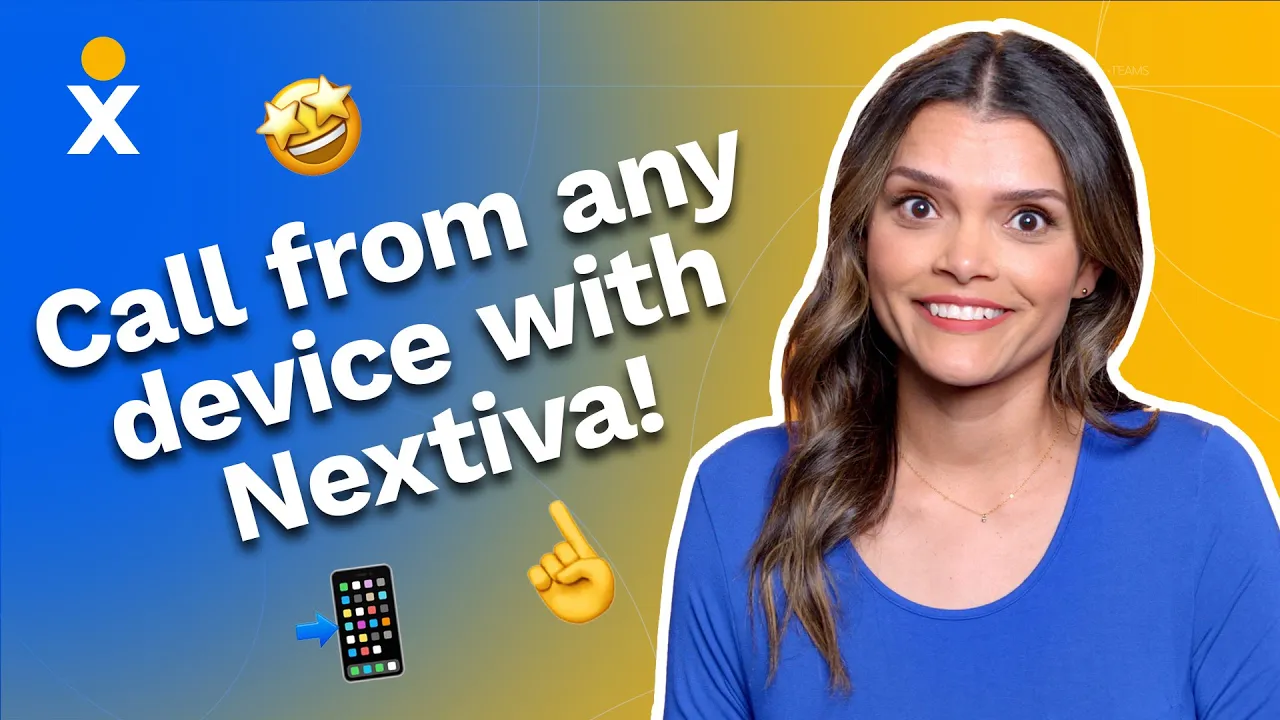
Choosing the Right Remote Office Phone System
Alright, so you’re convinced a remote phone system is the way to go. But with so many options, how do you pick the one for your remote team? Here’s a quick guide to help you make the right call:
1. Features
Everyone’s needs are different. Some teams might be all about video conferencing, while others just need better call quality. Make a list of the must-have VoIP features and see which providers tick those boxes.

2. Reliability & scalability
Dropped calls and downtime are a major buzzkill. Check out online reviews and ask which providers are known for their reliability and uptime. You want a phone system that works when you need it to.
Your business is growing, and your phone system should be able to keep up. Look for a provider that can easily add or remove lines as your team expands or contracts.
3. Security & support
Protecting your data is non-negotiable. Make sure your chosen provider takes security seriously, with features like encryption and strong password requirements.
Above all, your remote phone system provider should have excellent support teams, so you can get help without any hassle.
4. Budget
Of course, you want to get the best bang for your buck. Compare pricing from different providers, but remember, the cheapest option isn’t always the best. Consider the value you’re getting with features, reliability, and support.

How To Set Up a Remote Phone Service
Let’s look at the key steps to set up your remote office phone system.
🎛 Test your internet connection.
First, you should have an internet connection to support all the VoIP features you use. A general rule of thumb is that you need about 100 kbps to upload and download per line.
Take this VoIP speed test to see if your internet connection can handle VoIP.
✅ Choose a VoIP provider and plan.
We discussed the steps earlier to choosing a VoIP provider. Essentially, select a provider that understands and aligns with your business needs. Don’t just jump on the first option but curate a list and compare them on the features that’ll best support your remote employees.
☎️ Get a business phone number.
If you already have a business phone number, many VoIP providers can use your existing phone number when they set up your remote office phone system.
If you don’t already have a business phone number, many VoIP providers will include a phone number in your package. All you need to know to get a business phone number is what type of number you want — local, toll-free, vanity, or virtual.
⚙️ Set up your remote office phone.
Once you have a provider and hardware, it’s time to complete the setup in your office. The specific steps depend on the hardware and the number of employees. Check out this video from Nextiva with all the details.
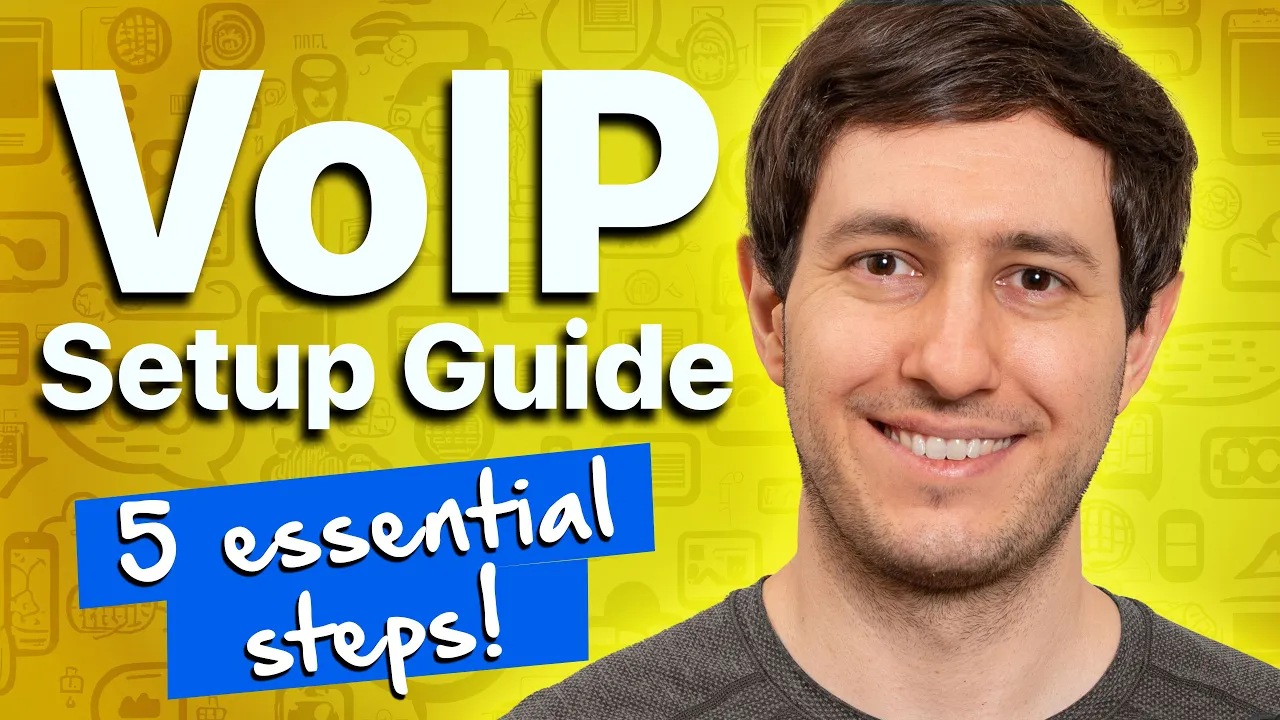
Transition To Remote Work With Nextiva
The future of work is flexible, and Nextiva’s cloud VoIP service keeps your team connected anywhere. Our remote office phone system offers unlimited calling, text messaging, improved workflows, and add-ons — all for less than traditional analog services.
Upgrade your customer service with our integrated contact center solution. Like businesses embraced cloud email for better email management, switching to Nextiva is the logical next step to save costs, boost productivity, and future-proof your business communications.
Remember fax machines? They’re obsolete now. Don’t let your phone system follow suit. By moving to Nextiva’s cloud communication, you’re preparing for whatever the future holds.
Choose Nextiva and experience flexible, reliable communication. It’s not just an upgrade — it’s a strategic move for success.
The best business phone for your whole team. It's easy.
Get your business phone, messages, video meetings, contact management and notes–integrated in ONE powerful app.
Remote Office Phone System FAQs
The cost varies depending on the provider, features, and number of users you need. Typically, expect to pay a monthly fee per user, often less than $20 per line, which can be lower than traditional landlines. Here’s why:
– No expensive hardware: Use softphone apps on your existing computers or mobile devices, eliminating the need for pricey desk phones.
– Feature-packed plans: Most features are bundled into the monthly fee, avoiding surprise charges.
– Easy scalability: Adding or removing lines is simple and cost-effective, unlike with traditional PBX systems.
– Annual discounts: Opting for an annual plan can further reduce costs.
A remote phone system is a cost-effective investment that delivers a ton of value for businesses of all sizes.
The “best” phone system for remote workers depends on your needs and budget. Some popular and highly-rated providers include Nextiva, 8×8, and Zoom Phone. It’s worth comparing features and pricing to find the best VoIP provider fit for your business.
Most remote phone systems are cloud-based, so you likely won’t need any special equipment. Your existing devices should work just fine. You’ll typically need:
– A reliable VoIP phone service
– IP phones or softphone apps
– High-speed internet connection
– Router with QoS (Quality of Service) settings
You can keep your business phone number when switching to a remote office phone system through number porting. Nextiva handles the transfer for you.
Here’s how.
Porting allows you to maintain continuity for your customers and avoid updating your contact details everywhere. Keep in mind the geographic restrictions, and while most business numbers can be ported, some specialized numbers might have different requirements.
Remote office phone systems can be highly secure when implemented correctly. Most reputable providers, like Nextiva, use encryption for calls and data transmission, multi-factor authentication for user access, and regular security updates.
However, the security also depends on your company’s practices, such as using strong passwords and training employees on security protocols. Choose a service provider that complies with relevant industry standards and regulations. While no system is completely immune to threats, a well-managed remote phone system is more secure than traditional on-premises setups.

















 VoIP
VoIP 











