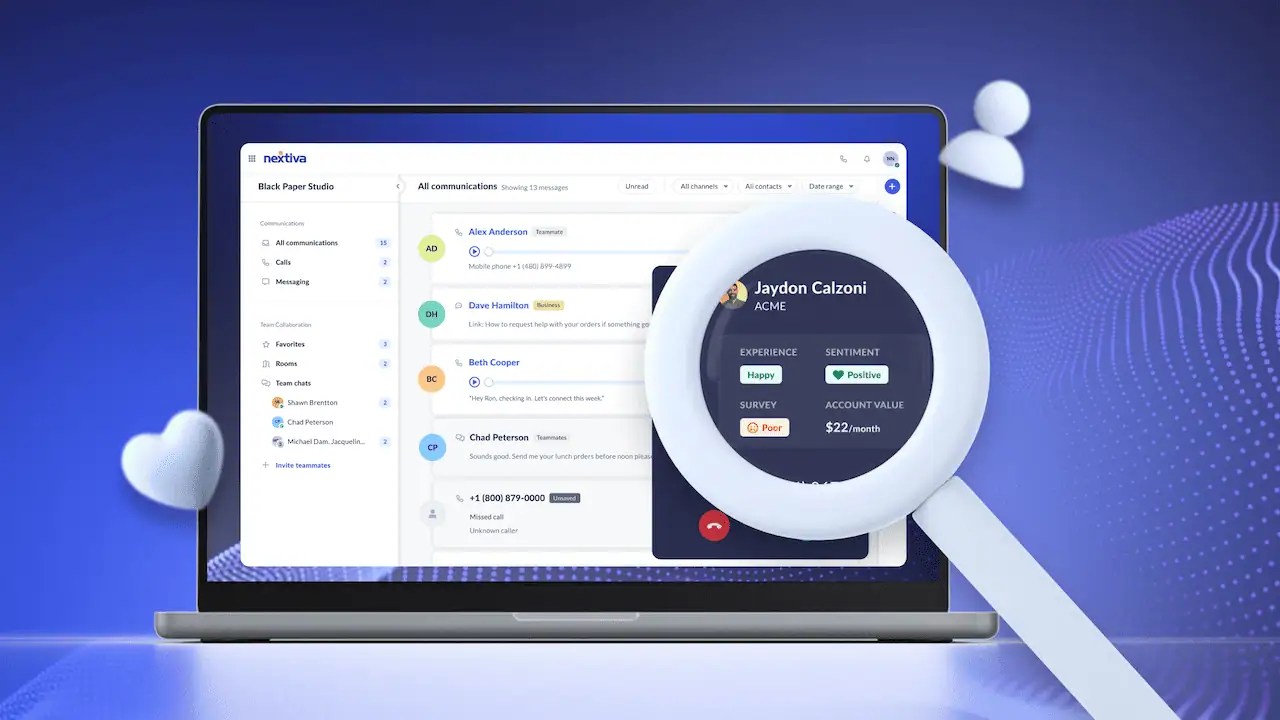Remote work has gone from a rare perk to a mainstream work arrangement in just a few short years. In 2023, a striking 68% of Americans expressed a preference for working remotely, with 23% willing to accept a pay cut for this flexibility. Currently, at least half of all US employees work remotely on at least a part-time basis, signaling a fundamental shift in how we approach work.
While remote work offers undeniable benefits — eliminated commutes, better work-life integration, and access to global talent pools for employers — it also presents many challenges that both employees and employers must navigate thoughtfully. A 2023 survey by RSM International and the US Chamber of Commerce shows that around 61% of remote workers felt isolated, with 56% citing productivity as a big challenge.

Fortunately, solutions exist to mitigate many similar challenges of working remotely. Let’s first explore the core remote work challenges and then look at some strategies to overcome them and create successful, sustainable remote work environments.
Remote Work Challenges for Employees
Let’s start by understanding the remote work challenges employees face daily.
1. Isolation, loneliness, and mental health
Many adults socialize the most at their workplace. Remote work eliminates casual, spontaneous interactions that occur naturally in office settings — conversations by the coffee machine, impromptu lunch outings, or quick desk-side chats. Without these moments, building and maintaining relationships becomes more challenging.
Remote workers are statistically more likely to experience anxiety or depression than their in-office or hybrid counterparts. This impact varies by personality type: while some employees might initially welcome solitude, even the most independent employees can experience the negative effects of prolonged isolation over time.
One remote engineer describes their experience:
“One thing I realized about a year or so into my journey of working remotely is that over time I ended up fostering a very bad habit of self-induced isolation. I kept telling myself that “my entire team is remote so I don’t need to go into the office.”
Ben Mmari, Founding Engineer @MeetMore.ai
2. Work-life balance struggles
While remote work theoretically promotes better work-life balance by eliminating commutes, many remote workers experience the opposite effect. Without the clear physical and temporal boundaries of commuting to and from an office, work can easily bleed into personal time. Family members can also be a source of distraction while working from home, highlighting the need for setting boundaries to minimize interruptions.
Remote employees report working longer hours and feeling an implicit expectation to be “always on.” Remote workers check their email 40% more frequently outside of standard work hours compared to office-based employees.

This blurring of boundaries can lead to chronic stress, burnout, decreased productivity, and serious health problems over time. Without intentional practices to separate work and personal life, remote workers think more about work during family time and feel guilty during both work and leisure activities.
3. Communication issues
In-person communication provides nonverbal cues, immediate clarification opportunities, and contextual information that remote communication often lacks. A brief email or chat message might be interpreted as terse or rude when the sender is simply focused or distracted. Effective communication within a remote team overcomes misunderstandings and feelings of isolation.
Asynchronous communication — where messages are sent and received at different times — creates additional challenges. When team members work in different time zones or on staggered schedules, delays between questions and answers can impact decision-making and project progress. Managing remote teams requires effective oversight without micromanagement, setting clear goals, and promoting autonomy to ensure productivity and engagement.
Consider this scenario: a team member sends what they believe is a straightforward update via email, only to generate a lengthy thread of clarifying questions and misunderstandings that could have been resolved in a two-minute in-person conversation.
Different communication platforms also present unique challenges. Video calls may create “Zoom fatigue,” while text-based communication lacks emotional context, and email can create information silos if not everyone is included appropriately.
4. Technology hurdles
Remote work depends heavily on technology that many employees may not have optimized at home. Issues like unreliable internet connections, outdated hardware, software compatibility problems, and security vulnerabilities impact productivity.
Managing one’s own hardware is crucial when working remotely, especially under a bring-your-own-device (BYOD) policy. Remote workers need to take responsibility for repairs, internet security, and other associated costs, as they often lack immediate tech support that might be available in an office setting.

The digital divide — unequal access to technology based on geographic location, economic status, or other factors — creates equity issues in remote work environments. Employees in rural areas, for instance, may struggle with limited broadband options, while others might lack the financial resources to create an effective home office.
Also, remote workers must develop greater self-sufficiency in troubleshooting technical problems, often without immediate IT support. When issues arise, this can lead to increased stress and lost productivity.
5. Maintaining focus and productivity
When working from home, distractions are persistent. External distractions might include children needing attention, pets seeking interaction, deliveries at the door, or household chores visibly waiting to be completed.
Internal distractions pose an equally big challenge — procrastination, difficulty focusing, or the temptation to engage in non-work activities require substantial self-discipline to overcome. Without the ambient accountability of colleagues working nearby, some employees struggle to maintain consistent productivity.
Time management becomes more complex without the external structure of office hours and routines. Many remote workers report difficulty in creating and adhering to schedules, leading to either overwork or productivity shortfalls.
Employee engagement is crucial in maintaining motivation and productivity, particularly in remote work settings where disconnection can occur. Strategies such as virtual team-building activities and fostering a strong company culture can enhance employee morale and investment in their work.

6. Career advancement concerns
Remote workers often worry that their physical absence translates to professional invisibility. The adage “out of sight, out of mind” can feel particularly relevant during promotion discussions.
Opportunities for spontaneous mentorship, casual conversations with leadership, and demonstrating capabilities beyond formal job descriptions become less frequent in remote settings. Building relationships with decision-makers requires more intentional effort without the benefit of shared physical spaces.
Dell asked its employees to return to the office or forgo opportunities for advancement or new responsibilities. Nearly half of the workforce chose the “or else” option, choosing to continue working from home despite career declines.

7. Prioritizing mental health
Remote work can greatly impact mental health, with many remote workers experiencing feelings of isolation and disconnection. Prioritizing mental health comes first as it directly affects productivity, job satisfaction, and overall well-being.
Encouraging remote teams to take regular breaks and engage in physical activity helps reduce stress and improve mental health. Simple practices like stretching, walking, or even a quick workout can make a substantial difference. Providing access to mental health resources, such as counseling or therapy, can help employees manage mental health challenges effectively.
Creating a culture of openness and support is essential. Encourage employees to discuss mental health issues without fear of stigma. Regular check-ins and open communication channels can make remote workers feel more connected and supported. Prioritizing mental health helps create a healthier, more productive remote work environment.

“Your mental health is everything – prioritize it. Make the time like your life depends on it, because it does.”
Mel Robbins
Remote Work Challenges for Employers
It’s not just employees who face difficulties working remotely, employers suffer a great deal too.
1. Monitoring and productivity concerns
Managers accustomed to visual supervision struggle with the shift to outcome-based performance evaluation. Without seeing employees working, some managers develop trust issues or implement excessive monitoring that can damage morale and autonomy.
Managing remote employees brings unique challenges, and you need effective strategies to address these issues. Tools like productivity monitoring can enhance oversight and support for remote workers, ensuring that managers can identify inefficiencies and provide necessary training.
Developing appropriate metrics for remote performance is another challenge of working remotely. Traditional measures like hours worked become less relevant than deliverables completed, but not all roles have easily quantifiable outputs.
Finding the balance between adequate oversight and employee autonomy requires a shift in management approach. Over-monitoring creates resentment, while insufficient guidance can leave employees feeling unsupported.

2. Maintaining team collaboration
Building and preserving company culture becomes more complex when team members rarely or never meet in person. Shared values, informal knowledge transfer, and team bonding require deliberate nurturing in remote environments. Remote workers should actively join local groups or organizations to build social interactions and enhance community engagement.
Collaboration patterns change significantly without shared physical spaces. Spontaneous brainstorming, problem-solving conversations, and creative collaborations that occur naturally in person require intentional facilitation in remote settings.
Organizations report difficulty onboarding new employees remotely, as cultural assimilation and relationship building happen more slowly without in-person interactions. New team members may take longer to feel connected to the organization and its mission.
3. Security risks
Remote work environments are inherently less secure than controlled office settings. Home networks, personal devices, and public Wi-Fi create multiple potential security vulnerabilities that can be difficult to monitor and control. Working in coffee shops can pose security risks, so remote workers should implement safety measures to protect their data while enjoying the benefits of these social environments.
The types of data at risk include customer information, financial records, proprietary intellectual property, and sensitive internal communications. Data breaches can result in legal liabilities, financial penalties, and lasting reputational damage.
Ensuring compliance with data protection regulations becomes more complex with a distributed workforce. Different jurisdictions may have varying requirements, creating compliance challenges for companies with employees in multiple locations.

4. Equitable management and managing remote employees
Hybrid businesses face challenges ensuring fair treatment between remote and in-office employees. In-office workers often receive more attention, better assignments, and faster career advancement — a phenomenon termed “proximity bias.”
The absence of a physical office environment can lead to issues with accountability and productivity, where distractions and the difficulty in separating work from personal life can impact overall performance and mental health.
Managers may unconsciously favor employees they see regularly, creating a two-tier workforce. Meeting dynamics can also become imbalanced, with remote participants having difficulty fully engaging when some attendees are together in a conference room.
Scheduling becomes more complex with employees in different time zones, creating potential equity issues around who must attend meetings during their personal time. Creating truly inclusive practices requires conscious effort and policy development.

5. Maintaining company culture
Maintaining company culture is essential for remote teams to create community and connection. Encouraging remote workers to participate in virtual team-building activities can contribute to this goal. Activities like virtual happy hours, online games, or collaborative projects maintain a sense of camaraderie.
Creating a shared online space for remote workers to connect and share ideas is another effective strategy. Platforms like Slack or Microsoft Teams can serve as virtual water coolers, where employees can engage in casual conversations and share their experiences.
Providing opportunities for remote workers to meet in person, even if infrequent, can also help maintain company culture. Organizing annual retreats or regional meet-ups can strengthen bonds and reinforce the company’s values and mission.
Encouraging remote workers to share their experiences and perspectives further enriches the company culture. Regularly scheduled virtual town halls or feedback sessions can provide a platform for employees to voice their thoughts and contribute to the company’s growth.

6. Ensuring consistent access to resources
Employees need consistent access to resources to work effectively. It directly affects productivity and job satisfaction. Providing remote workers with the necessary hardware and remote work software is the first step. Offering stipends for purchasing equipment or providing company-owned devices can help ensure everyone has the tools they need.
Offering training and support is equally important. Regular training sessions on new software or best practices for remote work help employees use resources effectively. Having a responsive IT support team also alleviates technical issues that may arise.
Encouraging remote workers to communicate with the team and management about their resource needs identifies and addresses any gaps. Regularly assessing and addressing these gaps ensures remote workers have everything they need to perform their jobs efficiently.

How To Overcome Remote Work Issues
Remote work demands a conscious effort from both employees and employers.
For employees, combating isolation is key. Regularly scheduling virtual coffee chats or joining industry-specific online communities can maintain vital connections. Equally important is establishing a clear work-life balance. Designating a dedicated workspace and setting firm “start” and “end” times helps create necessary boundaries when working from home.
The realities and challenges of remote working are becoming more evident with its increasing popularity due to advancements in technology. Issues such as technology hiccups, overwork, and maintaining work-life balance are common concerns for the remote worker.
What employees could do:
- Prioritize virtual connection: Schedule regular check-ins with colleagues.
- Define clear work-life boundaries: Create a dedicated workspace and establish start/end rituals.
- Over-communicate: Ensure clarity in all digital interactions.
- Proactively manage technology: Maintain up-to-date equipment and seek IT support.
- Focus on career development: Document achievements and seek regular feedback.
Employers play a key role in building a productive remote environment. Promoting connection and establishing clear communication guidelines are essential. Focusing on outcomes rather than presence ensures fair performance evaluations. Also, providing robust technical support and prioritizing security measures builds a stable foundation.
What employers could do:
- Build virtual connection: Host regular team-building events.
- Establish clear communication protocols: Define channel usage and response expectations.
- Focus on outcomes: Implement transparent project management tools.
- Provide robust technical support: Offer stipends and maintain responsive IT.
- Prioritize security: Implement strong cybersecurity measures and training.
- Ensure equity: Actively work to remove proximity bias.
These strategies help both employees and employers create a successful and sustainable remote work experience.
Remote, Not Alone!
Remote work does bring challenges, but with intentional strategies and appropriate tools, you can easily transform them into opportunities for growth and innovation. Address isolation, communication barriers, technology hurdles, and management concerns hands-on, and create remote work environments that heighten productivity, satisfaction, and success — not the opposite.
Remote and hybrid work arrangements will inevitably evolve, and adaptability is the only way around. Businesses that develop robust remote work practices will be better positioned to attract and retain top talent, maintain business continuity during disruptions, and grow in a distributed global workplace.
Stay Connected, Everywhere, With Nextiva
Nextiva’s all-in-one platform is perfectly suited for remote work, offering unified communications features, including video conferencing, phone conferencing, SMS messaging, and more.
The diversity of communication platforms can help your team communicate effectively and use the right medium at the right time. Video calls, for example, can help clear up misconceptions and are a great solution for happy hours or team-building sessions designed to maintain team connections and reduce isolation.
Instant messaging, chat, and file-sharing features can make collaboration effortless and reduce misunderstandings or delays in team communication.
Customizable statuses and voicemail-to-email features respect personal time, reduce the need to be constantly online, and allow your team to stay up-to-date whenever they choose to work.
All of Nextiva’s communication features meet and exceed industry standards to ensure secure and private data handling. You can trust that your team can communicate both safely and effectively.

Collab with your team anywhere.
Unify your teams, streamline interactions, and foster engagement with integrated team conversations – no matter where they are.

















 Productivity
Productivity