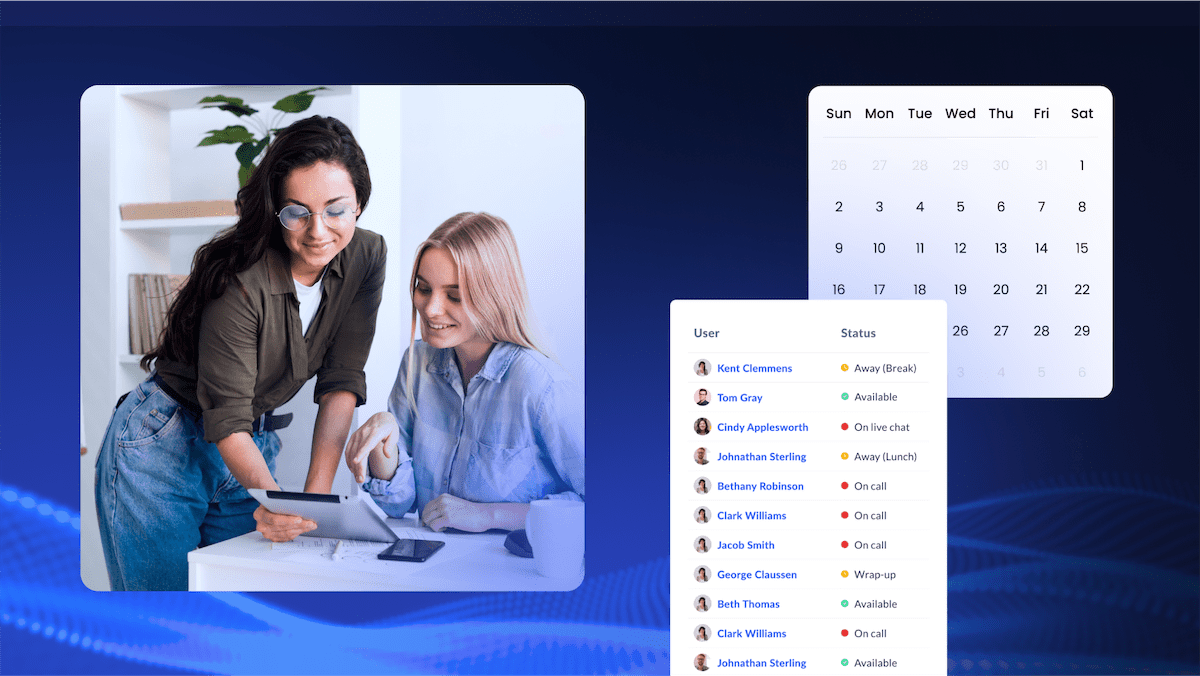Would you rather call center agents spend hours shifting customer information between systems or focus on delivering a superior customer experience?
Obviously, it’s the latter, and when you integrate your customer relationship management (CRM) system and contact center, you do exactly that.
With a single system for contacts, transactions, and analytics, you can streamline your workflow, benefiting your customers and agents.
When planning application integrations for your contact center, CRM is often the first tool suggested, and it’s easy to see why.
8 Benefits of Integrating Your CRM and Contact Center
1. Elevated customer experience
If you can create a unified customer experience, it puts you a step ahead of your competitors.
When customers can call a phone number, chat via your website, and message you on social media and still get a joined-up experience, that’s customer engagement at its best. You’re putting your customers’ needs first.
To achieve this, you first need to unify your customer data. When you integrate your CRM and contact center, you get a comprehensive picture of your customer interaction history, enabling your agents to provide a seamless and personalized experience. No matter where your IVR routes callers, agents are armed with all the information they need.
When you unify your data, your agents resolve queries much quicker because they can easily locate the relevant information they’d previously had to search for. This not only offers a more personalized customer experience but also reduces wait times for customers.

If you operate an omnichannel contact center (supporting communication channels like phone calls, email, web chat, and SMS) and integrate your CRM, you ensure consistent touch points across all channels, avoiding repetition and confusion.
2. Improved efficiency and productivity
Your customers aren’t the only ones who benefit from CRM integration. Everything your agents do will be more efficient, boosting employee morale and customer satisfaction.
Think of all the manual data transfers agents carry out each week. When you integrate your CRM and contact center, you remove the errors that result from manual processes. Imagine how efficiently your business would run if you no longer had to rely on data entry and copy and paste.
You would save your staff a lot of time, ensuring a satisfied and happy workforce.
When you integrate your systems, you open the door to task automation, giving agents more time to focus on complex issues. Working from a single interface decreases cognitive overload, so agents can focus on one thing at a time.

3. Improved data analytics and reporting
You get a holistic view of customer interactions when all your data is available on one platform.
What’s the direct result? Much better analysis. Instead of flicking from screen to screen while trying to remember what you’re comparing, you can make informed decisions at the drop of a hat.
It gives you more time to focus on complex tasks if you can access real-time and historical reports without performing advanced look-ups and spend hours turning numbers into digestible graphs.
Be it tracking agent performance through KPIs and metrics or understanding customer behaviors and high call volumes, integrating your CRM helps bring all your data, graphs, and decisions into a single view.

4. Better collaboration and communication
One thing that is always overlooked when integrating a CRM and a contact center is internal communication.
Everyone focuses on making it easier for customers to reach your business (and rightly so). But you don’t want to neglect the needs of your staff while trying to enhance the customer experience.
It’s frustrating when an agent has to hunt down a colleague in a different department to get access to a customer file or a specialist support process. Finding someone who can solve an issue sometimes means running around the office and asking numerous people for help.
Especially if you run an operational CRM that supports different functions like help desk, marketing, and customer support, access can be a real hindrance to efficient cross-departmental collaboration.
Integrating your CRM and contact center makes it easy to see a customer’s details and the team members who worked on their tickets. When you need to escalate a request, it’s clear who to contact. You can even call that person directly from the ticket.
5. Scalability and flexibility
When your business grows, your systems must grow with you. Otherwise, you’ll be in constant procurement cycles, spending a lot of money on one-off setup costs.
By integrating your CRM and contact center, you create a single scalable solution, which is much more efficient than systems that must be treated individually.
Whether you’re running service tools or a sales-focused call center solution, combining your sources makes it easier to add functionality or support more users.
The ability to adapt to new technologies and business needs ensures there are no major disruptions at the point of implementation.
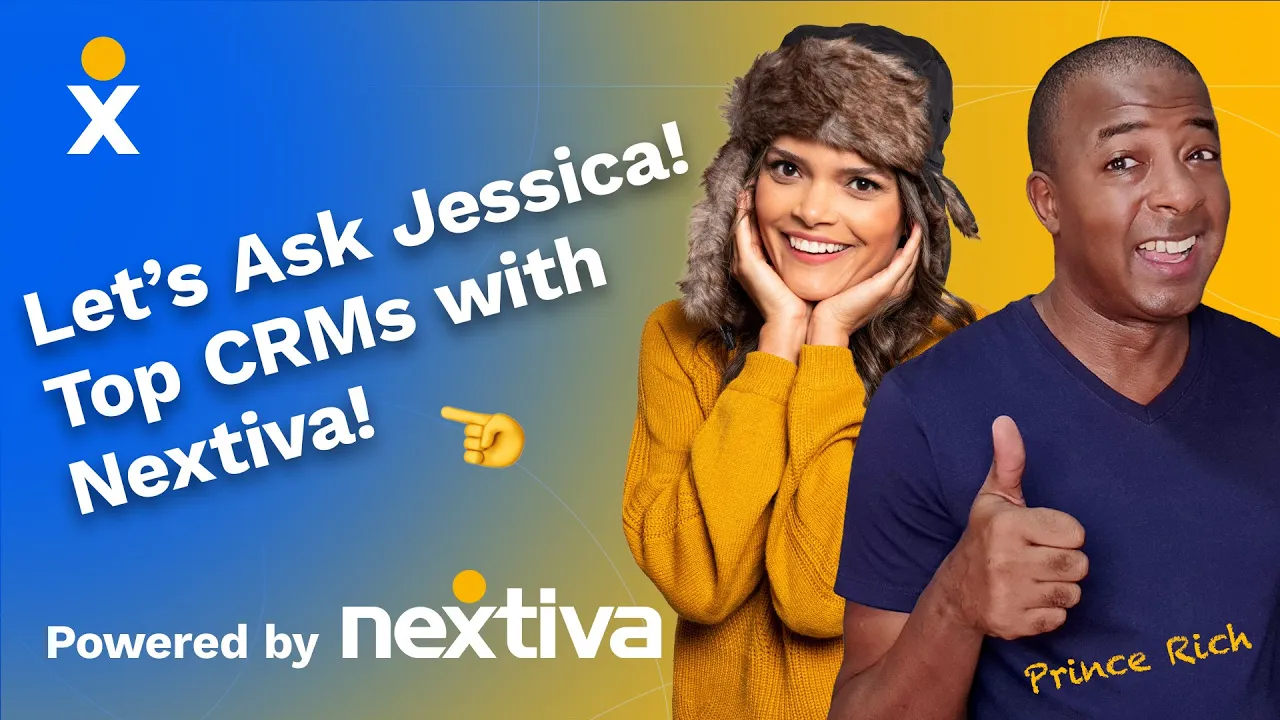
6. Cost and resource efficiency
Integrating CRM systems can be more cost-effective than replacing them. Rarely is it the case that you need a new CRM solution if you’re already running a contact center.
You likely already have everything you need — you just need to streamline your use of those systems.
By leveraging existing investments, you can maximize your return. Audit your existing CRM and contact center tools before going to market for a new solution.
Let’s say you’re using Salesforce and you want to start running personalized outbound campaigns.
❌ You don’t need a fancy sales enablement solution.
✔️ You can use your CRM and virtual call center as a smart outbound dialer.

7. Minimizing disruption
Whether your integration is simple or complex, you can proceed step by step for less disruption.
A gradual implementation is always favored over a complete overhaul, as there’s more room for experimentation and more time to gather user feedback.
When integrating your CRM and contact center, you use familiar tools to create a new solution. There’s no steep learning curve, as agents and supervisors already know how to use the tools — they’re simply using them for a new function.
8. Customization and control
A major benefit of integrating your CRM and contact center is the level of tailoring you can achieve. When you can’t meet your customers’ needs with out-of-the-box call center software, you have to engineer what they need.
By combining existing systems, you can create just that. And you can do so without losing control of your data or workflows. You build the workflows, so you have total control over what goes where and how it gets there.
Whether you need to create a custom flow between HubSpot and your contact center or get creative with Zoho, the customization possibilities are almost endless.

Other Considerations When Integrating
Outside of these easy-win benefits, there are some key things to consider when piecing together your CRM implementation.
Getting these right ensures your CRM integration project starts and ends with ease and becomes an agent favorite for years to come.
Data integrity and quality
When you make data accessible to all agents, you must ensure its integrity is optimal. For an agent to do their job properly, they must have full faith that what’s in front of them is 100% accurate.
Get this right when migrating data by conducting a thorough audit before pulling the trigger on your CRM integration. Involve stakeholders from different parts of your business to ensure no bias, including:
- Data entry clerks
- Contact center agents
- Contact center supervisors
- IT implementation specialists
By involving different stakeholders to clean and validate data in both systems, you’re best set up for going live.
Scalability
When combining your CRM software and contact center, it pays to ensure that both systems can handle any potential growth in your business plans.
Before you proceed, meet with sales directors and C-level executives to establish goals for your business. It might be that you need extra seats soon. Instead of buying a new CRM in a few years, ensure you have everything you need for today and tomorrow.
As you go live, track performance to check for slowdowns as data volumes increase. Keep a log of any issues, and review with stakeholders on a regular basis.
Data security and privacy
With contact center growth may come the need for future compliance and privacy regulations.
For example, if you cross over the PCI DSS threshold for taking payments over the phone or want to implement self-service, there are strict guidelines you must follow to avoid penalties.

Put together a plan to protect sensitive data when moving between systems to remain compliant and prevent unauthorized access to data.
It may be advisable to consult with a security specialist to secure the transfer and storage of customer data and implement strict access controls so that data doesn’t get into the wrong hands.
Integration complexity
If you’re combining two (or more) high-use systems, there will likely be some technical challenges. Whether you’re a small business or an enterprise, you’re going to need some help here.
Let’s say you need to pull information from the beginning of a customer journey in your marketing automation software and make it presentable in your front-end contact center.
Even with the most rigorous strength testing and compatibility assessments, unexpected problems can still arise.
Prepare for technical difficulties by:
- Conducting user-impacting work out of hours
- Consulting forums for real-world experiences
- Having support agents on standby
- Hiring specialized expertise
Put Customer Data Into Practice With Nextiva
When you pool your resources in any walk of life, you get a positive outcome. The same is true when integrating your CRM platform with your contact center software.
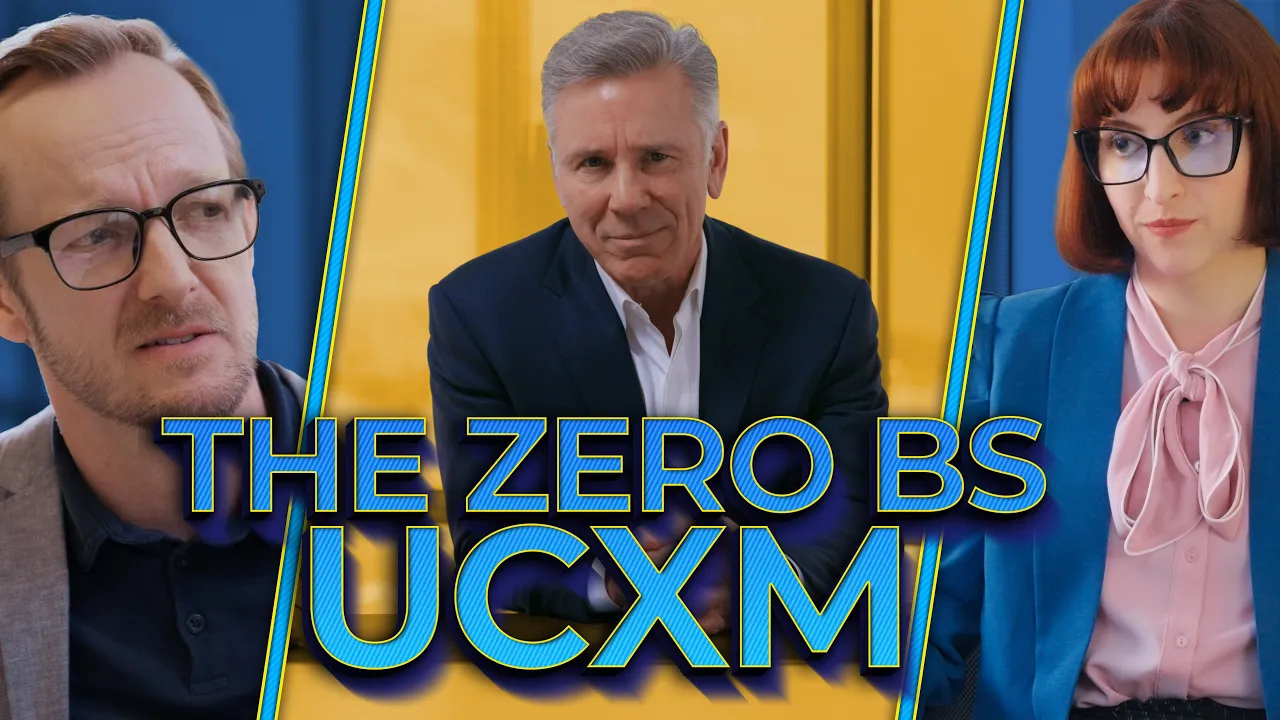
In some cases, out-of-the-box functionality is all you need. The plug-and-play nature of Nextiva’s integrations makes this easier than ever. Nextiva works with:
- Salesforce
- Zoho
- Microsoft Dynamics
- HubSpot
- Oracle Sales Cloud
- Bullhorn
- Workbooks
- SugarCRM
- Act! CRM
- ConnectWise
- GoldMine
But there’s also the ability to carry out custom integration work that allows your data to work even harder.
Here’s a glance at integrations available with different Nextiva plans:

Whether you need click-to-dial, call recordings, or information presentations for agents or you want to create custom workflows and low-level reporting, you can rest easy with Nextiva’s award-winning contact center solution doing the hard work for you.
Check out the Nextiva Contact Center to see how it helps you cut costs and multiply capabilities.

















 Productivity
Productivity