No matter the size of your business, the way you handle inbound and outbound customer interactions is of utmost importance. Be it a new customer, a prospective one, or someone who’s been with you forever, customer care must be top of your agenda.
But how can you achieve high customer satisfaction without a large support team or contact center software with all the bells and whistles?
Actually, it’s quite easy. You only need to find a provider that brings omnichannel contact center functionality to small businesses. We have five for you to check out and all the most important features you should look for.
Let’s kick things off with must-haves when selecting small business contact center software.
What to Look for When Choosing Small Business Contact Center Software
Let’s start with a promise. This blog post isn’t going to use words like digital transformation and artificial intelligence (AI). You might be into those things, but we’re going to make this as relatable as possible and talk about what’s important to you, answering questions like:
- Can you rely on the software all the time?
- What happens when things go wrong?
- Will it meet your strict compliance policies?
Then we’ll dive into some features that you’re allowed to get a little excited about. Because who doesn’t love dashboards and CRM integration, right?
But before we dive into all that, ask yourself a question:
Call center or contact center?
Do your customers only make calls, or do they crave the ability to reach you via email, live chat, and social media? The first decision you need to make is whether you need a call center or contact center.
If you’re certain you’ll only handle incoming calls, then a call center is fine. But, if you think managing other communication channels is the way to go, then it’s worth checking out an omnichannel contact center instead. You’ll get all the call center features, reporting capabilities, and extra channels (email, live chat, SMS, and social media).
| Call Center | Contact Center |
|---|---|
| Voice calls only | Voice calls, email, live chat, social media, video |
| Call reports only | Multichannel analytics |
| Focus on call metrics | Focus on customer engagement |
| Disjointed customer experience | Connected customer experience |
| Lacks future expansion capabilities | Able to connect future media channels |

With that said, let’s move on to what to consider when selecting small business contact center software.
Reliability
Look for an uptime guarantee of at least 99.9% to minimize downtime and ensure your contact center is always operational. In fact, 99.99% is now the norm for cloud-based call centers. Nextiva, for example, boasts 99.999% with eight points of presence and carrier-grade data centers. No matter the size of your business, you’ll benefit from enterprise security as standard.

Remember to make sure yourvendor has a disaster recovery plan. This will ensure your data and service remain available if either of you suffers an outage.
Power goes down? There’s a plan for that. ✅
You may also need to adhere to contact center compliance practices, including HIPAA, PCI-DSS, or FINRA. To ensure you’re protecting customer data and working inside the guidelines, check that your chosen vendor supports all these regulations.
Pricing
No matter what any salesperson tells you, pricing is important. After all, if you can’t afford it, you can’t afford it. It’s as simple as that.
When researching call center pricing, ask questions about the vendor’s pricing model to fully understand the proposition.
- Is it per agent or per user, and are the plans tiered?
- Should you expect any extra costs for integrations or premium features?
- Are there any hidden fees for professional services, exceeding call caps, etc.?

This is also the time toreview contract terms carefully and gain an understanding of minimum commitment periods and termination clauses. While you ideally want to choose a partner for the long term, looking after yourself must be your number one priority.
Customer support
When things go wrong or you’re stuck, you need help. If your business operates 24/7, the level of support from your call center provider must reflect that. Aside from being ready to answer your calls, your provider must also be available on the channels you find the most accessible.
For example, if you can’t talk because of a sensitive situation, then logging a ticket via email might be your only solution. Likewise, if you’re tied up on a call, you can still type, and this is where live chat comes into its own. Fully understand the types of support your vendor offers before signing on the dotted line — including paid professional services.
To get a feel for how vendors treat their customers, seek the advice of peers. Gauge the vendor’s customer support reputation by checking customer reviews on forums like GetVoIP, Capterra, and G2.

Top Contact Center Vendors for Small Businesses
Let’s explore five companies that excel in providing small business contact center software solutions. Yes, we’ve included ourselves (Nextiva). And for good reason! Let’s find out why.
1. Nextiva
Nextiva is a unified communications provider that offers a cloud-based contact center solution along with a business phone system, video conferencing, and collaboration tools.
| Pros | Cons |
|---|---|
| Quick and simple setup | No free trial |
| Affordable for businesses of all sizes | No support for on-premises deployments |
| New advanced AI features | Lack of integrations with niche business apps |
For inbound call centers, expect a wide range of features, including:
- Skills-based routing
- Call recording
- Advanced Interactive Voice Response (IVR)
- Analytics for measuring agent performance and caller behavior
- Omnichannel access to email, web chat, SMS, and social media
For outbound call centers (like sales teams), expect computer telephony integration, a power dialer or predictive dialer, and a ton of advanced reporting.

Out-of-the-box CRM system integrations include:
- Salesforce
- Microsoft Dynamics
- Microsoft Teams
- HubSpot
- Zendesk
- Zoho
- Oracle Sales Cloud
- Workbooks
- ServiceNow
- SugarCRM
- Act! CRM
- Lotus Notes
- ConnectWise
- GoldMine
- Bullhorn
2. Five9
If you’re a small business and need a basic VoIP phone service but crave the advanced functionality AI can bring, Five9 is for you. You’ll still get what we’ve come to expect as stock call center features, like call queuing, IVR, and custom routing. But where Five9 really excels is in using AI to generate reports and provide sentiment analysis on your customer transactions.
| Pros | Cons |
|---|---|
| Longstanding AI legacy | High price point for small businesses |
| Focus on automation | Can be overwhelming for new users |
| Enterprise scalability | Needs a separate provider for voice calls |
If you’re a data-driven organization with a lot of customers, Five9 can be a great way to get control of your contact center. It includes the following features:
- Agent assist
- Call recording and transcription
- Workflow automation
- Digital engagement
- Conversational IVR
- Quality assurance
- Workforce management

3. Zendesk Talk
Zendesk Talk is a Five9 alternative for businesses already using Zendesk’s CRM platform, making it a worthwhile consideration for small businesses that use Zendesk for customer support. That said, you do need to go all-in with Zendesk to get access to its call center platform.
| Pros | Cons |
|---|---|
| Instant integration with Zendesk CRM | Can’t buy as standalone |
| Phone support and digital channels | Must also buy phone numbers |
| Pricing included in Zendesk Service Suite | Expensive for high-volume call centers |
If you do go down this route, you’ll get access to features like:
- Always on call
- Call recording
- Call monitoring
- Business SMS
- Voicemail
- IVR
- Supervisor dashboards
- Reporting and analytics

4. Talkdesk
Talkdesk is a cloud-based contact center solution that’s built on a scalable and reliable platform. It offers a variety of features, including call routing, call recording, and analytics.
Talkdesk supports basic call routing functionality, as well as multichannel communication (email, web chat, SMS, and social media), and it allows for workflow and interaction personalization.
| Pros | Cons |
|---|---|
| Advanced call routing and workflows | Lack of enterprise case studies |
| Focus on automation and self-service | Expensive add-ons |
| Easy implementation | Poor support for lesser integrations |
You’ll get all your basic call center software features:
- Agent dashboard
- Call forwarding
- Call queuing
- Agent callback
- Click-to-call
- Predictive dialing
- IVR
- REST APIs
- Call tracking
- CRM software integrations
- Call recording
- Voicemail inbox
However, while Talkdesk boasts an easy implementation, it doesn’t offer the scalability and customization associated with more complex deployment models.

5. LiveAgent
LiveAgent is an affordable option, and it’s best known for its ticketing and help desk software. However, with a user-friendly, intuitive interface, it’s a great choice if call center costs are your primary concern and your core function is customer service.
| Pros | Cons |
|---|---|
| Great alternative for budget-conscious businesses | Not a fully featured call center |
| 30-day free trial | Lack of call center market exposure |
| Adds extra help desk features | Implementation can be lengthy |
Think of LiveAgent as a shortcut to a call center software solution. It has help desk features like:
- Configurable business hours
- Canned responses
- Contact forms
- Email forwarding
- Universal inbox
- Time tracking
But it also comes with basic call center features like:
- IVR
- Call back requests
- ACD
- Smart call routing
- Call transfers
- Call recording
You can also get out-of-the-box integration with popular CRMs like Zoho, HubSpot, and Freshsales.
Must-Have Small Business Contact Center Software Features
We’re not going to get carried away with discussions about over-the-top functionality. However, it’s important to highlight the features now widely available to small businesses — without complex implementation.
Screen Pop
When calls come in, it’s important to understand who the caller is before you answer. As an inbound call arrives, Call Pop automatically displays customer information from your customer relationship management (CRM) system, saving time and helping you streamline transactions.
You could simply get the caller’s name and company name. But you can also get details from their last survey response, the amount they spend with you, and any other details you choose to pull from your CRM.
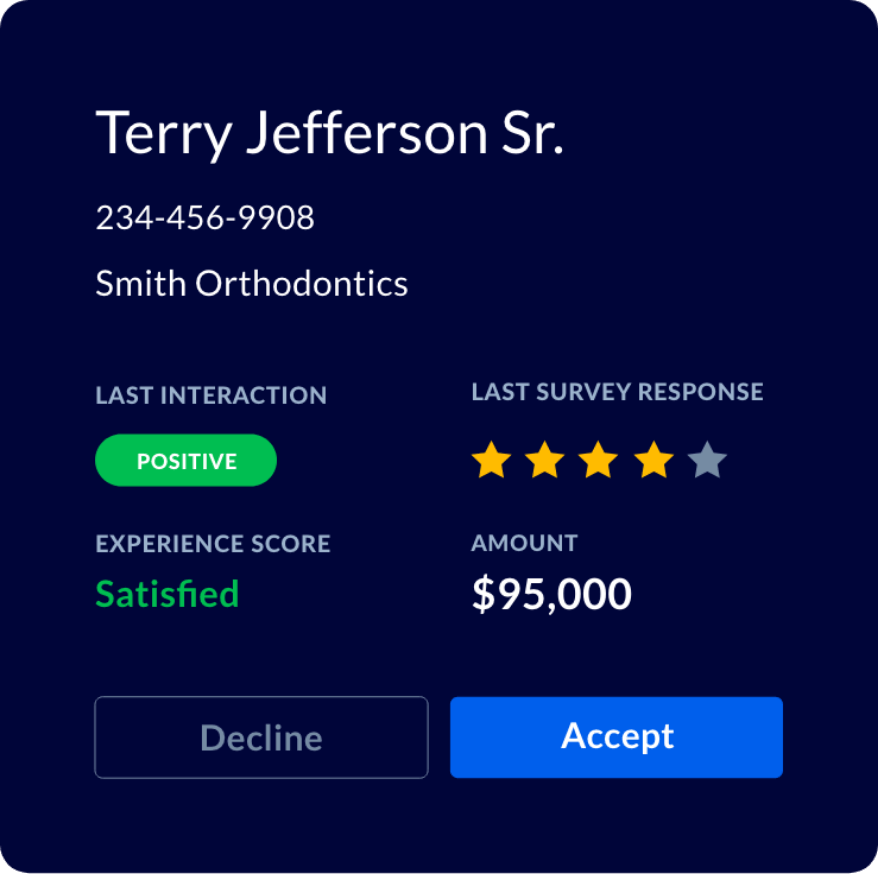
Call recording & transcription
For quality assurance, training, or compliance, make sure your calls get recorded so you can refer to them when needed. The actual recording of customer service calls is a bare minimum. This previously standalone feature now comes packed with its own bells and whistles.
Make sure your call center solution includes:
- PCI compliance
- Sentiment analysis
- Speech analytics
- Unlimited cloud storage
- Flexible call recording policies

Call analytics & dashboards
When you engage in hundreds and thousands of calls, you’ve got a ton of data at your disposal. But that’s only helpful if you do something with it. Thanks to call center analytics being baked into most modern platforms, you can track metrics like call volume, wait times, and agent performance to identify areas for improvement.
There’s no longer a need to spend days interpreting data in spreadsheets. Instead, get instant access to historical and real-time reports.
You can get insight into qualitative data, like how long customers wait on hold. But you can also track survey responses, like customer satisfaction and Net Promoter Score. Whatever data you collect from your customers, you can see it with a simple click of a button.

Internal notes
This is an often overlooked feature, but it’s an important one nonetheless. Internal notes enable agents to add notes within calls and store them in the CRM for better context and future reference.
When the next call comes in from a particular customer, any agent can see what happened last time, if the customer received any special treatment, or if there’s anything else they need to look out for. When agents keep notes updated, it gets the next call off to a great start.
Internal collaboration
Sending instant messages to colleagues has become a staple feature in any collaboration platform. But the ability to connect call center agents with back-office experts ensures smooth handoffs and efficient problem-solving.
Staff can collaborate in channels, group chats, or one-to-one. When you enable a two-way, real-time connection between agents on the front line and subject matter experts who have the knowledge required to deal with complex support issues, you get information faster, share documents and processes more efficiently, and can spot potential escalations before matters get out of hand.
Call routing
When a customer calls, which department or agent do they get? Ideally, they want the agent with the right skill set to handle their query. In fact, that’s their minimum requirement.
With different types of call routing, you can distribute inbound requests based on agent skills, availability, and pre-defined rules. A simple configuration behind the scenes can lead to a major uplift in customer satisfaction and agent productivity.

Small Businesses Love Nextiva
As a small business, your priority must be things like scalability, reliability, and feature set accessibility.
After all, while your business may be small, you need to give the impression of a much larger company that’s comfortable handling a good volume of phone calls. What’s more, you need the ability to handle other methods of communication, like email, live chat, and social media, and you must offer the same (or better) experience as when someone calls in.
Nextiva has it all and then some. We’re built for small businesses looking to scale their contact centers without getting locked into expensive and inflexible contracts.
Take AVIT, a high-growth managed services provider. It grew headcount by over 75% and has been able to take on new employees, onboarding them rapidly. Since it serves customers like Planet Hollywood and Metro Diner, it can’t use being a small business as an excuse for any shortcomings. AVIT needs to provide high-class customer service, regardless of volume and complexity.

Unlike larger businesses, AVIT doesn’t have the benefit of multiple locations, so disaster recovery is of the utmost importance.
“I wanted something that I knew would stay up. AVIT is based in the state of Florida, the hurricane and lightning capital of the world, so we know that if things go down, or if there’s an issue, we can forward our calls to our cell phones using Nextiva.”
~Kelly Green, general manager at AVIT
So, if you’re a small business that craves the functionality of larger businesses, look no further than Nextiva’s small business contact center software.
See Nextiva contact center in action.
Go on a 1:1 tour of the best contact center platform for small businesses.

















 Customer Experience
Customer Experience 

![10 Best Call Center Software [With Features]](https://www.nextiva.com/cdn-cgi/image/width=1300,height=732,fit=cover,gravity=auto,format=auto/blog/wp-content/uploads/sites/10/2024/08/call-center-software.webp?resize=768,432)






