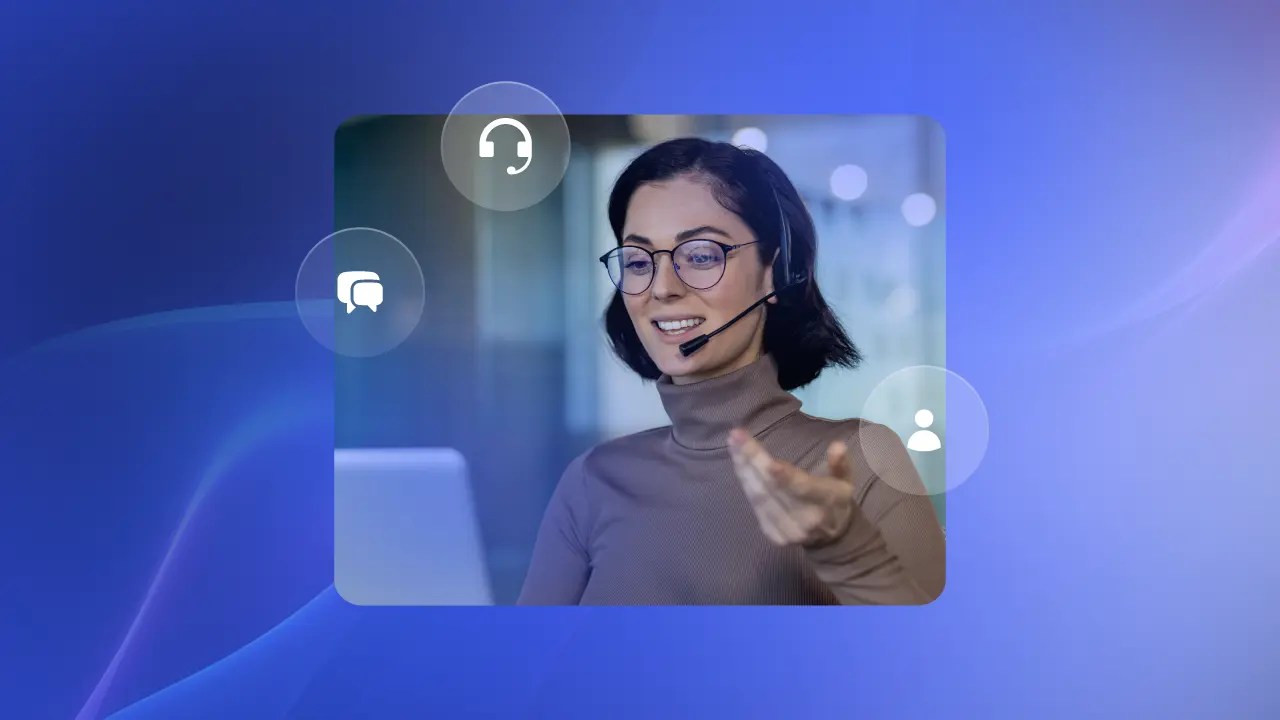Customers are now everywhere, and they expect the brands they buy from to be there, too. In fact, as many as 72% of consumers expect a fast response when they use social media to raise an issue or ask a question, but half of all customer complaints on social media go unaddressed.
With social media interactions alone, you can now provide product guidance, kick off the refund process, solve issues, and help customers choose the right solution for their needs. It’s not just customer service — it’s your marketing, sales, and customer retention efforts combined.
The sooner you embrace it, the more you’ll win.
How to Prioritize Your Social Media Customer Service Program
There are four building blocks that turn your social media presence into a thriving customer service operation: channels, people, strategy, and resources.
1. Dedicated channels and social media monitoring
First, define the channels your customer service team will cover. Of course, there’s no point in wasting resources where your customers don’t spend time. They might be on Facebook, X (formerly Twitter), LinkedIn, Instagram, YouTube, and TikTok, as well as platforms for direct messages (DMs) like WhatsApp and Facebook Messenger.
| Social Network | Number of Active Monthly Users (Billions) |
|---|---|
| 2.95 | |
| YouTube | 2.51 |
| 2 | |
| 2 | |
| 1.3 | |
| TikTok | 1.05 |
Social customer care is about meeting your customers on a platform they already use and keeping them there to make the experience extra smooth. Imagine the frustration a customer would feel if they asked a question on your Instagram post and you directed them to LinkedIn to see your response.
How can you know where your customers like to hang out online? Try these methods:
- Ask your customers in surveys or customer service conversations about their social media use.
- Use website analytics (like Google Analytics) to see which platforms your traffic comes from.
- Comb through demographic data and different social media trends with a resource like Pew Research Center.
- Look at a specific platform’s audience breakdown, demographics, industries, and interests; here are examples for Facebook and TikTok.
With a list of platforms handy, set up a social listening tool that will track every brand mention and customer conversation for you. Instead of feeling overwhelmed with too many platform options, you’ll know exactly which channels to focus your social media customer support efforts on.
2. Responsive team
You might be tempted to simply assign your customer issues to the team in charge of your social media plan, aka the people who brainstorm post ideas, publish images and videos, and build your brand awareness.
Don’t make that mistake. If they try to look after your marketing and your customer service requests at the same time, you’ll spread them too thin and do poorly on both fronts.
Instead, have a dedicated customer service team that will look after customer inquiries on social media just like they do on email, phone, or live chat. You’ll want reps that are:
- Familiar with your brand, tone of voice, and communication style
- Comfortable navigating the intricacies of each social media platform
- Fully trained on handling customer queries professionally and with care and speed
This team will merge the best of both worlds — social media proficiency and a first-class approach to customer care.
3. Defined strategy
Once you know who looks after customers on which channels, you need to define how that gets done.
You’ll need guidelines that explain:
- Your tone of voice in social media conversations: The goal of social media customer service is to make your customers feel heard and taken care of, no matter what. That’s the case even if your usual tone of voice online is sarcastic or filled with memes. Create guidelines with examples and must-have phrases for customer service interactions on social media.
- Response times: Responding to a customer within a day is quite a different game than responding within an hour. Of course, the faster you can get back to them, the better, but take into account your team size and frequency of issues when setting expectations. Whichever way you go, be intentional and strategic about it.
- Escalation procedures: What types of issues can you solve in a public interaction like comments and tweets? At what point does a conversation need to move to the privacy of an inbox or involve other pros on your team? Define rules that make it easy to categorize every conversation from the start.
- Response templates and must-have details: Want to get to the bottom of each issue and negative comment quickly, every time? Templates are the way to do so within one or two exchanges. Your response can be an acknowledgment of the issue, an apology, and a search for more details all at once, so all you need is a library of templates that accomplish this and streamline each customer interaction.
Take it from Wendy’s, a fast food chain. Every time they respond to a customer complaint on X, they acknowledge the problem and ask for additional information based on the complaint in a template-based but efficient (and effective) way.

4. Knowledge base and resources
What’s the best way to make sure your customers reach out to you when they really need your help? Help them help themselves.
Self-service customer support options give your customers autonomy in their customer journey. They save them time and energy waiting for a response. Many will prefer that, even if your response happens in minutes.
It gets better. When your customers can help themselves using resources you built, it reassures them you understand and anticipate their needs. It’s a fantastic trust builder.
Some examples of self-service options you can create for customers include:
- Frequently asked questions (FAQs)
- A knowledge base with videos, photos, screenshots, and step-by-step instructions
- A chatbot that answers commonly asked questions
- A customer forum or community group (on your website, on Facebook, etc.)
Key Drivers for Social Media Success

What are the markers of success for your customer service efforts on social media platforms?
Here are the four drivers of a successful strategy:
1. Listening to the voice of the customer
Having your ear to the proverbial ground isn’t just good for putting out fires and resolving issues. It’s also a fantastic way to deeply understand your customer needs so you can improve and launch products based on what you learn and create an exceptional customer experience.
Social media is a goldmine of customer feedback. With a social listening tool like Nextiva, you can actively listen to customer concerns and look for patterns of issues, needs, and requests that keep coming up. This way, you can:
- Launch a new product version, like Yubico did with YubiKey.
- Add a highly requested product feature, like Rent The Runway did with pocket filters.
- Offer a different way to shop, like Cometeer did with a bundling option.

The best customer service examples are those that don’t just react to issues but turn them into opportunities for long-term customer happiness.
2. Using powerful call deflection
What’s one of the best things social media platforms can do for your customer service reps? Act as a first line of defense and deflect issues that would otherwise end up on your traditional support channels like phone and email.
Let’s say your customer wants to upgrade their subscription to the next tier and asks you how to do so in an Instagram comment. You can respond quickly in a matter of minutes using one of your response templates. Not just that: a dozen other followers with the same question will see your response and take action based on it.
This took a total of 60 seconds on your end. If that person, and those other 12 people, called your support team, 60 seconds to serve them could have easily turned into an hour.
Call deflection with social networks means you can spend your call center resources on more complex issues that require a personalized approach, like:
- Order-specific issues
- Country-specific settings and requirements
- Complex or technical problems that require a multi-step solution
- Custom solutions for high-value customers
3. Improving customer effort scores
Customer effort scores measure how easy it is for your customers to accomplish what they want with your product or get help from you.
The easiest way to measure this is by running a survey with just one question or statement focused on ease of use and offering a numbered scale as possible answers. Companies usually use a scale of 1–5, 1–7, or 1–10 along with a question or statement like:
- [Company name] is easy to use.
- [Company name] made it easy for me to solve the issue.
- How easy did [Company name] make it for you to solve the issue?
- How easy was your interaction today with [Company name]?
Generic service, switching between reps, and channel switching are the biggest culprits in high-effort interactions. But quick response times, clear answers, and one-interaction solutions are the way to happy customers, both on social media and off.
4. Establishing a strong brand reputation
How you treat each customer’s question or complaint on social media speaks to your brand image and your online reputation as a whole. Each interaction — each effort to improve your customer satisfaction — is a small piece of a huge puzzle that everyone can see.

With every new mention of your brand, every social media post, and even a negative review, you get a choice to:
- Respond to it with kindness, empathy, and professionalism
- Get defensive and argumentative
- Ignore it altogether
It’s not hard to see that responding every time, even when it’s less than great, is the way to go. It speaks to your brand values and shows you’re ready to handle any type of crisis. It builds trust.
Each of your choices compounds. You can be the brand everyone either loves for its product or respects for its customer-first approach on social media — or you can be the rude, ignorant company no one particularly loves dealing with. The choice is yours.
Best Practices for Better Customer Service Interactions
Follow these five principles of outstanding customer support, both on social media and off.
1. Be prompt and professional
Speed, ease, and customer focus are the name of this game. These are the activities that matter:
- Respond to customer reviews, comments, and complaints quickly, ideally within hours.
- Have a friendly tone and use respectful language in all interactions, including positive comments, negative reviews, and product complaints.
- Acknowledge any mistakes and delays that caused the issue. Always provide updates on the resolution process as soon as possible to show customers you truly care and are actively looking for a solution.
- Make sure that everyone on the social media customer service team adheres to top-level standards of communication with customers — no exceptions.
- Work with the goal of exceeding customer expectations. Look for ways to go above and beyond to address their needs and concerns.
2. Personalize every interaction
Want to make each customer feel special after they interact with you? Here’s how you can, every time:
- Address customers by their names whenever possible. This creates a personalized experience even in the shortest of interactions.
- Take into account the specific needs and preferences of each customer, and use them when formulating responses. Your customers will see you as empathetic and understanding.
- Don’t forget about past interactions with customers to provide relevant recommendations or solutions. Customer data like previous purchases and conversations are a personalization goldmine.
- Follow up with social media users after interacting with them to show appreciation and gather feedback on their experience.
3. Be transparent
Honesty and openness are the ultimate trust builders between a business and its customers. Do this to ensure it in your customer care on social media:
- Be honest and upfront about product or service limitations, pricing, and policies, which will sometimes be the cause of a complaint on social media. That’s okay. Be as helpful as you can, given the circumstances.
- Avoid technical jargon or complex language that may confuse your customers and that they generally don’t need to know. Remember they’re your customer because of the solution, not because of how that solution works.
- Check in with your customer to let them know if a solution takes longer than you initially indicated. The delay will bother them significantly less than if you leave them in the dark.
- Take responsibility for a mistake or your own shortcoming, and offer a sincere apology when necessary.
- Encourage open conversation and feedback from customers. Let them know their feedback genuinely shapes how things get done in the future. It’s the ultimate trust builder.
4. Cover multiple channels
Real multi-channel support is smooth and seamless. This is how to make it happen:
- Put customers in the driver’s seat where your conversation happens. If they started one in a reply on X (Twitter), keep it there unless you need a more secure environment to protect their personal information. Likewise, if they reach out over a direct message, don’t push them over to a public post or, say, live chat on your website.
- Keep your standards high and your processes crisp for every single channel you’re covering. It’s the ultimate customer service experience builder.
- Offer self-service options like FAQs or knowledge bases and make them easy to find from every social media channel you use with a link in bio, a pinned post, or another feature of the platform.
- Avoid prioritizing one channel over another. In other words, if you cover both Instagram and X, keep your response times consistent between the two.
- Regularly evaluate the effectiveness of each channel so you can make adjustments based on customer feedback and usage patterns.
5. Measure and adapt
Your social media customer service strategy is never truly done. Here are some ways to regularly level it up:
- Define key performance indicators and metrics to evaluate the effectiveness of your social media best practices. Some examples include response time, customer satisfaction, resolution rate, channel performance, escalation rate, and volume of interactions.
- Analyze trends and patterns in topics of customer queries. This way, you can proactively address common issues.
- Regularly hold training and development programs to keep your customer service reps at the top of their game.
- Use everything you learn from customers and team members to regularly refine and improve your customer service processes on other channels and offline, not just those on social media.
Top 5 Social Media Customer Service Platforms
Let’s be real: doing all this well is impossible without some help in the form of a specialized software solution.
These are our top picks to manage all your social media customer service channels in one place:
1. Nextiva
Nextiva is a unified customer experience platform that tracks customer interactions holistically and in real time across almost any channel you can imagine.

Here’s how Nextiva helps you run an extraordinary customer service operation on social media:
- Social media tools: Publish and schedule content to different social media accounts, monitor and listen to your audience, and enhance your presence and customer engagement — all from a single platform, not 12 different browser tabs.
- Marketing suite: Fully integrate your customer experience from first marketing interactions to sales and support conversations, including answering questions and replying to feedback in social media comments, messages, and brand mentions.
- Workflow automation: Save time by automating and streamlining tasks like tracking social mentions, managing reviews, and organizing inboxes.
- Collaboration: Get team members to make each other’s life easier with custom tags, role assignments, and keyword monitoring.
- Reporting and analytics: A robust dashboard tracks performance metrics and measures customer satisfaction.
2. Sprout Social
Sprout Social is a social media management platform for brands and agencies seeking robust publishing, scheduling, reporting, and collaboration functionalities.

It has built-in customer service features, which include:
- Unified inbox: Manage messages, comments, and mentions across different social platforms in one place and with a consistent brand voice and experience.
- Social listening: Monitor brand mentions, keywords, and industry trends with alerts.
- Collaboration: Work with team members in real time with case-specific communication features like mentions and editing.
- Analytics: Reports, automations, and surveys track engagement metrics, response times, sentiment analysis, and customer satisfaction.
3. Freshdesk
Freshdesk is an omnichannel help desk and ticketing software with social media integrations for streamlining customer service operations.

Here’s what it offers:
- Digital customer care: Convert social media comments and messages into tickets for efficient tracking and resolution.
- Self-service options: Get AI-powered conversation chatbots to tap into the right article and summary to answer questions and handle high ticket volumes.
- Integrations: Merge your platform with an ecommerce solution like Shopify, a CRM like Salesforce, and different messaging apps.
- Streamlined admin: Use a unified agent workspace, workflows, and customizations to automatically route and assign social media inquiries to the right support reps.
4. LiveAgent
LiveAgent is a help desk software platform that manages customer requests across various channels.

It’s an affordable solution with a user-friendly interface, with features like:
- Integrations: Support customers on Facebook, Messenger, Twitter, Instagram, Viber, Slack, and WhatsApp.
- Universal inbox: Follow a customer’s progress through an issue in one convenient place.
- Workflows and automation: Use customizable rules, canned messages, predefined answers, and ticket notes to collaborate and work faster.
- Categories: Divide your team members into departments and route the right customer to the right expert every time.
5. Kustomer
Kustomer is an AI-powered customer service CRM platform that brings phone, email, chat, and social messaging customer support together.

Here’s what it offers:
- Threaded conversations: Get a single customer view that integrates Instagram, Facebook, Twitter, and WhatsApp conversations and comments.
- Timeline view: View orders, reviews, appointments, and other customer actions in a chronological view.
- Agent productivity: Use auto-translation, canned responses, suggested actions, dynamic text, and tags to work faster.
- AI: Detect customer intent and use historical data to classify and route conversations to the right customer service rep.
Manage All Your Social Media Better With Nextiva
By now it’s clear: If your customers are on social media, you can’t afford not to be there.
Speed, efficiency, empathy, and a personalized approach are the ways to do it. The way not to do it? Manually logging into every single social media platform and keeping up with dozens or hundreds of notifications.
Not only will that burn you out, but you’ll also struggle to look after those customers well. You’ll have comments and real customer issues slip through the cracks, which is a recipe for chaos.
Instead, lean on a single, integrated customer experience platform like Nextiva that lets you track, manage, and respond to customers wherever they are on social media. Add to that our smart features, like advanced filtering, ticketing, and routing, and you’re unstoppable.
Use Nextiva’s social media management solution to provide integrated, world-class customer service across all your social media channels from a single location.
Manage all social media in one place
Nextiva makes it easy to engage on social media – from one, integrated customer experience platform.

















 Customer Experience
Customer Experience