Support desk software centralizes communication channels to make it easier to manage customer inquiries. It’s a worthwhile investment if your team struggles with a high volume of customer inquiries or is held back by time-consuming tasks.
But finding the right support desk platform isn’t easy. There are tons of support desk service providers, all posing as the best. So, how do you know which one’s the real deal?
Keep reading to find out the top five support desk platforms and what to look out for so you can choose the right one for your business.
What Are the Core Functions of Support Desk Software?
A support desk platform provides everything you need to centralize customer interactions and efficiently respond to requests and inquiries.
1. Ticketing system
Support desk software manages inbound customer inquiries through an automated ticketing system. This reduces wait times and ensures that no inquiry is overlooked. It also helps your support team efficiently manage its workload.
When a support request comes in through any of your communication channels, a ticket is automatically created in the help desk system. The ticket captures details such as the customer’s contact information, the nature of the issue, and any previous interactions.
The ticket is then assigned a unique identifier and routed to the appropriate support agent or team based on predefined rules or manual assignment. Support agents can update the ticket with notes, status changes, and resolutions as they work on the issue.
When an agent resolves the issue and closes the ticket, the support desk emails the customer. Depending on the settings, it might also share a follow-up survey to collect feedback on the experience and gauge customer satisfaction.
2. Automation
A support desk system automates repetitive tasks, giving your agents time to focus on meaningful customer interactions.
Take help desk ticketing, for example. Without it, you have to sort through customer inquiries manually, assign each query to the right agent, and follow up with agents in person to ensure they resolve the issue promptly. This process is very exhausting, error-prone, and inefficient.
Other help desk automation features include:
- Prewritten or canned responses: When a ticket includes a frequently asked question, the help desk software can automatically offer the appropriate canned reply, reducing response times.
- Service level agreement (SLA) management: Automation tools prioritize and escalate tickets based on your SLA policies. For instance, if a high-priority ticket is not addressed within a specific time frame, the help desk can automatically reassign it to a higher support level.

3. Knowledge base
Nearly 70% of customers try to resolve their issues independently before contacting your support team. Consider using your help desk software to create a searchable knowledge base to address this need. You can publish help articles, troubleshooting videos, and walk-through tutorials to provide ongoing customer support asynchronously.
Having a knowledge base also helps your agents, too. They’ll get fewer inbound requests, reducing their workload and improving team efficiency.
What Are the Benefits of a Support Desk Platform for Customer Service?
The right support desk platform makes it easier for your customer teams to deliver excellent customer experiences at scale.
1. Improves the customer experience
A support desk platform streamlines all your communication channels into a single platform, allowing your support team to quickly monitor and respond to customer inquiries.

It also automates time-consuming tasks that your agents would have been occupied with — freeing them up for more meaningful and personalized customer interactions. This leads to better customer experiences and improved satisfaction.
2. Boosts team collaboration
A support desk provides a centralized platform where all team members can access the same information. This ensures everyone is on the same page and has the latest updates on customer issues.
Many support desk platforms also come with built-in collaboration tools such as shared inboxes, live chat, discussion boards, and document sharing, which help team members exchange ideas and ask for help efficiently.
3. Leads to data-driven decision-making
Support desk software tracks and records insights based on day-to-day agent-customer interactions. You can track the total number of daily inquiries, average agent response time, peak periods, and so much more.

These insights will help you improve your support experience. Suppose you discover that a particular channel receives many customer service requests. In that case, you can assign more agents to it to monitor and respond to inquiries faster.
What to Look for in a Support Desk Software Vendor
There are several things to consider when evaluating the best support desk software platforms.
1. Features and functionalities
Ensure that the support desk software offers the unique features you need to run a smooth customer service operation. For example, if you want to streamline all your communication channels into a single platform, you need help desk software with omnichannel support. On the other hand, if you’re going to improve how your support team members collaborate and share information with each other, opt for a support desk with a shared inbox.
It’s also crucial for the software to sync with third-party applications like your CRM tool. That way, agents can access real-time information to personalize customer interactions.
2. Scalability
Choose service desk software that can scale up or down according to your changing business needs. During peak seasons, the software should efficiently manage high ticket volumes and calls without compromising response times or service quality. On the flip side, when demand decreases, you should be able to reduce the number of active agent seats to save on costs.
To assess scalability, examine the pricing plans offered. Flexible pricing plans and short-term contracts are good indicators that the software can adapt to rapid changes in your business and support workflow.
3. Pricing
Ensure that the support desk’s pricing plans offer the best value for your budget. If you’re a small team with a limited budget, choose affordable or free help desk software to reduce expenses while meeting your basic customer support needs, such as omnichannel interactions, ticket automation, and self-service.
For larger teams, look for advanced help desk solutions with extensive capabilities to support your complex workflow. For example, you’ll need a platform with workforce engagement features to help you monitor and optimize agent productivity at scale.
Better still, go for a support desk vendor like Nextiva that offers flexible plans for businesses of all sizes. Our Essential plan, which starts at only $20 per user per month, is perfect for small teams. As your business scales, you can upgrade to our Enterprise plan for more advanced, AI-powered features.
4. Ease of use
Make sure your support desk software is easy to deploy and use. It shouldn’t have a significant learning curve or require extensive technical know-how to understand how it works.
This is where Nextiva shines. We have a quick onboarding process, ensuring that your support desk is up and running as quickly as possible. Here’s what one of our customers said:
“Nextiva’s setup is so easy, and they walk you through [it] instead of handing you a guide. Whenever you run into an issue, which so far for us is hardly ever, you can rely on technical support to fix the issue immediately.”
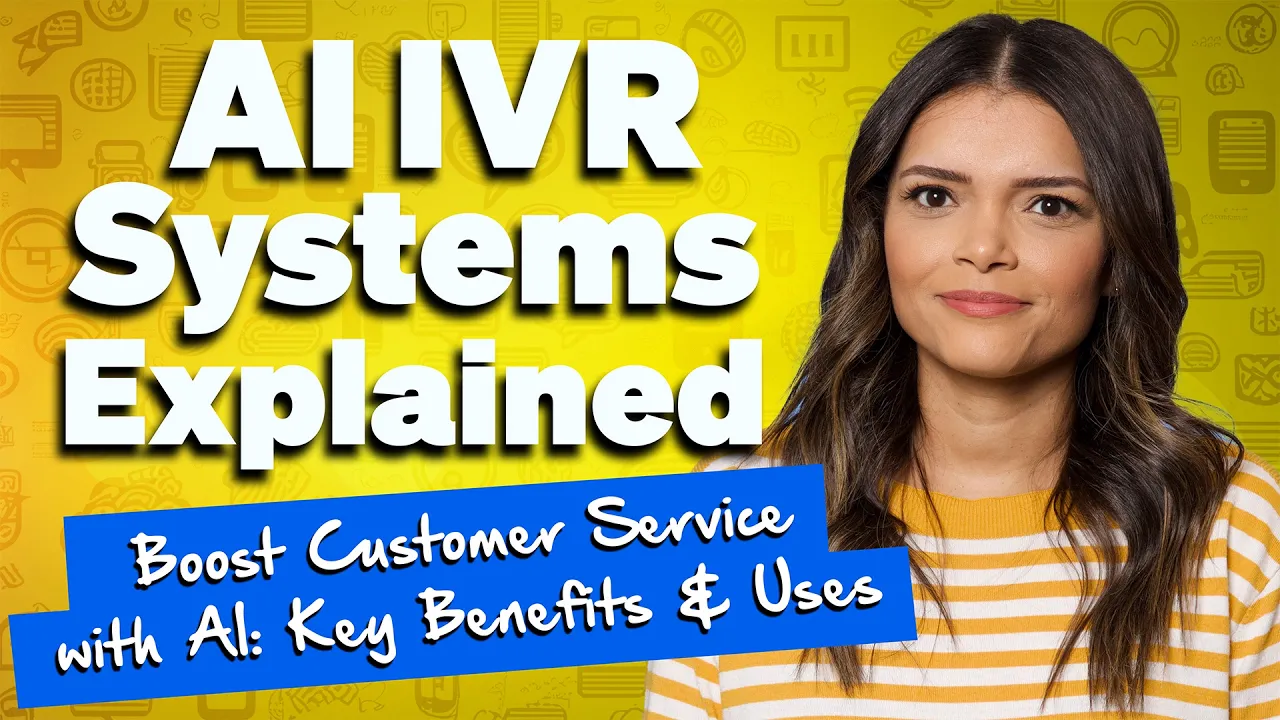
The 5 Best Support Desk Software Platforms
Now that you know what to look for when vetting support desk providers, take a peek at the top options you can choose from.
1. Nextiva

As a cloud-based unified communications system, Nextiva allows you to coordinate all your customer interactions from one place. Support agents can monitor inbound and outbound calls, respond to emails, and track social media messages within the same platform instead of switching from one channel to another — improving productivity and eliminating errors.
Top features
- A simple ticket management system to track customer requests and assign support tickets to agents
- Automated surveys, email reminders, and macros for task automation
- Real-time customer intelligence with the Call Pop feature
- Third-party integrations, including Outlook and CRM software like Salesforce
2. Freshdesk

Freshdesk is smart and scalable ticketing software for small businesses. It automatically classifies tickets, assigns them to agents with the right skills to handle them, and monitors progress until resolution.
It also has other features, such as a self-service knowledge base that helps customers resolve issues independently and custom dashboards to track ticket trends and agent response time.
Top features
- Team inboxes to track and manage support tickets for all agents
- Intelligent ticket assignment based on agent workload
- Omnichannel support ticket routing
3. Zendesk

Zendesk is an all-in-one customer service management tool that efficiently streamlines your support workflow. It’s better suited to medium-sized and enterprise teams because of its extensive capabilities, integrations, and higher pricing plans.
Top features
- Agent workspaces to track support conversations from multiple channels in one place
- Intelligent routing to assign tickets and inbound calls to the best customer service agent
- AI agents and chatbots to speed up interactions and resolve customer issues timeously
4. ServiceNow

ServiceNow is AI-powered help desk software for enterprise teams. It unifies communication channels, allowing you to assign, monitor, and resolve customer inquiries from a single system.
It also creates visibility for support team tasks, helping you track agents’ interactions with customers, the number of cases they handle every day, and the issues they’re struggling with. With this information, you can adjust your support workflow and provide resources to boost agent productivity.
Top features
- An automated ticketing system to assign and track support tickets
- A performance analytics dashboard to monitor customer interactions and workplace engagement
- Customizations and integrations to build a robust customer support workflow
5. Help Scout

Help Scout improves support team collaboration, making it easier for your agents to work together and quickly resolve customer issues. Its standout feature is a shared inbox that tracks inbound and outbound conversations across channels. Agents can easily transfer support requests to their teammates for help or share AI-generated summaries, ensuring everyone is on the same page.
Top features
- A self-service portal where customers can find answers to questions independently
- An easy-to-understand interface suitable for nontechnical users
- A mobile app for on-the-go customer support
Get Reliable and Affordable Support With Nextiva
Nextiva offers the best help desk software tools at a reasonable cost.
For a small business, the Core plan offers highly capable business voice and helpdesk features for only $30/user each month. As your team scales, you can upgrade to our professional or business plans for more robust features.
What’s more, Nextiva offers total flexibility to mix and match plan features and functions to fit your needs. This way, you can scale up or down anytime based on your support requirements — and put your customers first.

Check out Nextiva’s customer experience solutions to level up your support experience.

















 Customer Experience
Customer Experience 









