Some customers prefer reaching a business by phone, while others find using chat easier. Some send out emails, and others prefer self-service means. Different types of customer service channels work differently for people. You need to give your customers the service option they prefer to interact with you.
However, not all channels weigh equally in terms of the type of customer service they offer. The choice of service channels depends on your customers’ preferences and the service level agreements you have with them.
In this article, we’ll discuss different customer service channels in detail and explore what you need to improve your customer experience (CX). You’ll also learn the best approach to making CX memorable in your business.
Key Takeaways
- Keep a balanced approach to customer service with a few well-organized channels.
- Manage different types of customer service channels on a CX platform to keep them organized and automated. This will empower you to act on insights rather than trying to draw them.
- Understand how different customer service channels are suitable for different customer issue types. For example, video chat is appropriate when issues are too complex to draft in an email.
- Use a unified CX platform to help manage different channels at a time, improving CX in the long run.
Before we begin, let’s cover the fundamentals and explore the different ways businesses offer customer service.
How Different Customer Service Methods Work
Three types of customer service methods exist: reactive, proactive, and automated.
You don’t have to pick one customer service method and stick with it. As you progress, you can add different service layers to your business to scale. Here’s a quick overview of different customer service methods:
- Reactive customer care is usually the first layer of service that businesses implement.
- Proactive customer service improves CX and enriches customers’ trust in your business.
- Automated customer service frees human support agents’ time to focus on more critical service issues.

Reactive customer service
Reactive customer care focuses on addressing customer needs when they actively seek help. It provides immediate or nearly immediate service to customers with issues related to the product, account, or billing. Reactive customer care channels are usually phone calls, live chat, or email.
Although reactive customer service focuses on resolving customer issues quickly, that’s not always the case. Sometimes, customers need to take action, which can only lead to a resolution when the customer performs it. However, you can measure the first response time and optimize it across your team to improve CX when customers reach out.

Proactive customer service
A proactive customer service approach anticipates customers’ needs and responds before a problem becomes a hurdle or blocker. It shows that you value the relationship with customers based on your attention toward an issue they might face. Proactiveness in resolving the issue improves customers’ experience.
For example, if you resolve a bug in a newly launched service, informing customers about how they can use the service’s full potential adds to a good customer service experience. This is proactive customer care.
Typically, proactive customer service offers support via email, push notifications, or video chat (led by account managers).

Automated customer care
Automated customer care delivers instantaneous support without human intervention. It relies on AI chatbots, voice assistants, or interactive voice response (IVR) to manage routine inquiries, freeing up human agent time for nonroutine or uncommon customer questions.
For example, a chatbot on an e-commerce store helps customers track orders or process returns with 24/7 availability. Most of these solutions have features to transfer the conversation or chat to a human agent when needed.
Types of Customer Service Channels
There are various channels you can use to engage your customer base, including:
Email support
Email is a cost-effective way to reach out to your established customers. Once set up, it doesn’t add high overhead costs. With email, customers can comprehensively document their issues, helping support teams clearly understand their problems. It becomes easier for the service side as well to document everything needed to resolve the issue.
Emails are referenceable. Simply put, customers have the option to refer back to past communication. Since it’s asynchronous, customer and support teams may take sufficient time to think and then respond thoroughly. This leads to delays, but with automated responses, expectations are set accordingly.
You can automate emails to keep customers updated when:
- They reach out during your out-of-office hours.
- They give you a one- or two-star rating.
Automate an email with the best customer service software asking what you could have done better before these one- or two-star reviews reach social media.
With Nextiva, you can personalize such emails. Customers expect such an experience from big companies, but smaller businesses can also deliver this with Nextiva.

Here are a few essential tips to improve CX over email:
- Acknowledge every customer’s email and set realistic expectations.
- Have pre-written responses handy to save time when managing common issues if you’re not using conversational AI yet.
- Respond quickly, in less than 24 hours, if possible.
- Integrate the service channel with a CRM to ensure personalized service delivery.
Check out examples of different types of customer service emails.
Live chat support
Live chat is a type of customer service channel that significantly reduces wait times by giving immediate responses. It offers real-time resolution, which directly ties to high customer satisfaction. If it’s not automated to some extent, the live chat will require human customer service agents to be available. This becomes overwhelming for your customer service team in high-traffic periods.
Sometimes, it becomes tricky to craft a response that resonates with the buyer’s expectations since there are no visual or voice cues.

Here are a few tips to improve CX on live chat:
- Integrate AI with chat to automate common queries where you give similar responses.
- Provide support round-the-clock (24/7), as customers commonly reach out to the contact center via chat when they need immediate responses.
- Focus on quick and effective communication.
Here’s how Nextiva offers an all-in-one communications platform to provide service on live chat, phone, messaging, or any other channel:

Voice support
A human voice conveys empathy, making phone support a reliable way to offer customer service. It’s full of voice cues, helping customer service reps craft responses according to the buyers’ mood and level of interest.
Voice support solves problems in real time, especially when the problem is too extensive to describe over email or live chat. You don’t want your customers to type lengthy emails to resolve issues they’re already struggling with.

Although phone systems present attractive advantages, their operational costs are high, primarily if you’re based in a region where hourly wages are on the higher side. Fewer people end up supporting tons of calls, which increases wait times and leads to more frustration. IVR systems engage customers and collect necessary details to route incoming call center calls effectively, but they fall short when customers are in a rush.
Check out how VoIP phone systems can help improve your customer service strategy:
Here are a few additional tips to improve CX through voice support:
- Use call routing: Direct calls to the right departments can offer faster issue resolution for the client.
- Reduce hold time: Deploy IVR systems to collect details about queries and engage customers before they’re connected to the right agent. You can also implement a call-back option to prevent customers from waiting in line.
- Empower agents: Train your team to improve empathy, active listening, and problem-solving skills. This will enhance their capabilities in handling complex queries at scale, improving customer satisfaction.
- Analyze data: Look into data to identify what went sideways or what was greatly appreciated. This will help make continuous improvements.
Nextiva offers a comprehensive and customized dashboard to deliver insights that matter. Check out Nextiva’s conversational analytics.

Social media support
Another one of the most popular types of customer service is social media. Offering support on social media platforms makes your customer interactions visible to the public. How you handle issues impacts your brand image extensively. The impact you make can be positive or negative depending on how you manage public interactions. It’s a double-edged sword.
When you’re proactive on social media, it’s perceived positively. It prevents complex issues from escalating, ensuring customers get fast acknowledgment and possibly a resolution. This improves customer satisfaction and creates a good sense of support for others when interacting with your brand.
However, managing support on social media requires constant vigilance. Acknowledging the issue creates a positive image for your brand even when you cannot offer instant support.
You can integrate social media channels with Nextiva to manage all communication in one place. Check out how to do it:

Below are some notable ways to improve CX while offering service through social channels:
- Give swift responses: Ensure attentiveness and handle issues before they become a problem trending on social media.
- Follow social media best practices: Train your staff on what practices they should follow when addressing custom queries on social media.
Chatbots or AI-powered bots support
AI chatbots are available 24/7 to efficiently handle high volumes of incoming customer queries. This reduces the wait times for customers to get their queries resolved.
AI chatbots free up human agents’ time, making this a relatively cost-effective approach. However, when the queries become more complex, these chatbots need functionality to transfer the conversation to human agents.
Although traditional chatbots may lack a human touch, AI chatbots powered by conversational AI mimic human empathy to some extent. This creates a good user experience for customers.
Nextiva’s AI chatbot comes with the following features to ensure top-notch CX even when automating chat:
- Multilingual support: Access over 50 languages for global business communication.
- NLP and machine learning: Personalize conversations based on individual needs.
- Customizable automation: Use the chatbot to transfer a conversation to a live agent when encountering a complex query.
- Omnichannel support deployment: Keep business interactions consistent by automating support across multiple communication channels.

To improve CX, ensure chatbots can seamlessly hand over interactions to human agents. Set up automation so that users experience a smooth transition to live chat or any other channel.
Self-service support or knowledge bases
Self-service portals allow customers to solve their issues 24/7 without relying on a human agent’s support. This reduces the delay in which customers get the service they need. However, these portals need to be updated regularly, and they are largely expected to be intuitive and comprehensive. If they’re not, this leads to underutilization.
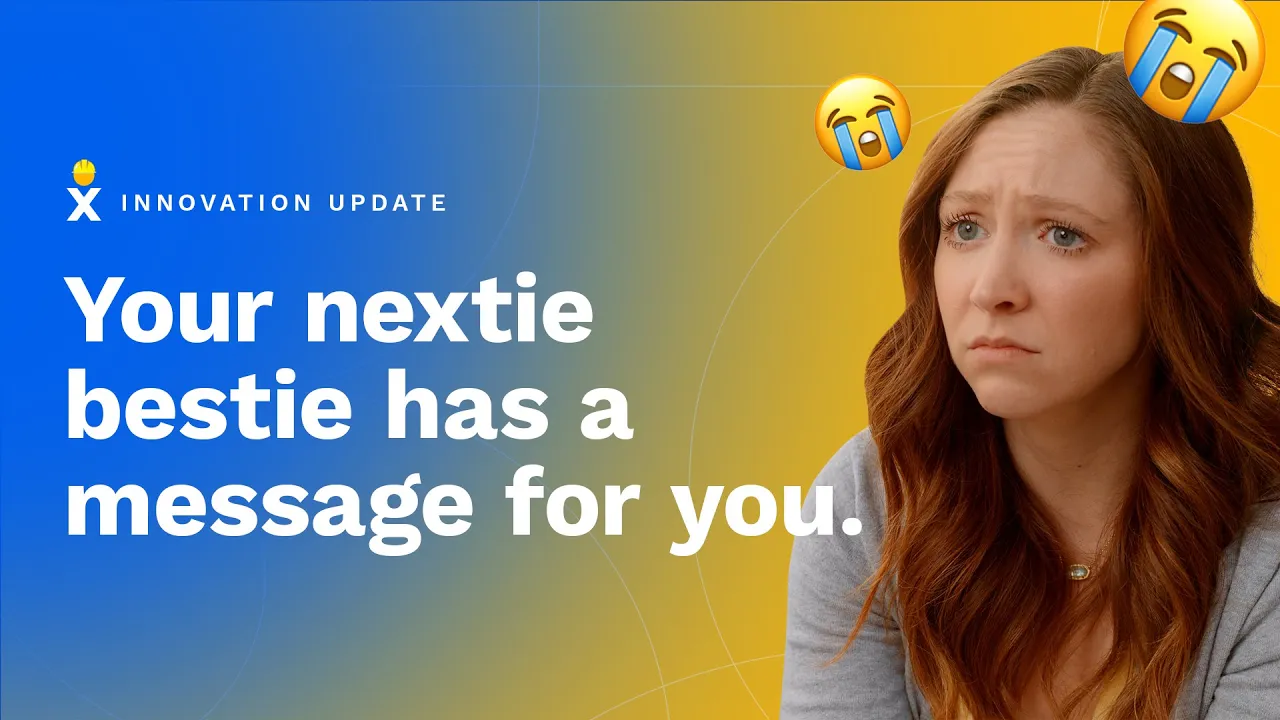
You can update the content regularly and add more to it consistently. This will ensure that the information on the portal is current and helps your customers solve their issues.
Set up a user-friendly interface with a search function and promote it effectively, making all customers aware of it. This will help increase your team’s efficiency, as most customers with common questions will get their answers in the self-service portal.
Community forums
Community forums leverage community knowledge to support users. Several users contribute to FAQs and guides, helping others in the community navigate issues they have faced before.
These forums need active management, as incorrect information may circulate in the community. If you moderate them for accuracy and quality, you’ll be able to recognize community leaders. This will help you build stronger collaborations with them. It also helps when users advocate for your brand or new features, creating a positive image for your brand.
It’s advisable to link community forums with primary support channels to effectively validate the information shared.
Video chat support
Video chat offers visual cues that allow users to frame conversations according to their interactions and responses. This feature is excellent for detailed troubleshooting because it enables customers to discuss their problems in detail without having to write long emails.
Here’s an example of Nextiva’s video conferencing platform that helps a customer support team assist clients with video chats:

However, finding a specific time to connect on a video chat isn’t always easy for the client. This blocks issue resolution. Moreover, some customers feel resistance due to privacy issues.
If you’re adopting video chat as a customer service channel, make sure that:
- The video and audio quality is decent.
- Customer service representatives are well-trained to support customers in video conferencing meetings.
Video chats are generally used to give a product walkthrough or offer complex technical support.
How to Improve CX Across All Channels
Customer service channels are added as a business matures. You might operate a few or all of these channels. When you scale, managing them effectively becomes tricky. You need help keeping track of everything everywhere.
Merge all channels into one view
An all-in-one communication platform that merges all channels into one unified view helps in such situations.
This enables you to be attentive to what’s happening in email, social media, voice, forums, and self-service portals from one platform.
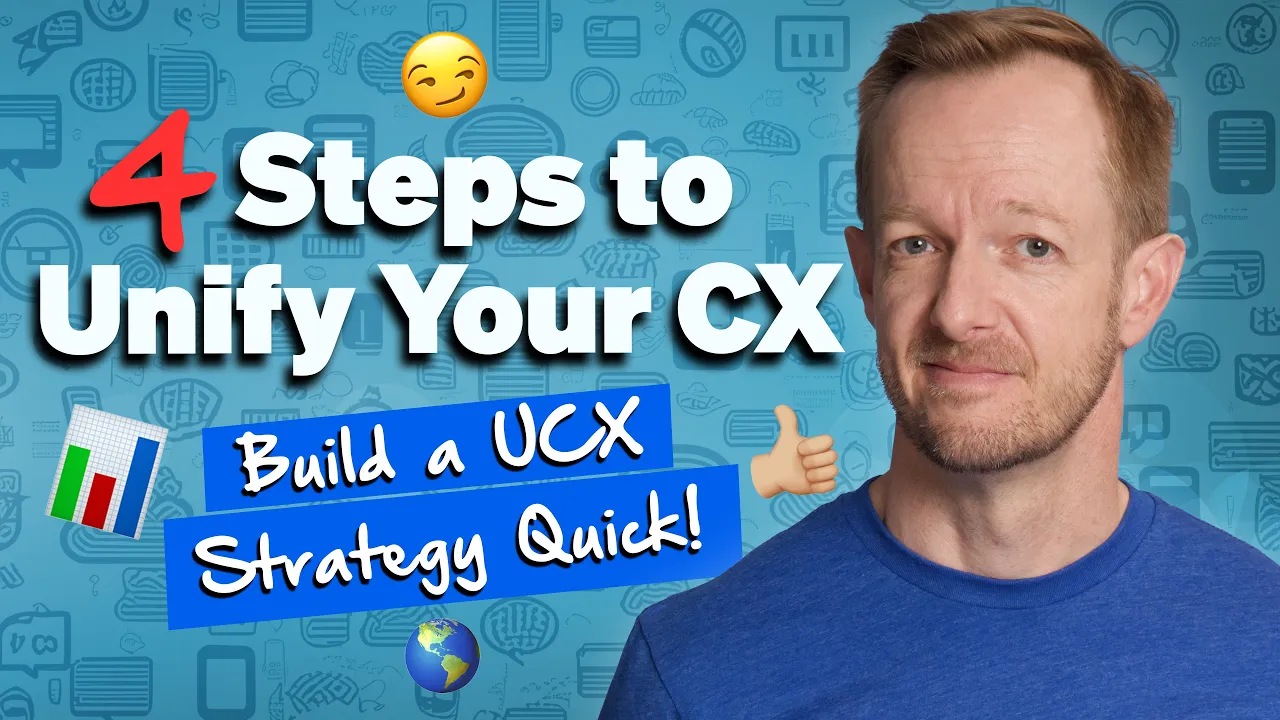
All-in-one platforms allow you to see and fill the gaps with appropriate coaching and training. The training sessions focus on improving empathy and problem-solving skills in your teams. Role-playing different scenarios from customer conversations is an actionable way to improve these customer service skills.
Implement constructive feedback
The best customer experience platforms deliver CX analytics that help you watch these skills grow in people. These insights help leaders pinpoint the areas that need improvement (and what needs improvement), making feedback constructive for your team.
On the external front, the communication platform attentively tracks any customer feedback shared. It encourages your team to collaborate on the feedback with other stakeholders internally, ensuring customers get the expected outcomes faster.

Build trust through empathy and personalization
Each customer’s situation is unique. They want you to treat them and the problem with the focus, care, and accountability they expect. Failing to do so results in them taking their business elsewhere. This might not happen impulsively, but with time and poor CX, it is possible.
You need to avoid such an experience for customers at all costs.

Source: Nextiva 2024 State of Customer Experience Survey
The key to building trust and customer loyalty is delivering the right CX with follow-through and keeping customers’ expectations top of mind. If you repeatedly ask the same question about their problem or keep transferring them between departments, it’s not going to help.
Customer experience software lets you empathize with customers through personalized conversations, showing that you understand and are working on their issues. Customers’ trust is enriched when they see this, making them feel supported. The platform delivers all conversations from the past (on different channels), keeping your team comprehensively updated about customers’ issues and feedback.
Streamline All Your Customer Support Channels With Nextiva
To deliver excellent customer service, you need a balanced approach. This means concentrating on a few types of customer service channels rather than spreading resources thinly across many channels. The balance will yield the best results in terms of customer satisfaction and operational efficiency.
Even when you operate on a few channels, having CX software like Nextiva clears the clutter. It makes you more focused and efficient in fixing things rather than finding what to fix regarding CX.
Nextiva manages all customer service channels effectively on a single platform, reducing the clutter and chaos.
Learn more about Nextiva’s unified customer experience management and how it delivers promising CX.
The call center solution teams love.
See first-hand how Nextiva’s customer experience solution can level up your customer journey.

















 Customer Experience
Customer Experience 







