Your team is exhausted from switching tools just to have a quick meeting or ping a coworker with an update. If you’ve ever felt a pit in your stomach when deciding between an email or text message or hunting for a Zoom link — you’ll appreciate what unified communications software can do.
Unified Communications as a Service (UCaaS) helps businesses consolidate multiple communication channels on a centralized platform.
Today’s UCaaS solutions offer notable cost savings with numerous advanced features in one package.
When exploring UCaaS service providers for your business, you’ll find many options, and narrowing them down can be overwhelming. We’ll tell you about the top five UCaaS platforms so you get a firm idea of their features, pros and cons, and pricing.
Let’s take a closer look at the upsides of UCaaS and the features of an ideal provider.
Why More Businesses Choose UCaaS
UCaaS brings the benefits of the cloud to your communication system. It combines business phone systems, instant messaging, video conferencing, and other collaboration tools, creating a single place for all business communications.
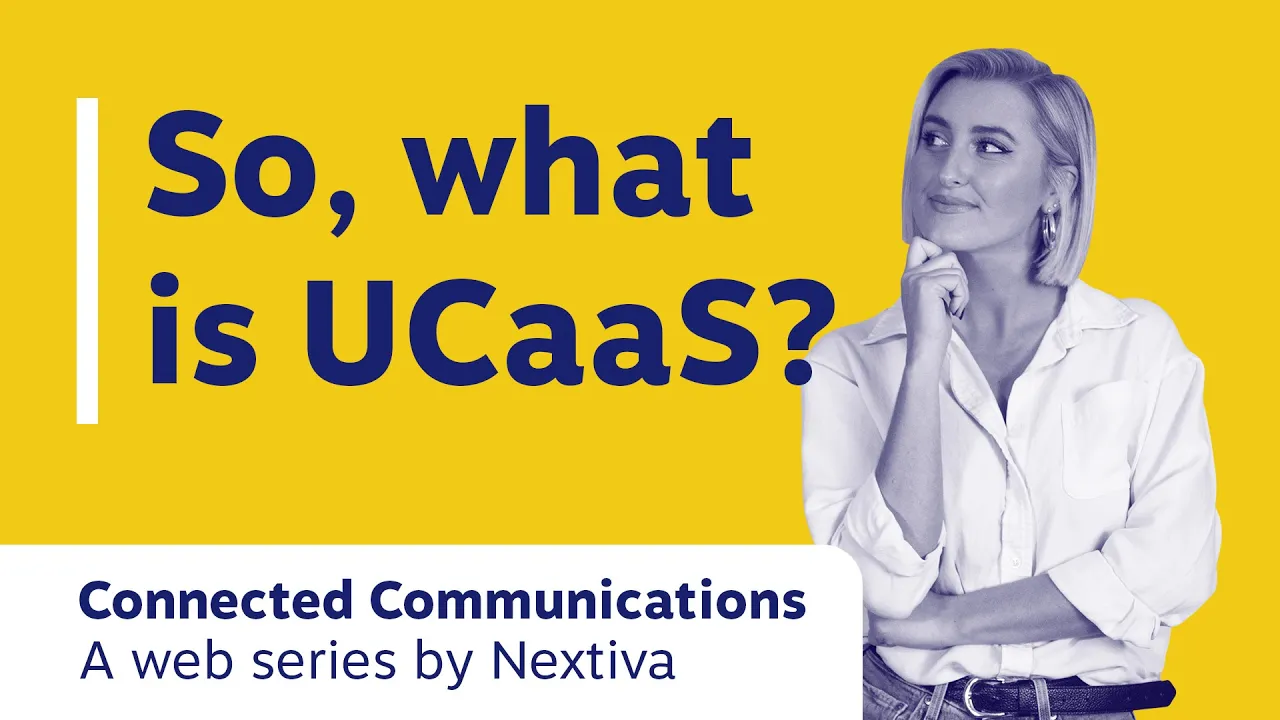
This unified interface offers several benefits for businesses.
💰It lowers expenses
UCaaS works on cloud infrastructure. You need a computer or mobile device and an Internet connection to work with it. It makes costly physical maintenance obsolete, saving you time and money.
Adopting a UCaaS system requires no upfront investment. In most cases, a simple subscription fee applies to each team member using the communication service.
It’s easily affordable for small- and medium-sized businesses (SMBs). Most importantly, UCaaS pricing is based on the number of users, which makes the costs predictable and doesn’t tie up your budget unnecessarily.
If you compare cloud-based Voice over Internet Protocol (VoIP) systems and UCaaS, the former are comparatively cheaper as they primarily focus on voice calls. With UCaas, you get unlimited calling (including video calls) among its collaboration features.
Businesses prefer UCaaS since it helps them manage not only their phone interactions but also the entire communication system. In 2021, around 57% of businesses increased spending on video meeting apps, such as Zoom, as a part of their UCaaS solution.
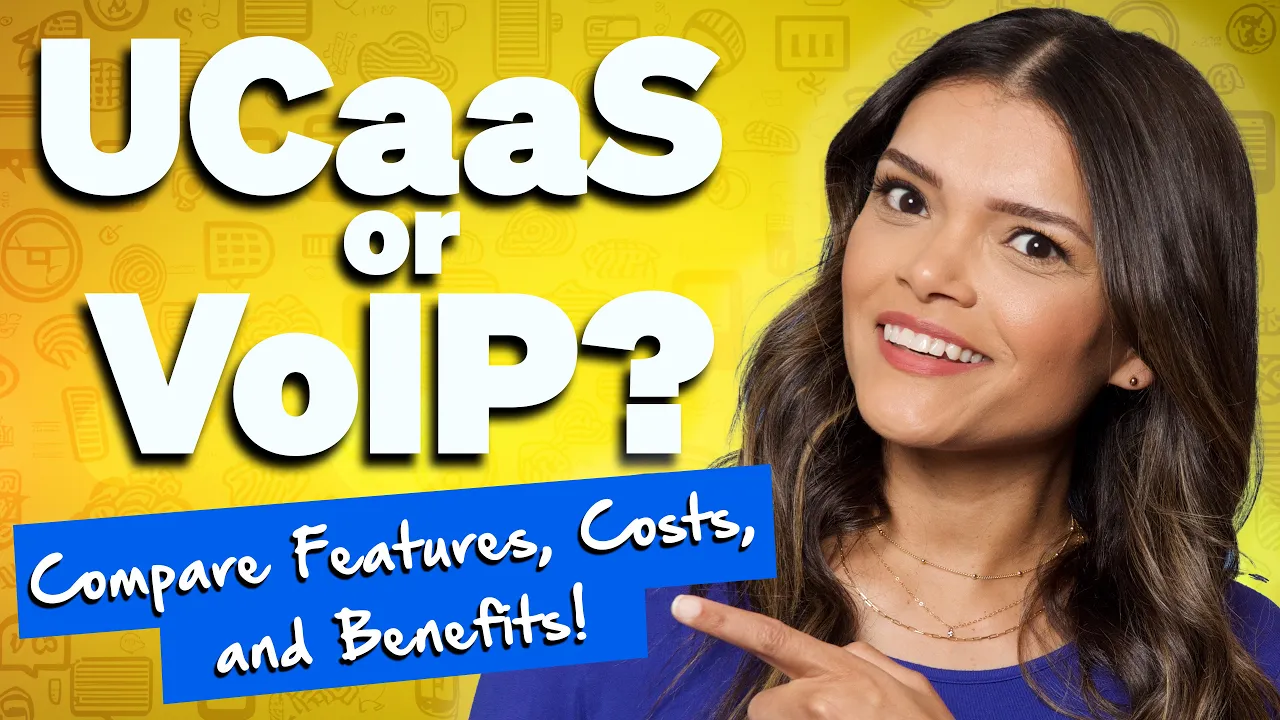
📈 It scales
An organization’s communication needs aren’t the same all the time. There are busy months, and there are quieter periods. Your communication system should be able to grow and shrink as needed.
A UCaaS solution makes adding new staff members very easy. And if needed, you can reduce capacity to meet business needs. This flexibility benefits high-growth businesses and companies with seasonality or a fluctuating market.
When you expand operations on a global level, you won’t need additional on-premises private branch exchange (PBX) servers or new phone lines. You can just add more users to your subscription plan.
Since no physical maintenance or security is required, you can invest more in delivering a remarkable customer experience through unified communication.
📍It promotes collaboration
UCaaS provides a centralized platform for communication and collaboration. For example, a retail business works with enterprise-grade telephony; messaging; audio, video, and web conferencing; and other communication channels.
UCaaS software brings them together while adding contextual intelligence and real-time dashboards. Integrating different tools helps businesses collaborate better and be more responsive in communication. It facilitates file sharing and screen sharing while making team collaboration easier.
UCaaS allows employees to sync while working in different locations so you can deliver a consistently remarkable customer experience wherever you are.
🧮 It supports multiple teams
Customer-facing teams rely on customer relationship management (CRM) tools, analytics software, call recording tools, and others for their day-to-day operation. A UCaaS platform has these features built-in. It helps team members focus on their jobs rather than going back and forth between tools.
The teams that benefit most include sales, support, and customer success. UCaaS benefits teams that deal with large volumes of calls daily — for example, a car dealership.
UCaaS comes with call routing capabilities to route potential or current customers to the appropriate department, helping you to serve customers with excellence.
☎️ It’s the standard for office communication
Remote work and hybrid environments are a priority for both employees and employers.
On LinkedIn, more than 50% of job applications received in February 2022 expected remote work options. UCaaS solutions provide this much-needed flexibility for remote or hybrid work environments.
UCaaS is easy to scale up or down without setting up any physical hardware. You can grant access to new remote team members, and they can collaborate internally and externally with UCaaS cloud communications features. Softphone functionality gives users the convenience of a mobile app to stay in touch.
Most importantly, UCaaS vendors handle updates and platform security, helping businesses access the latest communication tech without worrying about the risks.
With these benefits in mind, here are several characteristics to look for when evaluating a UCaaS vendor.
What To Look For in a UCaaS Provider
Businesses’ priorities largely depend on their market segment. For example, small businesses may care much more about costs than mid-market or enterprise companies.
On the other hand, larger enterprises need a UCaaS that can support a large number of team members in several departments, along with more extensive requirements.
UCaaS for small businesses
- Ease of use: No one has time to waste learning new apps — UCaaS tools must be easy to work with. It reduces costs if your team can implement it without much external support.
- Affordability: Check whether the platform provides multiple pricing tiers so you can select the one that offers the required features. Add-on features come at a cost, but you can still save money. Compare what you currently spend on extra tools, such as Slack, conference call services, and virtual meeting platforms, to get a benchmark for cost savings.
- Scalability: As your business grows, the UCaaS should adapt. If your company needs to add 20 or 200 more users, the platform should be able to accommodate it easily. When functionality such as video conferencing becomes a priority, the UCaaS platform should be able to add it for all users.
- Proven reliability: Uptime is essential for your business operations. Check whether the UCaaS provider maintains a trust page or if its social media reflects an outage pattern. Opt for a solution with a strong communications industry history extending beyond UCaaS.
UCaaS for mid-market and enterprise businesses
- Advanced features: A UCaaS solution should offer advanced telephony functions and features such as automatic call distribution, call forwarding, auto attendant, and interactive voice response.
- Integration with other apps: UCaaS should bring together your CRM tool, email system, call center system, and other apps you use. It helps you get a holistic view of operations and lets your team level up their workflow. Beware if a UCaaS platform only provides an application programming interface (API) — it’s a sign that you’ll need to build the integration at your expense. Opt for ones with ready-to-use cloud-based integrations.
- Enhanced security: Larger companies often employ sophisticated security technologies such as single sign-on. A strong UCaaS platform will offer deep integration with trusted identity systems to ensure your team can access it securely and reliably. In addition, calls and messages should be encrypted to prevent eavesdropping.
- Contact center integration: Large enterprises with a call center or customer service team often manage separate communication platforms that lack tight-knit integrations. When evaluating UCaaS providers, check for CCaaS integration, which provides an enhanced user experience for team communication.
- No-code infrastructure: The primary reason for switching to a UCaaS platform is that you don’t have to build and maintain on-site servers or telephony. Essentially, your IT team should only need to concern themselves with adding and removing access as needed in a secure admin portal.
Top UCaaS Providers
As the UCaaS market keeps expanding, selecting the perfect solution for your business is increasingly important. We have narrowed down a list of unified communication platforms known for their performance and reliability.
1. Nextiva
Nextiva offers an all-in-one UCaaS solution to bring voice, video, messaging, and fax together with other business applications. The platform is famous for its user-friendly interface and affordable price. You get dozens of highly rated features that serve over 150,000 companies. Nextiva’s pricing starts at $20 per user monthly.
Nextiva allows companies to:
- Work efficiently in on-site, remote, and hybrid work environments.
- Collaborate on multiple projects in a single workspace.
- Deliver a fully integrated customer experience.
- Integrate with Microsoft Teams for unlimited calling with a familiar user experience.
- Connect numerous communication channels and business applications.
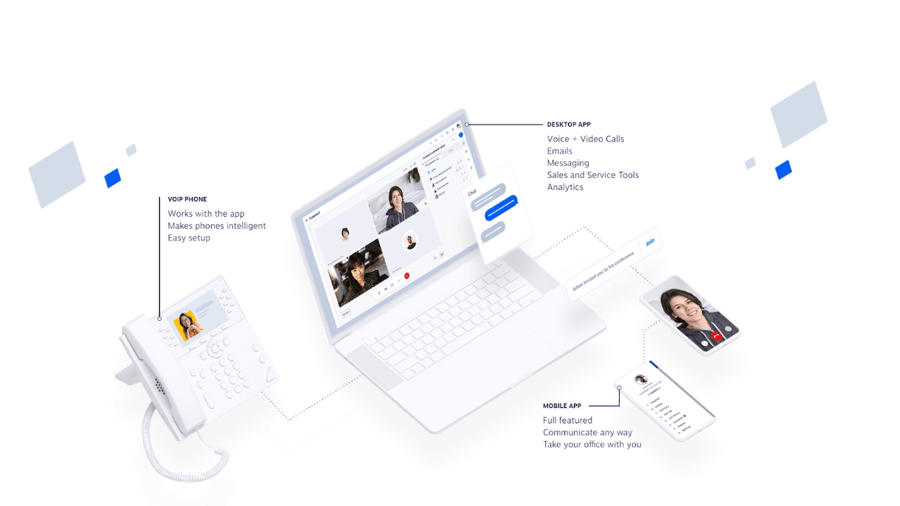
What users love about Nextiva
- Integrated communication tool for email, voice, text, and meetings.
- Superior reliability across eight data centers in North America.
- Personalized customer support that tops the industry.
- 24/7 customer support with exceptional service quality (#).
- Regular updates for better usability (#).
- Seamlessly integrates with many CRM tools (#).
Areas where Nextiva can improve
- Video meetings are limited to 45 minutes on lower plans.
- Business texting and conferencing are only available in higher-priced plans.
Who Nextiva is best for
Nextiva is suitable for businesses of all sizes. It addresses the needs of remote or hybrid businesses in the SMB market segment. For a large business that requires 24/7 support, Nextiva’s UCaaS solution is top-notch.
👉 Get your custom quote from a communications expert for your business today.
2. Vonage
Vonage’s UCaaS platform has a wide array of communication features for global businesses. It offers advanced call routing to connect calls quickly to the right department.
The video conferencing feature manages virtual meetings, where teams from across the globe collaborate and share in real time. Its Premium plan starts at $20.99 per user monthly.
Vonage helps global businesses operate efficiently. For effective UCaaS software geared toward international use, consider Vonage.
What users love about Vonage
- Intelligent features such as smart numbers and real-time transcriptions.
- Simple collaboration.
- Remote call answering (#).
- Easy and time-saving connection (#).
- Simple user interface (#).
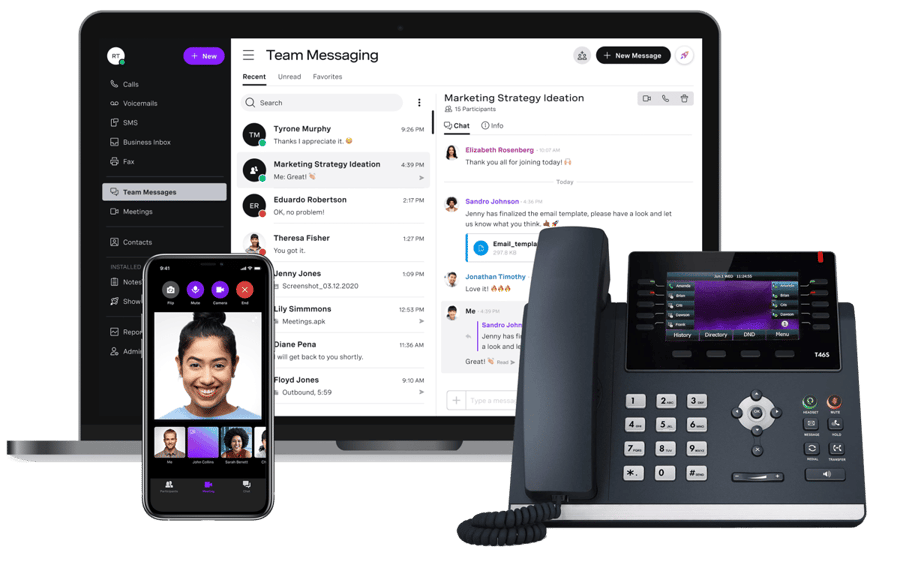
Areas where Vonage can improve
- Vonage has complicated pricing for businesses with multiple users and complex needs.
- Features such as switching from call to text directly are difficult to use. (#)
- The desktop app lags while sending SMS messages (#).
- The UIs for calls and messaging are separate (#).
Vonage is best for
Vonage is suitable for enterprises and multinational corporations. It may not be the right fit for high-growth businesses requiring a scalable solution.
Related: Vonage Pricing: Is It Worth It for Small Businesses?
3. Dialpad
Dialpad provides an AI-powered communication solution as its UCaaS offering. Its features adapt to users’ needs. AI learns from interactions to improve call quality and offers real-time insights that lift productivity. Dialpad’s Pro plan starts at $25 per user monthly.
Dialpad’s solution streamlines workflows for teams and simplifies call transcription and analysis. After you leave a meeting, it sends an automatic call summary to your inbox.
The platform comes with a 100% uptime service-level agreement and integration with applications such as Salesforce, Zendesk, and Google Workspace.
What users love about Dialpad
- Real-time AI transcription.
- User-friendly interface.
- Integration with popular business apps.
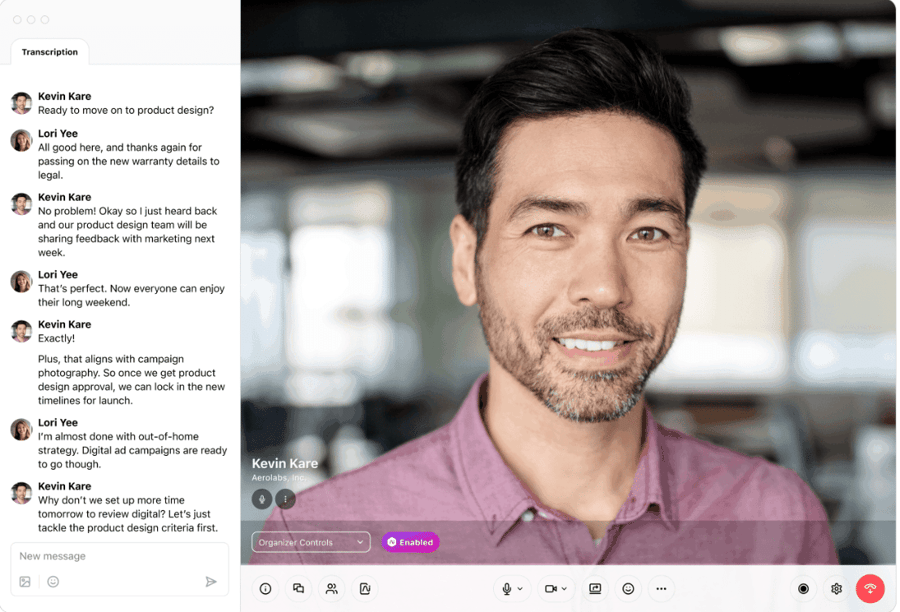
Areas where Dialpad can improve
- Options for calling international numbers are limited.
- Calling options are inconsistent.
- New CSRs take time learning to use Dialpad. (#)
- Sometimes calls fail to connect.(#)
Dialpad is best for
Dialpad is ideal for startup, tech-savvy SMBs deeply invested in AI communication tools. As G2 suggests, companies in the mid-market segment usually work with Dialpad for business communications.
4. RingCentral
RingCentral brings a phone service, messages, videos, and analytics together in a unified communications platform with over 300 integrations. You can leverage workflow automation to complete repetitive tasks. RingCentral’s Advanced plan starts at $25 per user monthly.
You can use RingCentral MVP on your phone, tablet, computer, or desktop via VoIP phones and headsets.
What users love about RingCentral
- Comprehensive cloud PBX solution.
- Wide variety of telephony functions.
- Unlimited audio conferencing.
Related: RingCentral Pricing, Plans, & Feature Breakdown
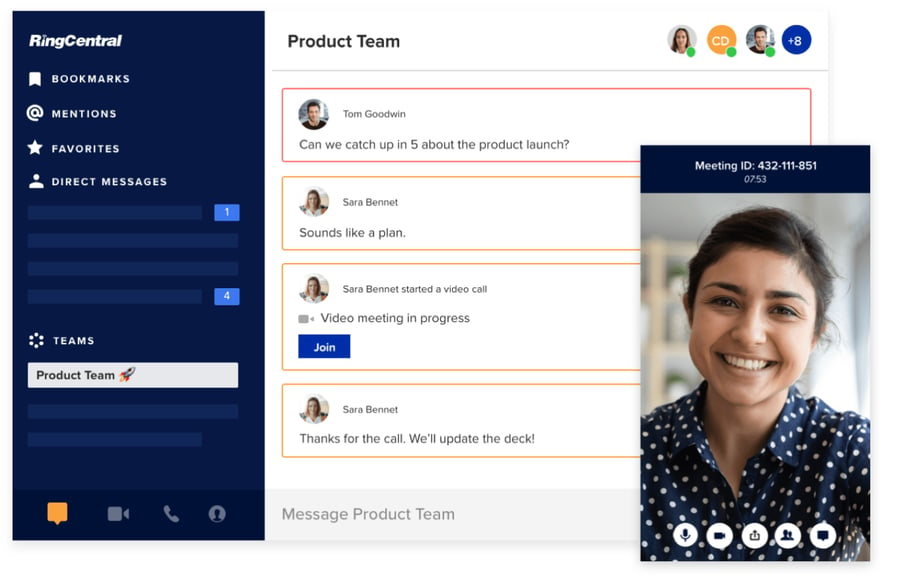
Areas where RingCentral can improve
- Some advanced features cost extra.
- The limited number of data centers can affect reliability.
- The extensive range of features can present a steep learning curve for users.
- Integrations with business applications could be improved (#).
RingCentral is best for
RingCentral is a good option for businesses seeking a user-friendly and versatile unified communications solution. It’s suitable for businesses of all sizes, but large businesses prefer it as their communications solution.
Related: The Top RingCentral Alternatives for Business Phone Service
5. 8×8
8×8’s UCaaS solution helps businesses deliver an exceptional customer experience. It comes with features such as omnichannel routing and contact center analytics.
The platform allows companies to engage their customers at scale with SMS, voice, chat apps, and video APIs. According to Forbes, 8×8 costs $24 per user monthly.
Overall, 8×8 increases productivity by connecting to various business and CRM applications.
What users love about 8×8
- Omnichannel contact center solutions.
- Strong international calling capabilities.
- Over 60 partner integrations.
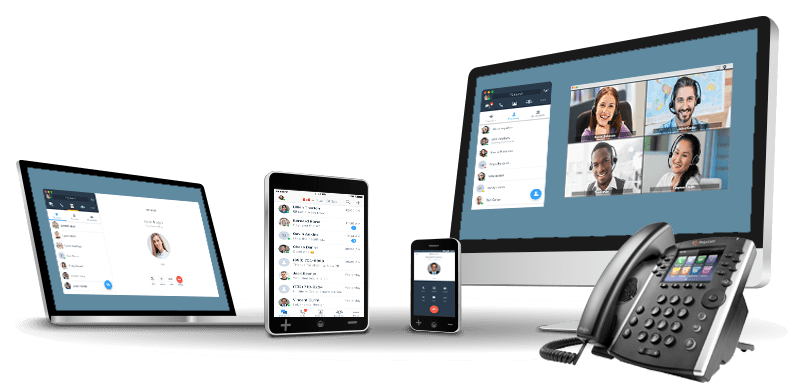
Areas where 8×8 can improve
- The interface can be overwhelming for new users.
- 8×8 doesn’t provide some settings and features (#).
- Sometimes, the support team isn’t helpful (#).
8×8 is best for
8×8 is a suitable option for businesses that need a flexible UCaaS solution. It’s a reasonable choice for companies that are growing or have a lot of remote employees globally.
Related: 8×8 Pricing: Is It Worth It?
Considering a UCaaS Provider?
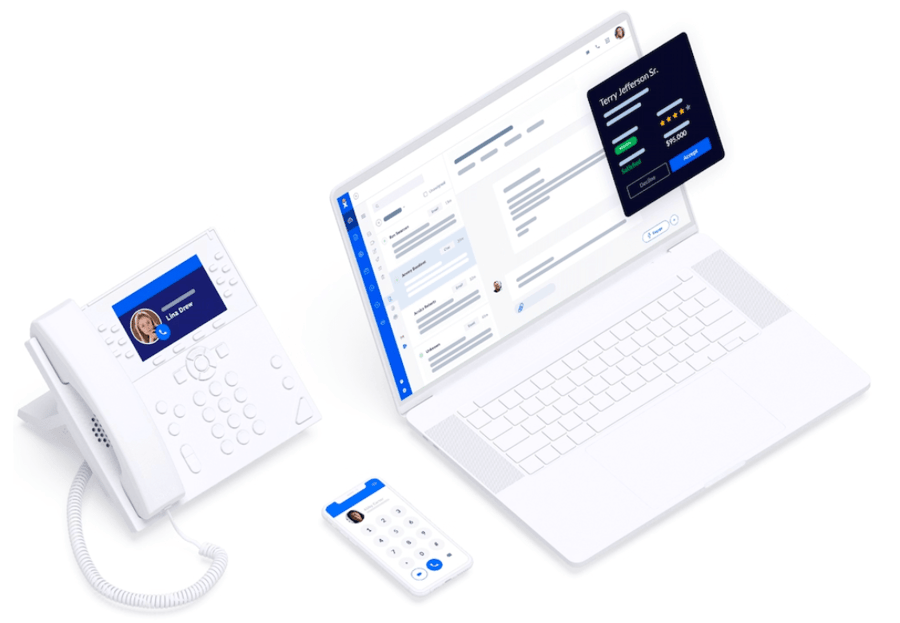
You’ve got to give Nextiva a try.
Its unified communication platform adds flexibility and scalability to business communication in a cost-effective manner. Plus, you’ll get around-the-clock customer care any time you want it.
Nextiva has the features that businesses care about — reliable cloud phone service, video meetings, team collaboration, Call Pop, voicemail transcription, online faxing, business SMS, email integration, and dozens of other features to improve business communication.
With Nextiva’s connected and centralized platform, your team is always in the know when helping customers or collaborating with coworkers.
When you’re considering migrating to UCaaS, start by defining your goals and determining what you would need to accomplish them. Assess how many employees would be using it and what features and functionalities they would expect for their day-to-day operations. Then, use this guide to narrow down software options to one that best fits your expectations.
Talk to a communications expert to see how Nextiva checks all your boxes for an ideal UCaaS platform.

















 VoIP
VoIP 







