UCaaS vs CCaaS – which is the right one for your business? Well, reliable communication is essential for both internal collaboration and external customer interactions. And as organizations continue to shift towards cloud-based solutions, these two prominent models have emerged to address these needs:
- Unified Communications as a Service (UCaaS), for internal business communications
- Contact Center as a Service (CCaaS), for enhancing customer interactions
While both platforms offer cloud-based communication tools, they serve distinct purposes and cater to different audiences within a business. Understanding the differences between UCaaS vs CCaaS is crucial for any company looking to optimize their communication solution.
This article will explore the key distinctions between these two platforms, helping you determine which solution best fits your organization’s needs.
What Is UCaaS?
UCaaS stands for Unified Communications as a Service.
Let’s break this acronym down for you:
- Unified Communications (“UC”) is a communications platform with a suite of services such as phone, chat, and video conferencing. It enhances productivity and provides ways to interact across different communication channels.
- As a Service (“aaS”) is the delivery model for cloud service and software. You may have a physical phone system stored in your office or server room. This is called “on-premises” and is the common/legacy way to deliver phone services for your business. Unlike Software as a Service (SaaS), UCaaS is exclusive to communication tools and APIs.
Instead of buying a physical phone system, UCaaS software is delivered via the cloud. This way, you can subscribe to just the features and services you need. Adding on or upgrading is always possible, in addition to upgrading to a different pricing tier.
Think of it as the shift from videotapes and DVDs to Netflix. That’s “as-a-service.” Unified communications are delivered like a subscription model.
Nextiva’s UCaaS platform includes features like:
- Video calls
- Voice calls
- Screen sharing
- Group messages
- Presence/status
- Direct messages (DMs)
- Team task tracking
- File sharing
- Call recording
- Audio conferencing
- Video conferencing
- Call reporting
There’s no single feature that makes UCaaS attractive. It’s the fact that all these features come together that make it “unified.”
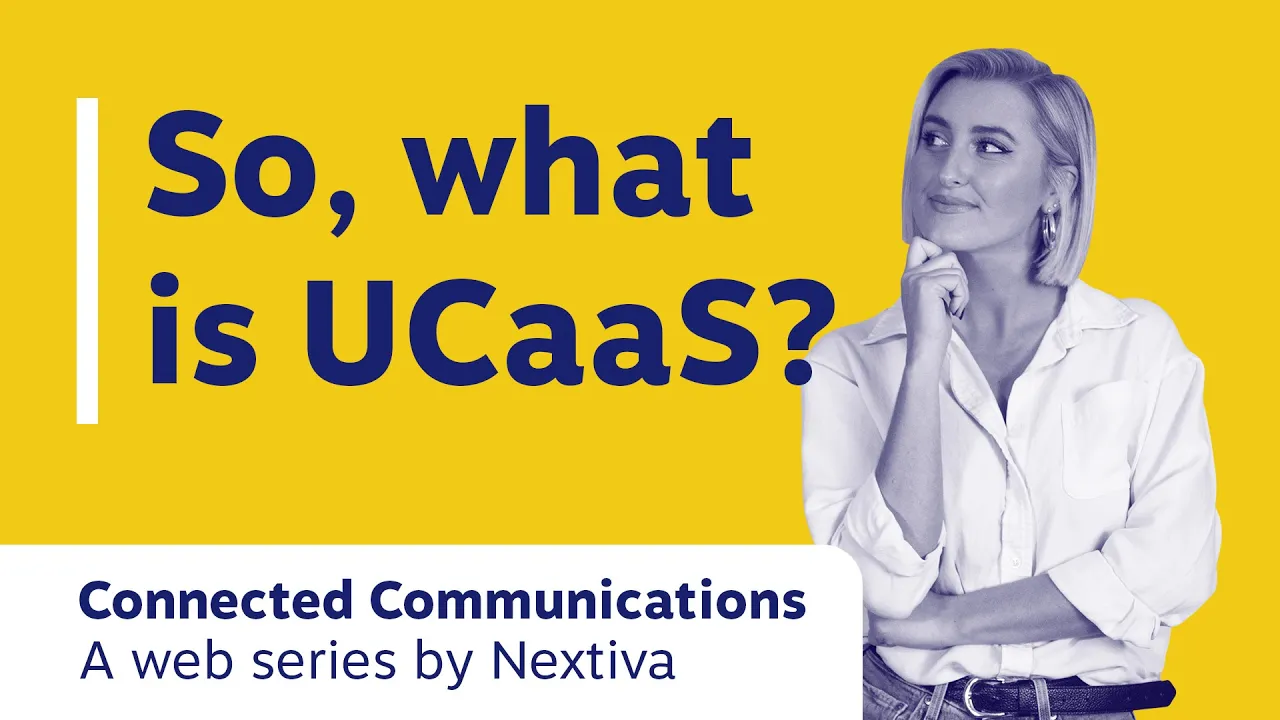
Examples of UCaaS
You may already be using unified communications solutions in the form of your business phone system.
Common examples of UCaaS solutions include:
These are all phone systems that may have unified communications components. But they don’t all offer UCaaS services. It’s the UCaaS vendor that specialize in the as-a-service model that offer scalable, flexible solutions that can quickly adapt to your changing business needs.
Cloud-first UCaaS providers include:
What are the benefits of UCaaS?
The benefits of UCaaS involve increased productivity and a better way of communicating. This includes both internal and external communications:
- From an internal point of view, everyone uses the same app to chat, call, and host meetings. Within this app, you get features (like screen sharing and call recording) that take your phone system from a call maker to a productivity enabler.
- From an external point of view, UCaaS upgrades existing phone system functionality to include modern cloud features. Businesses are able to field more calls and have better visibility of their communications estate.

Benefits of cloud options for unified communications (UCaaS) include:
- Lower costs than on-premises
- Flexibility for number of users
- Fast access to new features
- Flexibility between licenses
- No maintenance fees
- High scalability
What are the drawbacks of UCaaS?
While UCaaS offers many benefits, there are some potential limitations to consider:
- Dependence on internet connectivity: Since UCaaS is cloud-based, its performance relies heavily on a stable and high-speed internet connection. Poor connectivity can lead to issues like dropped calls or degraded video quality, particularly in remote or rural areas.
- Security concerns: Even if UCaaS providers invest in security measures, cloud-based communications can still be vulnerable to cyberattacks, such as data breaches, DDoS attacks, or phishing.
- Limited control: Unlike on-premise solutions, businesses have less control over the infrastructure and customization options with UCaaS. You are dependent on the provider for updates, maintenance, and potential system outages.
- Integration challenges: UCaaS platforms often integrate with other business tools (like CRM systems or email platforms), but some businesses may encounter difficulties or limitations in connecting with existing software or legacy systems.
- Vendor lock-In: Once a business adopts a UCaaS provider, switching to a new vendor can be complex and costly. Migration challenges, such as data transfer, system compatibility, and retraining staff, could lead to a significant time and resource investment.
Despite these drawbacks, the benefits of UCaaS often outweigh the disadvantages, especially for businesses seeking flexible, scalable communication solutions.
What Is CCaaS?
CCaaS, which stands for contact center as a service, is a software solution that connects all customer contact channels into a single interface. A CCaaS system is the next step up from call centers and allows you to communicate with customers via phone, SMS, or chat, all from one platform.
Much like a virtual call center, your agents get an interface to make, receive, and manage calls. On top of this, they also get access to other contact channels like email, web chat, SMS, and social media.
This is called multichannel — which means you can service customers on the channels they already use rather than forcing them to call you. Why is this important? Because people are busy, they have preferences, and they want to reach you in the most convenient and a hassle-free manner.
Diversifying your contact channels is a no-brainer. And that is precisely what multichannel cloud contact centers do.
For example, Nextiva’s cloud contact center helps enhance customer service. There’s no compromise regardless of the channel a customer interacts on. As smart routing technology combines with multi-channel contact handling, an agent does not experience extra hold time.

Popular CCaaS features include:
- Skills-based routing
- Unified reporting
- Screen pops
- Speech-enabled IVR
- Click to call
- Workforce management
- Workforce optimization
- Quality monitoring
- CRM integration
- Multi-channel management

Examples of CCaaS
Common examples of CCaaS (Contact Center as a Service) providers are:
- Genesys Cloud
- Five9
- Talkdesk
- NICE CXone
- Amazon Connect
- Twilio Flex
- RingCentral Contact Center
Many companies may offer both UCaaS and CCaaS solutions, but the functionalities and primary purposes of the two are distinct. For example, Nextiva offers both a UCaaS solution for internal communications and a CCaaS solution for customer service management. However, the focus of the tools differs based on the use case: internal collaboration (UCaaS) vs customer support and engagement (CCaaS).
What are the benefits of CCaaS?
Much like the benefits of UCaaS, CCaaS solutions offers better and more productive ways to communicate, but with CCaaS, there’s a focus on agent-to-customer communication:
- From an internal perspective, CCaaS platforms enhance operational efficiency and productivity by streamlining workflows and automating tasks, while also offering scalability and cost savings by reducing the need for physical infrastructure.
- From an external perspective, they improve customer experience through personalized and efficient service, and provide detailed analytics, aiding in understanding and meeting customer needs more effectively.
Benefits of CCaaS platforms include:
- Multi-channel support (email, web chat, SMS, social media) to serve customers on their preferred platforms.
- Cloud-based integration with CRM so you can share data between your agent desktop and your customer relationship management (CRM) or other business applications.
- Data-triggered analytics predict actions and inform changes for improved KPIs and metrics.
- Intelligent virtual agents handle routine, high-volume calls, freeing human agents for more complex tasks.
- CCaaS is a cloud subscription model, which eliminates the need for on-site equipment (except for headsets).
What are the drawbacks of CCaaS?
CCaaS (Contact Center as a Service) offers many advantages, but there are also some limitations that businesses need to consider:
- Dependence on internet connectivity: As with UCaaS, since CCaaS solutions are cloud-based, a poor internet connection can disrupt customer interactions, leading to dropped calls or reduced service quality.
- Security concerns: Both UCaaS and CCaaS store data in the cloud, which means there’s risk of security breaches or cyberattacks (plus you must be compliant with regulations like GDPR or HIPAA), but the risk is often higher in CCaaS due to the sensitivity of customer data.
- Vendor lock-In: CCaaS solutions can also lead to vendor lock-in, where switching providers becomes difficult due to data migration challenges and potential downtime during transition.
- Complex multichannel support: CCaaS handles customer interactions across multiple channels (voice, email, social media, etc.), so ensuring seamless coordination between these channels can be challenging and require more complex workflows.
- Higher costs for features: CCaaS platforms may require businesses to pay for advanced features like AI-driven analytics, omnichannel routing, or workforce management tools.
- Contact center agent training: CCaaS platforms often require extensive training for agents to effectively use all the customer engagement tools.
UCaas vs CCaaS: 5 Key Differences
As both are communication technologies and both get deployed via the cloud, there are many similarities between UCaaS and CCaaS.
Both UCaaS and CCaaS include the following:
- Cloud-based technology
- As-a-service deployment models
- Improve external communication
- Ability to integrate both platforms and apps
- Ability to scale up and down users when needed
- Desktop and mobile apps to control calls and collaboration
But the big question is: how do they differ?
First, here’s a high-level overview of the differences between UCaaS and CCaaS.
| UCaaS (Unified Communications as a Service) | CCaaS (Contact Center as a Service) | |
|---|---|---|
| Primary Focus | Connecting team members (internal business communications) | Connecting customers to a business (external business communications |
| Key Features | Voice calling, messaging, video conferencing, file sharing | Advanced call routing, ticketing system, analytics tools, customer self-service |
| Goal | Improve collaboration and productivity | Optimize customer interactions and support |
| Integration | Integrates with business tools and platforms | Often integrates with UCaaS and CRM systems |
| Best For | Businesses looking to modernize their communication infrastructure | Businesses aiming to improve service quality, efficiency, and customer satisfaction |
To help you better understand the differences between UCaaS and CCaaS, here are five key differences described in more detail.
1) UCaaS focuses on internal communication services
While also including PSTN connectivity, UCaaS platforms streamline your internal communications processes.
Long gone are the days when you call a colleague, leave a voicemail, and not hear from them until you bump into them in the break room. Instead of losing time trying to get hold of them, you can check their presence status (available, busy, DND, offline) before calling them.
Or if you don’t need their voice, send them an instant message. This could be to check if they are available or it could be because you can get what you need without disrupting their workflow.
When real-time communication is needed, you can turn that instant message into an audio or video call.

2) CCaaS focuses on communication with the customer
CCaaS helps streamline workflows to move your customers down the path of least resistance and serve them where they hang out.
While speed alone is not the goal of any customer service team, when you can solve problems efficiently, you provide a better customer experience.
Sometimes, you can use UCaaS solutions to run a basic call center if you only need a call queue. Callers can choose which option they need and get routed through to a user configured in that call group. But when you’re offering several inbound channels to contact you, CCaaS comes into its own.
Instead of only offering a phone number for your technical support team, CCaaS enables you to offer live chat on your website, customer support emails from a skilled agent, and direct contact via the social media channels they use.
People are busy. Nobody wants to wait in a queue when they have an easier option.
3) CCaaS can be omnichannel
We’ve mentioned multichannel a few times. So, what’s an omnichannel contact center?
Here, we’re talking about ensuring that cross-channel conversations get connected. No matter which channels your customers use or whether they switch between several, all interactions and information gets shared between contact center agents.

This means there’s no longer the scenario where someone chats on your website, emails to follow up, and then calls the next day, but the agent doesn’t have track of the previous conversation.
Some service providers only support multi-channel. And while multi-channel may be suitable for some businesses, serious CCaaS providers will offer both multichannel and omnichannel contact center options.

4) UCaaS tends to be ready to use out of the box
Aside from putting phone numbers and names together, UCaaS platforms are plug-and-play. Except there is rarely anything to plug in!
Unless you want a handset, you just download to your desktop or mobile app, and your software is pre-loaded with call functionality and collaboration features.
CCaaS, on the other hand, sometimes needs custom configuration so you can tailor available channels and call routing to streamline your customers’ journeys. When you spend time finding the optimum path, customers have a better experience.
5) CCaaS offers unlimited customization
When you first implement a CCaaS solution, it doesn’t have to be your final answer. What you configure today might not be exactly how your customers want to access your teams.
And that’s okay. Each customer interaction provides data that helps you decide what to do next and what to change.
The best CCaaS software includes automation and integrations that can help agents serve customers better. The best customer experience is the one that is continuously improved.
When you set specific KPIs, reports show what you need to change and where workflows are becoming congested.
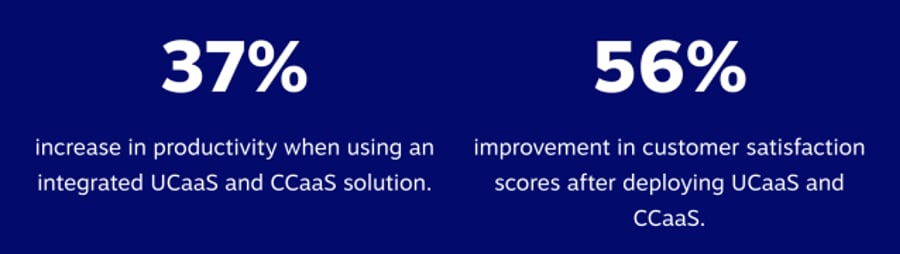
In a nutshell, the difference between CCaaS and UCaaS platforms is that:
- UCaaS provides a suite of communication tools like phone, messaging, and video conferencing for internal business communications.
- CCaaS is focused on enhancing customer interactions with a business through multiple communication channels like live chat, social media, voice calls, and SMS.
UCaaS vs CCaaS: Which One Do You Need?
Deciding whether you need UCaaS or CCaaS isn’t quite like choosing red or blue. There are several factors that come into play.
As you were reading this blog post, you will have identified which components are most needed in your business. Here’s a handy break-down of both:
| Choose UCaaS When: | Choose CCaaS When: |
|---|---|
| Your focus is streamlining internal communications | Your focus is improving your customer’s experience |
| You want to collaborate with peers better | You need to upgrade your call center to multi-channel |
| You don’t field queries from customers | You don’t need to improve internal communications |
Choose UCaaS when:Choose CCaaS when:Your focus is streamlining internal communicationsYour focus is improving your customer’s experienceYou want to collaborate with peers betterYou need to upgrade your call center to multi-channelYou don’t field queries from customersYou don’t need to improve internal communications
In all likelihood, you might need both. But does that mean you need a separate UCaaS and CCaaS solution? It might. But if you choose the best solution in each category, you may end up with disparate solutions that don’t talk to each other.
Nextiva’s UCaaS and CCaaS Solution
Nextiva is unique in that it offers a single source for both UCaaS and CCaaS platforms, allowing businesses to streamline both internal communication and customer interactions under one unified system.
When you integrate UCaaS and CCaaS, everyone benefits. By combining apps, your frontline contact center agents have access to subject matter experts, and all data gets passed between apps. There’s no disconnect, and both internal and external communications improve together.
With Nextiva, you’ll enjoy seamless collaboration, improved customer service, and enhanced productivity, all within a secure and scalable cloud environment.
The ultimate communications platform.
Discover why top brands scale their orgs faster with UCaaS and CCaaS together.

















 Business Communication
Business Communication 







