Juggling multiple communication tools across your remote team? You’re not alone. 48% of businesses now have a hybrid workforce, making efficient communication more critical than ever.
That’s where Unified Communications as a Service (UCaaS) comes in.
This single platform consolidates business phone, email, chat, and more, streamlining collaboration and boosting productivity. But with several UCaaS providers on the market, choosing the right one can be daunting.
This article breaks down the top 8 UCaaS players, comparing features, pricing, customer experience, support, and security to help you find the perfect fit for your business.
What Is Unified Communications?
Unified Communications refers to the integration of various real-time communication services and applications into a single platform or interface.
When offered as a service (UCaaS), Unified Communications companies consolidate and leverage cloud platforms to integrate workflows and simplify collaboration, driving significant productivity gains and flexibility.
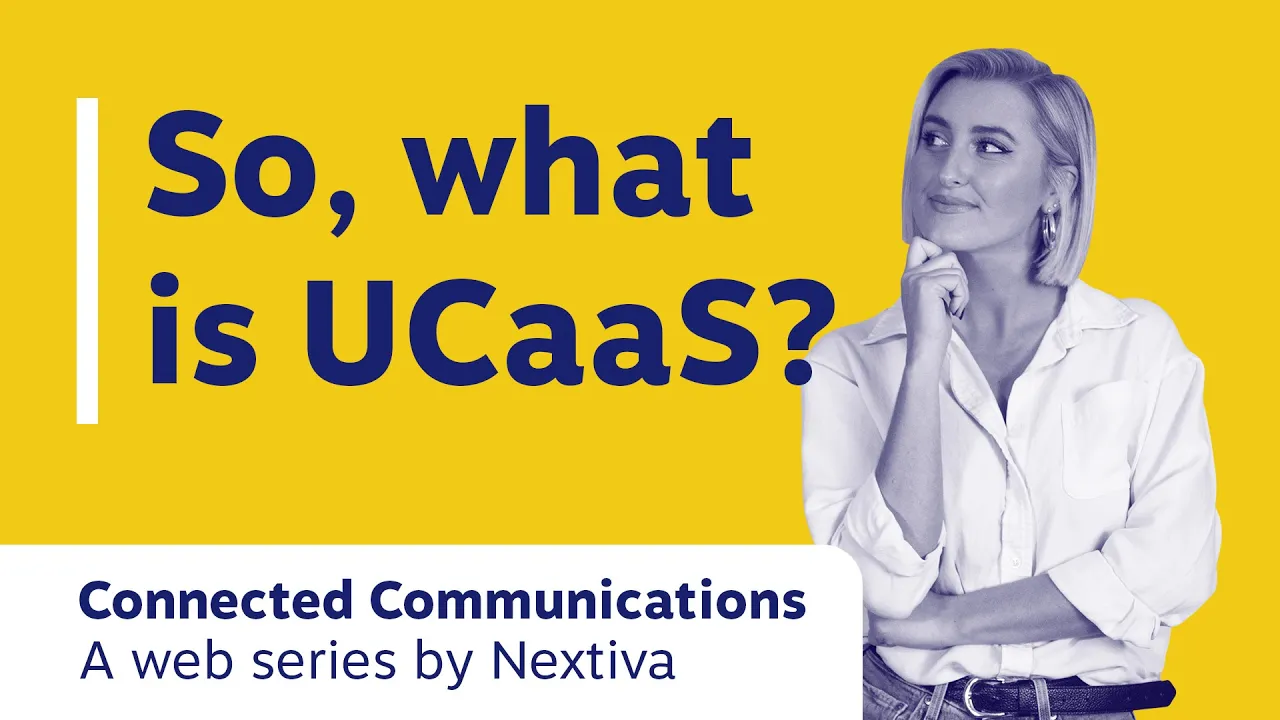
Here are some key benefits UC solutions offer:
- Flexibility to communicate and collaborate from anywhere. Access communication and collaboration capabilities on any device from virtually anywhere through the cloud. Unified communications platforms support flexible and remote work arrangements.
- Ability to scale with cloud-based platforms. Most UC solutions leverage the scalability and flexibility of the cloud. The ease of adding/removing users helps scale capabilities up or down based on evolving needs.
- Cost savings from reduced infrastructure. Unified Communications companies reduce legacy systems needed and provide predictable subscription costs rather than large hardware investments. They simplify administration too.
- Productivity benefits. UC platforms streamline workflows, cut switching between apps, and integrate communication modes. Features like presence and unified messaging save users time. This improves productivity across individuals and teams.
8 Top Unified Communications Companies in 2025
1. Nextiva

Nextiva is an all-in-one UCaaS solution that offers voice, video, messaging, email, workflow automation, and integrations in a single platform. You can also set up a self-service help desk for customers to get answers to their questions without needing to reach a human support rep.
Nextiva’s AI-powered contact center solution integrates intelligent automation with its existing cloud communications platform, helping businesses deliver a more personalized and efficient customer experience.
Nextiva features
Here are some top UC features inside Nextiva’s platform:
- Business VoIP service: Cloud-based VoIP phone service with call routing, auto attendants, extensions, and advanced call analytics.
- Video conferencing: Face-to-face video conferencing for up to 100 participants with screen sharing and recording capabilities.
- Team chat: Group and private messaging with @mentions, GIFs, threads, and file sharing.
- Integrations: Connect popular business apps like Salesforce, Zendesk, Office 365, and G Suite to sync communication data.
- Contact center: Omnichannel customer service with call handling, IVR, advanced routing, CRM integrations, and real-time analytics.
- AI-powered tools: AI-powered chatbots, predictive routing, sentiment analysis, and real transcription for smart automation.
What users love about Nextiva
Nextiva is praised for reliability, call quality, easy-to-use interface, and breadth of features for the price. Customers highlight video meetings, team chat, and workflow automation as valuable.
Areas where Nextiva can improve
Because Nextiva’s UCaaS platform runs through VoIP, some customers say they have issues accessing the platform if they’re in a location with spotty internet connectivity.
Support, reliability, and security
Nextiva prioritizes network uptime and security. It features geo-redundant data centers, SSAE 18 compliance, and encrypted calling and messages. The platform has a 99.999% uptime — the gold standard in the UCaaS industry.
Support is available 24/7 via phone, email, chat, community forums, and online knowledge base.
Nextiva pricing
- Core plan offers core features like unlimited nationwide calling, voicemail to email transcription, 24/7 customer support, and more — all for only $30 per user/month.
- Engage plan at $40 per user/month builds upon the Essential features and offers extras like expanded 40-person conference calling, 250-person video meetings, unlimited business SMS capabilities, and special integrations.
- Power Suite plan offers unlimited conference calling, video conferencing, call recording, advanced analytics, voicemail searchability, SSO options, and expanded integrations for $60 per user/month.
All plans emphasize robust digital communication tailored for business success and seamless collaboration.
👉 Get your custom quote from a communications expert for your business today.
Who is it best for?
Nextiva works for businesses of all sizes. It’s perfect for growing SMBs that want an affordable but feature-rich business VoIP and communication platform that will scale with them.
2. GoTo Connect

GoTo Connect is a cloud-based unified communications platform designed for businesses of all sizes. It combines various communication features, such as voice calls, video conferencing, and instant messaging, into one system.
GoToConnect’s features
Some of GoToConnect’s best UCaaS features include:
- Personal meeting rooms: Permanent and customized video meeting spaces for teams to collaborate face-to-face through browser-based video and screen sharing.
- IVR and call routing: Smart auto attendants and interactive voice menus to direct inbound calls, wait times, and queueing.
- Mobile app: The Android and iOS apps allow making calls, joining meetings, chatting, and more while on the go. With do-not-disturb settings, you can easily manage availability.
What users love about GoToConnect
Users highlight the reliable call connectivity, HD meeting video quality, and straightforward web admin portal dashboards for monitoring usage and making adjustments.
Where GoToConnect can improve
Some customers report frustrations with inconsistent app performance across devices. Load times between functions can be slow at times. Certain integrations like CRMs can also be buggy.
Support, reliability, and security
The platform touts 99.996% verified uptime and adheres to top compliance standards. Support is available 24/7 via phone, web tickets, live chat, and an online knowledge base.
GoToConnect pricing
GoToConnect offers several pricing tiers based on the number of users and features. The basic Professional plan starts at $27 per user per month. More advanced plans with additional features range up to $50 per user per month. Discounts are available for annual contracts.
Who is it best for?
GoToConnect is a great choice for SMBs seeking an affordable cloud communications platform to centralize messaging, calls, and meetings under a single platform.
3. 8×8

Part of 8×8’s cloud offering includes a UCaaS platform, including call center software, video, voice, and chat features to give staff the tools they need to work remotely.
8×8 features
8×8 has a range of communications features in its UC platform, including:
- Cloud recording: Record, store and share audio and video meetings securely in the cloud. Useful for transcribing notes or briefing absent employees.
- Branded video meetings: Customize meeting room invites with company branding, logos, and themes for a professional look.
- Virtual call agent: AI-powered chatbot greets callers, asks questions to understand intent, and directs calls appropriately.
What users love about 8×8
8×8 is praised for reliability, call quality, and breadth of features for the price point. Customers also appreciate the ease of deployment and use compared to on-premise systems.
Areas where 8×8 can improve
Some functionalities like CRM integrations, chatbots, and SMS capabilities need further development compared to competitors. Mobile app user experience and performance could be better optimized.
Support, reliability, and security
Users can access an online portal with tutorials on using 8×8’s UC platform. For reliability, 8×8 uses 35 private and public data centers with 99.99% uptime. It provides end-to-end encryption for secure communications.
8×8 pricing
You need to request a custom quote to get pricing details for 8×8’s full UCaaS capabilities.
Who is it best for?
8×8 suits growing midmarket organizations that want a full-featured and secure cloud phone system integrated with modern team collaboration tools like messaging, meetings, and contact center capabilities.
4. Zoom

Zoom’s video conferencing software exploded in popularity after COVID-19 forced teams to work remotely. Alongside its online meeting software are several other UC tools, including phone service, chat, and conferencing.
Zoom features
Zoom offers more than standard video conferencing, including:
- Breakout rooms: Host webinars and meetings with breakout groups for private discussions before reconvening.
- Zoom Rooms: Hybrid teams with remote and in-office workers can join meetings through Zoom Rooms technology.
- Cloud VoIP: Make audio-only calls worldwide through Zoom’s VoIP phone system.
What users love about Zoom
Users consistently praise the HD video quality, intuitive interface across devices, screen-sharing capabilities, and affordable pricing. Remote workforces can effectively connect face-to-face through Zoom.
Where Zoom can improve
Despite improvements, some customers still report frustrating experiences with Zoom Bombing or inconsistent meeting performance/connectivity issues. The recent chat addition also needs maturity compared to more established competitors.
Support, reliability, and security
Zoom Pro has robust security protections like encryption, password protection, and waiting rooms. Reliability-backed SLAs guarantee 99.9% uptime. Support is available 24/7 via self-serve, live chat, and phone.
Zoom pricing
US & Canada pricing starts from $120 per year per user. Pro Global Select for international calling costs $240 per user per year.
Who is it best for?
Zoom continues to be a top choice for companies embracing the future of hybrid/remote work and looking for a frictionless video meeting solution that employees will use regularly.
Related: Zoom Phone Pricing: Is It Worth the Cost?
5. Vonage

Vonage is a cloud phone system that offers a unified communications platform with voice, chat, and video conferencing tools.
Vonage features
Vonage customers get access to a robust suite of UC features, including:
- Team messaging: Group and private chat, file sharing, @mentions, GIFs, unlimited history, and searchability to keep conversations flowing.
- Click-to-dial: One-click calling from desktop and mobile to save time manually entering numbers.
- Integrations: Connect popular productivity apps like Office 365, G Suite, Salesforce, Slack and more.
What users love about Vonage
Users highlight Vonage’s call clarity, system reliability, easy-to-use management portal, CRM integrations, mobile experience, and flexibility to scale up or down.
Where Vonage can improve
Some customers have experienced issues with certain features glitching, outages during upgrades, and delays in contacting support at times. Integrated functionality can sometimes be buggy.
Support, reliability, and security
Vonage manages traffic across a private global network and geo-redundant data centers for reliable connectivity. It also has robust security measures and compliance.
24/7 support is available via an online portal, community forums, chat, and email contacts. But phone support is now limited.
Vonage pricing
Vonage pricing starts at $19.99 per month per user, with volume discounts available. There are no contracts or early termination fees. Additional fees apply for extra services like toll-free numbers or advanced features.
Who is it best for?
Vonage is ideal for growing SMBs wanting integrated cloud calling, contact center, messaging, and meetings functionality in one agile platform. Flexible to scale from startup to enterprise needs.
6. Microsoft Teams

Microsoft has a range of business communication tools alongside its operating software and PC products. Designed for companies of all sizes, Microsoft Teams allows employees to call, chat, and host meetings inside one platform.
Microsoft Teams features
Key features in Microsoft Teams include:
- Screen sharing: Share your screen during video meetings to visually guide teammates through documents, and presentations, or to troubleshoot issues.
- File collaboration: Teams connect with SharePoint, OneDrive, and Office apps for seamless file access and workflow. Co-author Word docs, share Excel sheets, and more.
- Chat translation: Teams can translate posts in channels and chats into over 60 languages, facilitating global communication.
- Integrations: Connect Microsoft business tools like Dynamics 365, Bookings, Power Platform, and more to centralize work.
What users love about Teams
Users praise the breadth of included capabilities like video meetings, cloud storage, chat, and built-in Office document collaboration at an affordable price point. It’s easy to get started for teams already using Microsoft products.
Where Teams can improve
The extensive feature set can make Teams more complex to navigate than competitive options with more streamlined interfaces. Some users report performance issues when adding too many integrations.
Support, reliability, and security
Microsoft has enterprise-grade security measures like encryption, authentication, and compliance coverage for regulated industries.
Reliability is also robust, with financially backed SLAs guaranteeing 99.9% uptime. Support options include 24/7 phone/chat, an online knowledge base, and community forums.
Teams pricing
Teams pricing starts free and goes up based on the functionality needed. Paid plans cost $4-$12.50 per user/month for SMBs and enterprises can contact sales.
Who is it best for?
Teams works best for organizations invested in Microsoft products looking to centralize collaboration and communication. It’s a one-stop shop for messaging, meetings, file sharing, and more.
7. 3CX

3CX is a UCaaS platform built for remote teams. It offers live chat, video conferencing, SMS messaging, and call center software for around 190 countries.
3CX features
Key features of 3CX include:
- Live chat: Engage website visitors in real time with chat widgets manned by sales and support teams.
- SMS messaging: Send and receive SMS/text messages from the 3CX interface to connect with customers and prospects.
- Call analytics: Get visual dashboards and reports tracking call volume, wait times, agent performance, and more to optimize routing.
- CRM integrations: Connect 3CX call and chat data with popular CRM platforms like Salesforce, Zoho, and Microsoft Dynamics.
What users love about 3CX
Users praise 3CX for its easy self-setup, multi-platform support, and call quality. It provides enterprise-level capabilities for SMBs at an affordable price point. The web-based management console offers convenient system administration.
Where can 3CX improve?
Some customers report issues getting timely support responses from 3CX’s team. Self-serve help resources could be more comprehensive for troubleshooting technical problems or setup questions.
Support, reliability, and security
3CX provides onboarding assistance, documentation, community forums, video tutorials, and online training. It touts built-in security features plus allows the blacklisting of intruder IP addresses.
3CX pricing
The permanently free Startup plan supports 10 users with included hosting and allows 1 concurrent call for simple setups. Paid plans scale from the SMB option to 3CX ENT at $575 per year for 8 simultaneous calls and 11-25 users to the rapidly expanding PRO plan at $1080 per year for 16 simultaneous calls and 26-50 users and extensive features like CRM integration and call recording. Hosting and support are not included in these ENT and PRO plans.
Who is it best for?
3CX suits growing companies that want enterprise-capability UCaaS affordably. It offers broad functionality for teams to call, meet, chat, and SMS from desktop and mobile apps.
8. Mitel

Mitel is a cloud-based communication platform that helps companies with distributed teams to chat, video conference, and audio calls.
Mitel features
Key capabilities of Mitel include:
- Softphone apps: Use smartphone apps for iOS and Android to make calls, join meetings, chat, and more regardless of location.
- Personal dashboards: View call history, voicemails, contacts, and task lists in a centralized dashboard interface.
- Data archiving: Archive outdated message threads, recordings, and other content while retaining access if ever needed.
- CRM integrations: Connect Mitel calling and meeting data with popular CRM platforms like Salesforce, Microsoft Dynamics, and Zoho.
What users love about Mitel
Users praise Mitel’s call quality, mobile app experience, variety of packages, and easy self-administration from the web-based portal. It’s a cost-effective option for delivering enterprise-grade voice and UC across devices.
Where Mitel can improve
Some users report frustrations getting support responses promptly from Mitel’s team. Certain features like conferencing and chat could be more intuitive and seamless to use.
Support, reliability, and security
24/7 phone and online support is available as well as an online customer portal with knowledge base articles. Mitel also touts enterprise-level security and reliability.
Mitel pricing
Mitel’s unified communications as a service offers other features such as instant messaging, video conferencing, and collaboration tools and starts at $20.99 per user per month.
Who is it best for?
Mitel is best suited for SMBs that want a premise-based system to evolve affordably to the cloud. It delivers voice, video, messaging, and collaboration across desktop and mobile.
Choosing the Right UC Partner
Choosing the right unified communications platform is key to productivity and growth. Look out for these key things before selecting your ideal solution.
1. Assess your needs
Analyze your existing communication tools (phone, email, video conferencing, etc.) and identify areas for improvement or integration. Also, consider the size, location, and communication habits of your workforce. How many users need access? What devices do they use?
Determining your essential communication channels (voice, video, messaging, etc.) and prioritizing them based on usage helps you budget better. You can define your budget constraints and consider flexible subscription options.
2. Evaluate UC features and functionalities
Prioritize the UCaaS features and functionalities most crucial to your business, considering the total cost of ownership, including hardware, software, and ongoing support.
Look for core features like voice calls, video conferencing, instant messaging, and presence management. Explore additional features like file sharing, screen sharing, call recording, and integrations with other applications, if you need them.

Make sure to choose a provider that can scale with your growing needs and accommodate future additions.
3. Research potential providers
Check for the provider’s experience, market share, and customer reviews. Verifying their security protocols and compliance with relevant industry regulations lets you make an informed decision.
Your provider should also have proven customer support availability, response times, and service level agreements (SLAs).
Next, compare pricing plans, features included, and contract terms from different providers.
4. Request demos and trials
Many providers offer free trials or demos. Use these opportunities to test the platform’s usability, performance, and compatibility with your systems. Don’t forget to engage your team in the evaluation process to gather feedback and ensure user adoption.
Your Search for a UC Partner Ends at Nextiva
With more people working remotely than ever, it’s no surprise that companies are searching for a UCaaS platform to handle internal and external communications.
If you’re thinking of consolidating your business’ communication stack in an easier-to-use, single platform, Nextiva is here to help.
NextOS is an all-in-one solution for voice, video, and team chat. It’s trusted by forward-thinking companies of all sizes who want reliable software to handle their business’ most important activity: conversations.

Ready to level up your business communication?
See how Nextiva can help.

















 VoIP
VoIP 








