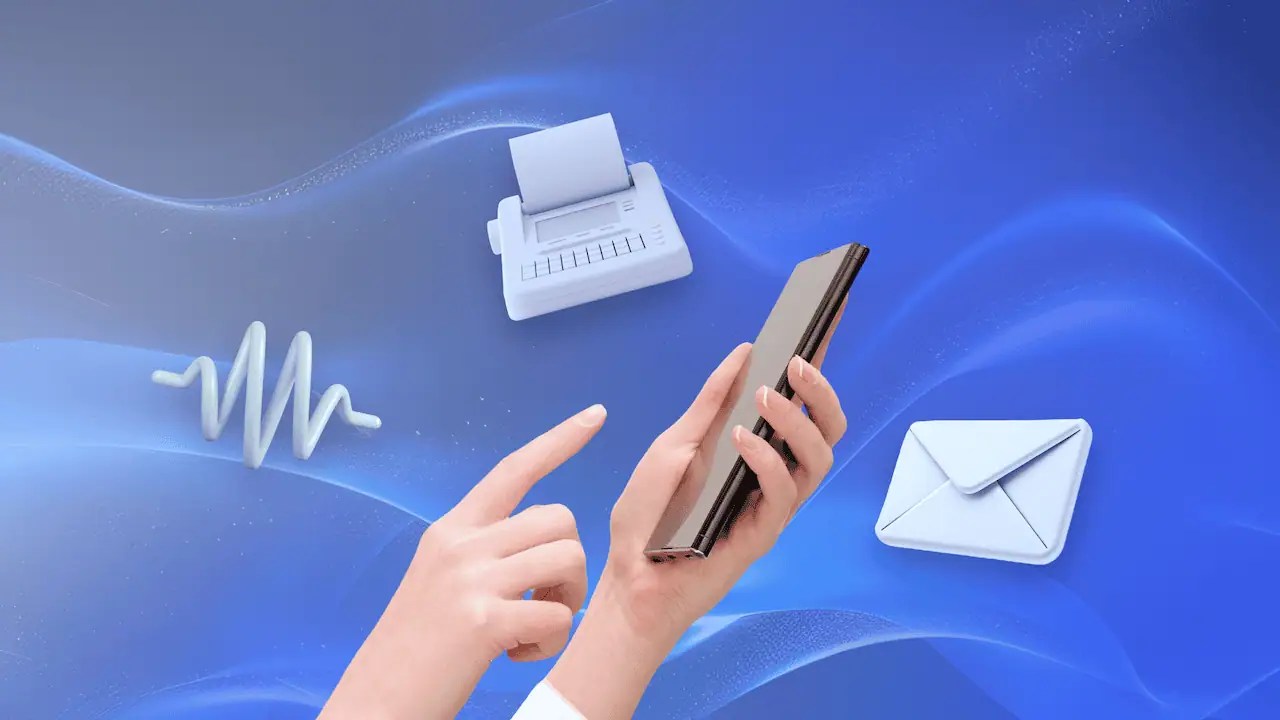When researching a new unified communications (UC/unified comms) platform, it comes down to a combination of must-have requirements, a clear relationship for the long term, and the vision to change your business for the better. This is not a simple phone system replacement. There’s more than phone calls and inbound routing at stake in today’s demand-heavy, productivity-at-all-costs business world.
In this guide, we’ll detail how unified communications platforms can help your business, and we’ll also highlight the top five options in the market to help you make the most informed decision possible.
What Is a Unified Communications Platform?
A unified communications platform combines multiple communication tools into a single system. These tools include:
- Voice calls
- Video meetings
- SMS (text messaging)
- Chat
- Voicemail
- Call recording
These communications platforms are usually delivered as a cloud-based unified communications as a service (UCaaS) solution and are designed for ease of use, scalability, and centralized IT management. Historically, UCaaS platforms have stemmed from a voice over IP (VoIP) background. Here, a cloud phone system was the basis of the platform, providing call control, inbound routing, and other telephony features. Then, extra features like instant messaging and video have been bolted on to turn a basic phone system into a multichannel communications system.
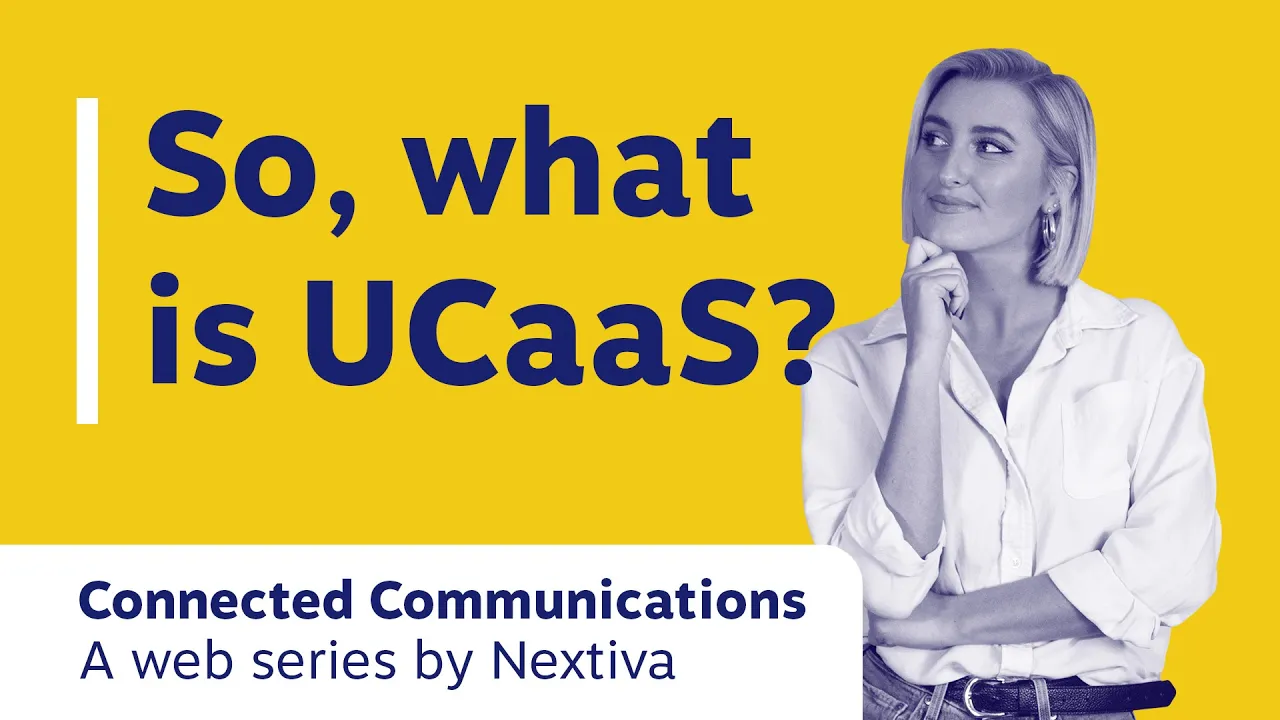
Core features of UC platforms
Typical UCaaS features include the following.
VoIP-based voice calling and call management
The minimum requirement for any unified communications platform is to be able to facilitate inbound and outbound calls. In most cases, this includes both internal and external calling. The unified comms market leaders all provide this capability across physical handsets, mobile apps and tablets, and desktop apps.
Within this app, or baked into the handset, you get all your usual calling features, like call park, music on hold, call transfer, etc. These are often customizable in a telephony admin portal.

HD video conferencing and screen sharing
Post-pandemic, we’ve come to expect one-to-one video calling and multiparty web conferencing to be table stakes in any unified comms solution. Inside these online meetings, we can expect features like screen sharing, meeting recording, and in-meeting chat. Some UC platforms will take video meetings the extra mile, facilitating automated meeting minutes, transcription, and even follow-up tasks.

Messaging and team chat
Chat is also possible outside meetings. Rather than relying on real-time phone calls and scheduled meetings, you can send messages within a unified comms app to catch up with colleagues and work on projects without interrupting deep work. Different unified comms platforms offer a choice of instant messaging and asynchronous messaging.

File sharing and team collaboration tools
As each unified comms solution comes with its own online app, you get a digital workspace in which you can store, send, and work on different file types. You can upload recordings, documents, presentations, etc., into specific workspaces, channels, or messaging environments to collaborate with colleagues on department or project-specific work.

Presence and availability indicators
Knowing if someone is online, busy, away, or sharing their screen (do not disturb) can reduce unanswered phone calls. Instead, check your colleagues’ availability indicators, which usually have a color-coded system, and then you can decide to call, send a message, or wait until they’re available.

CRM and business app integrations
If your unified comms platform is the most-used communication app, it makes sense to integrate it with your other most-used apps. Most apps come with built-in integrations for CRMs, like Salesforce, HubSpot, Dynamics, etc. The top players in the market will also grant access to open APIs and developer environments for custom integration building.

Call recording, analytics, and voicemail transcription
If you make and receive customer calls, you may need to record these for compliance or training purposes. Each unified comms platform will come with basic recording capabilities. What you can do with those recordings then becomes a differentiator. Things like sentiment analysis, transcription, translation, and automated quality assurance can be productive for call center environments and for training new users.
Why Do Businesses Choose UC?
You could stick with your existing phone system, but it’s likely that your phone system doesn’t meet the requirements of your business in the modern age. It’s possible that it has reached its end of life and is no longer supported by the manufacturer. It’s almost certain that it doesn’t have the feature set of a UC solution.
Here are the major benefits pushing businesses to opt for a unified comms solution.
Streamlined communication
It’s now accepted (and proven) that consolidating your tools into a single, intuitive interface improves the productivity of all the workflows surrounding your communications.
There are fewer missed calls internally thanks to checking presence and availability. There’s no need to interrupt deep work when you’ve got the option to send a message or attach a file to a project. Team members can come together in virtual meetings, regardless of their locations. Everything flows better, and your company becomes better at communication.
Remote work support
By stretching the boundaries of location independence, using mobile devices, laptop apps, and webRTC interfaces, you can stay in touch and take proactive action, whether you’re working from home, between sales meetings, or checking your phone between engineer callouts. Even in distributed offices, features like hot desking and hoteling allow any staff member with a login to enter an office and start working as if they’re at their own desk.

Productivity boost
Bringing all your communications channels into a single app reduces the time spent switching between disconnected apps. Not only are you app switching when your phone, chat, video meetings, etc., are all siloed, but you’re also context switching.
By asking your brain to remember multiple visuals at once, you’re depleting focus and burning yourself out for app navigation. A single unified communications platform brings different modalities together in a single app.
Better customer experience
When you’ve got increasing demand for faster responses and more personalized interactions, a modern calling platform can improve metrics like the average handle time and first-call resolution.
With advanced call center features, you can route inbound calls more efficiently, announce positions in queues, or offer callbacks to get rid of queuing altogether.
Cost savings
When you replace multiple tools with one UCaaS provider, it’s common to witness a reduction in software and support costs. Not only does a single app come in at a lower price, but you’re also benefiting from a single support contract and discounted minutes bundles. By simply moving your phone system into the cloud (UCaaS), you also remove the burden and costs related to an on-premises deployment.
AI features
Demanding more is a common theme when it comes to any modern technology. Since the advent of artificial intelligence (AI), UC platforms will often bolt on extra AI features or even include them for free.
The ability to automate manual workflows, summarize meetings, and analyze call patterns with built-in intelligence means there’s less of a burden on staff to carry out manual, repetitive tasks. For example, instead of spending hours per week typing up and distributing meeting minutes, your staff can dedicate more time to human-based activities that require skill, empathy, etc.
How AI Is Elevating Today’s UC Platforms
While it may feel like AI is still shiny and brand-new, it’s becoming table stakes for the leading unified comms companies. Without these features (and customers of these platforms realizing the associated benefits), it’s argued that the UC market had begun a race to the bottom on price.
This can still be said for the basic cloud phone system market. However, while some providers are standing still, the more forward-thinking and competitive vendors are using AI to gain an advantage.
Generate real-time meeting summaries and action items
AI transcribes meetings in real time, summarizes key points, and identifies action items automatically. By using what happens inside meetings and calls, outputs get generated and assigned to relevant participants.
This not only reduces the need for manual note-taking but also helps teams stay aligned on what was discussed and what needs to happen next. You can give full attention to the matter being discussed instead of losing your train of thought because you’re rushing to take notes. What’s more, post-meeting follow-up is automated, with stakeholders receiving notifications of what they need to action as a result of the meeting.
Auto-route calls based on sentiment or keyword detection
When customers call in with a problem or complaint, things can get out of hand quickly. Thanks to sentiment analysis and keyword detection, AI analyzes the caller’s tone and language to determine intent or urgency, then directs them to the most appropriate agent or department. For example, if a call center agent hasn’t understood the seriousness of the situation, callers may become frustrated or angry. On detecting this tone early, a notification gets sent to a supervisor who can take over the call or connect to coach the agent.
This dynamic call handling improves first-call resolution, reduces wait times, and improves overall customer satisfaction.
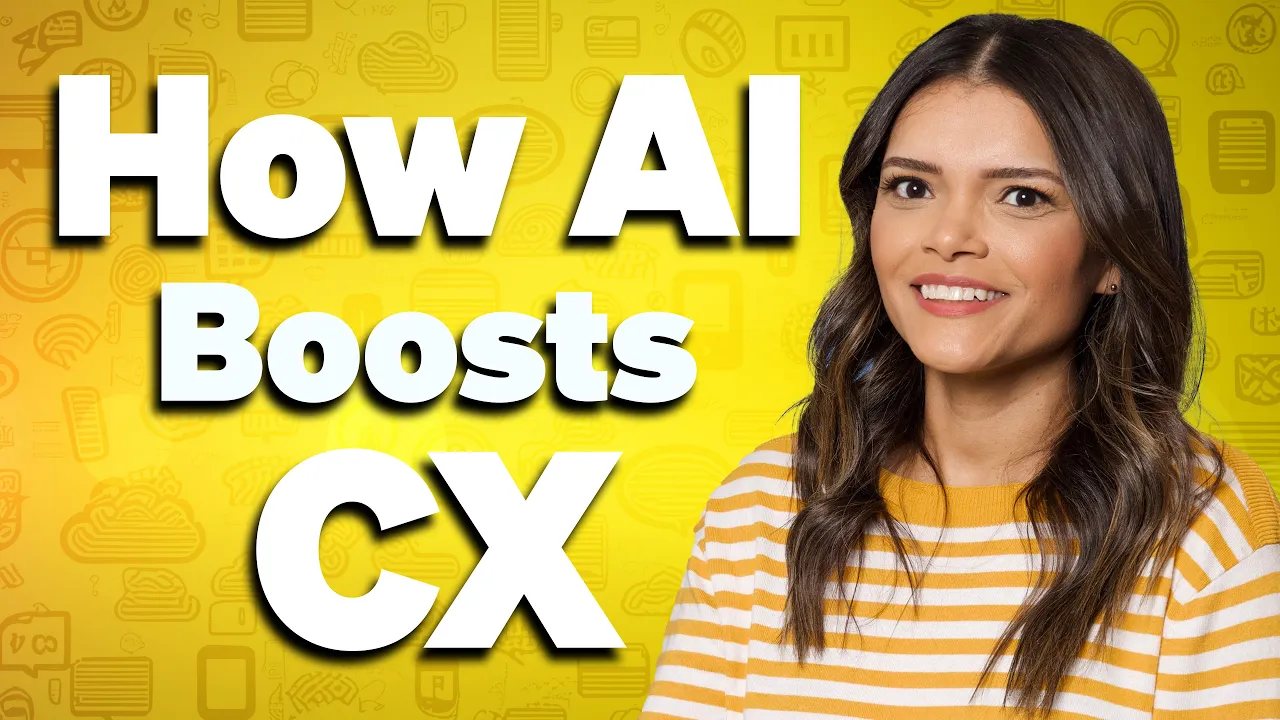
Predict call volumes and optimize agent scheduling
One of the biggest challenges in call center environments is balancing available agents with the right budget. Call center forecasting has traditionally been a finger-in-the-air exercise with little wiggle room.
Now, thanks to machine-learning models, you can use historical call data and seasonal trends to forecast spikes in activity, which helps managers schedule the right number of agents and avoid understaffing or overspending on resources.

Improve voicemail transcription and automate follow-ups
If you have high call volumes, you will have many voicemails. This is a simple rule of thumb that will not change unless you make a considerable change to your incoming call flow.
Even when you optimize your inbound call distribution, voicemails are preferable to asking customers to wait on hold for long periods. Modern voicemail messages get instantly transcribed and analyzed for context, allowing AI to then automatically flag high-priority messages, initiate follow-up tasks, or send templated responses, all without manual intervention.
Power conversational bots and self-service IVRs
AI enables virtual agents and interactive voice response systems (IVRs) to handle common questions and tasks through natural language. Using natural language processing, you can redirect calls to the right place or handle basic queries then and there. This reduces call volumes and gives customers faster access to answers without needing to speak to a live agent.
Top 5 Unified Communications Platforms for 2025
1. Nextiva — Best overall value

Nextiva delivers a full UCaaS experience with unbeatable reliability, intuitive design, and high-level support. Not only do you get 99.999% uptime, we also boast eight points of presence and carrier-grade data centers to ensure no downtime.
Nextiva is built for growth-minded SMBs who want all-in-one communications without enterprise complexity. While you get both basic and AI-packed unified comms features in a single platform, you also have the ability to scale and expand as your business grows or flexes to deal with seasonal demand.
Key features
- Business phone, video meetings, and team messaging in one app
- Voicemail transcription, real-time analytics, and call recording
- 24/7 support with 99.999% uptime SLA
- AI-powered features like sentiment analysis, auto-routing, and call summaries
- Seamless CRM integrations with Salesforce, HubSpot, Outlook, and more
- Advanced IVR, call queues, and virtual agents for small contact centers
“Security is at the heart of our mission and global operations. That’s why we chose Nextiva.” Hari Ravichandran, Co-Founder & CEO at Aura

“Security is at the heart of our mission and global operations. That’s why we chose Nextiva.”
~ Hari Ravichandran
Best for
Businesses of all sizes that want scalability, service, and simplicity in one UCaaS solution.
2. Microsoft Teams — Good for businesses already invested in the Microsoft ecosystem

Teams is a market-leading collaboration solution with proven voice and video performance at the highest scale. It supports chat, meetings, and a wide app integration ecosystem with both Microsoft and non-Microsoft technologies.
However, core telephony isn’t included in standard licensing (unless you subscribe to E5). Here, we’re talking about the Microsoft Teams Phone System, often referred to as Teams Voice. This comes as an add-on to the standard Microsoft 365 license, and pricing and available functionality can become somewhat confusing.
- E1: $10/user/month, phone system add-on required
- E3: $23/user/month, phone system add-on required
- E5: $38/user/month, phone system included
In addition to the phone system license, you must also choose a method for calling connectivity. Here, you can choose from the Microsoft Calling Plan (retail product), Operator Connect (Microsoft-certified operators providing third-party calling), or Direct Routing (total third-party calling).
Key features
In the early days of Teams Phone, conversations focused on feature parity. For a long time, Teams Phone fell short on the comparable features you would traditionally get with an on-premises PBX system.
Features that currently come standard include:
- Direct dial
- Call control options like “Hold” and “Transfer”
- Call forwarding
- Group calling
- Auto attendant
- Call queues
- Call delegation
- Group voicemail
Even features like paging, analog phone support, and mobile phone provisioning are now available, though some more complex features still require third-party integration and support.
Best for
Businesses already using Microsoft apps like SharePoint, OneDrive, and Power BI.
3. Zoom — Best for video-first teams

Over the last few years, Zoom has changed tack to market itself as a total business communications service rather than merely a virtual meeting platform. Its flagship calling product, Zoom Phone, is now an industry-leading video conferencing platform combined with reliable VoIP and a basic contact center offering.
Zoom Phone pricing starts at $10/user/month with a pay-as-you-go option for calling rates. As you add extra features and bundle calling plans, you can expect a price increase, but you will benefit from larger discounts.
Key features
Zoom One now offers a broader UCaaS suite, including VoIP, chat, whiteboards, webinars, and shared document workspaces.
- High-quality video meetings and webinars
- Zoom Phone with voicemail, call routing, and SMS
- Call recording and transcriptions with performance analysis
- Security enhancements like passcodes, authentication, and encryption
- AI Companion offers smart meeting summaries and live transcription
Best for
Companies that rely heavily on video calls looking to unify their broader communication stack.
4. RingCentral — Strong for global communications

RingCentral is known for being feature-rich and robust, with a high-quality voice service, extensive integrations, and strong reliability. The RingCentral pricing plans are designed to segment small businesses, growing businesses, and large enterprises. As such, some of the major features are not included in the lower-priced plans.
RingCentral alternatives, meanwhile, are often stronger in terms of uptime, customer reviews, and AI features.
Key features
- Predictive analytics and reporting
- Unlimited SMS and call recording
- Ability to integrate with 300+ business applications
- Up to 200 video meeting participants
- Global PBX presence and local phone numbers in 100+ countries
Best for
High-growth businesses and multilocation teams that need an enterprise-grade UCaaS stack.
5. Cisco Webex — Best for in-person meeting-heavy businesses

Webex combines secure video meetings, voice calls, messaging, and whiteboarding in one platform backed by Cisco’s long-standing enterprise reputation.
Ideal for large businesses with complex implementation needs and significant budgets for in-office meeting setups, Webex has long been thought of as the in-room-meets-online-meeting pioneer. Now, with two versions of UCaaS licensing (Webex Calling and a BroadSoft-hosted platform for service providers), both direct customers and partners are looking to combine the power of the meeting room suite with the robust calling offering.
Key features
- Significant investment in meeting room technology
- Excellent security and compliance features (HIPAA, FedRAMP)
- AI-powered noise removal, voice enhancement, and transcription
- Ability to integrate with Cisco phones and contact center systems
Best for
Regulated industries or teams with heavy in-person meeting usage.
Why Nextiva Is a Unified Communications All-Star
Nextiva is purpose-built for small and growing businesses, and its product portfolio reflects this. With a forward-thinking product and feature strategy, Nextiva not only provides businesses with everything they need today, but it also enables them to add what they need tomorrow.
Nextiva unites business phone systems, video conferencing, team messaging, and real-time customer insights in one powerful app. There are no clunky add-ons, and there are no enterprise overheads.
Over 100,000 businesses choose Nextiva for its:
- Enablement of smart features for small businesses
- Built-in AI to streamline workflows and improve customer support
- Easy onboarding and award-winning human support
- One predictable monthly price with no surprises
- Powerful integrations with CRMs and line-of-business apps

Ready to demo your next unified communications platform? Check out Nextiva here. 👇
Relationships start with a conversation.
Seamlessly manage all of voice, video and messaging with customers and teams on a unified platform.

















 Customer Experience
Customer Experience