If you’re looking for Cisco Unified Contact Center Enterprise alternatives, there’s much to consider.
Today’s contact center market looks different than it did when you made your original purchase. Technology has improved in leaps and bounds. The cloud has taken over, and contact center as a service (CCaaS) is king.
When you’re looking for a replacement contact center solution, weighing the pros and cons of what you already have is important. That way, you can make a fair comparison with what the market has to offer.
Then, you’ve got a plethora of options to choose from. Our goal in this guide is to make your job easier. That’s why we’ve included:
- Strengths of Cisco UCCE
- Weaknesses of Cisco UCCE
- Top 5 Alternatives to Cisco UCCE
- Why Nextiva Is Your Best Bet
Read on to get the lowdown on the best Unified Contact Center Enterprise alternatives, or skip ahead to your section of choice.
Strengths of Cisco UCCE
1. Scalability for large enterprises
When you’re dealing with UCCE, it’s usually an enterprise contact center deployment. This comes with considerable numbers of agents, locations, and call queues.
Cisco UCCE supports thousands of agents across multiple locations, which is ideal for global operations with complex workflows. Every time you need to add new agents or departments, you can utilize existing modules or add extra hardware to your setup with the same configuration.
Smaller businesses can opt for Unified Contact Center Express, which is capped at 400 agents. Cisco and its partner network have decades of experience in handling on-premises contact center rollouts. You’re in good hands if you choose to stay on-premises.
2. Omnichannel capabilities
By enabling the Context Service solution in Cisco’s Contact Center Enterprise, you can start to handle omnichannel interactions. This turns on chat, email, and task functionality within your Cisco Finesse app or custom web interface.
If providing a consistent customer experience, regardless of the channels your customers prefer, is at the top of your agenda, turning UCCE into an omnichannel contact center is the first move you should make. To turn on SMS and social media, you can plug in third-party applications to create an extension of your contact center capabilities.

3. Robust customization and integration
The beauty of UCCE is that everything is configurable and customizable. You get a basic setup out of the box, but you can then be extremely prescriptive about functionality, call routing, and integration with various CRM software and enterprise tools.
If you have industry-specific business needs, Unified Contact Center Enterprise enables you to tailor to the nth degree. Take workforce management, for example. A popular integration for UCCE is the inContact on-premises solution (setting this, or any on-premises solution, is simple with UCCE):

4. Strong security and compliance
When using Cisco’s Enterprise Chat and Email (ECE) feature, you’re already adhering to GDPR standards. For further customer data protection, you can allow customers to export or anonymize personal data from the ECE’s database. Cisco has also verified that its contact center solution is HIPAA-compliant, which is crucial for handling sensitive data in the health care industry:

5. Advanced reporting and analytics
As with all add-on components to UCCE, it’s easy to bolt on a comprehensive analytics and reporting package. Buyers of Cisco Unified Intelligence Center can also create their own reports and dashboards if they wish.
While you do get some reports out of the box with UCCE, most enterprises opt for solutions such as Comstice, Consilium UniInsight™, or Northcraft Analytics.

Weaknesses of Cisco UCCE
1. Complexity and high costs
As well as the up-front costs for installing on-premises hardware, you need to factor in several other costs too:
- Specialized IT resources and Cisco-specific training and certifications
- New hardware whenever you upgrade
- Maintenance contracts for hardware
Cisco contact center pricing has often come under fire for a lack of transparency. While a base-level UCCE deployment may start from a certain price, there are considerable add-ons if you want to take an inbound call center routing plan and turn it into a full omnichannel solution.
Unlike cloud software, there’s no free trial. To get UCCE set up, you must install (and buy) the relevant hardware to take it for a test run. In the age of modern cloud contact software, this is a real turnoff.
2. Longer deployment time
Unlike a CCaaS solution such as Nextiva, UCCE is complex to set up and can take months (or even years in some cases*) to fully implement. This not only delays your return on investment but also uses up your business’s critical resources.
From 2015 to 2016, I worked as a project manager, rolling out Cisco VoIP and contact centers across the globe. I have friends who still work at the same company who confirm some implementation projects never got completed.
As for the typical scale of an enterprise UCCE deployment, it involves lots of personnel:
- Program manager
- Project manager(s)
- Change management board
- Network architect
- Provisioning coordinators
- On-site IT personnel
- Third-party project managers
- Third-party account managers
This weakness isn’t associated exclusively with UCCE but rather with on-premises contact center solutions in general.
3. Steep learning curve
For call center agents, administrators, and supervisors, there’s a lot of learning involved when implementing UCCE for the first time. It’s widely considered difficult for nontechnical users, requiring significant training for agents and reliance on IT support for things like scripting and managing networking technology. What’s more, in the age of smartphone interfaces, rolling out UCCE to the latest generation of agents may seem like taking a few steps backward in terms of usability and innovation.
You must also deal with each contact center element in a stand-alone UCCE environment. For example, to create and make changes to your interactive voice response (IVR) system, you must first install the Customer Voice Portal and manage it from there.
Cisco now favors its Webex cloud contact center in terms of updates and modernization (more on Webex in the next section).

Top 5 Cisco Unified Contact Center Enterprise Alternatives
1. Nextiva

User-friendly and affordable
Nextiva offers an intuitive interface that’s easy to use, with simple onboarding processes and less reliance on IT teams for daily operations. Rather than working out how to use a clunky Stone Age interface, you’ll discover Nextiva is more in tune with the modern technology you already use. This means you’ll spend less time training your agents and more time delighting your customers.
Contact center agents get access to everything they need in a single interface:
- Inbound calls
- Outbound calls
- SMS
- Web chat
- Social media
Nextiva pricing is generally more affordable, especially for midsize enterprises, and you don’t have to sacrifice essential features like call routing, IVR, and CRM integration.
Unified communications features
Nextiva provides a unified communications platform that integrates telephony, video, chat, and email into a single platform, streamlining interactions and improving productivity. Unlike on-premises hardware, where you must switch between apps to complete basic communications tasks, Nextiva gives you access to all your core functionality in a single app.
What’s more, this UCaaS app integrates with your CCaaS module, meaning frontline agents have seamless access to back-office product experts and technical support. You need fewer clicks to get to customer outcomes, and you spend less time putting customers on hold while you seek help.
Note: When trying to replicate this with CUCM and UCCE, the hardware makes this harder, and it takes longer to achieve.
Strong customer support
If you have the support of a Cisco partner, that’s your first port of call, but you don’t get through to Cisco directly, as that isn’t how its support model works. The Cisco support desk may be great, but simply having Cisco equipment doesn’t grant you access to it.
At Nextiva, we’re known for our Amazing Service® — so much so that we trademarked it! In fact, 94% of our customers say they are very happy with our service and support. Nextiva offers 24/7 support with quick response times and accessible resources for troubleshooting and training.

Scalability
While you might traditionally associate Cisco with large implementations, it’s now cloud software’s turn to demonstrate its scalability prowess. Suitable for smaller companies, Nextiva also scales for enterprises, offering flexible plans that grow with your business.
The beauty of the cloud is that you can add an almost unlimited number of users. And it doesn’t have to be from day one. Post-implementation, if you need to add more users to cater to seasonality, you can simply configure them from your admin portal. There’s no new hardware and no delay in shipping to remote locations. This makes Nextiva one of the best Unified Contact Center Enterprise alternatives.

NextOS | Creating users and assigning licenses
2. Webex Contact Center

Cloud-native flexibility
Webex, the brand bought by Cisco back in 2007, is now the name for the entire web collaboration and contact center portfolio.
Webex Contact Center offers a more agile, cloud-native alternative to UCCE, allowing for faster deployment, lower up-front costs, and easier scalability. Webex has had a significant facelift, and by comparison, UCCE’s user experience seems dated.
Webex contact center pricing focuses on the cloud-only option. However, it’s disappointing not to see public pricing. When you try to conduct your due diligence on the Webex website, you’re greeted with the words “Contact Sales.” The website does, however, price the add-ons:
- Workforce optimization: $40 per user/month
- Webex Calling integration: $8 per user/month
To give you rough ballpark figures, a 2022 report said Webex’s cloud contact center pricing was structured something like this:
- Licensing: $150 per agent/month
- IVR port license: $150 per port/month
- PSTN cost: $12 per agent/month
- Installation and onboarding: $75,000
- Support: $3,000/month
For a 40-agent contact center, this comes to around $260,000 for the first year of Webex’s service, or around $190,000 annually, not including installation fees.
AI-driven features
Webex Contact Center comes with AI-powered features like sentiment analysis, virtual agents, and predictive routing to improve customer experiences and agent performance. By 2024, these have become table stakes for all the major CCaaS players. The advent of generative AI means you get an AI-powered contact center almost regardless of which service provider you opt for.
One of Webex’s standout features is the Agent Reset feature in partnership with Thrive Global.
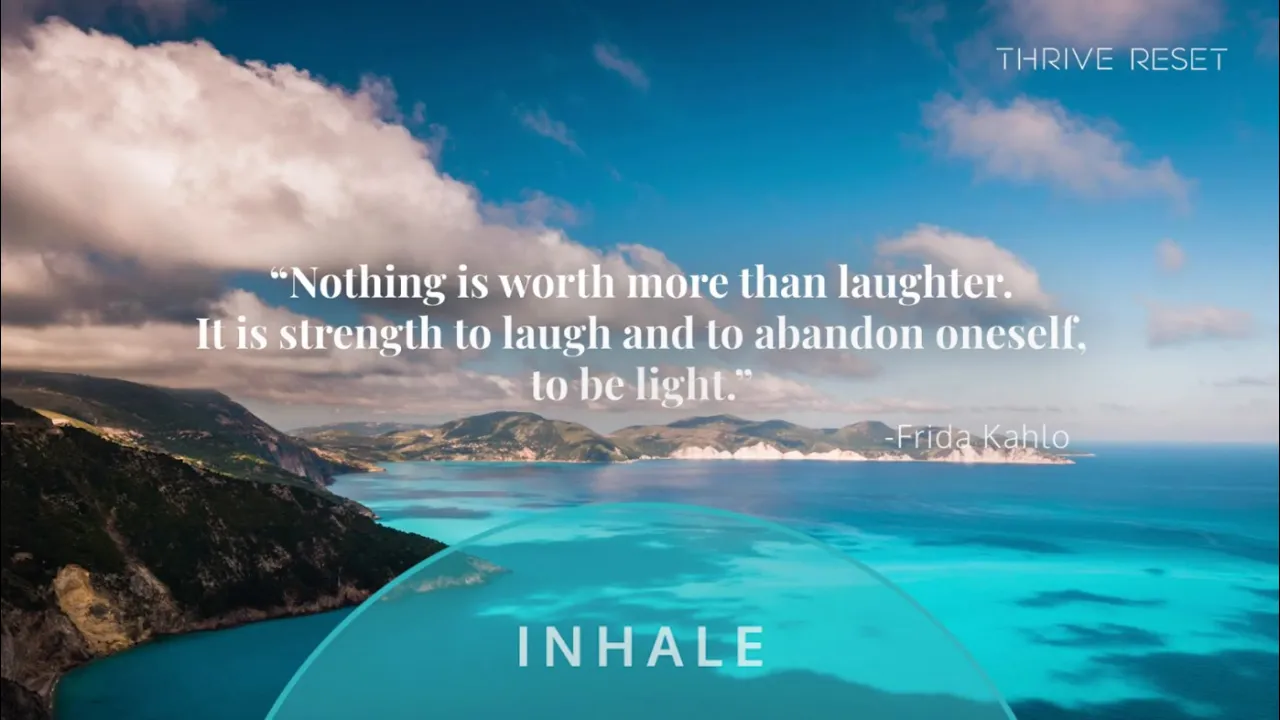
Omnichannel support
Unlike UCCE, Webex Contact Center offers omnichannel customer interactions across voice, chat, email, SMS, and social media in a single app. There are no add-ons, and everything is taken care of via a single agent desktop.
You can even integrate Webex with Microsoft Teams. So, if you’re using Teams as your online meeting platform, you can retain the front end and embed the Webex application inside.
If moving away from disconnected hardware modules to cater to customer preferences is high on your list of priorities, omnichannel is a must.
3. Avaya OneCloud CCaaS

Cloud flexibility with hybrid options
We’ve been comparing Avaya vs. Cisco contact centers since phones started ringing in call centers. And while Avaya has stuck to its traditional on-premises roots for a long time, you can now opt for OneCloud to catapult you into the 21st century. Avaya also offers hybrid solutions, giving businesses the flexibility to choose the deployment model that best fits their infrastructure.
Only last week (at the time of writing), I was at the Avaya stand at GITEX Global, discussing how the APAC region is still booming with on-premises and hybrid deployments. Cloud adoption on that side of the world is slower than in North America and Western Europe because of restrictions on things like VoIP calling.
The vast array of deployment options does mean, however, that Avaya contact center pricing can be confusing. If you choose the All Media package instead of the Voice plan, you’ll get great value for your money. However, if you want AI and advanced features, like chatbots, text analytics, and gamification, you’ll get sucked into the world of custom quotes and expensive add-ons.

AI and automation
OneCloud includes AI-powered tools like chatbots, virtual agents, and real-time agent assistance, improving both customer and agent experiences.
While slightly later to the game than the likes of Nextiva and Webex, Avaya encourages you to use its Customer Experience Services team to design and implement your AI contact center plans. For big businesses with lofty AI aspirations, this might be a necessity. For smaller businesses that want to get up and running straight away, this can be a real obstacle.
Global reach
Naturally, with its large and complex deployments, Avaya has a strong global presence and can support multinational enterprises with robust contact center operations in different regions. If your business has a presence across multiple continents, the Avaya teams’ expertise and experience could come in handy. This solution certainly merits a place as one of the best Unified Contact Center Enterprise alternatives.
4. 3CX Contact Center

Affordable and easy to use
For those looking for a simple and budget-friendly contact center, 3CX is known for its cost-effective solution that delivers a handful of contact center features. The platform is user-friendly, so you won’t need heavy IT support for setup and ongoing management. This is, in part, due to 3CX’s decision to opt for simplicity over an enhanced feature set.
Multichannel support
3CX supports phone, live chat, email, and social media interactions, offering solid multichannel functionality for enterprises at a lower cost. If your business is just starting to use multiple customer service channels, 3CX’s simple interface will help you cut your teeth. There’s little to overwhelm inexperienced agents, and customers can contact you on their channels of choice.
Simple setup and deployment
3CX’s key theme is fast and straightforward deployment, which is akin to its fast and straightforward interface. This solution is ideal for businesses looking for a quick setup without extensive customization requirements.
5. NICE inContact CXone

AI and automation
These days, NICE is all about self-service and automating customer service. Its AI-driven features offer advanced capabilities like AI-powered call routing, real-time agent assistance, and predictive analytics that can improve metrics like first call resolution and average handle time.
When working together, these features reduce agent workloads and enhance customer experiences. You can focus on assigning agents urgent tasks that require human skills like empathy rather than making the agents do the mundane run-rate stuff.
Comprehensive omnichannel support
CXone supports all major communication channels, including:
- Voice
- SMS
- Social media
- Web chat
Like all good omnichannel solutions, CXone offers you seamless transitions between channels. Agents can get up to speed by recalling web chats from within a customer’s account, eliminating the need for the customer to explain why they’re calling.
Advanced analytics and reporting
CXone offers a lot of AI and has sectioned off a large chunk of it to provide powerful analytics. Out of the box, expect:
- Real-time dashboards
- Historical data
- Deep customer-journey insights
- Contact center performance analytics

Why Nextiva Is Your Best Cisco Unified Contact Center Enterprise Alternative
While there is still a case for Cisco UCCE in the contact center market, there are also plenty of reasons to switch. Choosing a cloud-based contact center will not only bring you the latest features and channels in a single app but will also future-proof your business for many years to come.
We’re confident that, of all the solutions on the market, Nextiva’s unified CXM platform is the most robust, well-rounded option for your contact center investment and the best Cisco Unified Contact Center Enterprise alternatives.
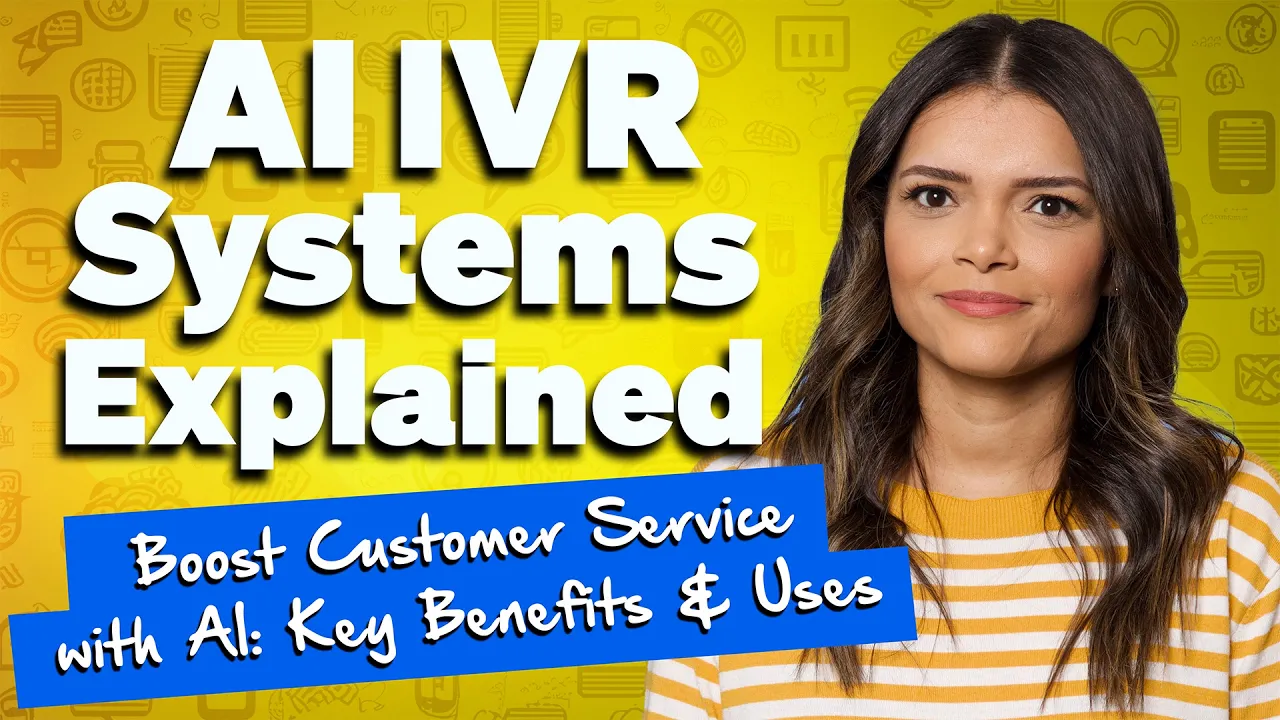
From day one, you get:
- Personalized customer journeys
- Comprehensive contact management in a single app
- Customer support on voice, email, web chat, SMS, and social media
- Real-time insights during conversations
- Detailed AI insights without manual data manipulation
- Built-in workforce management and quality assurance
The stakes for a superior customer experience have never been higher. Sticking with a legacy solution is no longer an option.
For a glimpse into the future, check out Nextiva’s top-ranked AI-powered contact center solution here.
Top AI-Powered Contact Center Solution
Nextiva offers the most flexible, scalable enterprise-grade contact center solutions.

















 Customer Experience
Customer Experience 









