More businesses are switching from traditional phone lines to Voice over Internet Protocol (VoIP) because of its flexibility and cost-effectiveness.
VoIP apps, also known as softphones, lead the charge, offering businesses a powerful and affordable alternative to communicate globally. But since the VoIP market is ripe with hundreds of apps, how do you choose the right one for your business?
This article discusses everything about VoIP apps, their benefits, key features, and top contenders that work best for your business communication needs.
What Is a VoIP App?
VoIP apps are software applications that allow you to make voice and video calls over the internet, eliminating the need for landlines. Think Skype or WhatsApp but a calling app with a focus on business communication.
Instead of traditional phone networks, VoIP apps use codecs to convert your voice into digital packets and transmit them over the internet using internet protocol, specifically protocols like TCP or UDP. This facilitates clear long-distance calls.
Why choose a VoIP app over a traditional phone system?
VoIP apps offer total flexibility. Use them on your computer, smartphone, or tablet. Take your business phone anywhere with an internet connection. They often come packed with advanced features like video conferencing, instant messaging, and digital faxing, all within a single platform.

Benefits of Using a VoIP App
VoIP apps offer a variety of benefits that attract many businesses, whether startups or large enterprises.
1) Ease of use
VoIP phone service providers are incredibly user-friendly. Simply download the app, enter your SIP credentials, and you’re ready to go. No technical expertise is required.
Setting up a new office? With VoIP, you can bypass the hassle and expense of installing traditional phone lines. Your team can be up and running in minutes, making calls from their laptops or smartphones.
2) Mobility and accessibility
VoIP apps provide excellent mobility and accessibility and are ideal for remote workers. You can access your business line instantly from your laptop, tablet, or cell phone, and use it whenever and wherever you need.
Features like ringing multiple devices simultaneously, including mobile phones, enable employees to take business calls from anywhere.
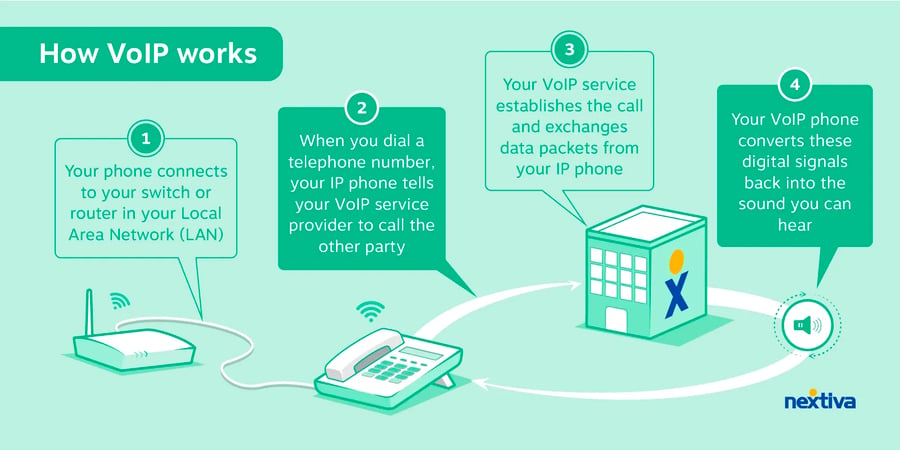
3) Unified Communications
VoIP apps easily integrate with other communication channels like SMS, video conferencing, and file sharing, creating a unified communication hub.
Instead of juggling multiple apps for messaging, video calls, and phone calls, your team can manage all communication from a single VoIP app interface.
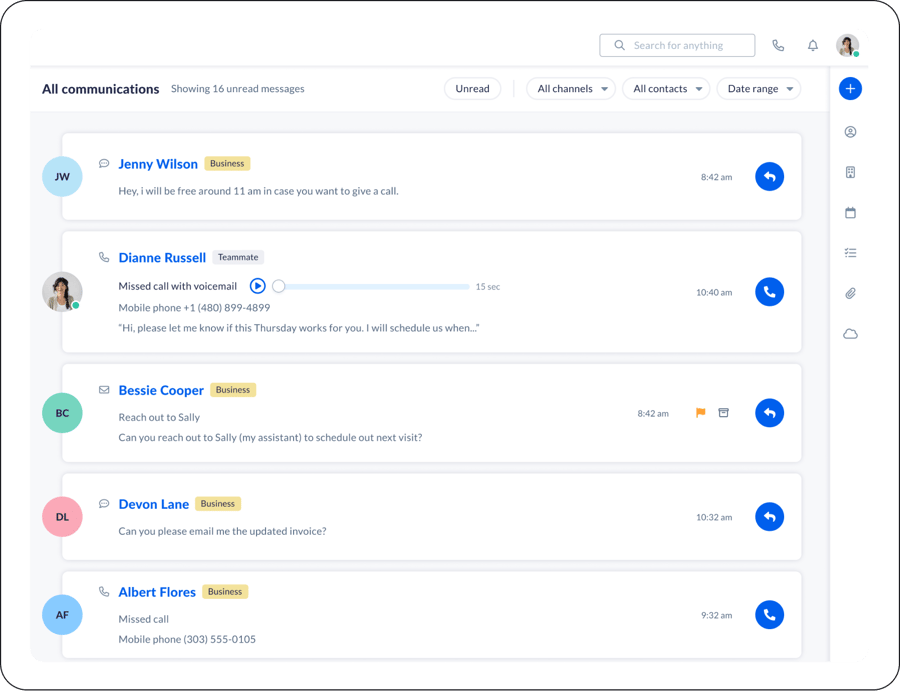
4) Cost savings
VoIP apps can significantly reduce communication costs. Businesses can save up to 60% on their phone bills by switching to VoIP. They use your existing internet connection, so you don’t need separate voice and data networks, which lowers infrastructure costs.
Long-distance and international calls are typically much cheaper with VoIP, allowing users to enjoy free or cheap calls, and many providers offer unlimited calling plans.
5) Scalability
VoIP phone systems offer great scalability. Adding new users or phone lines is as simple as purchasing additional licenses or activating new accounts within the VoIP app.
This scalability also applies to features, with many VoIP service providers offering tiered plans that allow businesses to add advanced features as needed.
If you’re a startup, start with a basic plan and easily upgrade to a more feature-rich plan as you expand your team and customer base.
Best VoIP Apps for Businesses
Now, let’s look at the top VoIP apps making waves in 2025.
- Nextiva
- Mitel
- Zoom Phone
- Aircall
- CloudTalk
- Grasshopper
- Zoiper
- Skype
- Viber
- Google Voice
At a glance
If you’re pressed for time, below is a quick overview of some of the top apps featured in the list.
| App | Key features | Pricing (Starts at) | Pros | Cons | Best for |
|---|---|---|---|---|---|
| Nextiva | Unified customer experience tools, AI voicemail transcription, video conferencing, smart call routing, business SMS | $30/user/month | Reliable (99.999% uptime), easy to use, feature-rich, excellent customer support | Pricing can be a little on the higher end for some users | Small to mid-sized businesses with a high call volume and customer experience focus. |
| Mitel | Web conferencing, PBX features, collaboration features | Contact sales for pricing | Decent call quality, full-featured platform, scalable to support large enterprises | Can be more complex to manage, and pricing isn’t transparent | Large businesses that need a reliable communication solution with advanced features and customization options. |
| Zoom Phone | Unlimited calling in the US and Canada, metered international calling, voicemail transcription, | $10/user/month (Metered plan) | Good video conferencing features, easy to use, integrates with Zoom Meetings | Can be expensive for higher-tier plans, limited customization options | Businesses that heavily rely on Zoom for video conferencing. |
| Aircall | Unlimited domestic calling, AI automation, international calls, SMS/MMS, analytics, integrations | $30/license/month (Requires minimum 3 licenses) | Easy to use, affordable, strong integrations | Limited features compared to some competitors | Startups and small businesses with a sales and customer support focus. |
| CloudTalk | Click-to-call, call recording, IVR, call queuing, advanced analytics, integrations with popular CRM and helpdesk solutions | $25/user/month | Extensive integrations with CRM and helpdesk tools, advanced call center features, customizable | Can have a steeper learning curve, and pricing can increase with add-ons | Sales and support teams that need CRM and help desk software and call center features. |
| Grasshopper | Business phone number, call forwarding, virtual receptionist, mobile app | $28/month per extension | Affordable, easy to set up, good for solopreneurs and micro businesses | Limited features, not ideal for larger teams | Solopreneurs, freelancers, and micro businesses that need a basic virtual phone system. |
| Zoiper | Requires a VoIP provider, video calling, contact management | Free for basic features; paid plans start at 59.95 (one-time fee) | Cost-effective, works with existing VoIP providers, enhances mobility | Not a full-fledged phone system with limited features compared to dedicated VoIP services | Individuals and businesses that already have a VoIP provider and want a flexible softphone app to make calls from any device. |
1. Nextiva
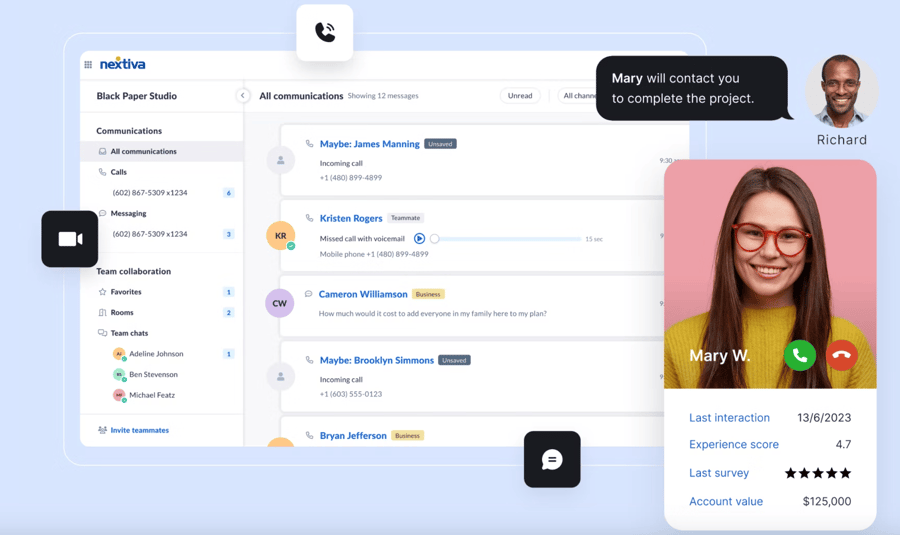
Nextiva offers a highly-rated VoIP app for Android and iOS, and functions as a call center in the palm of your hand.
Nextiva subscribers can download the mobile app and immediately enjoy its feature-rich capabilities. Offering much more than Internet-based phone service, the NextivaONE App drives team collaboration with group chats, video calling, and one-click conference calls.
Together, these features provide users with a versatile communications platform. Users will also appreciate the ability to manage their availability and call routing directly within the application.
For example, you can adjust call forwarding, call rejection, and manage voicemails in an instant.
The Nextiva App is free to download on the App Store and Google Play.
Get Nextiva VoIP service. Simple. Affordable.
Get your business phone, messages, video meetings, contact management and notes–integrated in ONE powerful app.
Key features
- Unified Communication: Connect with customers across communication channels, including inbound and outbound voice calls, website chat, text messaging, and social media.
- Unified inbox: Use a unified inbox for managing all customer interactions, regardless of the channel.
- Smart call routing: Automatically route calls to the right agent or department, based on caller ID, time of day, and agent availability.
- Customer journey orchestration: Map out and automate customer journeys, and offer a personalized customer experience.
- Workforce engagement management: Optimize your workforce with tools for scheduling, performance tracking, and quality monitoring.
- AI assistant: Get AI-powered features like chatbots and voice assistants to automate tasks and improve efficiency.
- Real-time dashboards: Glean key insights into your call data and team performance.
- Small business friendly: Enhance your professional image and improve work-life balance with unique phone numbers and flexible communication methods, ideal for the modern remote work culture.
Pricing: Nextiva offers feature-rich tiered plans for both small businesses and enterprises. Small business plans start at $30/user/month.
Best for: Small businesses looking for a no-frills VoIP solution. Enterprises looking for advanced VoIP features, easy administration, and unified communications capabilities available in one app.
2. Mitel
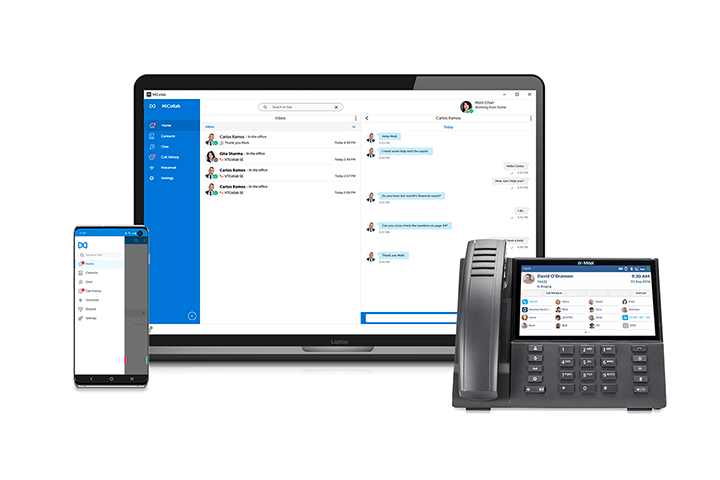
Mitel offers customizable VoIP systems tailored for the unique needs of large enterprises. Mitel’s VoIP apps are bundled within the Mitel Connect Applications ecosystem. The platform offers various apps for video conferencing and basic VoIP calling, providing significant advantages over traditional phone service in terms of flexibility, cost, and features.
Key features:
- Mobile integration: Use your mobile device like your desk phone to make calls, check voicemail, and join conferences.
- Collaboration tools: Get built-in tools like instant messaging for quick communication, video conferencing for face-to-face meetings, and screen sharing to collaborate on projects in real time.
- Call recordings: Log calls for training, quality assurance, and meeting compliance needs.
Pricing: Contact Mitel’s sales team for a quote.
Best for: Large businesses that need enterprise-grade voice, video, contact center features, and reliability.
3. Zoom Phone
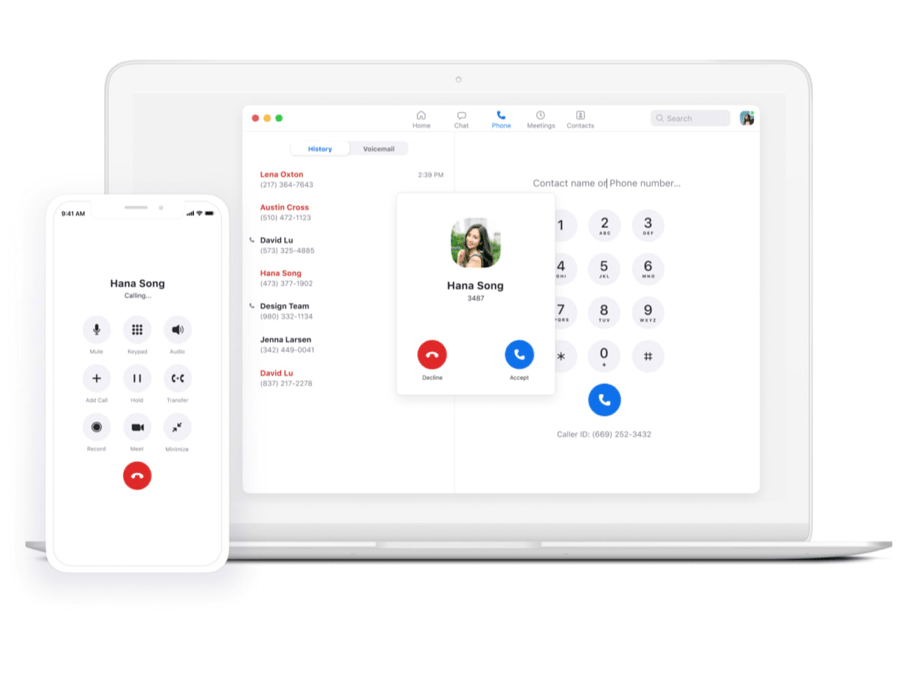
Zoom Phone is a business cloud phone system that integrates seamlessly with Zoom’s video conferencing solutions.
Zoom Phone offers the standard features of a modern phone system, including voicemail, call forwarding, and custom hold music. However, the tight integration with Zoom simplifies transitioning between phone calls and video meetings with a single click.
Key features:
- Unlimited calling in some plans
- Integrates with Zoom Meetings for video conferencing
- Voicemail transcriptions and recording options
- Developer platform and API for custom apps
Pricing: The base plan costs $10/month per user.
Best for: Small and medium-sized businesses that want an integrated, cloud-based phone system that works with other Zoom services.
4. Aircall

Aircall is auser-friendly cloud-based phone system,designed for startups and small teams that need a powerful yet easy-to-manage solution. It tsimplifiesbusiness phone systems and gprovideseverything you need to get started quickly.
Key features:
- Smart call routing: Automatically direct calls to the right person or team based on rules you set up.
- CRM integrations: Integrate popular CRM systems like Salesforce. See who’s calling, access their information, and log calls within your CRM.
- Helpful analytics: Get call data, track performance, and identify trends.
Pricing: Starts at $30 per user per month, but requires a minimum of three licenses. Individual pricing plans are also available for larger companies.
Best for: Startups and small businesses that need an affordable and easy-to-use cloud telephony solution.
5. CloudTalk

CloudTalk offers a cloud-based phone system with built-in communication and CRM functionalities. It’s best for managing your phone system, contacts, and email marketing tools from one platform.
Key features:
- Contact management: The built-in CRM features let you keep track of customer interactions, notes, and important details.
- Omnichannel communication: Enjoy video calls, screen sharing, and live chat with customers from a unified platform.
- Call analytics: Use detailed analytics on your call activity to improve team performance.
Pricing: The starter pack costs $25/user/month.
Best for: Small businesses that need an integrated CRM and communication tool.
6. Grasshopper
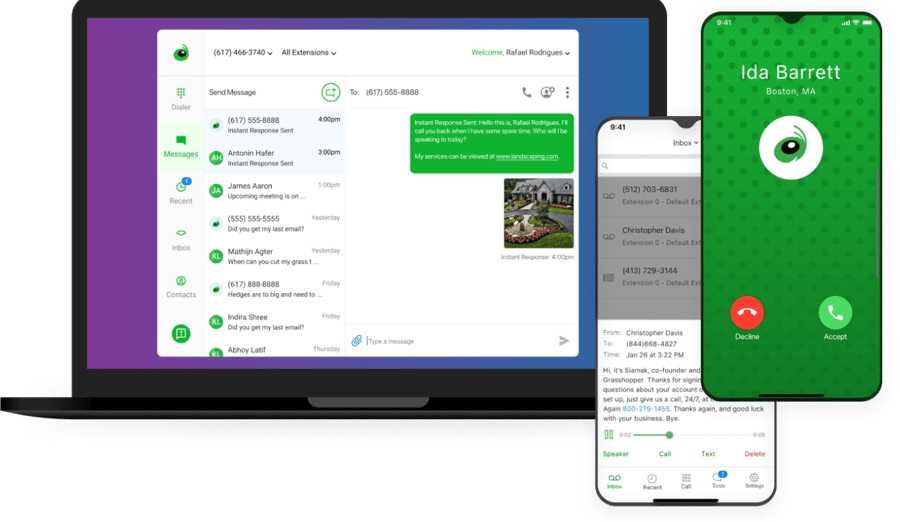
Grasshopper is a virtual phone system that keeps things simple, making it a great choice for entrepreneurs and small businesses. It gives you a professional phone system without complicated hardware or expensive setup.
Key features:
- Easy to use: Setting up features like call forwarding, auto attendants, and extensions is quite simple.
- Professional image: You get a dedicated business phone number (even a toll-free number if you like) and features like custom greetings that make your business sound more established.
- Convenient voicemail: It’s easy to transcribe your voicemails and send them to your email, which saves you time.
Pricing: Starts at $28/month per extension
Best for: Solopreneurs, microbusinesses, and freelancers needing an entry-level virtual phone system.
7. Zoiper
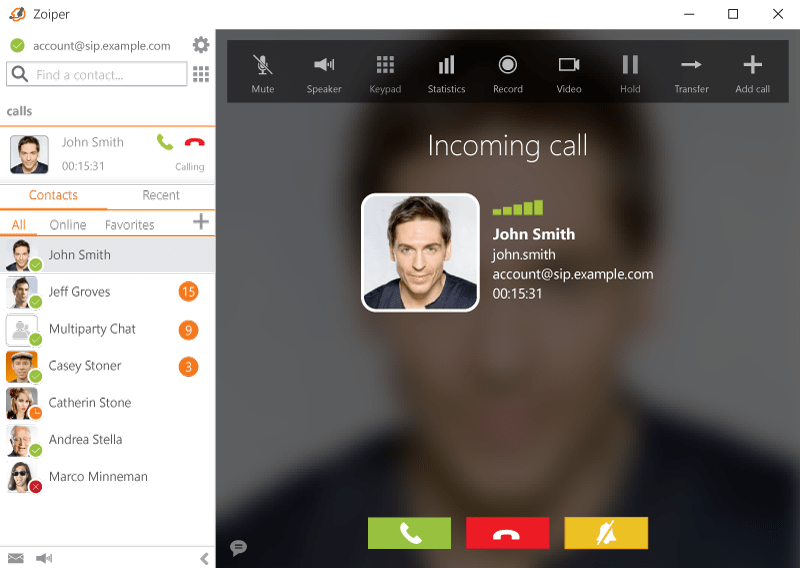
Zoiper adds a personal phone booth to your computer or mobile device. VoIP stands for Voice over Internet Protocol, highlighting its function as a technology that enables calls to be made over the Internet. It’s a softphone app that lets you make VoIP calls over the Internet, and it works with most VoIP providers, so you can choose the one that best suits your business needs.
Key features:
- Video meetings: Supports video calls for face-to-face conversations.
- Security: Offers voice encryption options to keep your conversations private and secure.
- Call recording: Records your calls locally for training, record-keeping, and quality assurance
Pricing: Zopier charges a one-time fee of $59.95 for its Zoiper 5 app available for Windows, Mac, and Linux.
Best for: Mobile professionals, remote teams, and users already with a VoIP provider.
We’ve talked about paid VoIP apps so far, but it’s also good to look at some free VoIP app options for basic call management features.
Here are the best free VoIP apps that allow free video and voice calls over the internet.
8. Skype
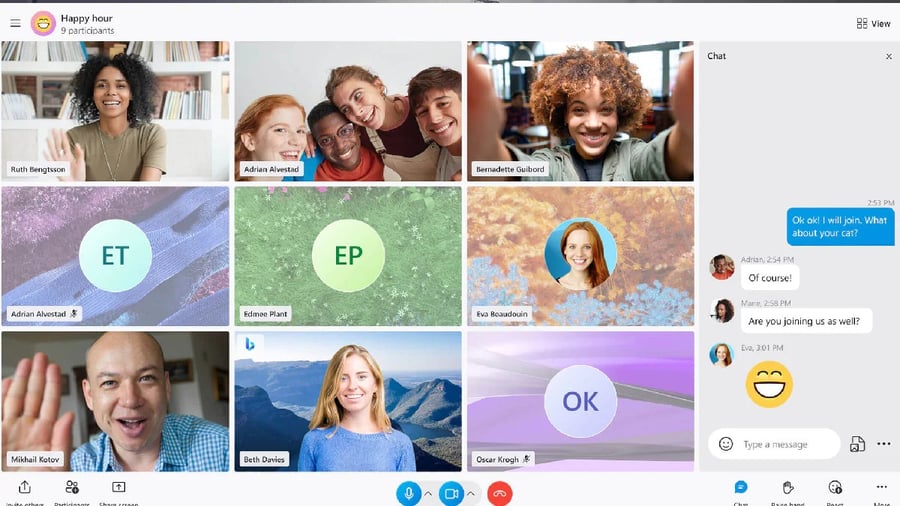
Skype by Microsoft is one of the most popular free VoIP platforms, best known for Skype-to-Skype video and audio calling.
Key features:
- Free Skype-to-Skype calls
- Video calling & screen sharing
- Instant messaging
- Call phones for a per-minute fee
Pricing: Free desktop and mobile client
Although cost-effective, Skype comes with some limitations, including occasional choppy calls and limited phone system features for business communication.
Best for: Cost-conscious users already using Skype routinely for free calls.
9. WhatsApp

WhatsApp Messenger, owned by Meta, is an app everyone seems to have for messaging, but it’s also a handy tool for free voice and video calls, especially for keeping in touch with people internationally.
Key features:
- Encrypted messaging, voice, and video calls
- Location and document sharing
- Works on Android, iOS, Mac, and Windows
WhatsApp is limited to WhatsApp users, and you can only call people who also have WhatsApp. While okay for basic business calls, it lacks advanced features in a dedicated business phone system.
Best for: Simple business communication with customers who use WhatsApp.
10. Viber
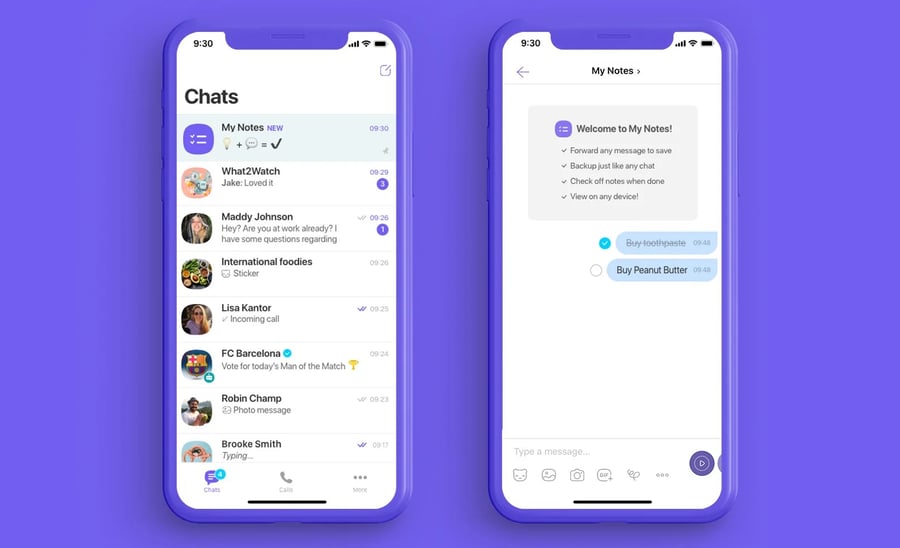
Viber is a popular free messenger and VoIP app for consumer and business communications. It’s available across mobile and desktop devices.
Key features:
- Free HD video and voice calls
- Chat, share photos, video messages
- Connects with contacts based on phone number
Viber lacks the advanced features of dedicated business phone systems. Also, Compared to WhatsApp, Viber has a smaller user base, so not everyone you know may be using it.
Best for: Video calling individuals and groups.
11. Google Voice
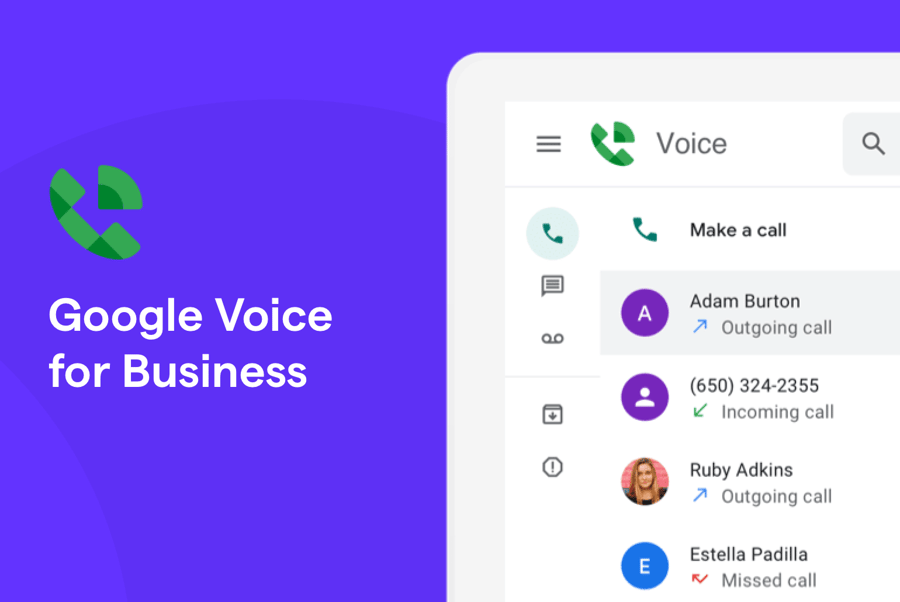
Google Voice is tightly integrated with Google’s suite of apps, making it a seamless experience for those already living in the Google ecosystem. While it might not have all the bells and whistles of a full-fledged business phone system, it’s a great starting point for basic VoIP functionality.
Key features:
- HD meetings
- Screen sharing capabilities
- Virtual backgrounds, captions, attendance tracking
- Calendar integration, phone dial-in options
Google Voice lacks advanced features like call routing, IVR menus, and detailed analytics that you’d find in a full-fledged business phone system. Although suitable for meetings, it’s not designed for webinars or large-scale events that require more robust features.
Best for: Small video conference meetings.
Key Takeaways for the Best VoIP Apps
No matter your use case, there’s a VoIP app that works for you. Here’s a round-up of the top apps.
- For remote teams that prioritize collaboration and unified communications: Nextiva excels at bringing together calling, chat, and online meetings in a single, user-friendly platform with features custom-picked to optimize the customer experience.
- For small businesses seeking an affordable and easy-to-use solution: Aircall for making and receiving calls, with features like call routing and IVR, without the complexity of a full-fledged unified communications platform.
- For large enterprises with complex communication needs: Mitel offers a robust and customizable platform with advanced call center features like call recording and monitoring, suitable for high call volumes and complex call flows.
- For businesses that heavily rely on CRM and helpdesk software: CloudTalk offers extensive integrations with popular platforms, streamlining your workflow with features like click-to-call and automatic call logging.
- For solopreneurs and micro businesses needing a basic virtual phone system: Grasshopper provides an affordable solution with essential features like a business phone number, virtual receptionist, and call forwarding.
- For tech-savvy individuals seeking a cost-effective softphone app: Zoiper allows you to make VoIP calls from any device and integrates with various VoIP providers, offering features like call recording and video calling.
- For businesses that primarily use Zoom for video conferencing: Zoom Phone integrates seamlessly with your existing Zoom workflow, so you can make and receive calls directly within the Zoom app with features like call transfer and voicemail.
- For iPhone users who want a simple and free way to make calls and send messages: Google Voice seamlessly integrates with iOS, offering free calls and texts to US numbers, voicemail transcription, and a dedicated phone number.
- For Android users seeking a feature-rich free app with strong international calling options: Viber is incredibly popular, offering free calls and messages to other Viber users worldwide, as well as affordable rates for calling landlines and mobiles, along with features like group chats and stickers.
Related: Best Business Communication Apps for Your Team
How To Choose the Right VoIP App
Call quality
You want to make sure your conversations are clear. Call quality can vary quite a bit depending on the app you choose, how fast your internet connection is, and whether your network is stable.
Things like delays in the audio (that’s called “jitter”) or noticeable lag in your conversation (“latency”) can be really disruptive. And no one wants to deal with dropped audio because of “packet loss” — that’s when bits of your conversation go missing.
Before you commit to an app, try it out on different Wi-Fi networks and on your mobile data to see how it performs. You can even use online tools like Nextiva’s VoIP speed test to check your connection speed. Also, remember that a reliable provider with a strong network is key for consistent call quality.
Cost
VoIP apps range from free to paid, with paid versions typically offering more.
Figure out if a free app does everything you need or if it’s worth upgrading to a paid version for additional features. When comparing costs, remember to look at monthly fees, any per-minute charges (especially for international calls), and what you might pay for add-ons like call recording.
VoIP calls use your internet data, so factor in possible overage charges and consider apps that offer ways to save data.
Cross-platform availability
You’ll want an app that works across your phone, tablet, and computer. Look for apps that support all the major operating systems (like iOS and Android) and offer a consistent experience no matter what device you’re using.
Being able to make calls from a web browser is also super handy when you’re working on someone else’s computer.
Encryption and security
Keeping your conversations private and secure is a big deal. TLS and SRTP encryption is a must-have. It scrambles your calls so no one else can listen in.
Make sure the provider follows strong security practices and has a clear privacy policy that explains how they handle your data.
Advanced features including call forwarding
Beyond the basics, think about the additional features that would make your life easier.
Video conferencing is great for meetings, and built-in messaging keeps all your communication in one place. Call recording can be useful for keeping records or checking on customer service quality.
Some apps even let you use virtual backgrounds, which is perfect for those days when your home office is a bit messy. And if you use other business tools like CRM software, check if the app integrates with them.
Consider how you’ll use a VoIP app, what features are essential, and how much you’re willing to spend.
Nextiva — Best App to Manage All Your Communications
The hassle-free setup that requires no technical knowledge to use makes Nextiva’s mobile VoIP a top pick for cloud phone service.
Nextiva puts users in control of their calling experience with intuitive controls to manage call transfer, call forwarding, voicemail, and more.
NextivaONE is available on Windows, Mac, Android, and iPhone, making it ideal in the modern workplace. The built-in team collaboration features are useful and time-saving.

Nextiva streamlines business communications for voice, video, and messaging from your mobile phone, laptop, or desktop computer.
Countless businesses trust Nextiva for new ways to work remotely. Its VoIP app does it better.
See why Nextiva is the #1 VoIP app.
Get the only complete business communication platform without the limits of traditional phone systems.

















 VoIP
VoIP 














