A solid phone system is a must for every business, and if you’re exploring Voice over Internet Protocol (VoIP), you’re in the right spot. Managing your phone service doesn’t have to be difficult. This VoIP FAQ answers everything you ever wanted to know about VoIP and then some.
The telephone system has remained largely unchanged since Alexander Graham Bell invented it 143 years ago. Unlike traditional phones, VoIP calls take place over the Internet using a cloud-based phone system.
This guide answers over 100 questions about VoIP, covering everything from the basics to advanced features. Whether you’re thinking about making a change, seeking specific information, or just want to learn more, this resource offers straightforward insights to help you. Let’s jump in!
VoIP Basics
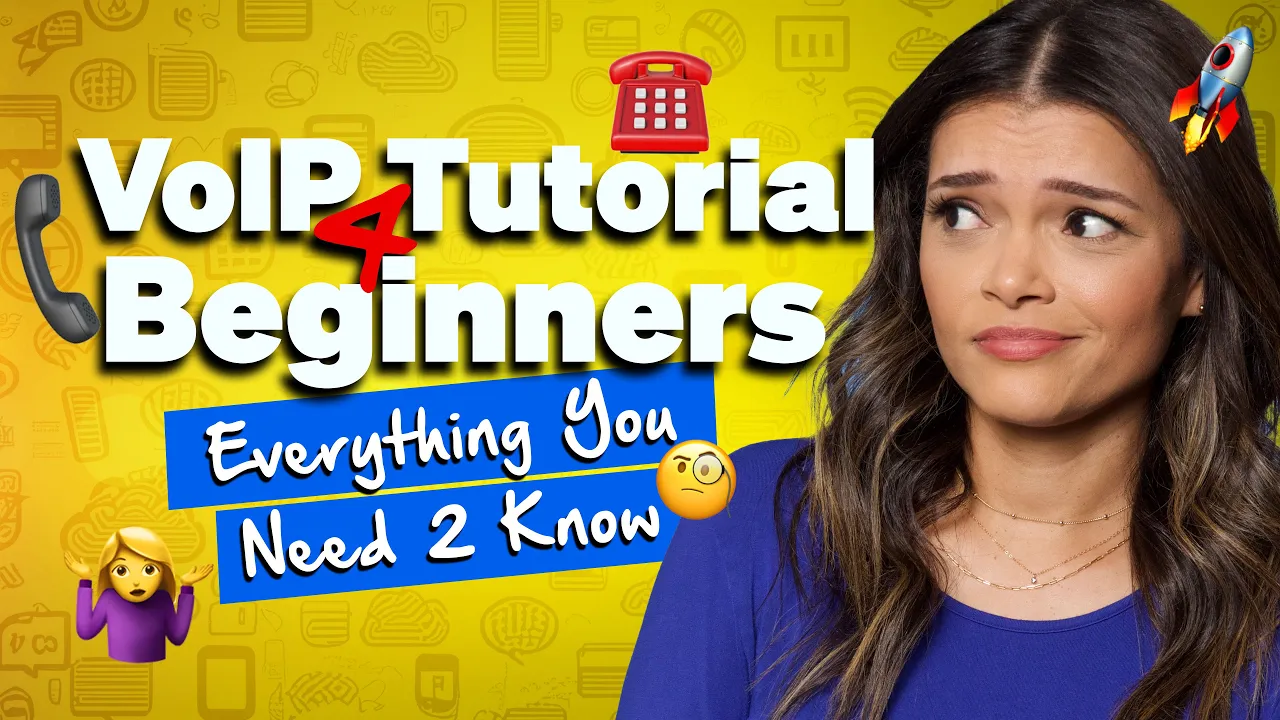
What Is VoIP?
VoIP stands for Voice over Internet Protocol. This technology allows you to make voice calls using a broadband internet connection instead of a regular (or analog) phone line.
VoIP converts your voice into a digital signal that travels over the internet. If you call a regular phone number, the signal is converted to an analog one before it reaches the destination.
How does VoIP work?
Rather than using the traditional PSTN circuit transmissions, VoIP uses IP to send voice data in packets. In simpler terms, it allows you to make voice calls using an internet connection. Here’s how it works:
- Digital conversion: When you speak into a VoIP phone, your voice is converted from an analog signal (which is what our ears hear) into a digital format. This digital format is then transmitted over the internet, much like emails or messages.
- Data transmission: Once digitized, your voice is broken down into small data packets, which are sent over the internet to the recipient. The process is similar to sending a series of short letters that fully replicate the original message when put together at the destination.
- Reconversion and delivery: At the receiving end, these packets are reassembled and converted back into sound that the recipient can hear. This happens almost instantaneously.
What are the advantages of VoIP?
VoIP offers several advantages over traditional phone systems, making it an appealing choice for personal and business communications.
Here are some of the key benefits:
- Cost savings: One of the most significant benefits of VoIP is the potential for cost savings. Traditional phone services can be expensive, especially for long-distance and international calls. Instead of requiring a separate phone line, VoIP uses your existing internet connection, which can drastically reduce monthly phone bills, as internet connectivity costs are often lower than traditional telephony costs.
- Flexibility: With VoIP, you can make and receive calls using not only a traditional phone but also computers, tablets, and smartphones. This flexibility is particularly beneficial for people who work remotely or travel frequently, as they can connect to their VoIP service anywhere with internet access.
- Advanced features: VoIP services often come with a range of features that might be expensive or unavailable via traditional phone lines, including video calls, text messaging, voicemail-to-email transcription, call forwarding, and virtual numbers. You can manage these features through an online dashboard, providing greater control over your communications.
- Scalability: VoIP systems are highly scalable, which means they can grow to meet your needs without significant additional costs. Adding lines or extensions often involves little more than configuring existing equipment or software, unlike traditional phone systems, which might require physical changes to cabling and hardware.
- Better call quality: With recent technological advancements, VoIP call quality has significantly improved. If you have a robust, stable internet connection, the voice quality of VoIP can be superior to that of a traditional phone line.
- Integration with other applications: VoIP technology can easily integrate with other business applications, enhancing productivity and efficiency. For instance, it can work alongside customer relationship management (CRM) systems, email, and instant messaging platforms.
What is a VoIP phone system?
A VoIP phone system uses VoIP technology to make and receive calls via the internet. It typically consists of VoIP phones (which can be hardware-based like a traditional telephone or software-based on a computer or mobile device), a service plan with a VoIP provider (e.g., Nextiva), and, sometimes, additional hardware like a VoIP adapter, which allows regular phones to connect to the internet.
VoIP phone systems also offer features that are either unavailable or expensive in traditional phone systems, including:
- Auto-attendant: Answers calls automatically and directs callers to the correct department through a menu system.
- Call forwarding: Allows incoming calls to be redirected to another phone number, including mobile and international numbers.
- Call queuing: Lets you accept a higher number of incoming calls through call queuing by placing calls in a queue for your team to answer when they are available.
- Conference and video calling: Facilitates multi-person virtual meetings over the phone or via video conferencing.
- Voicemail to email: Sends recorded voicemail messages directly to your email.
How to get a virtual phone number?
You can acquire virtual phone numbers from many VoIP service providers. These numbers are not tied to a specific phone line or device and can be routed globally to any phone or VoIP device.
Meanwhile, for free personal use, consider using Google Voice or TextNow. These providers may require detailed account verification and might display ads on your device when you place or accept phone calls. Advanced call forwarding or other call management features are restricted or cost extra.
For business purposes, you can choose any phone number for free with your Nextiva virtual phone service. Plans start at $30 monthly, and there’s no additional charge for a virtual phone number AND a toll-free number.
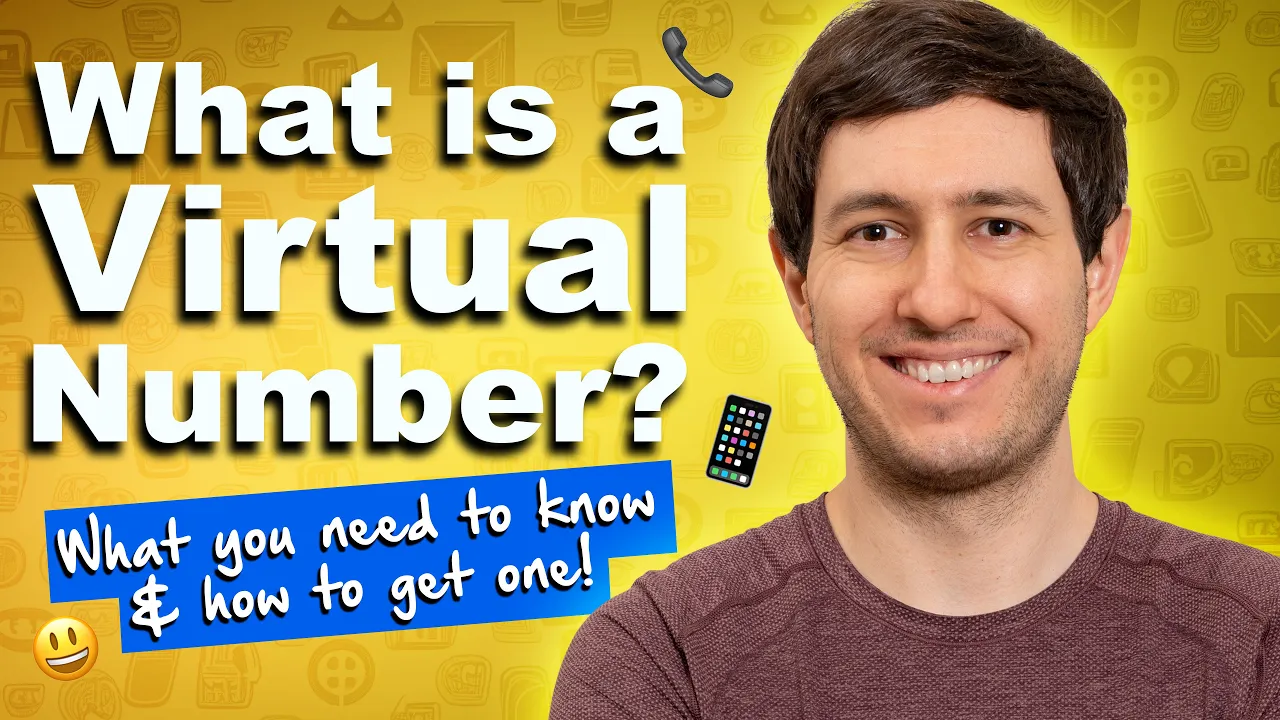
What is a VoIP line?
A VoIP line refers to a subscription or a specific number assigned to a user under a VoIP service. It uses internet connectivity to make and receive calls.
What are VoIP phones used for?
VoIP phones are used to make voice calls over the internet. They offer cost-effective calling, scalability, and additional features like voicemail, call forwarding, and integration with other digital communication forms.
VoIP phones are useful for making long-distance and international calls. Unlike traditional telephony, which often charges high rates for global connections, VoIP services typically offer these calls at significantly reduced rates, or even free, as part of their service packages.
In a business setting, VoIP phones are used to access advanced features for efficient operations, including:
- Auto-attendant: Helps businesses manage incoming calls by providing callers with a menu of options.
- Call forwarding: Directs incoming calls to other numbers, fixed-line or mobile, based on predefined rules.
- Call recording: Allows businesses to record calls for compliance, training, or quality assurance purposes.
- Conference calling: Facilitates meetings with multiple participants, often integrating voice and video.
- Voicemail to email: Converts voicemail messages into text and sends them directly to a user’s email.
Beyond business environments, VoIP phones can increase communication accessibility. They offer features like video calling for sign language interaction and high-quality audio for improved voice transmission, which can be especially useful for those with hearing impairments.
How do you set up VoIP?
Setting up a VoIP system involves choosing a provider, setting up VoIP devices or software on phones or computers, and configuring the network to prioritize VoIP traffic to ensure quality. You may need devices like routers and VoIP adapters.
What are the benefits of VoIP?
The benefits of VoIP include lower costs compared to traditional phone services, increased accessibility, greater flexibility, and a wide range of features, such as call forwarding, auto-attendant, voicemail to email, and the ability to use the phone system from any internet-connected device.
VoIP offers a suite of benefits, making it a popular choice for individuals and businesses seeking efficient and cost-effective communication solutions.
Here are some key advantages of VoIP:
- Affordability: VoIP’s ability to reduce communication costs is one of its primary benefits. Traditional phone systems often involve high monthly fees, expensive equipment, and hefty charges for long-distance and international calls. VoIP, on the other hand, typically uses your existing internet connection, which can significantly lower or eliminate such costs. In addition, many VoIP providers offer plans with unlimited calling or low-cost international rates.
- Flexibility and mobility: VoIP services are not tied to a physical location, so you can use your VoIP device anywhere with an internet connection. As an employee, this allows you to remain connected to the office phone system while working remotely from any location. As an individual, it means being able to take your home phone number with you on your smartphone or laptop when you travel.
- Scalability: VoIP systems are highly scalable, making it easy to add or remove lines or services as your needs change. This flexibility is particularly valuable for businesses that experience fluctuating growth or seasonal variations in demand.
- Rich feature set: VoIP systems come with a wide range of features that are often included at no additional cost. These features can include call forwarding, call waiting, voicemail, caller ID, three-way calling, and more. Advanced features like auto-attendant, call routing, and integrated video conferencing can also enhance business communications.
- Integrations: VoIP can be integrated with other business applications, improving workflow and efficiency. For instance, integrating VoIP with CRM software allows direct dialing from contact lists and retrieves customer information during a call, enhancing customer service and agent productivity.
Recommended: Ready for VoIP? Advantages & Disadvantages To Make the Right Choice
What is VoIP calling?
VoIP calling refers to making telephone calls over the internet instead of using traditional telephone lines. This type of calling can significantly reduce costs and improve flexibility and functionality for users.
How do you set up a VoIP phone at home?
To set up a VoIP phone at home, connect your VoIP phone to your router or modem using an Ethernet cable. Configure the settings according to your VoIP provider’s instructions, which may involve entering account details on the phone’s interface or via a web portal.
Read How To Set Up a Virtual Phone System in 5 Easy Steps for Nextiva’s detailed guide to setting up your VoIP phone.
What is a VoIP number?
A VoIP number, or Voice over Internet Protocol (VoIP) number, is a telephone number assigned to a user, but unlike traditional phone numbers, it is not tied to a specific phone line or location. It uses the internet to make and receive calls and can be used on any device that has VoIP software.
Why use VoIP?
VoIP offers numerous benefits, including cost savings, greater flexibility, enhanced scalability, and access to advanced features like call forwarding, voicemail to email, conference calling, and integration with other business applications. It’s particularly useful for businesses with remote teams or those needing versatile communication options.
What is a non-fixed VoIP phone?
A non-fixed VoIP phone refers to a VoIP service that does not require a physical address and can be used anywhere with an internet connection. This type of service is popular for personal use or for businesses with remote teams.
What is a VoIP provider?
A VoIP provider is a company that offers VoIP services, enabling voice communications over the internet. It provides the necessary technology and support to allow users to make and receive calls using the internet instead of traditional telephone lines.
Nextiva is one example of an independent VoIP provider. Nextiva distinguishes itself in the VoIP industry by offering a comprehensive communication suite that integrates voice, video, and team collaboration tools into a single unified platform. This integration facilitates seamless communication within organizations, which is especially beneficial for businesses with remote or distributed teams.
Why choose Nextiva?
- Cloud-Based PBX: Nextiva VoIP operates on a cloud-based private branch exchange (PBX) system. Instead of physical hardware, the PBX system is hosted on the cloud, enabling flexibility and scalability and reducing maintenance costs. It allows businesses to manage their phone system through an internet connection, facilitating easy updates and integrations.
- Unified communications: Nextiva offers a unified communications platform that integrates voice, video, messaging, and customer management in a single application. This integration simplifies communication processes and enhances productivity by allowing employees to switch seamlessly between different modes of communication.
- Advanced call management: Nextiva includes features such as call forwarding, call queuing, auto-attendant, and interactive voice response (IVR) systems. These tools improve customer service and operational efficiency by directing calls, managing high volumes of inbound calls, and providing pre-recorded responses to common inquiries.
By opting for an independent VoIP provider like Nextiva, businesses and individual users gain access to a feature-rich communications platform.
How does VoIP handle emergency calls and services like 911?
VoIP technology handles emergency calls, including ones to 911, differently than traditional phone services. When you make a 911 call from a VoIP phone, the call is routed through the internet to the nearest Public Safety Answering Point. The FCC requires VoIP providers to supply Enhanced 911 (E911) capabilities, meaning that your call and location information are automatically sent to the emergency responder.
However, if you use the VoIP phone in a different setting from your registered location or if there’s a power outage or internet failure, this can potentially lead to issues with location accuracy or call completion. Small business owners and IT managers should ensure that the VoIP service’s registered address is always current and that backup power solutions are in place for emergencies.
For added safety, businesses might choose VoIP providers that offer robust E911 services and clearly explain the limitations and necessary settings management. It’s also helpful to train staff on how to handle emergencies using VoIP systems, including informing them about any limitations related to mobile VoIP apps or remote usage.
| 💡Pro tip: Get unlimited calling and advanced features with Nextiva’s cloud-based VoIP service. |
How does VoIP technology integrate with mobile devices?
VoIP technology integrates with mobile devices through applications that are available for download on smartphones and tablets. These apps allow users to make and receive phone calls over the internet instead of the traditional cellular network. This integration enables small business owners or IT managers to handle business communications effectively, even when away from the office.
By using VoIP apps on mobile devices, users can access various features that go beyond simple voice calls. Features like video calls, text messaging, and voicemail are all accessible through VoIP applications. This integration ensures that employees remain connected and can collaborate seamlessly, whether they are at their desks or on the move.
Moreover, VoIP on mobile devices can help cut costs related to business communications. Since calls are made over the internet, the need for separate mobile plans with minutes and text limits is reduced. This helps businesses manage communication expenses more efficiently, keeping them connected with clients and team members at a lower cost.
Are there any environmental benefits of switching to VoIP?
Switching to VoIP helps reduce the environmental impact of your business communications. Traditional phone systems require a lot of physical hardware, which consumes significant energy for power and cooling. VoIP systems, on the other hand, rely on existing internet connections and cloud-based technologies, significantly decreasing the need for physical infrastructure and thus reducing energy use.
Additionally, VoIP supports flexible work arrangements like remote work. This flexibility decreases the need to commute, which can significantly lower carbon emissions associated with transportation. When employees work from home, energy consumption at office premises decreases, contributing to a broader reduction in greenhouse gas emissions.
Finally, VoIP technology enables digital faxing, reducing the need for paper communication. This shift from paper to digital minimizes the waste generated by businesses and decreases reliance on paper production, which is beneficial for forest conservation and waste management. By embracing VoIP, companies streamline their communication systems and contribute to a healthier planet.
What is the future of VoIP phone systems?
The future of VoIP looks promising, with ongoing innovations aimed at improving communication for businesses of all sizes. As internet speeds increase and connectivity becomes more reliable, VoIP will continue to evolve beyond traditional voice calls. Users can expect richer multimedia experiences, integrating video with existing voice services. These adjustments will cater particularly to remote work environments, where practical collaboration tools are in high demand.
Integration with artificial intelligence (AI) stands out as a significant trend. AI can improve VoIP services by enhancing voice recognition and natural language processing, making interactions more intuitive and less error-prone and allowing for more efficient customer service and streamlined business operations. AI-driven analytics will also provide businesses with valuable insights, helping them to make informed decisions based on communication patterns.
Security advancements will play a key role in the development of VoIP technology. As threats become more sophisticated, strong encryption and advanced security protocols will be critical to protect sensitive business data. This focus on security will help reassure businesses and IT managers that adopting VoIP technology won’t compromise their operational integrity.
How does VoIP compare to UCaaS?
VoIP and unified communications as a service (UCaaS) aim to improve communication in business settings, but they have different functions and offer varying features. VoIP focuses primarily on voice communications, allowing users to make and receive calls over the internet instead of using traditional telephone lines. This technology converts voice into a digital signal, enabling a cost-effective, flexible approach to voice communication compared to standard telephony.
UCaaS is a broader platform that encompasses VoIP capabilities alongside other communication tools, such as video conferencing, instant messaging, file sharing, and email. UCaaS combines all modes of communication into a single, unified platform that can manage diverse interactions across multiple channels and devices, enhancing collaboration and productivity within businesses.
For small business owners or IT managers, choosing between VoIP and UCaaS depends on their specific communication needs. If the primary requirement is simply to replace traditional phone systems for voice calls, VoIP might suffice. However, for businesses seeking comprehensive solutions that support a variety of communication methods and promote effective teamwork, UCaaS presents a more robust option that integrates multiple tools into one cohesive service.
How do I connect a VoIP phone to a computer?
To connect a VoIP phone to a computer, you typically use a USB or Ethernet cable, depending on the model of the VoIP phone. Some VoIP phones also support softphone applications that run directly on the computer without needing a physical phone.
Business Phone Numbers
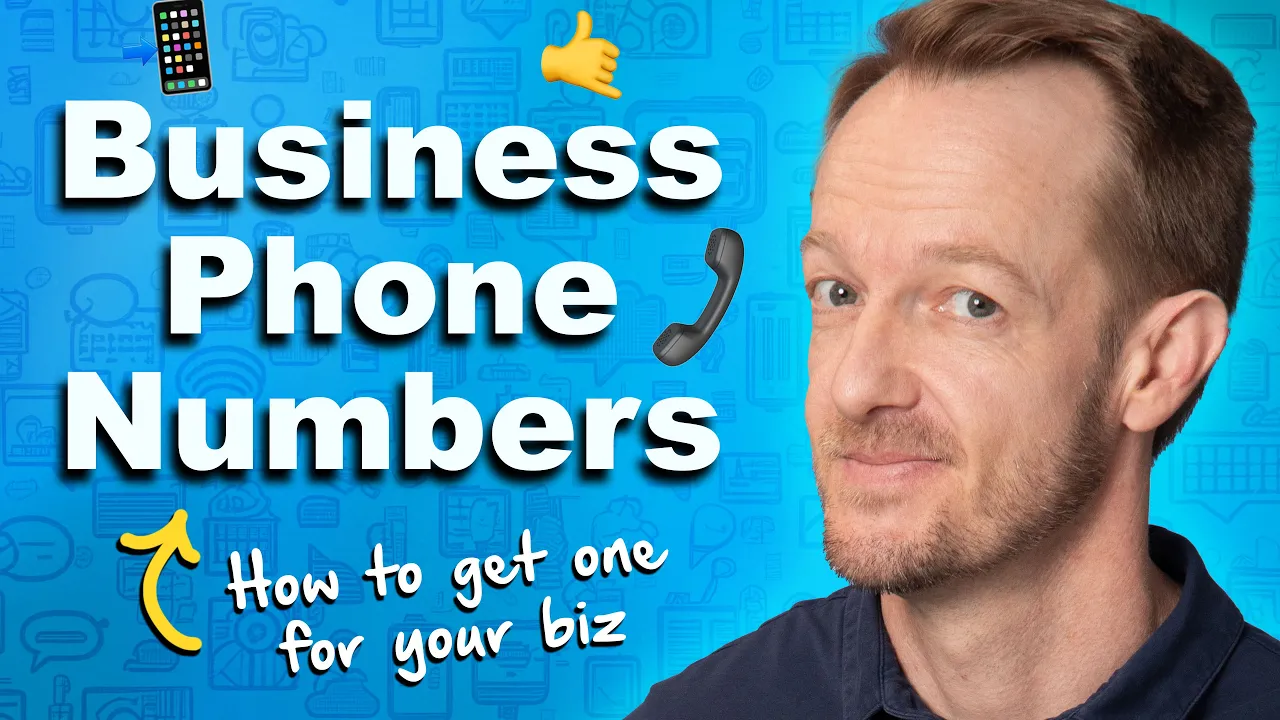
Can an existing business number be used with VoIP?
Yes, you can port your existing business number to a VoIP service. This process, known as number porting, allows you to keep your current phone number while enjoying the benefits of VoIP.
What types of numbers can I get with VoIP services?
With VoIP, you can choose from local, toll-free, or international numbers. This flexibility helps businesses maintain a local presence or establish a global one without needing physical locations in different areas.
How do you get a custom phone number for your business?
To get a custom phone number, contact a VoIP provider or a specialized phone number service that offers vanity numbers. You can choose a number that spells out a word or an easy-to-remember sequence that aligns with your brand.
Related: What Is a Vanity Phone Number & How Do You Get One?
How do you get a VoIP phone number?
To get a VoIP phone number, sign up with a VoIP provider. During the registration process, you can choose a number from available options or port an existing number. Once set up, you can use this number with any compatible device connected to the internet.
Who uses VoIP numbers?
Individuals, small businesses, and large enterprises use VoIP numbers to reduce telecommunication costs and enhance flexibility. VoIP numbers are prevalent among companies with remote workforces and international operations.
Recommended: Fixed & Non-Fixed VoIP: Everything You Need To Know
What are the differences between residential and business VoIP services?
Residential and business VoIP services cater to different needs and priorities. Residential VoIP focuses on basic voice services suitable for home use, offering cost-effective plans that allow unlimited calling and standard features like voicemail, call waiting, and caller ID. The service typically supports a small number of simultaneous calls, which aligns well with household usage, where call activity is low.
On the other hand, business VoIP services are designed to handle the higher demands of commercial operations. They include advanced features such as auto-attendant, business SMS, video conferencing, and integration with customer relationship management software. These functions support productivity and collaboration in a professional environment. Business VoIP systems also prioritize call quality and reliability more rigorously, ensuring professional standards are maintained through accommodating a higher volume of calls and providing better customer service.
Furthermore, business VoIP often includes robust customer support, as it is critical to keep systems running smoothly and minimize downtime. They may also offer more customization options for specific business needs, allowing for scalability as the company grows. This adaptability is key for businesses looking to expand or adjust their communications over time.
How does VoIP affect international calling costs?
VoIP can significantly reduce international calling costs for small businesses and IT managers. Traditional phone lines often charge high rates for overseas calls based on distance and connection fees. On the other hand, VoIP sends voice data over the internet and bypasses these conventional phone line charges, potentially lowering call costs.
By using VoIP, companies can communicate with international clients more affordably. Since VoIP uses existing internet connections, adding international calls is often less expensive than traditional phone services. This cost-effectiveness can be especially beneficial for small businesses trying to establish a global presence without a hefty communication budget.
Another impact of VoIP on international calling costs is simplifying billing and managing communications systems. With VoIP, businesses manage one network for data and voice, streamlining operations and reducing overhead costs for managing multiple communication systems. This unified system not only cuts down on costs but also simplifies expansion into international markets.
See also:
- How to Call Mexico from the United States
- How to Call the UK from the United States
- How to Call Australia from the United States
VoIP Phones & Equipment
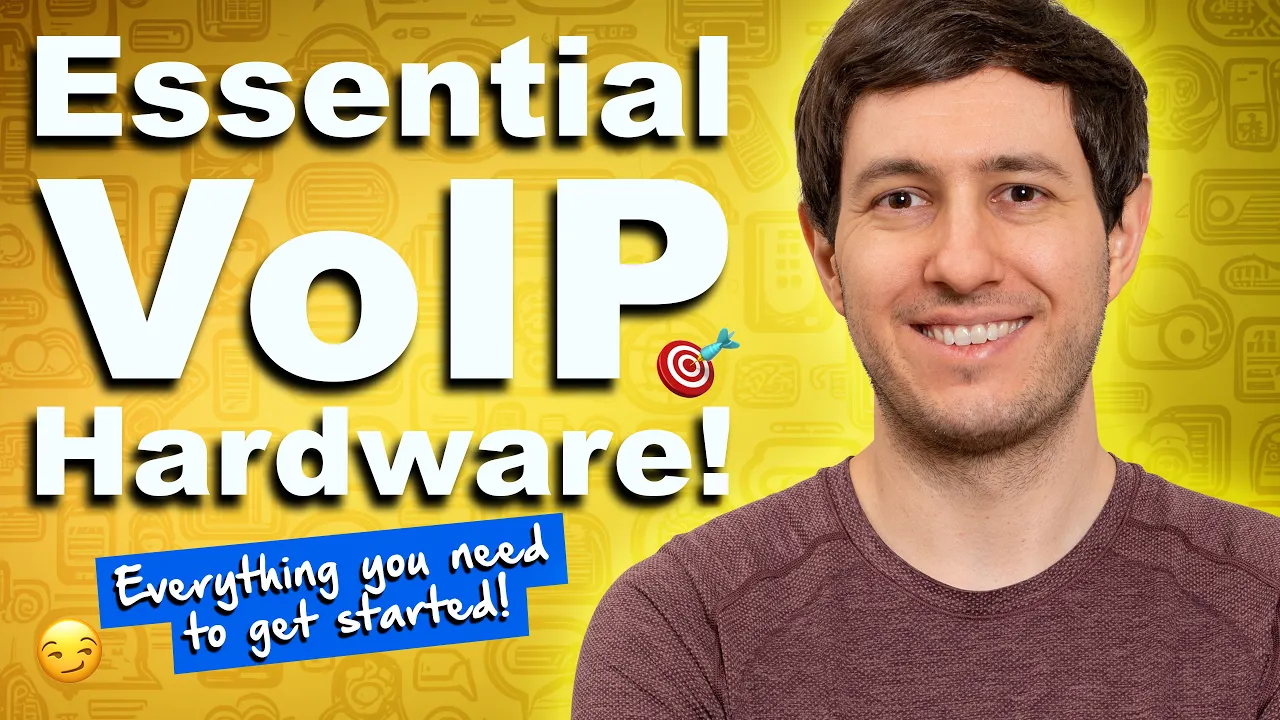
Do I need special phones for VoIP?
No, you don’t need special phones to use VoIP. You can still use your regular phones or software on a computer or mobile device. It depends on your business needs and budget.
What is a cloud phone?
A cloud phone is a virtual phone system hosted entirely over the internet (in the cloud) without the need for traditional on-premise hardware. It allows users to make and receive calls using apps on their smartphones, computers, or dedicated VoIP phones.
What are the essential features to look for in VoIP equipment?
When choosing VoIP equipment, whether for personal or business use, there are several key features that can enhance your experience and ensure efficient communication.
Here’s a list of essential features to look for:
- High voice quality: Equipment that supports HD voice technology provides a clearer and more natural-sounding voice quality compared to standard voice codecs, making conversations more understandable and less fatiguing.
- Compatibility with existing infrastructure: Equipment that can integrate smoothly with your existing network and devices is important. This includes compatibility with other IP devices, routers, and even traditional phone lines if necessary.
- Ease of use and configuration: User-friendly interfaces and straightforward configuration options make it easier for users to set up and manage their VoIP systems. Equipment that offers web-based configuration and management can greatly simplify the process.
- Scalability: The ability to scale your VoIP setup is crucial, especially for businesses. Ensure the equipment can handle an increasing number of simultaneous calls and can be easily expanded to accommodate more users as needed.
- Quality of Service (QoS) capabilities: QoS is essential in prioritizing voice traffic over other types of network traffic, helping to maintain call quality even during high usage. Equipment that can manage QoS settings can ensure that voice calls are clear and uninterrupted.
- Security features: Security is paramount in communication technologies. Look for features like encrypted voice communications, secure authentication methods, and built-in firewalls to protect your data and privacy.
Can VoIP be used with legacy telecommunications systems?
Yes, VoIP can be used with legacy telecom systems. This integration often involves using a device known as a VoIP gateway, which connects VoIP systems to traditional phone lines, allowing businesses to use their existing infrastructure with new VoIP technology. The setup provides a bridge between digital VoIP data and the analog signals of older systems.
This arrangement keeps initial costs low, as it avoids the need for a complete overhaul of existing telecommunication equipment. Businesses benefit by extending the life of their current hardware while adding VoIP capabilities that might include advanced features like voicemail to email or call analytics.
One concern when integrating VoIP with older systems is the potential for compatibility issues, which can affect call quality and reliability. However, careful planning – and possibly consulting with a tech expert – can mitigate these risks. Businesses can then enjoy the flexibility of modern communication technology without discarding their existing investments.
Ready for a better VoIP solution? Try Nextiva.
Replace dozens of apps with Nextiva. Advanced calling features, collaboration and customer communications in one solution.
What VoIP equipment does a small business need?
Choosing the right VoIP equipment for a small business involves understanding your current needs and your plans for future growth. Start by assessing the size of your business and the volume of calls you manage. Smaller operations might do well with basic VoIP phones that handle a few lines, while businesses anticipating growth or experiencing high call volumes might benefit from more advanced systems with features such as call routing, conferencing, and automated attendants.
Next, consider the compatibility of VoIP equipment with your existing infrastructure. Some systems might require additional hardware, such as adapters or new routers, which can affect your budget and setup time. Check if the VoIP equipment can integrate with your current business applications, such as customer relationship management systems or email clients. This integration can streamline communications and make workflows more efficient.
Finally, think about support and scalability. Opt for VoIP solutions from providers who offer strong customer support. Issues with VoIP equipment can disrupt your business operations, so reliable technical support is critical. Additionally, ensure the equipment can scale as your business grows. Choosing a system that grows with your business will avoid the need for frequent replacements and will keep costs in check over time.
Choosing a Business Phone Service
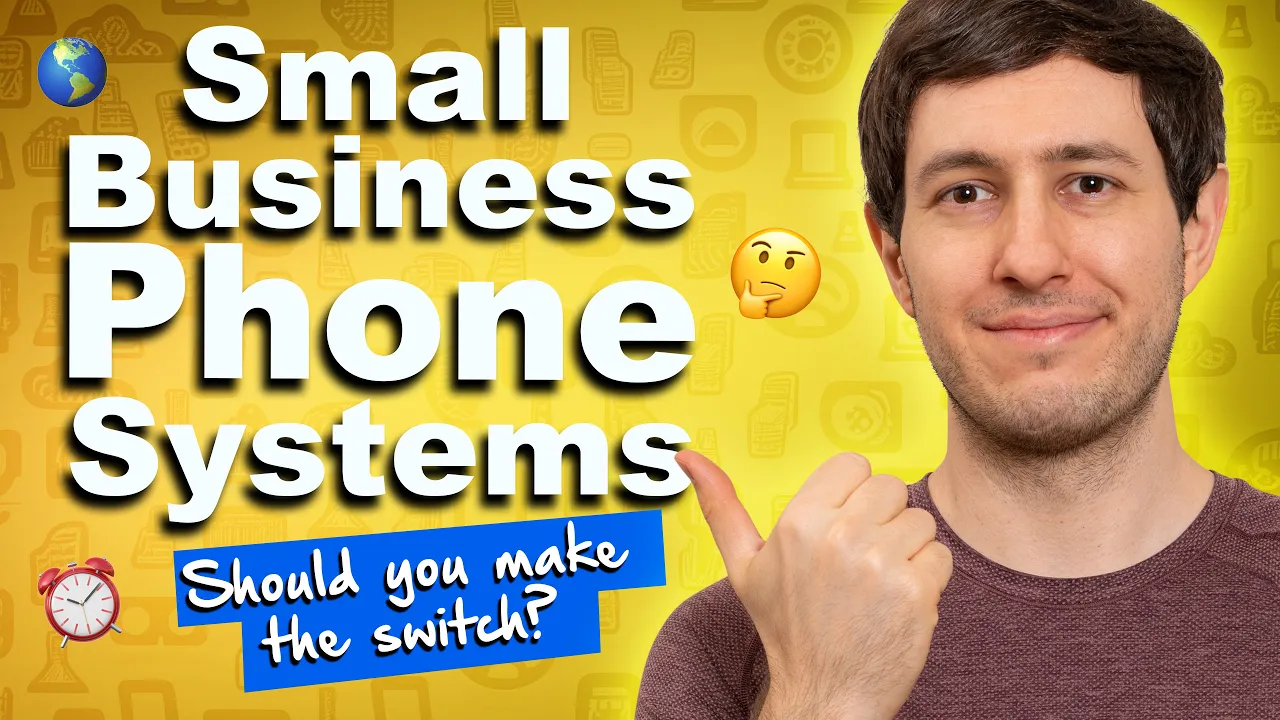
What should you consider when choosing a VoIP provider?
When selecting a VoIP provider, consider factors like cost, reliability, customer support, Quality of Service, and the range of features they offer. Also, check if their service will integrate well with your existing business tools.
How do I migrate to a VoIP phone system?
Start by assessing your current broadband capacity to ensure it can handle VoIP calls. Choose a provider that suits your needs, plan the setup around minimal business disruption, and train your team to use the new system effectively.
Migrating your phone system could be as simple as updating your SIP credentials, or a phased approach where you update devices and call routing in a robust transition plan for your organization.
How do I get a business phone number?
To obtain a business phone number, you can contact a VoIP provider or a telecommunications company. They offer various options, including traditional landline numbers, VoIP numbers, or virtual numbers that can be configured to forward calls to existing phone lines.
With VoIP, you can choose from local, toll-free, and international numbers, depending on your business needs.
What is the best phone system for a small business?
The best phone system for a small business usually depends on specific needs, but VoIP systems are popular due to their scalability, cost-effectiveness, and rich feature sets.
How do I register a business phone number with 411?
To register a business phone number with 411, contact your phone service provider and request inclusion in the 411 directory listings. Some VoIP providers offer this service, while others might direct you to third-party services that handle 411 listings.
How do I create a business phone number?
To create a business phone number, sign up with a VoIP service provider. You can select your preferred type of number (e.g., local or toll-free) and the area code if desired. The provider will then assign a number to your account, and you can start using it immediately.
What is the best phone service for a small business?
The best phone service for a small business often includes VoIP due to its cost-effectiveness, scalability, and flexibility. Services like Nextiva offer robust solutions tailored to small business needs.
Get the best business phone service.
Replace dozens of apps with Nextiva. Advanced calling features, collaboration and customer communications in one solution.
Recommended: Best Business Text Messaging Apps for 2024 [Free & Paid]
How do I get a Google business phone number?
Google does not directly offer business phone numbers, but you can use Google Voice to obtain a number for business purposes. Sign up for Google Voice, select a number, and use it as part of your business communication tools.
How much bandwidth does a VoIP call use?
A VoIP call typically uses about 100 Kbps (kilobits per second) per direction, so a typical conversation will use about 200 Kbps of bandwidth. This can vary based on the compression–decompression process (codec) used and the quality of the call.
Recommended: How Much Data Does VoIP Use? Tips To Forecast Your VoIP Bandwidth
What are the regulatory requirements for using VoIP?
When choosing a VoIP service for your business, knowing the regulatory requirements is key to staying compliant. In the United States, the FCC regulates VoIP under certain conditions. For instance, if your service connects calls to the public switched telephone network (PSTN), the FCC mandates compliance with 911 service guidelines. This means your business must provide an accurate physical location to ensure that emergency services can respond quickly if the need arises.
Additionally, VoIP providers, like Nextiva, must follow the rules set for customer privacy and contribute to the Universal Service Fund (USF). The USF helps make phone service affordable and available in rural areas and supports schools, libraries, and health-care facilities. This contribution can affect the overall cost of your VoIP service, as providers often pass these fees on to consumers.
Related: Landlines vs. VoIP: How Do They Compare & Which Is Better?
Can VoIP services integrate with other communication platforms?
Yes, VoIP services can integrate with other communication platforms. This capability allows businesses to connect their phone system with email, customer relationship management software, and other business tools. The integration process typically involves linking the VoIP software to these systems, enabling data sharing and activity coordination across platforms.
This integration supports better customer service and efficient internal communication. For instance, when a VoIP system is integrated with CRM software, employees can immediately see customer information when they receive a call. Call Pops save time and allow for more personalized communication.
Small businesses, in particular, benefit from using integrated systems. They can manage communications without switching between multiple tools, streamlining operations and making them less confusing. This efficiency can lead to improved response times and higher customer satisfaction.
What are the tax implications of switching to VoIP?
Switching to VoIP can alter how your business handles taxes related to communication services. Unlike traditional phone services, VoIP is often considered a digital service, so it might be taxed differently depending on local and state regulations. It’s important to understand that while federal tax rates apply across traditional and cloud-based phone services, state and local taxes vary significantly.
Each state takes a different approach to taxing digital services like VoIP. Some might tax VoIP at a lower rate than traditional services, seeing it as an internet service rather than a telecom service. Others might impose additional fees or surcharges specific to VoIP. These could include state telecommunications services taxes, sales taxes, or fees for 911 services, which are not consistent across regions.
As a small business or an IT manager considering the switch, it’s essential to review your state’s taxation policies on VoIP services. If your organization is a non-profit, you might be tax-exempt, and this can also apply to your communication services. Don’t forget that VoIP costs can be tax-deductible for business communications.
Consult a tax professional who understands local tax laws and the specifics of digital service taxation to provide clarity and help avoid unexpected costs. Keeping abreast of these tax implications will ensure that your transition to VoIP aligns with your budget and compliance requirements.
Recommended: Location-Based Service Charges Government Taxes and Fees
What are the legal considerations for using VoIP for business?
When choosing VoIP for your business, you’ll need to address several legal considerations. VoIP services involve the transmission and storage of data, especially recorded phone calls, which may contain potentially sensitive information.
VoIP providers must comply with FCC requirements, which include providing E911 services and ensuring lawful interception capabilities as part of law enforcement needs. Telecommunications providers may not use the contents of your communications for marketing or sales purposes — which is covered by Customer Proprietary Network Information.
Finally, consider whether call recording is permitted in your jurisdiction and between all parties. Some states require all participants in a phone call to consent to recording.
Managing VoIP Phone Systems
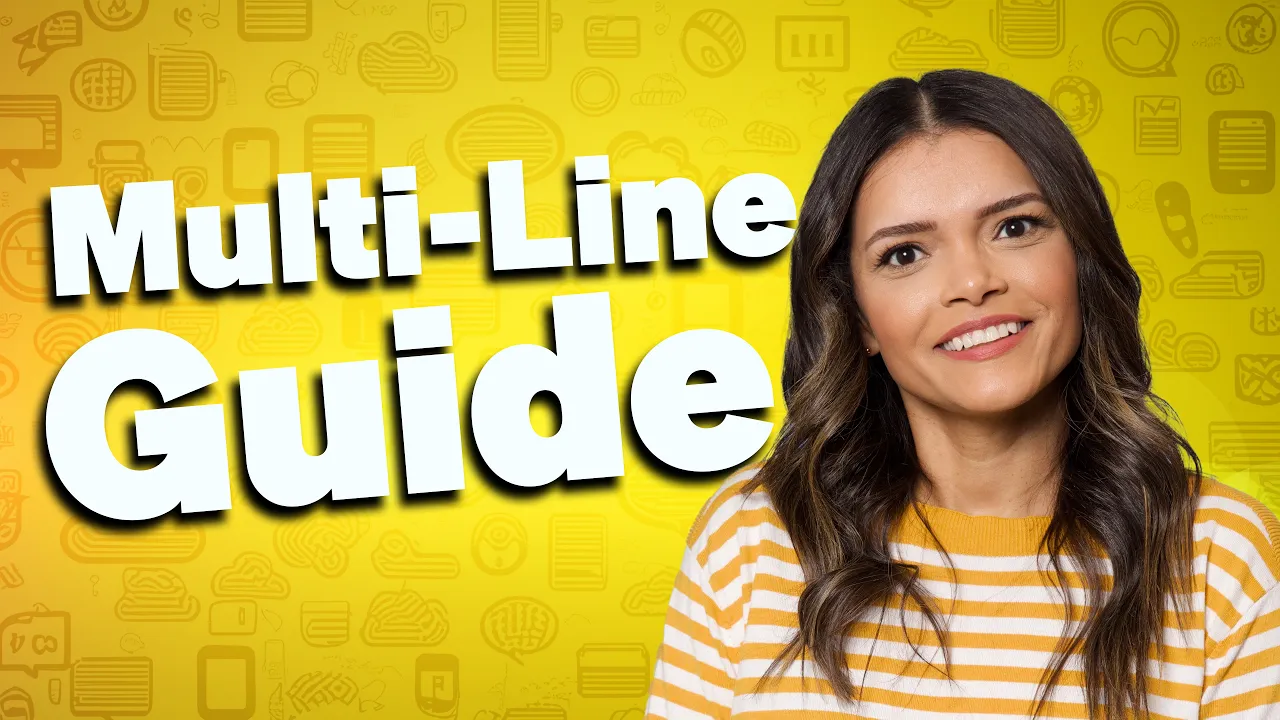
What are common challenges in managing VoIP systems?
Common challenges include network stability, bandwidth limitations, and compatibility issues between VoIP equipment and service providers. Regular monitoring and maintenance can help mitigate these issues.
Recommended: Common VoIP Problems and How To Fix Them
What are the bandwidth requirements for deploying VoIP in an office setting?
When deploying VoIP in an office setting, the bandwidth requirements can vary based on several factors, including the number of users and the type of usage expected. Typically, for high-quality voice calls, each VoIP call needs about 100 Kbps of upload and download bandwidth. This means that for an office with ten people making calls at the same time, you’d need a dedicated 1 Mbps up and down for VoIP.
The type of data compression and the efficiency of your network can also play significant roles in determining your bandwidth needs. Some VoIP systems use advanced compression algorithms that can reduce the bandwidth per call. Network efficiency, mainly how well your network handles data packets, can either reduce or increase the amount of bandwidth you need. Poor network configuration can lead to packet loss, which degrades call quality.
If your office uses bandwidth for multiple applications beyond VoIP, then it’s wise to plan for additional bandwidth beyond the bare minimum needed for the expected number of concurrent calls. Cloud services, streaming video, and online backups can consume significant bandwidth.
How do you manage VoIP systems for optimal performance?
Managing and maintaining VoIP systems for optimal performance requires regular updates and consistent monitoring. Schedule updates for your VoIP software and hardware to protect against security threats and introduce new features that can improve system functionality. These updates can fix bugs and close security gaps, making your VoIP service run more efficiently and securely.
Monitoring your network is key to maintaining the high performance of VoIP systems. Use tools to track the Quality of Service, including packet loss, delay, and jitter within the network. Such monitoring helps identify any issues that can affect call quality, including inadequate bandwidth or network congestion. Quickly addressing these issues prevents them from escalating and reduces downtime.
Finally, training staff on the proper usage of VoIP systems and troubleshooting is beneficial. Clear guidelines on using the system effectively can prevent misuse or inadvertent mistakes that may lead to bigger problems. Ensure that users also know about the limitations of VoIP.
What privacy features are available with VoIP services?
VoIP services offer several privacy features that protect the caller and the call recipient. Call encryption is a common feature that ensures conversations are secure and cannot be easily intercepted or overheard by unauthorized parties. This involves encrypting the data packets transmitted during a call, making the information they carry unreadable to anyone who might intercept them.
Another privacy feature within VoIP systems is the ability to use caller ID blocking. Users can choose to hide their phone numbers when making calls, thereby maintaining their privacy and avoiding potential spam. This is particularly useful for businesses that need to protect their identity or maintain client confidentiality.
Furthermore, VoIP services often include access control mechanisms. These allow businesses to decide who can make international calls, access certain features, or view call logs, providing another layer of security and privacy management. This helps businesses manage their communication tools effectively while safeguarding sensitive information.
How do VoIP services handle network congestion and latency issues?
VoIP services typically use techniques such as traffic shaping and priority tagging to manage data flow efficiently across networks. Traffic shaping controls data traffic to prevent network congestion, prioritizing voice packets over less time-sensitive data like emails. This practice helps maintain clear audio quality, even during high usage periods.
Priority tagging, part of Quality of Service (QoS) configurations, marks voice packets as high priority on the network. Network devices recognize these tags and prioritize voice traffic over other types of data. This method reduces the chances of voice packet delay or loss, which are common causes of poor call quality in congested networks.
Leading business VoIP providers like Nextiva have a redundant calling network, so users can maintain the highest uptime and lowest latency possible using geographically diverse data centers.
Are there industry-specific VoIP solutions available?
Yes, there are industry-specific VoIP solutions available that cater to the unique needs of various sectors. These specialized services are designed to address the particular challenges and requirements that businesses face in their respective fields. For instance, healthcare providers benefit from VoIP features and contact centers that comply with privacy regulations and support clear, reliable communication, which is crucial for patient care. Similarly, VoIP solutions for retail businesses might focus on improving customer interactions with call center functionality and integrations with e-commerce platforms.
These tailored VoIP systems offer tools that enhance productivity and communication efficiency within industries. In education, VoIP can facilitate remote learning environments by providing robust conferencing tools that support interactive teaching sessions. Law firms might use VoIP solutions with enhanced security measures to protect sensitive information and ensure client confidentiality during calls.
How do you troubleshoot common VoIP issues?
Troubleshooting common VoIP issues can be straightforward if you know where to start. One frequent problem is poor call quality, which is often due to inadequate internet bandwidth. Check your internet connection speed and ensure it meets the requirements for VoIP usage. If multiple devices are using the network, consider upgrading your internet plan or reducing the number of devices connected during calls.
Another common issue is latency or delays in voice transmission. This can happen due to improper configuration of your VoIP equipment or network congestion. To address this, inspect your router and switch settings. Prioritizing VoIP traffic on your network through Quality of Service settings can minimize delays.
Finally, if you experience dropped calls or non-connecting calls, the culprit might be your hardware or your network router or firewall misconfiguration. Ensure you’ve set up all your VoIP devices correctly and that your firmware is current. Rebooting your equipment can resolve issues caused by minor glitches or temporary software hiccups. Regular system checks and updates can prevent many common VoIP issues, keeping your communications clear and efficient.
Cloud-Hosted VoIP Features

What are the benefits of cloud-hosted VoIP?
Cloud-hosted VoIP services offer scalability and lower upfront costs. They remove the need for onsite equipment other than phones and provide flexibility for managing call features, voicemail, and extensions from anywhere with an internet connection.
How secure is cloud-based VoIP?
When small businesses or IT managers adopt Voice over Internet Protocol (VoIP), they consider network security. VoIP transforms traditional voice communications into data packets transmitted over the internet, increasing the potential for cyberattacks.
Implement robust security measures to protect against these vulnerabilities. Voice data encryption ensures that conversations remain private and inaccessible to eavesdroppers. Additionally, secure connections such as virtual private networks can help shield data traffic from unauthorized access. Regularly updating and patching VoIP software and hardware can prevent attackers from exploiting known vulnerabilities.
With SRTP and TLS, wireline security mitigates nearly all risk of eavesdropping from malicious users or untrusted networks.
Educating employees about secure usage practices is equally important. Many security breaches occur due to human error, such as clicking on malicious links or using unsecured networks for communication. Setting up strong, regularly updated passwords and conducting regular security audits can also help maintain the integrity and confidentiality of VoIP communications.
How do I set up voicemail on a VoIP phone?
To set up voicemail on a VoIP phone, access the phone’s settings menu — either directly on the device or through a web-based interface provided by the VoIP service. From there, you can configure voicemail options, such as greetings and password protection.
If you have issues, contact your IT administrator or your VoIP phone service provider.
What is inbound call routing?
Inbound call routing is a feature in many VoIP systems that allows incoming calls to be directed to specific departments or employees based on preset rules. This can include time-based routing, skills-based routing, or interactive voice response systems.
How can inbound call routing improve customer service?
Inbound call routing can enhance customer satisfaction by reducing wait times and improving resolution efficiency by ensuring that calls are quickly directed to the appropriate person or department.
VoIP Call Quality & Reliability

What factors affect VoIP call quality?
Factors that can impact VoIP call quality include internet bandwidth, network congestion, the quality of your VoIP equipment, and the efficiency of your internal network. Prioritizing VoIP traffic and using high-quality equipment can help maintain good call quality.
How reliable are VoIP services during power outages?
VoIP services can be disrupted during power outages because they rely on internet connectivity and power. However, you can mitigate this risk by using uninterruptible power supplies or having a mobile or traditional phone line as a backup.
How can I ensure high-quality VoIP calls?
To ensure high-quality VoIP calls, you should maintain robust internet connectivity, use Quality of Service (QoS) settings to prioritize voice traffic on your network, and choose reliable VoIP hardware or software with solid user support.
How can I ensure VoIP has maximum reliability?
To maintain high VoIP call quality and reliability, a high-speed network connection is a must. For larger offices, you’ll likely want to use a fiber backbone. Ensure your bandwidth meets the requirements of your VoIP system (aim for a minimum of 100 Kbps per user).
With VLAN tagging and QoS, you can dedicate bandwidth to select devices (like VoIP phones) so they always have network bandwidth available. Remember, every device connected to your network consumes bandwidth, so account for all internet usage within your business.
SIP Trunking & PBX Systems

What is SIP trunking?
SIP trunking is a method of sending voice and other communications over the Internet using the SIP protocol. To facilitate this, it connects a private branch exchange (PBX) system to the Internet.
How does a PBX system work with VoIP?
Used with VoIP, a PBX system functions as a central switching system for phone calls within a business. It allows multiple lines and phone numbers and integrates with the internet to make and receive calls, offering greater functionality and flexibility than traditional systems.
What is Cloud PBX?
Cloud PBX is a virtual PBX system hosted in the cloud, eliminating the need for physical servers and maintenance. It provides advanced calling features like auto-attendants, call queues, and remote management.
How does SIP trunking work?
Session Initiation Protocol, or SIP trunking, uses VoIP to facilitate the connection of a PBX to the Internet. It replaces traditional telephone lines by routing voice and video calls over a data network.
The concept of “trunking” is the multiple voice channels (like phone lines) for a shared purpose at a company. For instance, a company might have 100 trunk lines for a call center PBX for outbound dialing.
How does a PBX work?
A PBX works by connecting internal telephones within a business and also connecting them to the public switched telephone network (PSTN), VoIP providers, and SIP trunking services. This allows for efficient handling and routing of calls both internally and externally.
There are big differences between self-hosted and cloud-based PBXs. See our guide to on-premises and cloud PBX systems. The short answer is cloud-based PBX solutions are best.
What does PBX stand for in telecom?
In telecom, PBX stands for Private Branch Exchange, and it refers to a private telephone network used within a company. It allows for the sharing of a number of external lines for making external calls and facilitates internal communication and call management.
What are the top SIP trunk providers?
Nextiva stands out as the leading SIP trunking provider, offering exceptional reliability, competitive pricing, and enterprise-grade features. Their network infrastructure boasts multiple redundant data centers, ensuring 99.999% uptime, while their comprehensive support and straightforward pricing structure make them particularly attractive for businesses of all sizes. They also offer seamless integration with existing PBX systems and provide advanced security features including TLS and SRTP encryption.
Other notable providers include Bandwidth, known for their global coverage and scalability. Twilio, popular among developers for their flexible API-first approach. See our comparison between Twilio vs. Bandwidth.
How does a softphone work?
A softphone is a software application that simulates a phone’s functionality on your computer or mobile device. It uses your device’s microphone and speakers to make and receive calls via the internet, functioning like a physical VoIP phone without the hardware.
How can I identify a virtual phone number?
Identifying a virtual phone number can be challenging, as it often appears similar to a regular number. However, services like caller ID apps or reverse phone lookup tools can indicate if a number is virtual based on the provider or the lack of a specific geographic location.
You can look up virtual numbers for free using either of these tools:
How can I compare the ROI of VoIP and traditional phone systems?
To evaluate the return on investment (ROI) for VoIP systems, start by analyzing the cost savings of a VoIP phone system compared to traditional phone systems. Check your current communication expenses versus the costs post-VoIP installation, including initial setup fees and ongoing operational costs. This comparison will reveal the financial impact of switching to VoIP and help pin down the break-even point, which is the time it takes for the savings to cover the initial investment.
Next, assess the productivity enhancements that VoIP brings to your business. VoIP systems often include features like call forwarding, voicemail to email, and conference calls, which can boost employee efficiency. Estimate the time saved with these features and translate this into a monetary value by considering the hourly wages of the employees benefiting from these features. Likewise, staff can work from home — potentially eliminating the high cost of commercial real estate.
Finally, customer satisfaction and the potential for increased revenue should be considered. VoIP can improve customer interactions by providing more reliable and versatile communication options. This might lead to faster response times to customer inquiries and higher customer retention rates, which can translate into increased sales. While more challenging to quantify, customer feedback and sales data before and after VoIP implementation can also serve as valuable indicators of success.
What are the scalability options for VoIP as a business grows?
As businesses expand, VoIP’s scalability becomes a significant advantage. VoIP technology effectively supports growth by allowing companies to add lines or modify services as their needs develop. A business can start with a few lines and scale up to hundreds or even thousands without significant infrastructure changes.
For instance, when using SIP trunking, a business can scale its operations up or down by simply adjusting the number of SIP trunks based on seasonal demand or growth patterns. This flexibility means that a company pays only for what it needs when it needs it, making it a cost-effective solution for managing communication expenses.
Integrating VoIP with existing or new PBX systems also allows for more efficient call management and improved internal workflows. This integration makes managing large volumes of calls easier, which is typical as businesses grow. The result is growth in capacity and improvements in handling customer interactions and internal communications.
Addressing Common VoIP Misconceptions

Read more about the factual answers to popular VoIP myths and misconceptions.
Is VoIP only for large companies?
Contrary to common misconceptions, Voice over Internet Protocol (VoIP) is an excellent solution for businesses of all sizes, not just large corporations. Small- and medium-sized companies can equally benefit from its services. Its scalability and cost-effectiveness make it a viable choice for businesses operating at any scale.
Does VoIP have lower call quality than traditional phones?
While VoIP might have offered lower call quality in its early days, this is no longer true. Advancements in technology have greatly improved the call quality of VoIP systems. Today, with a good internet connection, VoIP can deliver call quality that equals, if not surpasses, that of traditional telephony systems.
Is VoIP a secure method of communication?
Many people erroneously believe VoIP is not secure. However, reputable VoIP providers typically include advanced security features, such as encryption and authentication protocols, which offer protection against data breaches and unauthorized access. Therefore, VoIP can indeed provide sufficient security measures when leveraged appropriately.
Is VoIP difficult to set up and maintain?
While having some technical know-how can help install and manage VoIP, it is unnecessary. Many VoIP providers offer user-friendly interfaces and provide comprehensive customer support to assist users with setup and ongoing management, making the process straightforward and accessible.
Is VoIP just for phone calls?
Far from being only a tool for making calls, modern VoIP systems offer many features beyond voice communication. Features like video meetings, instant messaging, and file-sharing make VoIP a versatile communication tool suitable for various business requirements.
What happens to VoIP when my internet connection drops?
While it’s true that VoIP services depend on an internet connection, provisions are often made for situations where there’s an internet outage. Many VoIP providers offer features such as call forwarding to other devices or numbers, ensuring communication remains uninterrupted even during disruptions.
Does VoIP have fewer features than traditional phone systems?
Another misconception is that VoIP offers fewer features than traditional phone services. In fact, VoIP often provides more features than conventional services. Modern VoIP systems can offer video conferencing, instant messaging, and the ability to make calls from multiple devices, not just a specific phone. This challenges the notion that traditional phone services provide more comprehensive features.
VoIP Acronyms & Related Terminology

ATA: Analog telephone adapter
An ATA is a device that connects traditional analog telephones to a digital or VoIP network. It converts analog signals into digital data transmitted over the internet. This enables older phone systems to access modern VoIP features and services without entirely new hardware.
ATAs are particularly useful for businesses that want to leverage their existing telephone equipment while transitioning to VoIP. They offer a cost-effective solution for upgrading their communications infrastructure.
CDR: Call detail record
A CDR is a data record produced by a telephone exchange or other telecommunications equipment that documents the details of a telephone call or other telecommunications transaction. The record typically contains information such as the time the call started and ended, the calling and called numbers, the duration of the call, and other transaction details.
For businesses, CDRs are crucial for billing, analyzing call traffic, and monitoring the Quality of Service. Other use cases include understanding call patterns, assessing employee productivity, or substantiating billing from their telecom provider.
Codec: Coder–decoder
A codec is a device or software that compresses and decompresses digital audio and video data. VoIP codecs convert analog voice signals into a compressed digital form for transmission over the internet and then back to analog.
Choosing the correct codec can impact both the quality and bandwidth usage of VoIP communications. For high-quality VoIP calls, opt for the G.722 codec, more commonly known as HD Voice.
For example, a business can optimize network resources by choosing a high-fidelity codec for executive communications and a more bandwidth-efficient codec for standard employee use. G.729 is better for higher-volume call center agents because of its economical bandwidth use and acceptable call quality.
CTI: Computer telephony integration
CTI is a technology that allows interactions between a telephone and a computer to be integrated or coordinated.
CTI enables more complex interactions on a call and can enhance the efficiency of communications within businesses by linking telephone functions with business applications. For instance, a business might use CTI to pop up customer records automatically when they call, improving efficiency and customer service.
DID: Direct inward dialing
DID is a phone number from a local phone company (or local exchange carrier) that accepts calls from the public telephone network. By using DID, a company can offer its customers individual phone numbers for each person or workstation within the company without requiring a physical line into the PBX for each possible connection.
E911: Enhanced 911
E911 is a service that automatically provides the caller’s location to emergency responders. In VoIP contexts, maintaining accurate E911 information can be challenging due to the mobility of IP devices, but it’s critical for ensuring that emergency services can respond quickly and accurately.
FOC: Firm order commitment
An FOC in telecommunications is a carrier’s commitment to provide service by a specified date after a service request by a customer. This is often a critical factor for businesses planning their telecommunications needs around specific operational timelines.
IVR: Interactive voice response
IVR is a technology that allows a computer to interact with humans through the use of voice and DTMF tones input via a keypad. In business settings, IVR systems are used to streamline the handling of large volumes of calls (e.g., calls to customer service) by providing automated responses to common inquiries and routing calls to the appropriate department or personnel.
ITSP: Internet telephony service provider
An ITSP offers services related to transmitting voice communications and multimedia sessions over Internet Protocol (IP) networks. Businesses often use ITSPs to manage their VoIP needs, using the provider’s infrastructure and expertise to reduce costs and enhance communication capabilities.
MPLS: Multiprotocol Label Switching
MPLS is a routing technique in telecommunications networks that directs data from one network node to the next based on short path labels rather than long network addresses. This technique avoids complex lookups in a routing table and speeds up traffic flows.
NAT: Network address translation
NAT is a method of remapping one IP address space into another by modifying network address information in the IP header of packets while they are in transit across a traffic routing device. In VoIP, this is particularly important in managing the movement of VoIP traffic through different networks.
POTS: Plain Old Telephone Service
POTS is a traditional voice transmission phone service that has existed since the 1880s. It is based on analog signal transmission and is distinct from newer communication methods like VoIP.
PABX: Private automatic branch exchange
PABX is an automated telephone switching system within a private enterprise. Originally, PABX systems routed voice calls internally through physical phone lines, but modern systems often integrate VoIP technology to provide more flexibility and features.
PBX: Private branch exchange
A PBX is a private telephone network used within a company or organization. The PBX allows users to communicate internally (within their company) and externally (with the outside world) using different communication channels like VoIP, ISDN, or analog. A PBX also offers features like transfer calls, voicemail, call recording, interactive voice response (IVR) menus, and call queues.
PSTN: Public switched telephone network
The PSTN is the aggregate of the world’s circuit-switched telephone networks that are operated by national, regional, or local telephony operators, providing infrastructure and services for public telecommunication.
The PSTN consists of telephone lines, fiber optic cables, microwave transmission links, cellular networks, communications satellites, and undersea telephone cables, all interconnected by switching centers.
QoS: Quality of Service
QoS refers to measuring the overall performance of a service, such as telephony or computer networking. It is particularly important in VoIP, as it guarantees a certain level of performance for a data flow or determines the priority of different applications, users, or data flows.
RTCP: Real-time Transport Control Protocol
The RTCP is used with the Real-time Transport Protocol (RTP) to monitor transmission statistics and QoS for data streaming. It is instrumental in diagnosing network or application issues that may affect streaming media performance.
RTP: Real-time Transport Protocol
RTP is a network protocol for delivering audio and video over IP networks. RTP is used extensively in communication and entertainment systems that involve streaming media, such as telephony, video teleconference applications, and web-based push-to-talk features.
SRTP: Secure Real-time Transport Protocol
SRTP is an extension of RTP that provides encryption, message authentication, and integrity checking to the data streams. SRTP protects voice and video traffic in applications such as VoIP and multimedia streaming.
For businesses dealing with sensitive information, implementing SRTP can help secure VoIP communications, ensuring that all voice transmissions are encrypted and secure from eavesdropping.
SIP: Session Initiation Protocol
SIP is a signaling protocol used for initiating, maintaining, and terminating real-time sessions that include voice, video, and messaging applications. SIP is widely used to control communication sessions such as voice and video calls over Internet Protocol (IP).
SIP Trunk: Session Initiation Protocol Trunking
SIP Trunk is a service offered by an ITSP that uses the protocol to provide voice communication over IP connectivity between an on-premises phone system and the public switched telephone network (PSTN). SIP Trunks can carry all forms of media, including voice, data, and video.
UC: Unified communications
UC is a technology framework that integrates various asynchronous and real-time communication tools to enhance business communication, collaboration, and productivity.
UC merges systems like email, voice, instant messaging, presence, IP telephony, video conferencing, and others into a unified user interface.
UCaaS: Unified communications as a service
UCaaS stands for unified communications as a service. UCaaS is a model that provides businesses with a suite of communication tools, such as voice and video calling, instant messaging, presence information, and online meetings, all integrated into a single platform.
Recommended: VoIP vs. UCaaS: The Complete Buyer’s Guide
VLAN: Virtual local area network
A VLAN is a larger network subgroup set to communicate as if they are on a separate physical network. It helps segment network traffic, which can reduce collisions and increase security.
VoIP: Voice over Internet Protocol
VoIP technology allows the IP protocol to send voices over the internet. It enables voice communications to be conducted over internet broadband instead of through traditional PSTN lines.
VoLTE: Voice over Long-Term Evolution
VoLTE is a standard for high-speed wireless communication for mobile phones and data terminals. It allows voice communication to be carried over LTE networks with better sound quality and faster call setup times than traditional voice networks.
This is particularly useful for providing clearer call quality and better coverage, especially in areas where older network technologies provide less satisfactory service.
VoWiFi: Voice over Wi-Fi
VoWiFi is a technology that allows users to make and receive calls over a Wi-Fi network instead of using their mobile carrier’s network. This can benefit areas with poor cellular reception or reduce roaming charges when traveling.
Your search for VoIP is over. Try Nextiva.
Replace dozens of apps with Nextiva. Advanced calling features, collaboration and customer communications in one solution.

















 VoIP
VoIP 





















