Today’s businesses use enterprise-grade contact center services to equip their support and sales teams to handle high call volumes.
One of the noteworthy contact center providers is Cisco’s Webex Contact Center. It packs a serious punch with advanced features and scalability. But the big question is, “What’s the price tag, and does it really move the needle on ROI?”
Here, we break it all down and look into Webex’s pricing particulars. By the end of this blog, you’ll know if its cost aligns with your budget realities and if there’s a better solution for you.
Cisco Webex Contact Center Pricing Explained
Though Cisco posts some of its other collaboration offerings’ pricing online, it keeps Webex Contact Center’s pricing undisclosed. You’ll need to jump through some hoops — filling out demo request forms and speaking to the company’s sales team — before it discloses any hard numbers.
No public pricing
For some businesses, this lack of transparent pricing from the get-go is a drawback. How can you properly evaluate whether Webex fits your budget if the baseline costs are ambiguous? Smaller teams and start-ups, in particular, may be wary of any solution with opaque pricing.
The upside is that Webex Contact Call Center pricing scales based on your business size and specific needs.
Key factors that will impact your final quote include:
- The number of agents you need concurrent user licenses for
- Cell center features and capabilities required for your contact routing, workforce management, call recording, and analytics
- Implementation complexity based on existing systems or telephony that needs integration
Tired of Webex’s hidden costs? Nextiva keeps it simple.
Get transparent pricing and features tailored to you.
To give you a rough ballpark figure, a 2022 report said Webex’s Cloud Contact Center pricing was structured something like this:
- Licensing: $150/agent/month
- IVR port license: $150/port/month
- PSTN cost: $12/agent/month
- Installation and onboarding: $75,000
- Support: $3,000/month
For a 40-agent contact center, this comes to around $260,000 for the first year of Webex’s service, or around $190,000 annually, not including installation fees.
Add-ons can increase costs
Cisco offers some notable Webex Contact Center add-on products that can quickly increase your monthly spend beyond its baseline pricing:
- Workforce optimization ($40+/user/month): This suite includes workforce management tools for scheduling shifts, forecasting demands, and managing performance. It also has quality management for monitoring service levels.
- Webex calling integration (from $8/user/month): For an additional fee, you can integrate Webex Contact Center with Cisco’s cloud-based calling solution to enable voice capabilities.
- Digital engagement (usage-based billing): Rather than billing per user, this add-on for advanced digital channels like proactive outbound messaging is billed based on your actual usage volume.
These additional products significantly amplify Webex’s functionality. But they also increase your total price tag — potentially by hundreds or even thousands of dollars monthly depending on your business size. Before signing on the dotted line, you’ll need to carefully evaluate whether the incremental benefits each add-on offers your organization justify the extra investment.
Other Factors When Considering Webex Contact Center
Of course, no software-buying decision should be based on pricing alone. Let’s look at some other key considerations around the overall experience and value proposition.
Feature innovation
Webex’s suite of features includes Webex Meetings and Webex Calling for inbound and outbound calls. Webex also offers connectivity products such as webinar screen sharing and events management, contact center software, and workspace solutions like voicemail.
However, some users have cited concerns that Cisco Webex isn’t quite on the cutting edge when it comes to rolling out innovative new features and solutions.
Cloud contact center solution competitors like Nextiva, Five9, RingCentral, and Genesys are more modern. The competitors’ offerings are far more advanced, with capabilities like AI, collaborative document-sharing between agents, and tools to improve agent interactions.

If being on the forefront of new contact center technology is a huge priority, you may want to keep an eye on how Webex’s road map and innovation pipeline stack up going forward.
AI/ML integration
Another area where Webex has historically lagged is in AI and ML integration. To be fair, this contact center solution has started implementing some very basic AI functions like intelligent virtual agents and assistants and predictive modeling. But the capabilities are still relatively limited compared with more AI-driven platforms.
If you’re looking to be an early adopter of sophisticated AI within your contact center, Webex may not quite check all those boxes yet compared with other, more disruptive solutions that have invested in ML innovation.
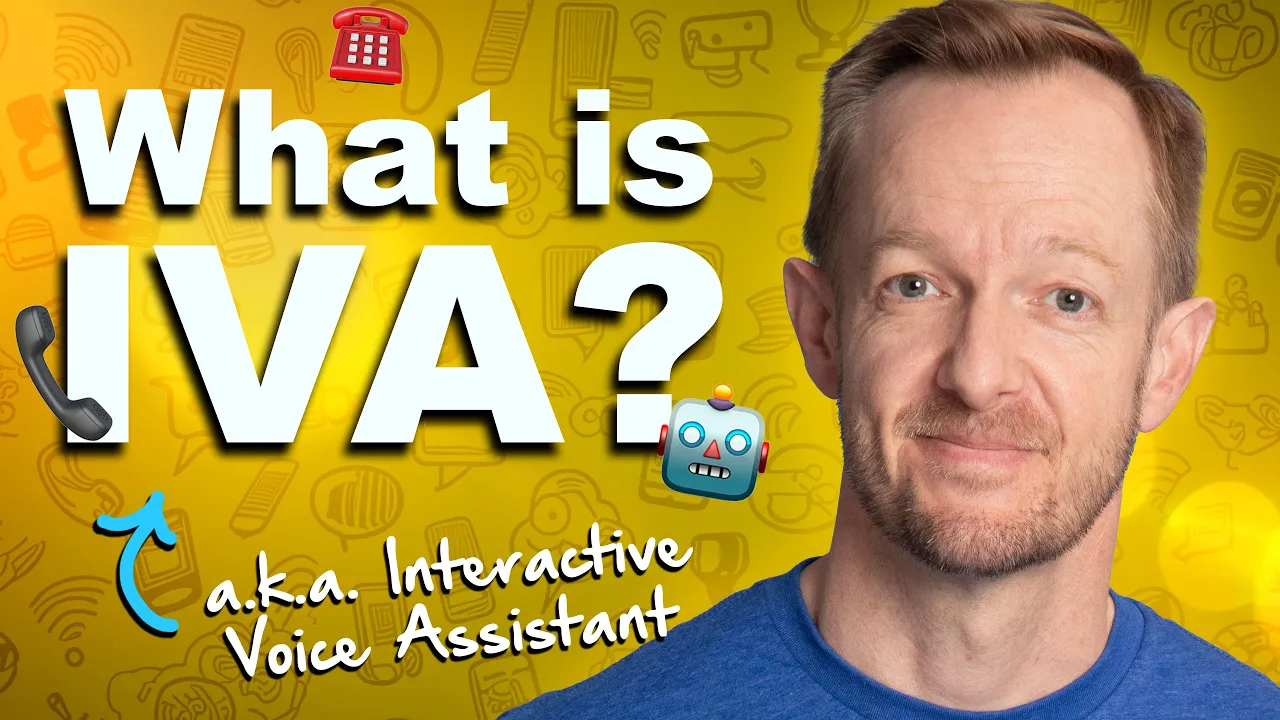
Flexibility and integration
Webex offers strong CRM flexibility and integration. However, user reviews suggest that the platform could improve in its flexibility and the depth of its integration capabilities.
Webex supports a range of on-premises communication channels beyond just business voice — messaging, SMS, video, email, self-service, and collaboration tools. That said, some feedback does suggest that the process of actually deploying new integrations and workflows workflows could be easier. More seamless integration without heavy customization and coding would create a smoother experience.
So, while Webex can do this, there’s still room for improvement in simplifying the setup process and reducing friction points.
User interface and usability
Some user reviews note Webex’s overall interface and ease of use fall short compared with more modern alternatives. The reviewers claim the learning curve is steep, especially for nontechnical staff simply looking to quickly find info and efficiently handle customer cases. Too many disparate features and functionalities are buried in layers of menus.
An overhauled user interface focused on simplicity and intuitiveness could go a long way. Streamlining the agent desktop and the Webex app into a more user-friendly experience would prevent headaches and ensure teams can be productive from day one rather than mired in training.
Why Contact Centers Prefer Nextiva
When you stack up all these factors of cost, innovation, AI integration, flexibility, and usability, it’s no wonder that Nextiva frequently comes out on top for many businesses.

Here’s why Nextiva’s solution often wins out over Webex.
Simple, intuitive user experience
Whereas some knock Webex for being overly complex and clunky, Nextiva’s contact center is universally praised for its simple, modern user interface and ease of use. Visualizations are clear, navigation is intuitive, and nontechnical employees can be up and running quickly without extensive training.
Features are powerful yet streamlined — there’s no bloat to overcomplicate the agent desktop experience. Everything agents need for efficient call handling and case management is surfaced intelligently. No digging through disparate menus and layers of options is necessary just to do basic tasks.

Out-of-the-box integration with key apps
Like Webex, Nextiva integrates with many popular business applications and CRM software right out of the box. But the implementation is often simpler and more turnkey. In particular, Nextiva’s seamless integration with Salesforce, Zendesk, Microsoft Dynamics, and other foundational platforms gets high marks.
Rather than complex coding requirements, Nextiva uses low-code integration and recipes to more easily map data flows and workflows between all your systems. The result is quicker deployments without extensive development and testing cycles. You get functionality like click-to-dial, screen pops, real-time syncing and more for streamlining agent efficiency.

Transparent, affordable pricing
One of Nextiva’s biggest advantages over a platform like Webex is its simple, affordable, and transparent pricing across all tiers. All pricing, features, and add-ons are clearly listed up front on its website. You don’t waste time filling out forms and waiting endlessly for custom quotes.
Nextiva’s pricing for a full-featured omnichannel CCaaS platform starts at just $129/user monthly. That’s a considerably lower entry point than Webex’s, as the limited public data on its pricing indicates.
Even Nextiva’s Core UCaaS package, with unlimited participants on voice and video conferencing, call recording, AI voicemail transcription, and single sign-on features, maxes out at $32.95/user/month. That’s highly competitive when you consider Webex’s complicated add-on fees for items like calling integration.

For budget-conscious teams, Nextiva is the much more cost-effective, transparent option — especially for smaller businesses that can’t afford to play opaque enterprise-pricing games.
Award-winning customer support
Beyond pricing and usability advantages, Nextiva frequently gets top marks for its exceptional customer support and service experience. Its support team is available 24/7 over phone, chat, and email to provide timely assistance.
This level of always-on, omnichannel support proves crucial for a mission-critical platform like your contact center solution. If issues like downtime or system failures occur, you need super-responsive support to resolve problems quickly.
Tired of Webex’s hidden costs? Nextiva keeps it simple.
Get transparent pricing and features tailored to you.
Nextiva has won numerous awards for its support experience, including:
- Stevie Award for Customer Service
- Top-rated product from TrustRadius
- FrontRunner 2024 provider from Software Advice
With so many independent reviewers and analysts validating Nextiva’s service quality, you can deploy it with confidence.
Related: The 5 Best Alternatives to Cisco Call Center
The Verdict: Should You Choose Webex Contact Center?
At the end of the day, there’s no definitive answer on whether Webex Contact Center pricing delivers sufficient value for every business. It truly depends on your specific requirements, budget, and priorities around innovation.
For larger enterprises with sizable budgets and very complex, robust contact center needs, Webex’s depth of features and scalability could justify the investment. Open integration capabilities for CRM software, support for essentially all digital channels, workforce optimization, advanced analytics, and global reach make Webex compelling, particularly if you’re already utilizing Cisco Webex’s broader collaboration ecosystem.
However, for small businesses valuing simplicity and transparency, Nextiva provides a superior price-to-value ratio. Its straightforward pricing with no hidden fees, combined with an incredibly user-friendly experience and award-winning support, makes it tough to beat.
You get all the core functionality for efficient routing and stellar customer interactions — voice, chat, SMS, social channels, self-service, IVR systems, and analytics. You also get tight integration with leading CRM systems and business apps. The monthly cost is very reasonable, with no nickel-and-diming through complicated add-ons or custom-pricing games.
The choice really comes down to your priorities around depth of features versus cost-effectiveness. Whichever provider you prefer, the key is carefully mapping out all requirements now and into the future. Opt for the best solution to empower your teams while fitting your budget.
Related: Cisco Contact Center: Is UCCX Right for Your Business?
Ready to see if Nextiva is the right fit for elevating your customer experience? Book a personalized demo of its straightforward contact center platform to get started. 👇
It’s a win-win with Nextiva.
Customers get personalized phone support. Your sales teams get a flexible inbound call center.

















 Customer Experience
Customer Experience 








