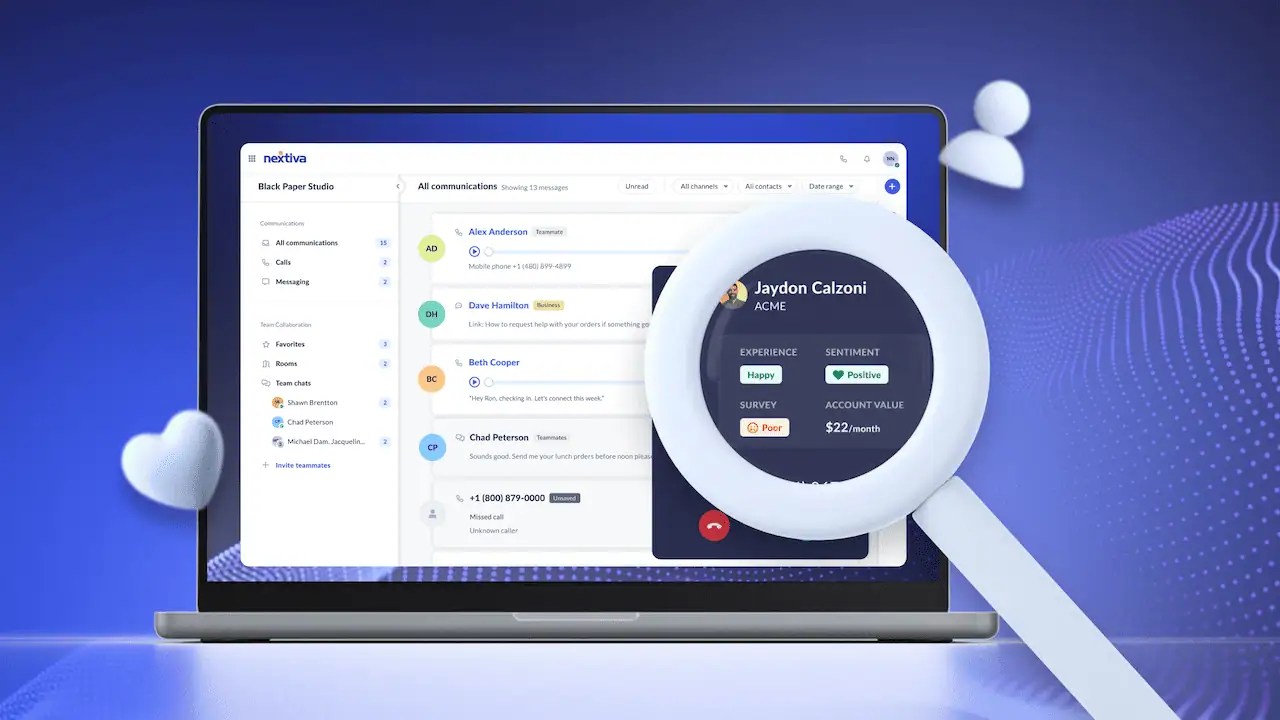Drowning in a sea of manual dialing? Your sales team likely spends a frustrating amount of time punching in numbers, often reaching voicemails or dead ends. This isn’t just inefficient, it’s costing you revenue.
A Salesforce study revealed that sales reps spend a mere 30% of their time actually selling, with the rest eaten up by administrative tasks like manual dialing. A sales dialer offers a powerful solution to solve this big pain point by automating outbound calling and freeing your sales reps to focus on the more important aspects of selling: building rapport, understanding customer needs, and closing deals.
This guide discusses sales dialers in-depth, exploring their features, benefits, and top dialer software, and how to implement them strategically for maximum impact.
What Is a Sales Dialer?
A sales dialer is a software tool that streamlines and automates the outbound calling process for sales teams. Instead of manually dialing each number, sales reps use a sales dialer to automate much of the process, increasing efficiency and allowing them to connect with more prospects in less time. Think of it as a sophisticated, intelligent phone system specifically for sales.
Sales dialers come in different types, each offering different levels of automation and functionality. However, the core function remains the same: automating outbound calls to make them more efficient and productive. They integrate with customer relationship management (CRM) systems to manage contact lists, track call outcomes, and provide valuable sales performance data.
How Does a Sales Dialer Work?
While the specific features and functionality may vary between different sales dialer platforms, the underlying mechanisms generally follow a similar process. Here’s how a sales dialer typically works:
- Integration with CRM: The sales dialer integrates with your CRM system to access and use contact data stored within your CRM, such as lead lists, contact details, and past interaction history.
- Importing or selecting contacts: Sales reps can import a list of contacts from their CRM or select a pre-existing list within the dialer interface for their calling campaign.
- Choosing a dialing mode: Depending on the sales dialer and the campaign goals, reps choose a dialing mode. This could be preview dialing (for personalized outreach), progressive dialing (for a steady flow of calls), predictive dialing (for high-volume calling), or auto dialing (for automated messaging).
- Initiating the campaign: Once the list and dialing mode are selected, the rep initiates the calling campaign. The dialer then takes over the dialing process.
- Automated dialing: Instead of manually dialing each number, the sales dialer automatically dials the numbers from the imported list. This saves time and eliminates the risk of misdialing.
- Call connection and handling: When a connection is made, the call is routed to the sales rep. During the call, the rep can access relevant contact information from the CRM directly within the dialer interface, providing context for the conversation. They can also take notes, log call outcomes (e.g., connected, voicemail, no answer), and schedule follow-ups.
- Call disposition and automation: Once a call is completed, the rep logs the outcome within the dialer. This information is then automatically updated in the CRM, ensuring accurate record-keeping. Depending on the dialer’s features, the system might automatically move to the next contact in the queue, send automated follow-up emails, or trigger other pre-defined actions.
- Reporting and analytics: Sales dialers can also provide reporting and analytics dashboards. These dashboards track key call metrics like call volume, connection rates, talk time, and sales outcomes — all valuable insights into sales performance that identify improvement areas.
Simply put, a sales dialer optimizes the entire sales process, from contact selection to call logging to follow-up, resulting in greater efficiency and productivity.
Types of Sales Dialers
Sales dialers aren’t one-size-fits-all but available in different versions, each tailored to specific needs and sales strategies. Understanding these different types helps choose the right sales dialer for your team. Let’s look at the key dialer types:
1. Predictive dialer
The high-volume sales dialer.
Predictive dialers dial multiple numbers simultaneously, connecting agents only when a live person answers. They use sophisticated algorithms to predict agent availability, minimizing idle time and maximizing talk time.
- Benefits: High call volume, maximizes agent talk time, ideal for rapid outreach.
- Drawbacks: Can lead to dropped calls if the prediction is off, impacting the customer experience. Requires careful tuning to balance speed and customer satisfaction.
- Ideal for: Telemarketing teams making cold calls and lead generation campaigns.
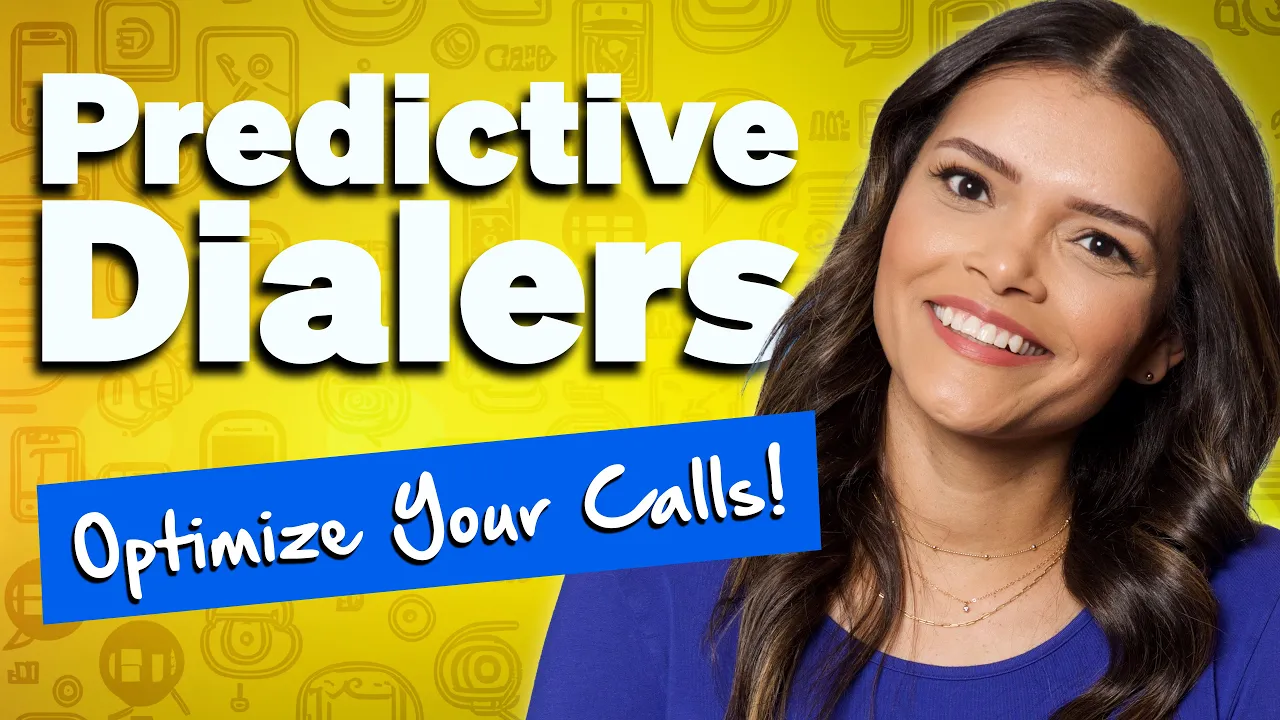
2. Progressive dialer
A balanced sales dialer.
Progressive dialers dial the next number only after the agent finishes the current call. This provides agents time to review prospect information before each call, leading to more personalized interactions.
- Benefits: Good balance between speed and personalization, allows for pre-call research and preparation.
- Drawbacks: Lower call volume compared to predictive dialers.
- Ideal for: Account managers following up with qualified leads, inside sales teams nurturing prospects.

3. Preview dialer
The personalized tool.
Preview dialers give agents the most control, allowing them to review complete contact details and call history before initiating the call, which enables highly personalized outreach.
- Benefits: Highly personalized approach, ideal for complex sales requiring in-depth knowledge of the prospect.
- Drawbacks: Lowest call volume, best suited for high-value leads and strategic accounts.
- Ideal for: Sales representatives selling high-value products or services, account-based marketing.

4. Auto dialer
Simple and efficient dialer tool.
Auto dialers are simpler dialers that automatically dial numbers and play a pre-recorded message. They’re often used for basic outreach or appointment setting.
- Benefits: High-volume, low-touch outreach, efficient for reaching a large number of contacts quickly.
- Drawbacks: Limited personalization, can be perceived as impersonal, best for simple communications.
- Ideal for: Appointment reminders, survey calls, and basic lead qualification.

5. Power dialer
Often mentioned alongside other dialer types, a power dialer is less of a distinct type of dialer and more of a specific feature or functionality that can be incorporated into various dialer platforms (predictive, progressive, or preview).
A power dialer automates the dialing process better than a standard dialer by automatically dialing the next number as soon as the previous call ends (or even slightly before, in some cases). This minimizes the time between calls and maximizes agent talk time. It’s a highly optimized version of progressive dialing.
- Benefits: Increased call volume and agent productivity.
- Drawbacks: Requires careful configuration to avoid dropped calls and ensure a positive customer experience.
- Ideal for: It’s best suited for situations in a high call volume environment.

Cloud-based vs on-premises dialers
Between the different dialing modes, when choosing a sales dialer, its deployment model is also crucial: cloud-based or on-premise. Each offers advantages and disadvantages that affect everything from cost and scalability to security and maintenance.
Cloud-based dialers, hosted by a third-party provider and accessed via the internet, offer lower upfront costs, easy scalability, and accessibility from anywhere. They also benefit from automatic updates and maintenance handled by the provider. However, they rely on a stable internet connection and data security depends on the provider’s measures.
On-premise dialers, installed on your company’s servers, provide greater control over data security. But, they require upfront investment in hardware and IT infrastructure, as well as ongoing maintenance and updates managed by your IT team.
Cloud dialers prioritize flexibility and affordability, while on-premise solutions emphasize control at the cost of increased responsibility and investment. Cloud-based sales dialers are any day a better choice whether it’s about your budget, technical expertise, security needs, and the scale of your sales operations.
Key Features and Functionality of Sales Dialer Software
Modern sales dialers go beyond simply automating dialing, offering advanced features that increase efficiency, improve agent performance, and drive sales success. So what are the key features and functionalities of sales dialer software?
- Call automation: Features like auto-dialing, call queuing, and automated call disposition reduce manual effort, minimize downtime between calls, and increase agent talk time, so reps can focus on selling, not dialing.
- CRM integration: Seamless integration with popular CRM systems (e.g. Salesforce, HubSpot, Zoho automates data entry, eliminating the need for manual updates and ensuring data accuracy. It also provides a 360-degree view of each prospect, including their history with your company, enabling more personalized and effective conversations.
- Call recording and analytics: Call recording aids quality assurance, agent training, and compliance. Paired with call analytics, these recordings give key insights into call volume, connection rates, conversion rates, agent performance, and more, helping identify areas for improvement and optimize dialing strategies.
- Local presence dialing: Allows agents to present a local phone number to the recipient, increasing the likelihood that the call will be answered and promoting a sense of familiarity.
- Voicemail drop: Enables agents to pre-record voicemails and insert them into a prospect’s voicemail box with a single click, instead of delivering the same message repeatedly.
- Call scripting: Provides agents with on-screen scripts to guide conversations, ensure consistent messaging, and effectively handle objections — helpful for new agents or when dealing with complex products or services.
- Reporting and analytics: Helps track important metrics like call volume, connection rate, conversion rate, agent talk time, and call abandonment rate, which provide a clear picture of sales performance and identify optimization potential.
- Integrations (beyond CRM): Integrations with other sales and marketing tools, such as email marketing platforms or lead generation software, streamline workflows and enhance data visibility.
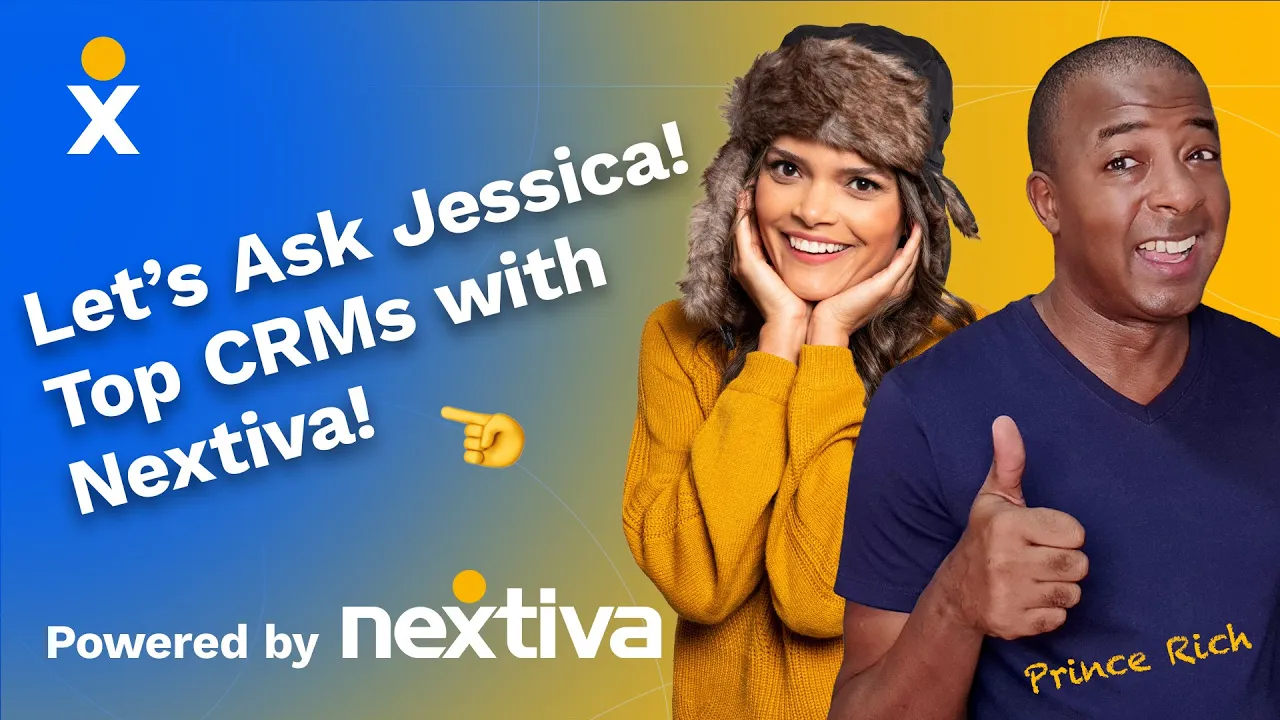
Besides the feature set, your sales dialer tool should have a user-friendly, clear, and intuitive interface that promotes agent adoption and productivity. It should be easy to learn and use, minimizing learning effort and maximizing efficiency.
Also, ensure that the dialer complies with relevant regulations such as the TCPA (Telephone Consumer Protection Act) in the US to avoid legal problems. Features like list cleaning and call time limits can help maintain compliance.
Benefits of Using Sales Dialers
Sales dialers empower your team to work smarter, not harder. Here’s how:
1. Increased efficiency and productivity
Sales dialers automate tedious tasks like manual dialing, call queuing, and basic call logging. Automation frees valuable time for your agents, so they can make more calls and focus more on sales.
2. Improved lead qualification
Optimized call processes paired with readily available prospect data from CRM integration enable faster and more effective lead qualification. Agents can quickly identify promising leads, prioritize their efforts, and focus on the leads most likely to convert.
3. Enhanced sales performance
Higher connection rates, improved lead engagement, and more personalized conversations all contribute to higher conversion rates and increased sales. Sales dialers keep agents more effective at every stage of the sales process.
4. Better lead nurturing
Consistent follow-up is crucial for successful lead nurturing. Sales dialers make it easier to maintain consistent contact with prospects, improve lead engagement, and build stronger customer relationships. This consistent nurturing leads to higher conversion rates over time.
5. Reduced manual work
Automation reduces the manual workload of sales employees, saving time and reducing the risk of human error in tasks such as data entry and call logging. Dialers reduce manual effort and allow employees to focus on building relationships and closing deals rather than on administrative overhead.
6. Data-driven insights
Reporting and analytics dashboards provide data on call volume, connection rates, conversion rates, agent performance, and other key metrics. These insights enable sales leaders to make data-driven decisions, optimize dialing strategies, and identify improvement opportunities.

7. Improved customer experience
While it may seem counterintuitive, when implemented and managed correctly, a sales dialer improves the customer experience. For example, choosing a local presence increases pick-up rates, and employees armed with CRM data can enable more personalized and relevant interactions.
Choosing the Right Dialer for Sales
Your sales team’s performance and bottom line depend largely on the sales dialer software you choose. Finding a tool that meets your needs and sets your team up for success is key. When exploring a sales dialer, consider these key factors:
- Business needs: Define your requirements to narrow your options. What’s your average call volume? What’s your budget? How important is CRM integration? What size is your sales team, and how do you anticipate it growing?
- Scalability: Choose a dialer that scales with your business growth. As your team expands and your call volume increases, your dialer should be able to handle the added load without compromising performance.
- Ease of use: A user-friendly interface is essential for quick adoption and efficient use. Prioritize intuitive navigation and a clean design to minimize the learning curve and maximize agent productivity.
- Integrations: Integration with your existing CRM and other sales tools ensures data consistency, streamlines workflows, and provides a unified view of your prospects.
- Pricing: Consider different pricing models (e.g., per user, per minute, per call) and choose the one that aligns with your budget and call volume. Consider the total cost of ownership, including any setup fees, training costs, and ongoing support expenses.
- Customer support: Reliable customer support is essential, especially during the initial setup and implementation phase. Prioritize vendors that offer comprehensive training resources and readily available support channels (e.g., phone, email, chat).
Best Sales Dialer Software
To help you choose, the table below provides a high-level comparison of some popular sales dialer software.
| Feature | Nextiva | Salesforce Sales Dialer | JustCall | RingCentral | Aircall |
|---|---|---|---|---|---|
| Main dialing modes | Preview, power, predictive, auto dialing, click to call | Power, preview, click to dial | Auto, predictive, and dynamic | Predictive, Preview, Progressive | Power, predictive, and parallel |
| CRM integrations | Yes | Yes (Native) | Yes | Yes | Yes |
| Call recording | Yes | Yes | Yes | Yes | Yes |
| Voicemail drop | Yes | Yes | Yes | Yes | Yes |
| Call scripting | Yes | Yes | Yes | Yes | Yes |
| Reporting & analytics | Robust | Robust | Moderate | Robust | Moderate |
| Sales dialer pricing (/user/month, billed annually) | Part of Nextiva’s broader business phone system, starts at around $30 | $5 for inbound calling and $25 for outbound calling, with minutes purchased separately at $15 per organization per month | Custom pricing | Included in RingCentral Contact Center, starts at $60 | Included in the “Professional” plan, costs $50/user/month |
| Ease of use | Easy | Moderate | Easy | Easy | Easy |
| Customer support | Excellent | Good | Good | Excellent | Good |
| Scalability | High | High | Medium | High | Medium |
| Focus | Unified Communications | Native Salesforce Integration | Affordable & Flexible | Comprehensive Business Communications | Simplicity & Integrations |
Note: The information in this table is for general comparison only and is based on publicly available information. Features and pricing are subject to change. Do your own research, try demos and free trials, and consult with each provider for the most up-to-date information before making any purchasing decisions. Hands-on experience is invaluable in making an informed decision and choosing the right sales dialer.
Best Practices for Using Sales Dialers
Simply implementing a sales dialer isn’t enough. Once you’ve identified which type of dialer you need, and you’ve set realistic expectations on how it will help you, your next step is to optimize your dialing plan from day one. Here are some best practice tips for ensuring the highest connection rates possible.
- Focus on data quality: Maintain clean and accurate contact lists to avoid wasted time dialing wrong numbers, reaching disconnected lines, or contacting the wrong person. Regularly cleanse your data and ensure it’s up-to-date.
- Optimize your scrips: Well-crafted call scripts guide conversations and ensure consistent messaging. Develop scripts that address common objections, highlight key benefits, and move the conversation toward a successful outcome (e.g., scheduling a demo or qualifying a lead). Review and optimize your scripts based on performance data and feedback from your sales team.
- Make compliance non-negotiable: Comply with relevant regulations (e.g., TCPA in the US, GDPR in the EU) to avoid legal issues and maintain a positive brand reputation. Ensure your dialing practices are compliant with all applicable laws and regulations. This includes obtaining proper consent for calls, respecting do-not-call lists, and adhering to call time restrictions.
- Train your team: Comprehensive training maximizes agent adoption and helps them use the dialer effectively. Provide thorough training on dialer usage, sales techniques, script adherence, and compliance requirements. Empowered agents are more productive agents.
- Monitor and analyze to improve: Track key call metrics like call volume, connection rates, conversion rates, agent talk time, and call abandonment rates. Regularly analyze this data to identify trends, pinpoint areas for improvement, and make data-driven adjustments to your dialing strategies.
- Integrate with your sales strategy: Don’t treat the sales dialer as a standalone tool. Integrate it with your sales strategy. Define clear goals for your outbound calling campaigns and ensure the dialer supports those objectives.
- Personalize when possible: While dialers automate much of the process, personalization is still key to building rapport and connecting with prospects. Encourage agents to use CRM data to personalize conversations whenever possible.
- Regularly review and optimize: Sales dialer technology is evolving. Regularly review your dialer setup, explore new features, and stay up-to-date with best practices to ensure you’re maximizing its capabilities.
Dial Confidently With Nextiva
Knowing which sales dialer suits your business best and optimizing how you use it sets you in good stead to start your new sales activity. Making tweaks on the fly, backed by data and analytics, means you’re always optimizing your sales process and best empowering your staff.
To close the loop on your sales prep, you need a market-leading contact center platform at the heart of what you do.
Nextiva Contact Center includes a variety of sales dialer modules and supports your entire business’s inbound needs. You get a single solution that keeps all staff connected while serving new and existing customers.
Nextiva Contact Center is:
- Easy to use: Agents get started in minutes.
- Competitively priced: Pricing is scalable for small teams through to large enterprises.
- Compliant and secure: It keeps you in line with any regulations related to dialing.
Need a sales dialer that factors in your entire business? Get started with Nextiva Contact Center.
The top AI-powered contact center.
All conversations in one platform. Empowering agents. Satisfying customers.

















 Productivity
Productivity