Imagine you’re in a horse race, lined up at the starting line against competitors using clunky, outdated modes of transportation. But you’ve got the keys to a blazing-fast Formula One race car — the latest cloud communications solutions.
Legacy communication systems are stagecoaches struggling to keep up, while cloud phone systems are finely tuned F1 cars built for speed and performance. Hop into one of these cloud supercars, and you’ll leave the competition in the dust.
Just like a powerful engine provides horsepower, these cloud solutions turbocharge your team’s workflows and efficiency. With their advanced capabilities at your fingertips, you can take your foot off the gas when worrying about outdated tech holding you back. Instead, focus on the road ahead to growth and success.
In this article, we evaluate five of the best cloud communications platforms available today. We’ll cover their key features, strengths, pricing, and ideal use cases — providing everything you need to select the option that propels your business forward.
Let’s cover some basics first.
What Is Cloud Communications?
Cloud communications are internet-based tools that manage voice and data communication. Instead of traditional physical phone lines and on-site servers, cloud communication uses remote servers (the “cloud”) hosted by a service provider. This makes it more scalable, flexible, and cost-effective compared to traditional methods.
You can make calls, send messages, and hold video conferences from any device with an internet connection.
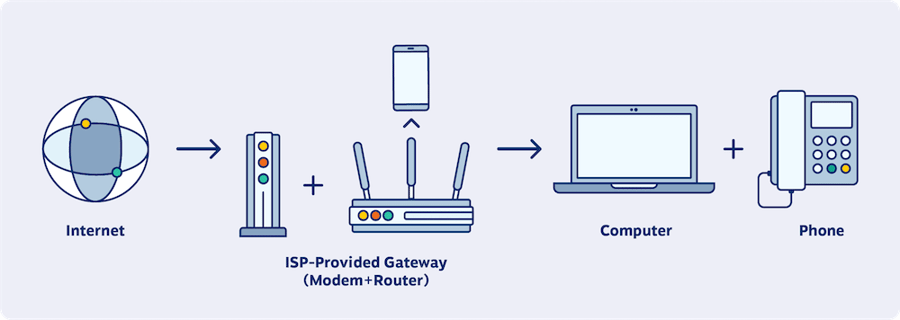
Every time you call a client using an app like Skype or WhatsApp on your phone, you’re using cloud communications, or more specifically, cloud telephony. Other examples include joining a team meeting on Zoom or sharing a folder with your colleagues over Google Drive.
But what makes this cloud technology possible?
Key Cloud Communications Solutions
Understanding the key elements of cloud communications is like knowing what goes into a great recipe. It helps you appreciate not just the final dish but also how each ingredient contributes to its success.
Four of the key components of cloud communication include:
- Voice over Internet Protocol (VoIP) allows phone calls over the internet instead of traditional telephone lines. VoIP can be compared with the base of your meal: it supports and complements the other communication methods — “flavors.”
- Unified Communications as a Service (UCaaS) integrates various communication tools, such as messaging, video conferencing, email, and voice calls, into a single, unified platform. UCaaS can be compared with a chef who skillfully combines different ingredients: it brings the tools together into a cohesive “dish.”
- Cloud-based communications tools include a suite of communication platforms, such as Slack, Zoom, Asana, and Dropbox. These tools can be compared with the individual ingredients the chef uses to make a standout dish.
- Cloud-hosted private branch exchange (Cloud PBX) is a virtual phone system that makes it easier to manage calls, voicemails, and call routing without needing physical hardware. Cloud PBX can be compared with your kitchen’s organizational system: it’s the behind-the-scenes operation that keeps the communication kitchen running smoothly.
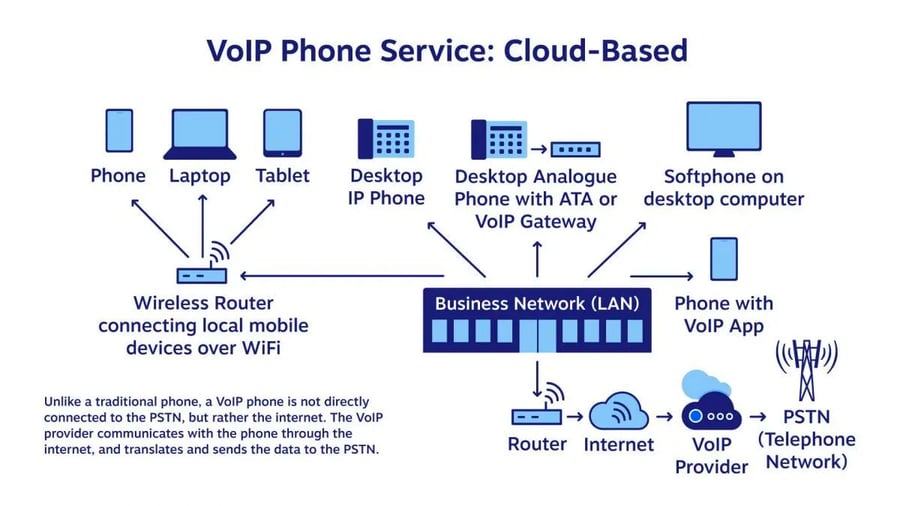
Top Benefits of Cloud Communications Platforms
So why choose a cloud communications platform? The table below compares cloud communications with traditional systems across five crucial aspects.
| Feature | Cloud Communications | Traditional Systems |
|---|---|---|
| Scalability | Easily scales up or down with business needs; ideal for all company sizes | Often requires physical installation; less adaptable to change |
| Cost-effectiveness | Reduces upfront hardware costs and ongoing maintenance expenses | Involves large upfront investments in hardware and ongoing maintenance; tends to lack scalable pricing models |
| Flexibility and mobility | Supports remote work communication needs; accessible from anywhere with an internet connection | Limited to specific physical locations |
| Integration and automation | Seamlessly integrates business applications with enterprise communication tools to streamline processes | Limited integration capabilities, especially for cloud services |
| Advanced features and functions | Offers features such as video conferencing, instant messaging, and advanced VoIP services | Lacks modern telecommunication features: primarily voice-only |
The following section expands on these comparisons.
1. Scalability
When you use cloud communications technologies, you’re choosing solutions that can grow with and adapt to your business.
For small businesses, they provide affordable access to advanced communication tools. For larger enterprises, they offer the capacity to handle a high volume of communications across multiple locations.
Whether you scale up or down, you’ll have a system with the flexibility to match your business needs without needing to worry about overhauling your entire communication infrastructure.
2. Cost-effectiveness
Investing in cloud communications saves you money on upfront hardware and ongoing maintenance costs.
Migrating from traditional on-premise phone systems to cloud systems comes with certain costs, but they’re often offset by short- and long-term savings and efficiencies, such as:
- Lower operational and staffing costs
- Reduced need for physical infrastructure
- Scalable pricing models that adjust to business needs
3. Flexibility and mobility
With cloud communications, you can work, learn, and connect with people from anywhere: at home, in a cafe, or while traveling. As long as you have an internet connection, you can access your communications tools just like you would access traditional communications tools in an office space.
This flexibility ensures that people can stay connected and get things done regardless of their location.
In fact, the majority of the American workforce has a clear preference for flexible working arrangements. According to McKinsey, when given the option for flexible work, 87% of people would take it.
This shows a growing demand for flexibility and mobility in the workplace, which technologies like cloud communications can provide.
Finally, with cloud-based technologies, you can easily hire diverse talent from all over the world: you’re not limited to local applicants. You can find the best people for the job no matter where they are.
4. Integration and automation
Cloud communications simplify your work by letting you easily connect different business tools, such as customer relationship management (CRM) systems and email.
For example, when a site visitor fills out a contact form on your website, their information will automatically populate in your CRM, prompting an automatic email to your sales team.
This streamlines follow-ups and keeps everyone in the loop.
The technology also helps you reduce the chances of making mistakes by automating repetitive tasks, such as data entry, so you can focus on the important parts of your job.
5. Advanced features and functionalities
Cloud communications give you more ways to connect with colleagues and share information.
Cloud communications allow you to access features such as video conferencing, instant messaging, and advanced VoIP telephony, which you can’t use with traditional phone systems.
This means you can talk, text, and see each other in real time or communicate asynchronously no matter where you are, making teamwork and staying in touch much easier.
Related: Communications Service Provider: Overview & Key Features
Top 5 Cloud Communications Providers
The following are five of the best cloud communications providers out there and the types of companies they’re best for:
- Nextiva: Small businesses and enterprises seeking an easy-to-use, comprehensive cloud communications system that combines essential tools in one app.
- Connecteam: Small businesses of up to 10 employees and companies with non-desk and frontline workers.
- Plivo: B2C customer service and contact center teams looking for an all-in-one communication management platform.
- Vonage: Advanced customer engagement businesses and commerce teams looking for an AI-powered customer communication solution.
- OpenPhone: Startups and small businesses looking for a no-frills, user-friendly, collaborative customer communications platform.
Keep reading for more details on each tool’s features, pricing, and abilities.
1. Nextiva
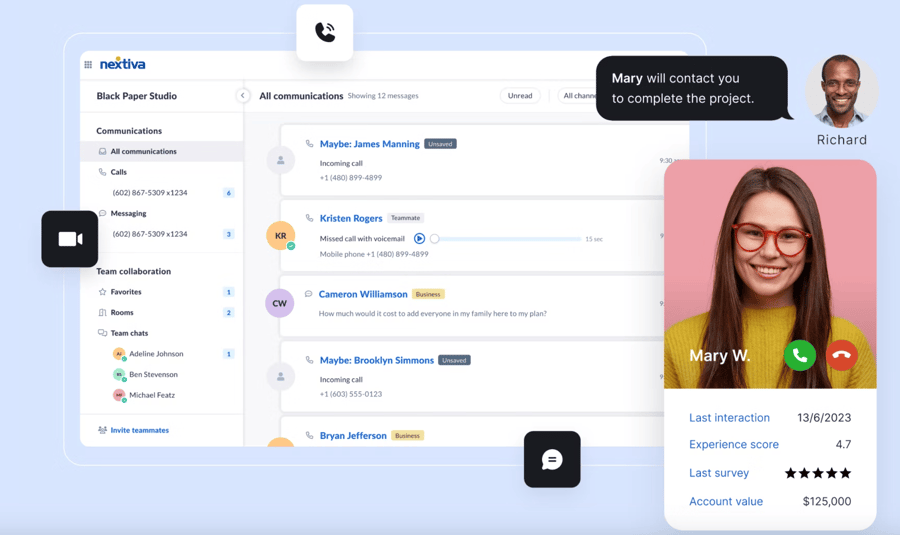
Nextiva is an all-in-one cloud-based communication solution with a comprehensive suite of business management tools, including VoIP phone services for making calls over the internet, video conferencing for virtual meetings, and CRM integrations to manage customer relationships.
With plans and features for every business size, it meets the needs of small businesses, growing companies, and enterprise organizations.
Pricing: Nextiva’s Essential pricing plan begins at $17.39/user monthly and offers unlimited voice and video calling, voicemail, toll-free numbers, unlimited internet fax, and Outlook/Google Contacts integrations.
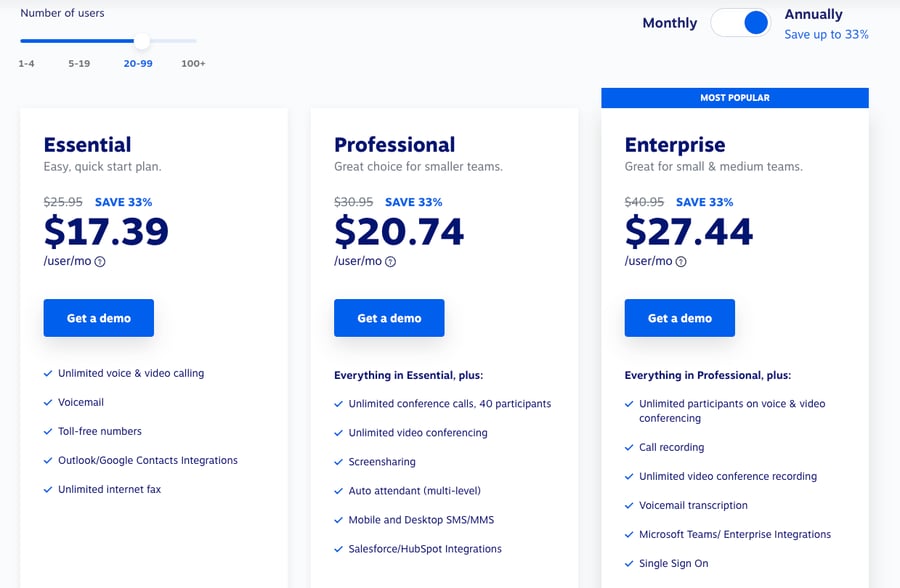
Key features:
- Unlimited calling and text messages to the US and Canada
- Video conferencing
- Call recording
- Advanced call analytics
- Integrations with CRM systems such as Salesforce, Hubspot, and Zoho
- Call pop-ups to show important call details on your screen
- Advanced call routing and spam call blocking
Best for small businesses seeking an easy-to-use cloud communications system that combines essential tools in one app. Nextiva’s platform is also suitable for larger enterprises needing a comprehensive, all-in-one, cloud-based solution to meet complex communication demands.
2. Connecteam
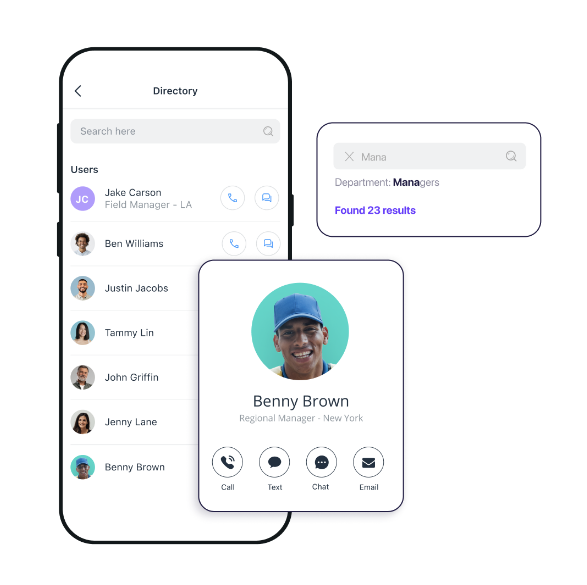
Connecteam is a robust workforce management app for connecting and engaging with non-desk and frontline employees.
It offers three product hubs, including:
- Operations: Time clocks, scheduling, and task management features.
- Communications: Company updates, in-app messaging, company directories, surveys, knowledge base, and events.
- HR and skills: Recognition and rewards, document management, training and onboarding, and time-off management.
Let’s say you run a small coffee shop. With Connecteam’s communications hub, you can use in-app messaging to send important updates throughout the day or ask questions.
You can also run quick surveys to gather input on new menu items or celebrate a new team member when they go above and beyond. This ensures smooth operations and a happy team, ultimately leading to better service and happier customers.
Pricing: The communications hub is free for small businesses of up to 10 employees. For teams of up to 30 employees, the pricing plans start at $29 monthly.
Key features:
- Instant messaging
- Private one-to-one and segmented team chats
- Company-wide broadcasts
- Message read receipts
- Knowledge base to centralize company information
- Surveys and polls
- Event manager for company events
Best for small businesses of up to 10 employees and companies with non-desk and frontline workers.
3. Plivo
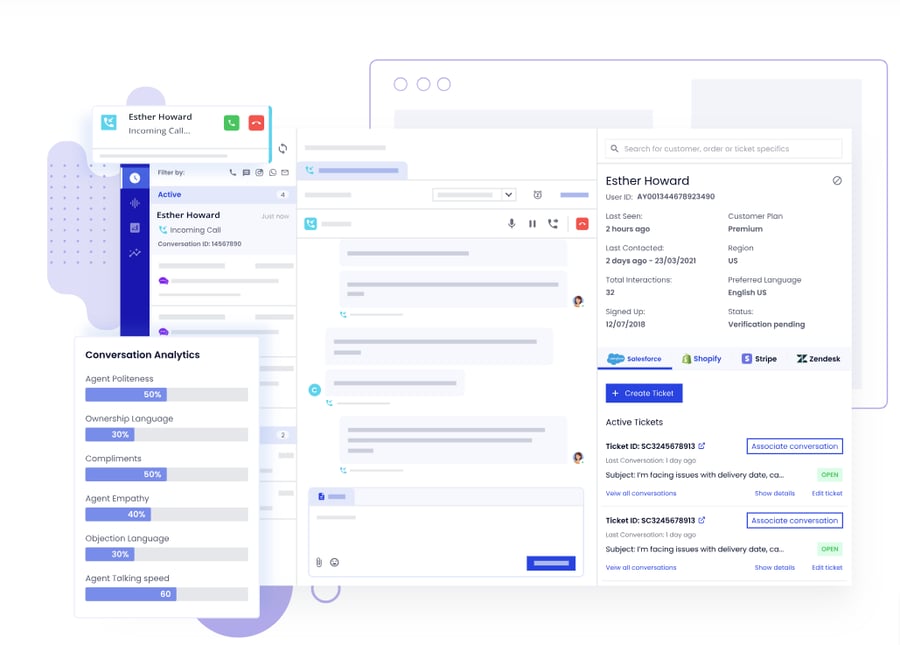
Plivo is a cloud-based communications platform that simplifies customer communications for startups, enterprises, and nonprofits.
Its main products include:
- Application programming interfaces (APIs) for voice calling and text messaging. This service helps you integrate voice and SMS capabilities into your existing applications.
- Global messaging and voice calls, including outbound and inbound calling, SMS broadcasting, and two-way messaging.
- Carrier services, including number provisioning and advanced call-handling features.
Its Plivo cloud contact center platform provides a comprehensive suite for customer service agents. With an omnichannel solution and features such as voice calling, live chat, and SMS messaging, it helps your agents manage multiple conversations and support queries efficiently.
Pricing: Contacto’s omnichannel solution starts at $39/user monthly for growing teams. You can also opt for voice-only or chat-only options, which start at $29/user monthly and $19/user monthly, respectively.
Key features:
- Voice calling and messaging
- Call recording
- Call whispering to provide private guidance to agents
- Unified agent desktop for in-context communications
- Concurrent conversations for higher efficiency
- Drag-and-drop workflow builder
- Reporting and analytics
- Automated customer feedback requests
Best for B2C customer service and contact center teams looking for an all-in-one communications management platform.
4. Vonage
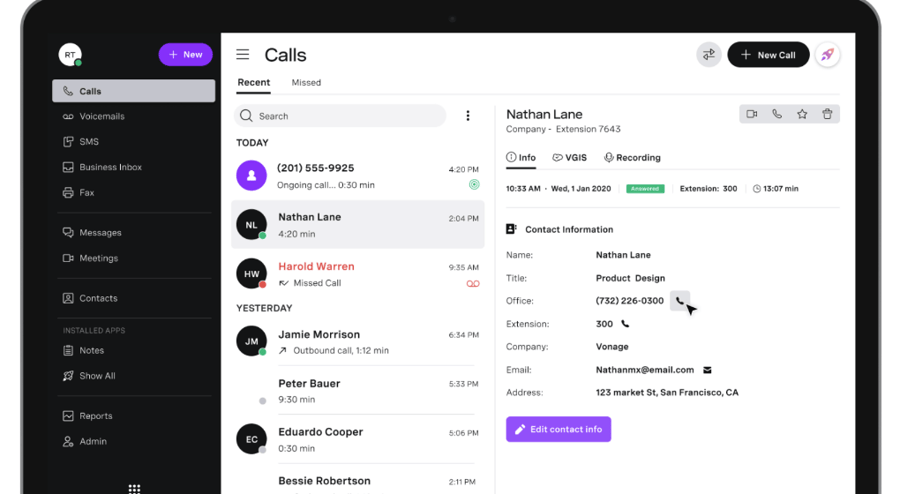
Vonage is a comprehensive cloud communications provider. Its suite of tools helps you simplify and personalize how you connect with your customers and teams.
The platform offers four main products:
- Communication APIs help you customize and embed real-time communication features, such as voice and video, into your apps.
- Unified communication integrates different communication tools into a single platform to help you collaborate and stay in touch with teammates and customers.
- Contact centers are tailored for customer support and engagement and improve operations through call routing, CRM integrations, and comprehensive analytics.
- Conversational commerce merges messaging, AI, and automation to help you connect with your customers through their preferred channels in a more natural and conversational way.
Pricing: For teams of up to 100 people, Vonage’s unified communications service starts at $14.99/line monthly. To receive a quote for larger teams, you’ll need to contact the sales team.
Features:
- Call routing
- Toll-free and local telephone numbers
- Unlimited domestic calling
- SMS and MMS
- Virtual receptionist and AI virtual assistant
- Business call recording available as an add-on
Best for businesses focused on advanced customer engagement and commerce teams looking for an AI-powered customer communication solution.
5. OpenPhone
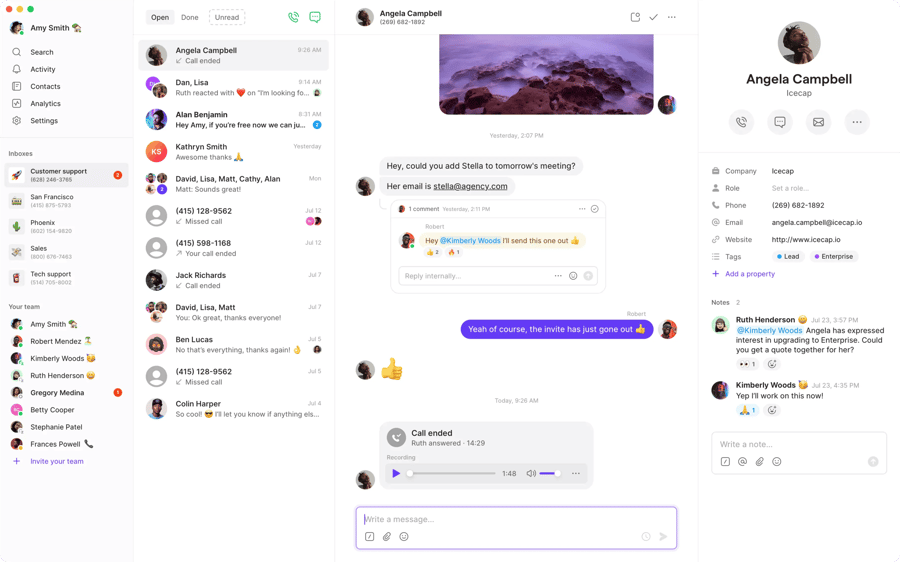
OpenPhone is a collaborative business phone system built for teams, with a focus on simplicity and ease of use.
The platform offers six main products:
- Phone numbers: Port your existing work number for free or receive a toll-free North American number.
- Teams: Help your agents communicate as a team with customers, meaning your customers won’t see individual team members, only a cohesive company presence.
- Calling: Make customer calls more seamless through configurations such as call routing rules and phone menus.
- Messaging: Set auto-replies, schedule messages, and message anyone in the world with no roaming fees.
- Contacts: Import your contacts and connect any CRM to manage relationships better as a team.
- Integrations: Access more than 5000 integrations through Zapier. Improve your workflows and save your agents time by connecting all the tools you know and love.
Pricing: OpenPhone offers a seven-day free trial. Pricing plans start at $19/per user monthly.
Features:
- Automatic call recording
- Voicemail transcription
- Group calling
- AI call summaries and transcripts
- Call logs
- Unified communications view
- Shared address book for teams
- Team analytics
Best for startups and small businesses looking for a no-frills, user-friendly, collaborative customer communication platform.
✅ Case Study: Stanley Steemer Upgraded to Cloud Communications for Better Customer Experience
How Do Businesses Use Cloud Communications Solutions?

Some of the most common ways businesses use cloud communications solutions include:
- Remote working
- Business collaboration
- Customer service and contact centers
- Healthcare communication
- Employee education
- Retail and sales
Let’s dive into each use case in more detail.
1. Remote working
If you’ve ever worked from outside the office or sent a quick email from a coffee shop, you know how convenient it is to stay connected no matter where you are.
Cloud-based solutions are the key to making this possible.
Some other ways this technology is used for remote working include:
- Coordinating a global team: Manage a remote workforce and keep everyone on the same page, regardless of time zones, with shared calendars and smart scheduling tools.
- Setting up virtual offices: Create interactive environments for remote interactions with video conferencing platforms and virtual meeting rooms.
- Sharing files securely: Easily share and collaborate on documents with your team wherever you are. No more waiting for everyone to be in the same room or passing around paper copies of files.
2. Business collaboration
Unlike traditional business collaboration, which often relies on physical presence, cloud communications let you work together in a more versatile and accessible way by providing the following features:
- Creative brainstorming and collaboration tools: Work with your team and make progress with features such as digital whiteboards and breakout rooms.
- Training platforms: Organize and join training sessions and workshops online from any location. Cloud communications make learning and team development more convenient.
- Project management integration: Manage your projects and virtual team communications in one place, making it easier to keep track of everything.
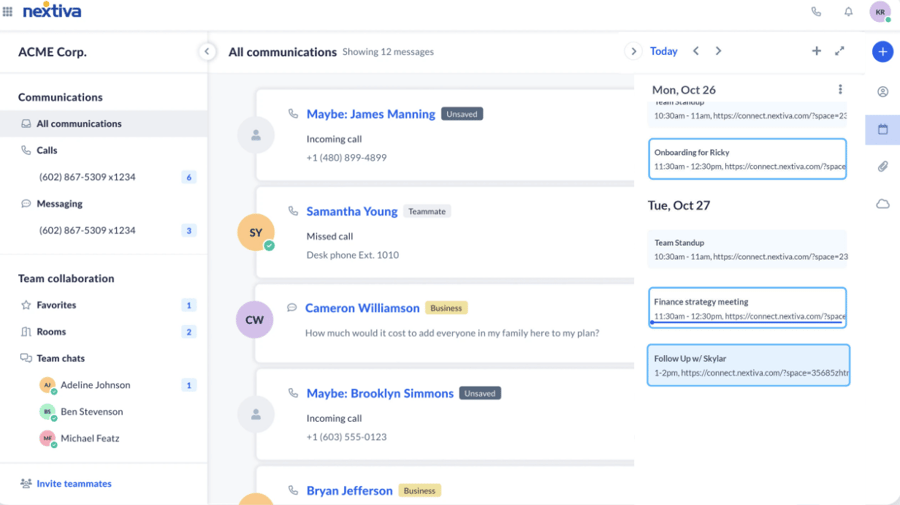
3. Customer service and contact centers
Cloud communications make customer service better for everyone. Customers get faster, more personalized help, and staff in contact centers have easier, more efficient tools to manage and respond to customer needs.
The following key features offer these benefits:
- Omnichannel support: Connect with your customers wherever they are. Whether you communicate via phone, email, chat, or social media, it’s all managed in one system.
- Analytics for performance monitoring: Keep an eye on customer experience metrics and team productivity in real time, then use this information to improve your service.
- Interactive voice response (IVR): Use cloud-based IVR, a system that automatically handles incoming calls, for smaller call routing and quick self-service. This will improve response times and increase customer satisfaction.

4. Healthcare communication
In healthcare, quick and clear communication can mean faster, more effective diagnoses and better patient care.
It also helps build trust between healthcare providers and patients, ensuring patients are well-informed about their health and treatment options.
The following cloud communications features make these improvements possible:
- Telemedicine: Being able to communicate with patients online means healthcare professionals can conduct consultations easily and offer remote care, as long as they’re HIPAA compliant.
- Enhanced communication with patients: Using automated reminders and follow-ups helps keep individuals informed about their appointments and treatment plans.
5. Employee education
Cloud communications open up new possibilities for teaching and staying connected:
- Virtual classrooms: Teachers can hold live lectures and create interactive discussions online, making learning more accessible to students anywhere.
- Parent-teacher communication: With cloud-based messaging, educators and parents can stay in touch more easily and have more timely conversations on student progress and school events.
6. Retail and sales
Have you ever ordered something online or rated a product on an app? Those are made possible through cloud communications.
In retail and sales, this technology is changing how businesses connect with their customers:
- Virtual sales meetings: Showcase your products, sell to customers everywhere, and meet with clients on video calls to take your sales pitch anywhere in the world.
- Customer feedback collection: Gather customer opinions in real-time using cloud-based surveys so you can improve your products and services based on what your customers really want.
Are Cloud Communications Secure & Safe?
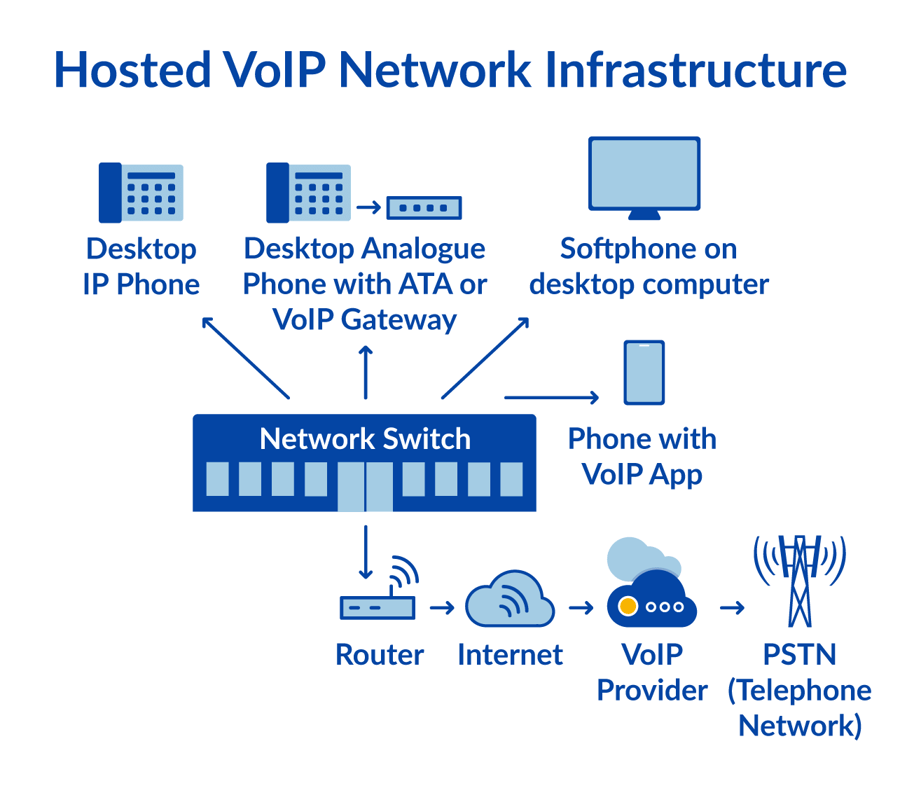
Cloud communications safeguard your data with robust security features.
Encryption scrambles information during storage and transmission, while secure data centers with advanced physical and digital barriers keep it protected. Regular updates ensure these systems stay ahead of threats.
Compliance is built-in. Cloud providers adhere to industry standards (ISO 27001, SOC 2) and regional regulations (HIPAA, GDPR) for data privacy and handling. Data sovereignty ensures your information is stored according to legal jurisdictions.
While concerns like user error or malicious insider threats can exist in any communication system, cloud solutions mitigate these risks through features like multi-factor authentication and role-based access control.
Regular security assessments and disaster recovery plans offered by cloud providers further minimize potential downtime and data breaches.
Cloud communication systems prioritize reliability. Regular security assessments and disaster recovery plans minimize downtime and keep your communications flowing.
Constant vigilance is key. Real-time monitoring and automated alerts identify and address potential security issues promptly.
Cloud communications offer a secure and reliable ecosystem for customer interactions, giving you peace of mind while keeping your data protected.
How To Choose & Implement a Cloud Communications Service
Choosing the right cloud communications solution is critical for better business productivity and collaboration. With so many options on the market, you need to take a step back and really assess what you need.
1. Assess your business requirements
Start by identifying the specific business communication capabilities you require – voice, video conferencing, messaging, contact center tools, and so on. Get a handle on how many users will need access and whether you have any industry-specific compliance or security boxes to check.
2. Evaluate cloud communications providers
Once you know your requirements, you can start evaluating providers.
Research the top players and see how their offerings stack up against your checklist of must-haves. But don’t just look at features — pricing models, reliability, security, and uptime guarantees are crucial too.
You’ll also want to consider integration capabilities. The ideal solution will sync up seamlessly with the other apps and tools your teams use every day.

3. Plan for scalability and future growth
It’s equally important to think about the long-term when vetting providers. You’ll want a solution that can scale up or down easily as your headcount and needs evolve.
Look at each provider’s product roadmap — are they investing in new capabilities that could benefit you down the road?
User experience is another key factor. An affordable feature-rich solution is great but won’t drive adoption if it’s too clunky or complicated.
4. Monitor and optimize
The implementation process itself requires careful planning too. Have a solid strategy for data migration, user training, optimizations, and overall change management.
Roll things out smoothly with comprehensive resources. And once your new system is in place, gather feedback regularly. Usage data and employee input will help you further refine and streamline processes over time.
The Cloud Is Waiting for You
Switching from legacy communications systems to the cloud gives you the tools you need to simplify your daily tasks and collaborate virtually in more creative and efficient ways.
Cloud communication is a feature-rich, secure, and cost-effective solution for businesses looking to stay connected and get things done whenever and however they work best.
Many cloud communications platforms can increase productivity. But for companies seeking a comprehensive and unified communications solution, Nextiva stands out with its blend of reliable customer-centric features, scalable and affordable pricing, and dedicated, amazing service team.

Say hello to next-gen comms!
Scale productivity with the #1 cloud VoIP solution: Nextiva.

















 VoIP
VoIP 










