Contact centers have come a long way from the outdated cost centers of the past. A contact center differs from a call center, but generally, they are the first point of contact for customers, prospects, and partners when they need help.
From AI and automation to predictive analytics and sentiment analysis, these support centers now provide deeper insights into customer needs and the tools to deliver personalized and better customer experience.
In this guide, we explain what is a contact center, top features, and how companies use one to solve customer needs at scale.
What Is a Contact Center?
A contact center is a team of agents that handle all incoming and outgoing customer communications via phone calls, email, live chats, social media interactions, and other communication channels. Contact centers direct incoming requests to a support team to answer inquiries and to provide customer care.
Whether you’re calling to rebook an airline ticket, inquire about a credit card charge, or troubleshoot why your new laptop won’t connect to Wi-Fi, you rely on support centers, big and small, to solve issues and provide service.
Contact centers integrate people, processes, and technology to offer efficient customer support across multiple communication channels. With robust analytics and enterprise-wide visibility, they create high-quality interactions that drive customer and business growth.
Contact center technology supports various business functions. These can be call centers where staff (usually called agents) only handle calls. Or they can be multichannel contact centers where agents handle transactions from digital channels such as email, social media, and phone calls.

The term contact center can refer to a variety of different uses, so don’t get confused when you come across these.
- Contact center software: The programs used by agents to manage customer transactions. You can expect call handling, reports, and queue visualization, among many other customer management features.
- Contact Center as a Service (CCaaS): The deployment model of contact center software is known as CCaaS. It’s delivered over the internet like that of Netflix or Spotify, with all features and functionality included. There’s no need for on-premise equipment.
- Contact center department: The team of people who use call center software. These people (agents) are responsible for handling calls and other telecommunication methods. The department includes management and specialist roles like quality assurance and resource planning.
Related: Customer Service Contact Center 101: Features, Metrics & More
Contact centers vs. call centers
Call centers focus on managing high-volume inbound voice calls. Many businesses try to use a typical VoIP phone service as a contact center, and that’s the wrong approach. Why? Because it is not designed to handle huge volumes of calls, so you would get a lot of voice mails or “busy signals” vs. a contact center, which is built for the use case of high call volumes.
On the other hand, contact centers take a much more expansive, omnichannel approach to customer interactions. They allow seamless integration across multiple channels customers prefer to use today, including phone, email, messaging, web chats, and social media.
Contact centers offer a much more personalized and consistent customer experience than a call center.
6 Types of Contact Centers
Contact centers come in many shapes and sizes to suit the scale and scope of different business needs.
Here are the six key types:
- Inbound
- Outbound
- Multichannel
- Omnichannel
- On-premises
- Virtual/Cloud
Let’s look at them in detail.
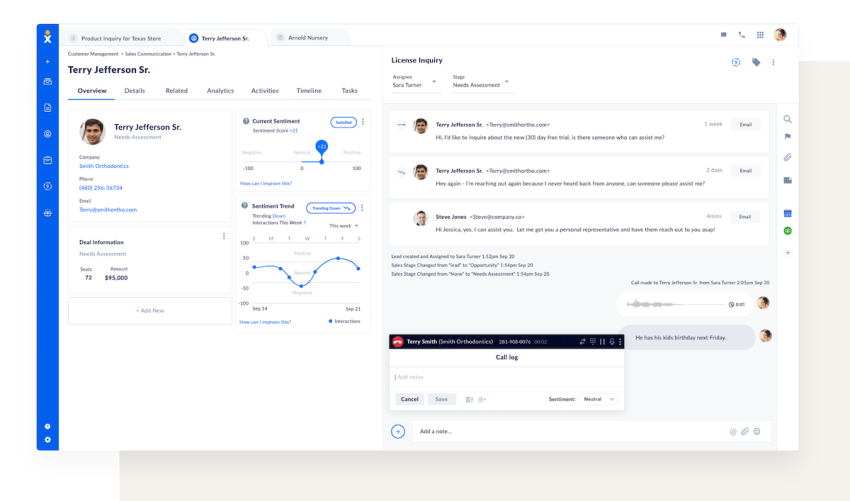
Related: 5 Types of Call Centers: Which Is Right for Your Business?
1) Inbound
An inbound contact center only handles inbound transactions.
This might be an inbound call center, where contact center agents (aka call center agents) handle inbound calls only. In this case, staff in other departments will handle other digital channels. For example, your marketing team might handle social media inquiries. Or they might go unmanaged completely.
Within an inbound call center, you have call routing features like auto attendants, interactive voice response (IVR), and call queues. More on these in the features section further down.
Some inbound support centers manage other digital channels like web chat, email, and social media.
An important part of inbound contact center management is that contact center managers can report on all the channels. Most call center software includes comprehensive reporting and analytics.
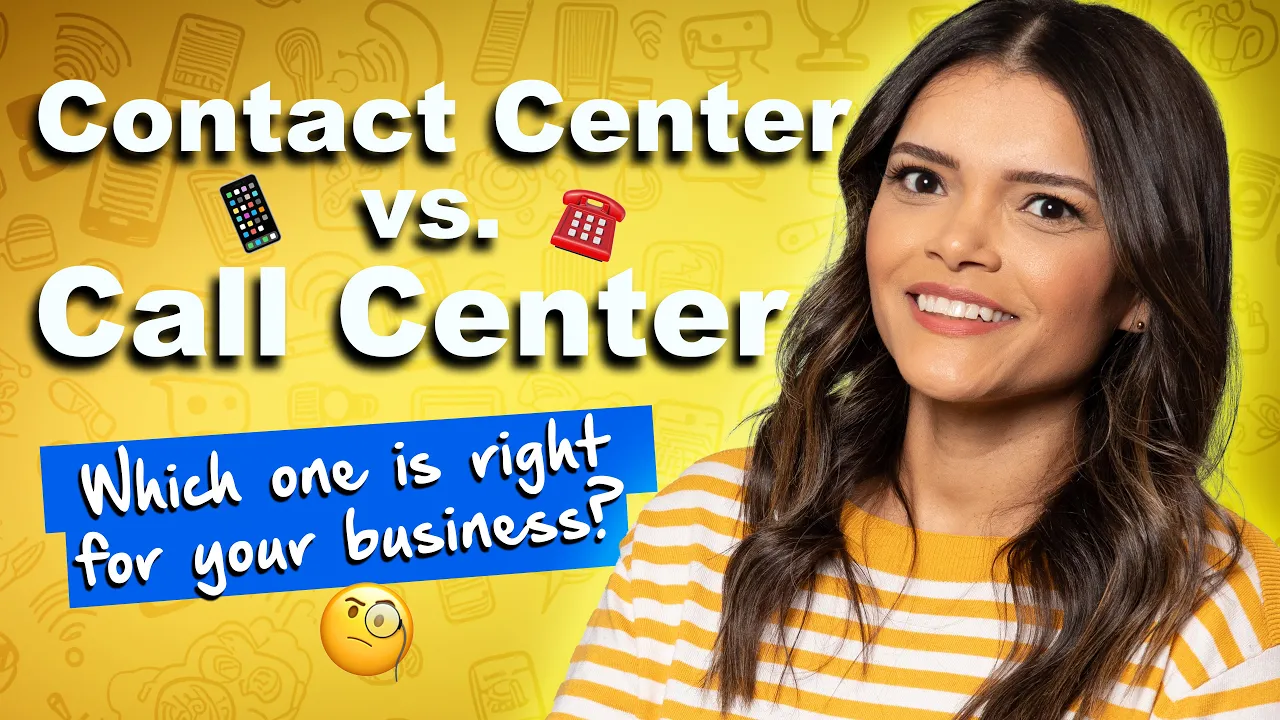
2) Outbound
An outbound call center is a team of agents dedicated to calling customers to start a new transaction. Unlike inbound call centers, these teams don’t typically handle incoming calls.
Companies use outbound call centers such as like Five9 and Twilio to grow sales, conduct surveys, collect market research, and proactively deliver customer service.
Agents have pre-populated contacts to call from a database and are assisted by automatic dialing technology called a dialer.
Typical use cases for outbound call centers include:
- Lead generation
- Upselling
- Debt collection
- Market research
- Customer surveys
- Appointment setting
- Managing renewals
- Proactive customer service

3) Multichannel
Multichannel refers to the ability of support agents to handle customer queries via a multitude of contact channels.
As well as handling inbound calls, multichannel centers include:
- Web chat
- SMS (text messages)
You still get access to call management features, like in a multichannel call center. Multichannel access gets included on top of this functionality.
The same applies to reporting on these various channels. You get all your call reports and analytics, as well as the same across other channels.

4) Omnichannel
Omnichannel refers to using a multichannel support center in a way that connects all the channels. This means that agents have a holistic view of the customer journey when a customer calls in to follow up on their email, web chat, SMS, or social media transaction.
Rather than having to find the agent that dealt with the previous transaction, agents can access the exact email, web chat, etc., and help the caller right away.
Not only does this improve first-call resolution (FCR), but it also makes for a better all-around customer experience. When both your customer and agent have unified communication experiences, everyone benefits.
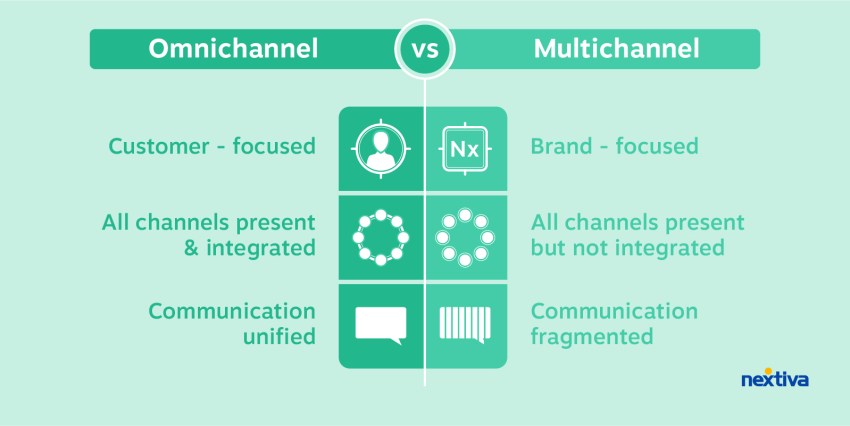
5) On-premises
On-premises contact centers are, for the majority, a thing of the past. Thanks to advancements in cloud technology, the features available on-premises have been replicated and improved by cloud contact centers.
On-premises deployments still exist in niche use cases like financial institutions and data-sensitive industries. When legislation dictates that customer information must not leave a physical location, migration to cloud technology is difficult.
In such cases, contact management software should be deployed on-premises as well, ensuring compliance while still enabling efficient data organization.
| Function | Cloud contact center | On-premises contact center |
|---|---|---|
| Setup Time | 1–4 weeks | 6–12 weeks |
| Equipment | Optional | Mandatory |
| Scalability | Features delivered on-demand | Requires extensive hardware upgrades |
| Integrations | Numerous API-based integrations | Limited middleware integrations |
| Flexibility | Employees can work in the office and remotely | Employees must work within an office |
| Analytics | Real-time customer journey analytics | Limited to agent dispositions |
| Pricing | Approx. $129 per agent per month that grows with you | Approx. $75,000 upfront per agent, plus software licenses, trunks, and maintenance |
| Reliability | Redundant upstream carriers monitored 24/7 | Less susceptible to jitter over the Internet |
6) Virtual/cloud
A virtual contact center, otherwise known as a cloud contact center, refers to software deployed via the internet. A virtual model like Convoso offers the flexibility and scalability modern businesses need without being tied to on-premise infrastructure.
There is no need for a physical installation in your office. Agents can access a virtual desktop interface via software and log in using a username and password.
Choosing from these types can look daunting at first. But figuring out what you need is much easier when you dive into your specific use case.
Benefits of a Contact Center
Improved customer service
Contact centers allow for omnichannel support, shorter response times, personalized interactions, proactive outreach, and faster complaint resolution. By prioritizing the customer experience, they drive increased satisfaction, loyalty, and referrals.
Operational efficiency
Sophisticated routing tools distribute high volumes of inquiries across the right channels and available agents. This increases productivity, first-call resolution, process consistency, and the capacity to handle more interactions without expanding headcount.
Valuable data and insights
With comprehensive integration of CRM and other data sources, businesses gain holistic customer intelligence to understand customer expectations, behaviors, and preferences. Predictive analytics and interactive feedback also fuel strategic decision-making.
Enhanced sales and revenue
Many contact centers have dedicated sales teams and outbound representatives to drive lead generation, cross-selling/upselling, appointment setting, and higher deal closing rates. Their efforts directly impact top-line revenue gains.
Cost savings
Consolidating customer interactions allows businesses to use economies of scale and newer technologies to reduce overhead. Outsourced and offshore models provide additional budget flexibility. Investments in automation and self-service also contain long-term costs.
Related: Contact Center Architecture: How Contact Centers Work
Key Contact Center Use Cases
Proactive customer service
By providing your customers with a logical way to contact you, rather than phoning and getting through to random staff, their queries get answered faster and by the right people.
One example of proactivity in contact centers is auto attendants, which provide automated options for callers to choose from.
For example, “press one for sales or press two for support” immediately sends customers into the correct queue for a team that can handle their query.
Here, you can configure logic as simply or complex as you deem necessary. Some businesses opt to provide information, like opening hours or website details, upfront so customers don’t need to queue for an agent.
The same applies across other channels too.
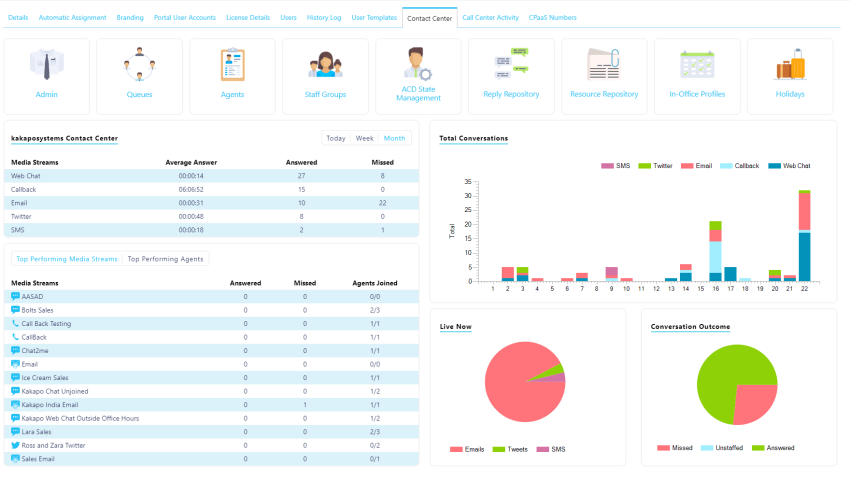
👉 If your business sounds like this use case, consider an omnichannel contact center.
Outbound sales and lead generation
Instead of dialing each phone number, getting the occasional wrong one, and losing time due to inefficiencies, an outbound dialer can pull contacts from your database and automatically call each number when an agent is free.
If there is no answer, contacts get added back into the queue. If the caller doesn’t wish to be called again, the agent can choose “Do not call.”
Success can be viewed thanks to the use of sales analytics, usually included in outbound dialer technologies.
👉 Consider an outbound call center if your business sounds like this use case.
AI-powered self-service (Artificial Intelligence)
Making a payment no longer needs human intervention. Instead, when a customer needs to pay a bill, they call you, choose “make a payment,” and get directed to a self-service payment line.
Secure and automatic collection of credit card payments is possible thanks to contact center solutions that comply with PCI-DSS standards. Customers can simply enter their card information using their dial pad and make a payment. If they need help, they can opt out of the self-service call and get connected to a live agent.
Other use cases, like knowledge bases, provide your customers with answers to FAQs. Instead of queuing to speak to an agent, you can redirect customers to a comprehensive bank of helpful content.
When human intervention is needed, customers can escape the chatbot and get connected for non-AI help.
👉 Use an automated contact center if your business handles transactions and payments regularly.
IT Helpdesk
Whether internal or external, a support center license is often used to facilitate helpdesks.
Here, IT managers can manage their incoming tickets while providing a proactive experience to colleagues reporting issues.
Mimicking the inbound call experience of a customer contact center, IT can optimize the experience. After all, if you’re looking after your clients, why wouldn’t you look after your employees?
👉 Look into an enterprise telephony system if your business needs to streamline IT requests.
Related: Contact Center Industry: Hype vs. Reality (and What’s Next)
Contact Center Technology & Features
We’ve touched on the basics a little. Let’s dive into 10 high-quality contact center features that can really transform your customer care or sales operation.
1) CRM integration
Integrating your contact and customer relationship management (CRM) software is a no-brainer.
When you receive a call from a customer, you need to know who it is—not just the company they’re calling from, but their recent and historical activity.
When you empower your agents with information, you set them up to provide the best possible customer experience.

Integrate Your Apps: See Which Ones Integrate With Nextiva
2) Inbound call routing
Call routing directs inbound phone calls to any person or team in real time, given a set of rules. Call routing rules can be as simple or as powerful as you want.
You can choose round robin-routing, which rings different agents in a circle. Or you could choose to provide the next call to the person who’s answered the fewest phone calls this morning.
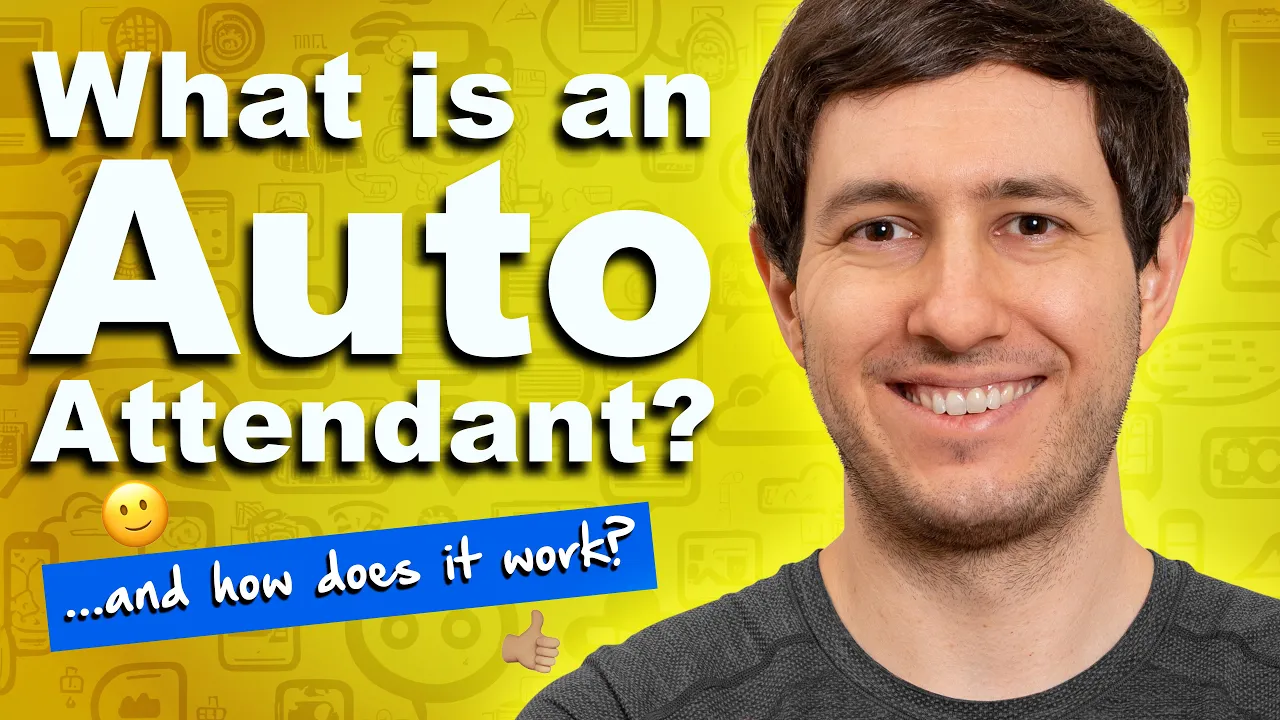
3) Advanced call routing (ACD)
For more advanced capabilities, you can allow customers to say why they are calling and route them to the most qualified agent.
This allows you to add more context to the call and be even more specific with your agent routing.
With this conversational AI approach, you can save customers’ time holding for the wrong person and queuing for long periods.
Advanced call routing knows whether there’s a long queue—and whether calls to that queue are usually long—so it offers a callback when a specialized agent becomes available.
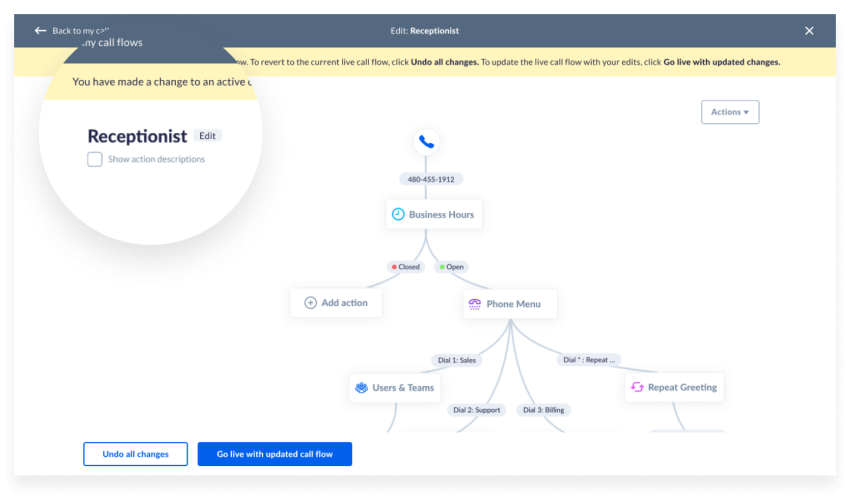
In some cases, like booking appointments and making payments, there’s often no need for a human whatsoever.
4) Website chat
Nobody likes waiting on the phone. This is where chatbots come into play.
They can be resourceful when well-executed. New data from Gartner suggests consumers are less enthusiastic about bringing their customer service concerns to a website chatbot.
But it’s not all bad, either.
Live chat is an excellent way to quickly provide information to visitors without the burden of calling in, navigating their IVR phone system, and maybe reaching someone in less than five minutes. Answering a prospect’s questions accurately and quickly is a worthwhile business investment.

5) Social media channels
Like your live chat on your website, you can use almost any social media channel to manage customer inquiries.
Platforms like Instagram, Twitter, WhatsApp, and Facebook are commonplace in businesses.
If a customer is on your social media and wants to reach out, offering a way to do so without leaving that channel is a win-win for both the customer and the business.
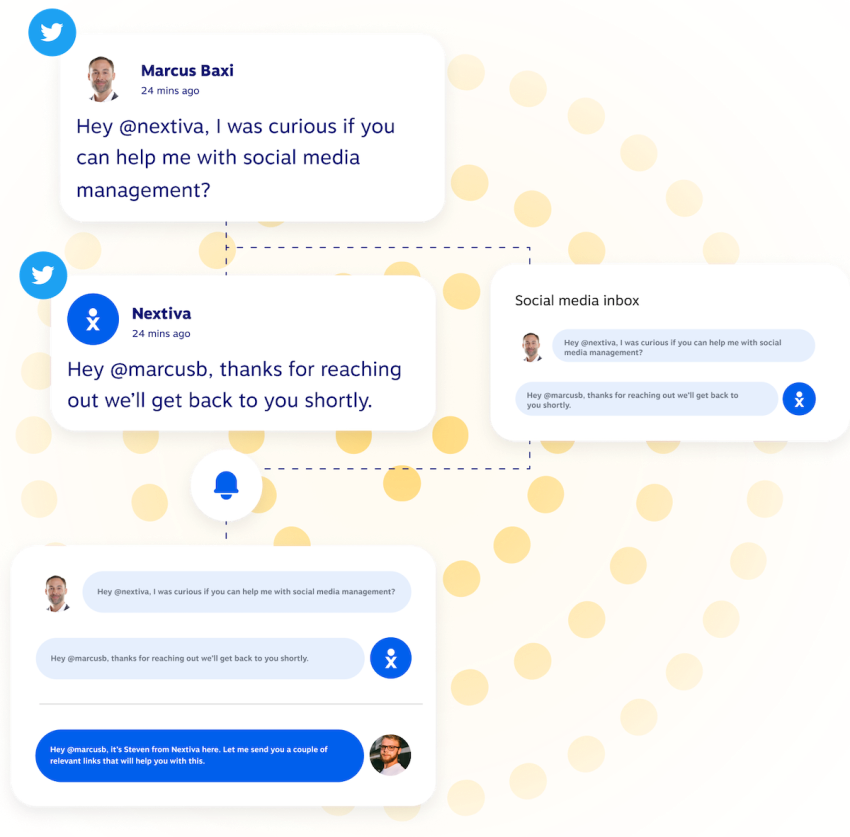
If customers can immediately contact you, there’s little friction and minimal wait time.
6) Knowledge base integration
The best customer experience is the most integrated. There’s no need to keep everything in different places. That just keeps your customers searching.
When customers have access to everything they need without the need to call and ask for it, they become more autonomous and self-sufficient.
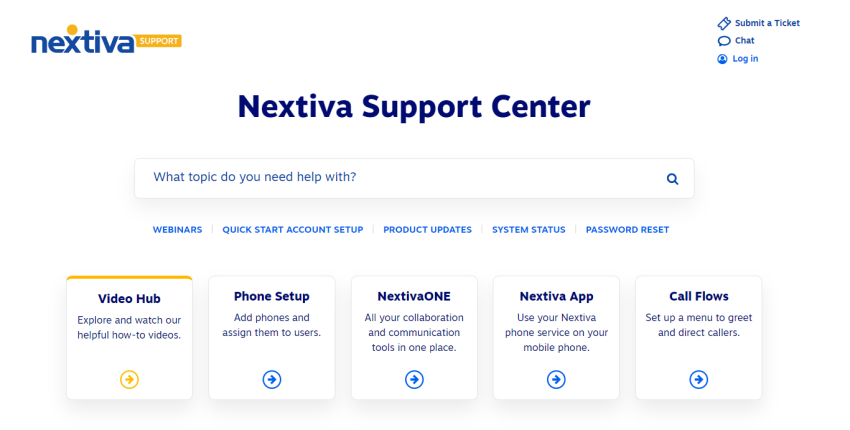
Check out Nextiva’s knowledge base as a prime example. You can access support materials for all products, chat with an agent, or submit a ticket, all from the same place.
Related: The Complete Guide to Launching a Customer Service Contact Center
7) Workforce management
“Failing To Prepare Is Preparing To Fail” —Benjamin Franklin
The best-performing support centers embrace workforce management (WFM) for their workflows.
In high-demanding and ever-changing environments, it’s important to be accurate with staffing for each area.
WFM is forecasting software that uses data to suggest how many agents are needed to manage customer inquiries at certain times of the day or season.
Staff reallocations must be based on data if your business suffers a major outage. The more data in your WFM software, the more accurate your forecasting is.

8) Customer experience analytics
When a customer contacts you, it pays to be aware of their entire journey.
Rather than only knowing their most recent call was three hours ago, viewing their hour-long web chat, email message, and public social media rant adds a lot of context to the next conversation.
Analytics tracking the customer experience also flags this scenario as happening, so it doesn’t have to get to this situation anyway.
When looking at historical customer data, you can see where things went wrong in your process and put in place changes where necessary.
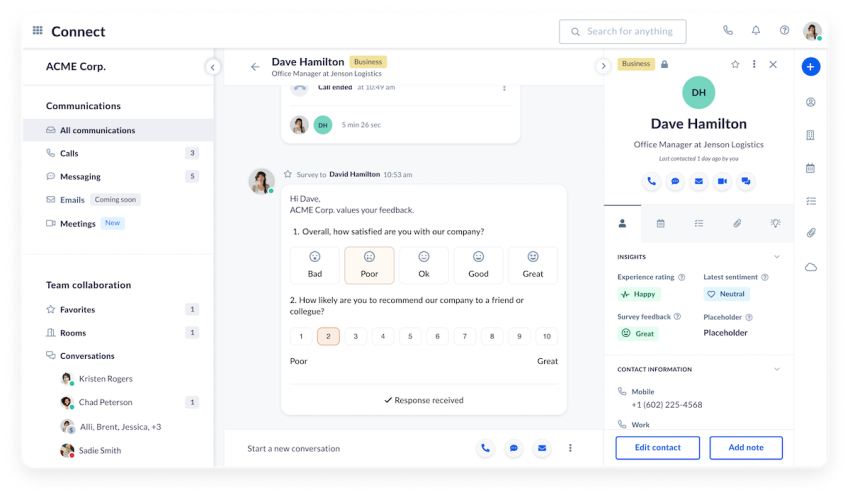
9) Conversational analytics
Customer journey analytics are those applied to the entire call, while conversational analytics are those applied to specific conversations.
These customer analytics can be over the phone or via written channels like email, web chat, and social media.
Reflect on trigger words, emotional responses, and raised voices in a conversation. These all show that something happening in the call could lead to a different outcome.

10) Quality monitoring
If you’re not monitoring the quality of your contact center, you’re never going to improve.
Quality monitoring is the process of checking in on agents’ calls or transactions to ensure they’re doing a good job.
This might be the role of a specialized or senior agent or supervisor. Whoever is tasked with quality monitoring will be aided by the use of quality monitoring software, usually included within a modern contact center package.
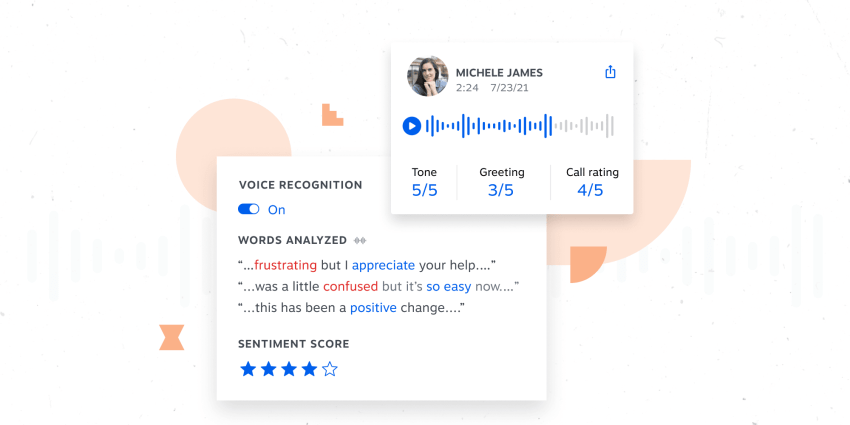
Here, you can select flagged calls or choose randomly, then evaluate agent performance on that call.
As a result of consistent quality monitoring, you can learn about repeat issues, compile training sessions, and escalate agent or customer issues that need intervention from senior staff.
Related: Enterprise Contact Center Solutions: Overview & Key Features
Developing a Contact Center Strategy
The right contact center for you may differ from someone else’s.
Just because a manufacturing firm uses one vendor for their inbound call center doesn’t mean a technical support function must use the same one.
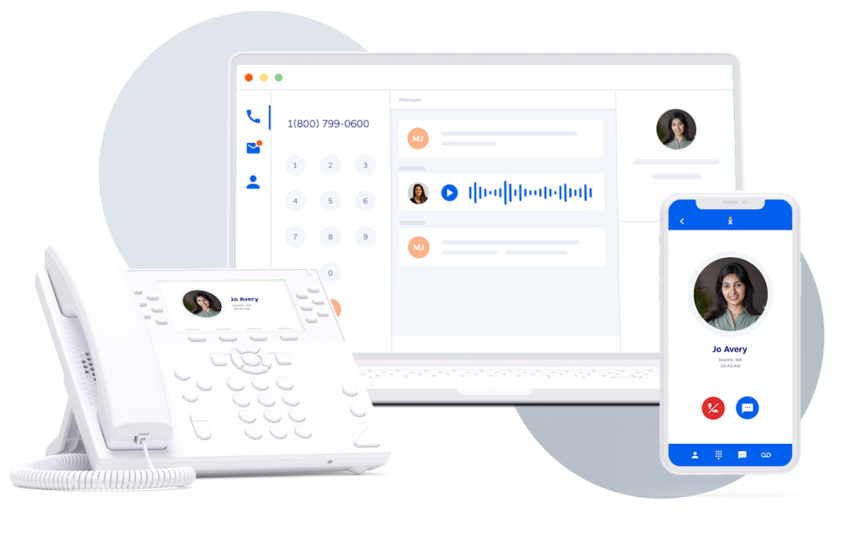
Consider these five key areas when choosing your contact center:
- Your business objectives: are your business and contact center purchases aligned?
- Your customer communications channels: do your shortlisted vendors support them all?
- Your critical integrations: if you use a specific CRM all day long, is it supported?
- Reporting and analytics capabilities: can you get comprehensive reports specific to the data you truly need?
- Your customers’ experience: is there a correlation between your purchases and the improvement of your customers’ relationships with you?
Then there’s the overriding factor: can you afford it?
A more effective perspective is to ask yourself: is there a clear return on my investment? If the answer is yes, move on to onboarding and support options.
If you run a 24/7 support function, does your contact center provider mirror these hours? If you need help setting up 200 agents, can your provider help with this?
These are all crucial factors when considering which provider to choose.
Related: The Leader’s Guide to Call Center Strategy
Futureproof Your Contact Center
When looking into a contact center for the first time or renewing your existing one, make sure every element is right for now but as well-prepared as possible for the future.
Think about features you will use immediately versus features you will need in the future.
For example, you might not need web chat or social media today. But if you know your customers try to send you messages via other mediums, it makes sense to factor this into your plan.
The same applies to AI and automation features that may seem like too much of a step into the future.
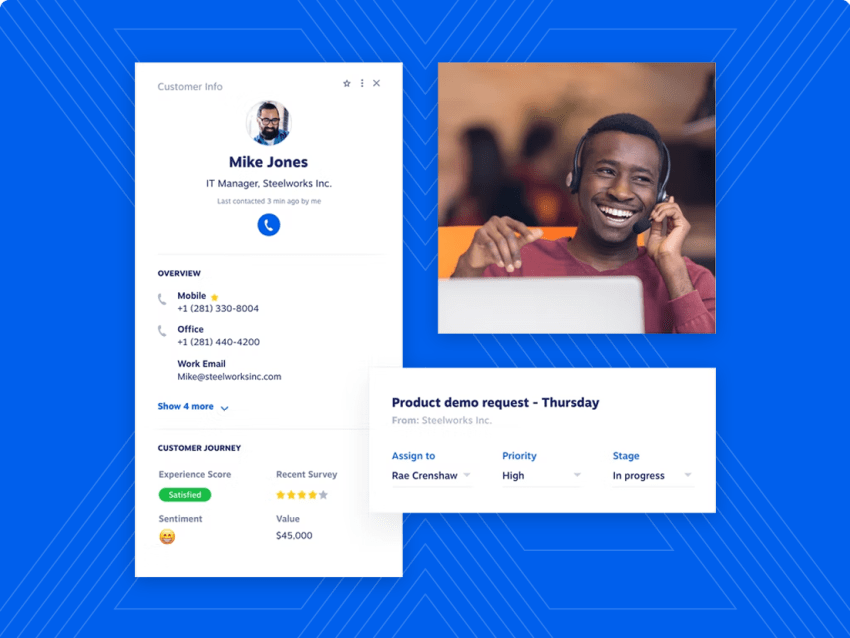
That’s where selecting a flexible vendor with proven deployments of traditional and futuristic support centers pays dividends.
Nextiva was a lifeline to a benefits administrator that was frustrated with its on-prem call center. The company switched to a cloud-based contact center without doing all the work — Nextiva did.
The utmost importance of providing for the now while planning for the future is recognized throughout the Nextiva client base.
Nextiva is the 2022 winner of G2’s Best Software Award, an award voted for by users, and is recognized by Gartner, the leading provider of research and consulting services for businesses in the IT sector, as being rated the best in the world.
🙌 Case Study: How a FinTech Company Scaled Growth With a Contact Cente
Contact Center FAQs
A contact center is a centralized hub that handles inbound and outbound customer interactions. Contact centers provide a unified platform for agents to manage customer inquiries across various channels, such as phone, email, chat, and social media. This centralized approach ensures consistent customer experiences and efficient problem resolution.
– Customer Support: Providing assistance to customers with inquiries, issues, and complaints.
– Sales: Generating revenue through inbound and outbound sales activities.
– Market Research: Gathering customer feedback and insights to inform business decisions.
Contact centers use several technologies to improve staff workflows and enhance customer experiences. Top technologies include omnichannel communications, AI and automation, cloud-based architecture, analytics, and advanced call routing.
– Omnichannel Communication: The ability to interact with customers across multiple communication channels.
– AI and Automation: Self-service options and automated processes to improve efficiency.
– Cloud-Based Infrastructure: A flexible and scalable deployment model.
– Analytics and Reporting: Tools to track performance and identify areas for improvement.
– Advanced Call Routing: Intelligent call distribution to optimize agent utilization.
A contact center manager should prioritize metrics that measure both operational efficiency and customer satisfaction. Key metrics include:
Customer Satisfaction (CSAT): Gauges customer satisfaction with interactions.
– First Contact Resolution (FCR): Measures the percentage of issues resolved on the first call.
– Average Handle Time (AHT): Measures the average time spent on each interaction.
– Agent Occupancy Rate: Measures the percentage of time agents are actively handling calls.
– Customer Effort Score (CES): Measures the ease of interaction for customers.
– Net Promoter Score (NPS): Measures customer loyalty and willingness to recommend the business.
– First Response Time (FRT): Measures the speed of initial responses to inquiries.
– Call Abandonment Rate: Measures the percentage of callers who hang up before reaching an agent.
By tracking these metrics, managers can identify areas for improvement, optimize operations, and enhance the overall customer experience. Check out more call center metrics here.

















 VoIP
VoIP 












