Thinking about setting up a new business phone system? You have many options, and an IP PBX is only one of them.
If you already have a Private Branch Exchange (PBX), moving to cloud-based trunking provider for PSTN connectivity is worthwhile.
It’s not as easy as you might think. After all, you don’t want to inherit a new set of problems with incoming calls. In this guide, you’ll learn more about IP-based phone solutions, how they differ from VoIP, and some limitations you should know.
What Is IP PBX?
An IP PBX is a telecommunication device that provides voice connectivity to desk phones within a building. It oversees the outgoing and incoming calls across its telephone network using an internet connection.
Let’s break down this definition further.
- IP – Internet Protocol (IP) is the method of transmitting data to another server. This technology means that calls are established over the internet.
- PBX – A Private Branch Exchange is known as a PBX, which is an internal telephone network. A PBX exists on-premises, or you can host it from the cloud securely.
An IP PBX phone system can make and receive phone calls over the internet while maintaining analog phones throughout the office.
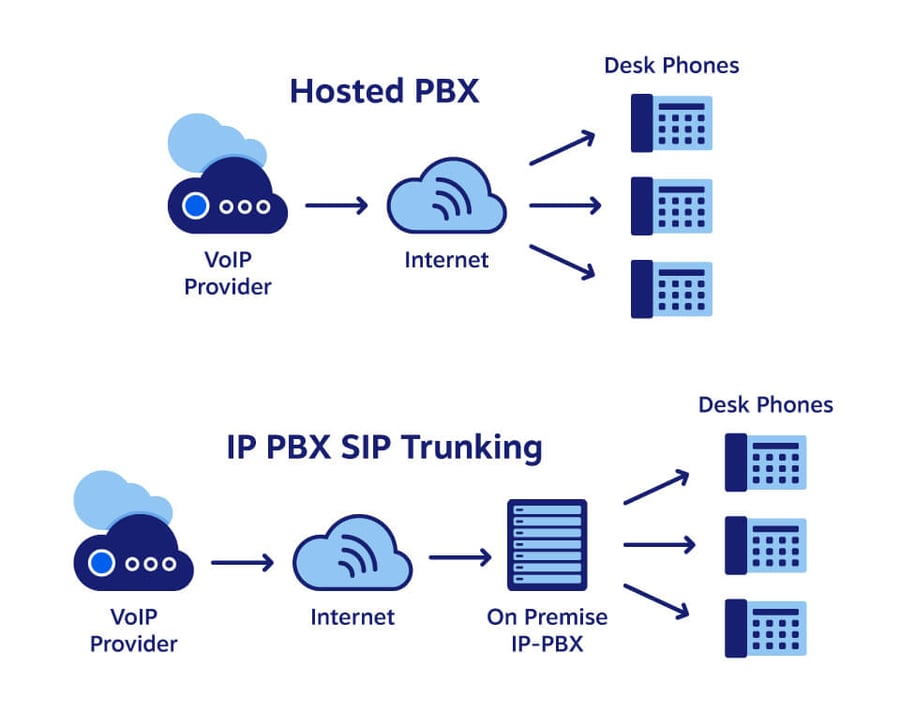
You can configure a PBX using open-source solutions that require knowledge of Linux. You should also know about call routing, and comfort managing Asterisk-based PBX servers. There are many pros and cons to this approach. It’s not for everyone.
But first, let’s look at how we got here.
History of the PBX
A PBX functions much like a switchboard operator. Switchboards first appeared 1878, two years after the telephone itself was invented. Select employees had access to a phone line. When an external call came through, the operator answered and transferred the caller to your line.
Offices had separated its telephone system from the rest of the Public Switched Telephone Network (PSTN).
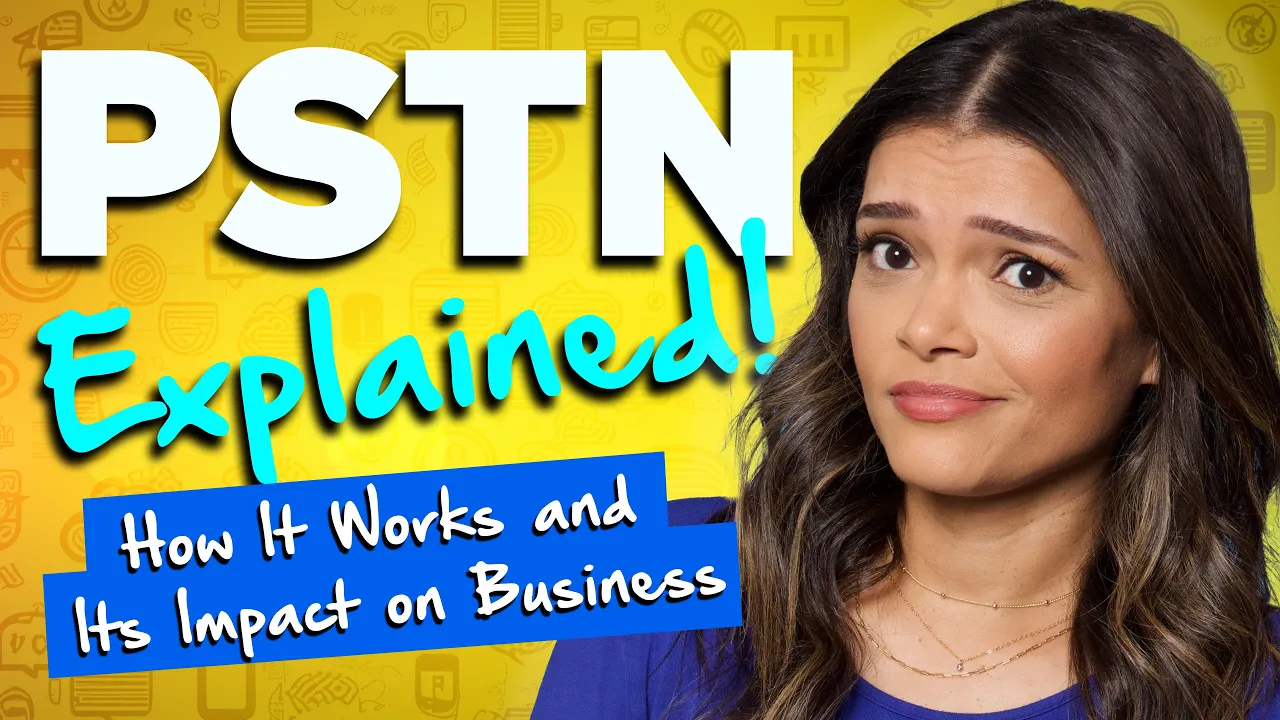
Back then, toll charges were a big deal. The cost of initiating phone calls to colleagues and customers (including personal calls) added up fast. This era was long before cell phones.
Fast forward to the 1970s. The PBX evolved in its functionality. It could automate the routing of calls. Inbound phone calls were answered and “attended” when callers could reach phone extensions. Also, at the time, mail-order catalogs with toll-free phone numbers sparked a higher volume of calls with commercial intent.
By the time the 1990s rolled around, automated telephone systems were standard in the business world. Enterprises adopted advanced features like Interactive Voice Response (IVR), call forwarding, caller ID, and Voice over Internet Protocol (VoIP).
It wasn’t long after administrators installed a PBX, they eyed features from the next generation of telecom hardware. Born out of frustration from replacing proprietary equipment, the hosted PBX rose in popularity.
Call centers in the early 2000s have pioneered today’s PBX features such as headsets, softphone apps, and call routing. Innovations like these provided significant cost savings from analog phone systems.
How Does an IP PBX Work?
IP PBX phone systems place and receive phone calls over the internet. It does so by converting analog voice signals into digital. From there, it directs calls to a VoIP service provider to manage the initiation and termination of every call.
At the core, IP-based voice service uses Session Initiation Protocol (SIP). This universal protocol has become the standard for VoIP phone systems. For a PBX, you would use SIP trunking, which offers multiple voice channels.

SIP trunking connects existing communications hardware to the telephone network.
On the inner side of a PBX, that remains unchanged. Users can call each other, check voicemail, and set up call groups as they could before. It’s by design.
On the outer side of a PBX, a VoIP provider would give a set of credentials for one or more SIP trunking accounts. Once authenticated, incoming calls are presented to your PBX to accept. Users can also reach an outside phone line by way of your SIP trunk automatically.
The PBX itself determines if calls are handled internally or relayed over to the PSTN.
You should know its limitations, but first, here are the advantages of adding a VoIP gateway to your PBX.
Related: What to Do When Your PBX Vendor Reaches End-of-Life (EOL)
Benefits of IP PBX Systems
Adopting an IP PBX in your business can come with some perks. Here are some reasons why it’s a wise investment.
- Lower communication costs – Internet-connected PBXs can provide much higher cost savings than their analog predecessors. VoIP providers like Nextiva offer both metered and unmetered trunking services.
- Cloud-based reliability – Connect your existing PBX to the proven reliability of the cloud. A reliable VoIP service will have multiple data centers for dependable performance. Even if your PBX goes down, they can route calls elsewhere.
- Keeps existing hardware – You can keep everyone productive and keep your hardware costs low by using the same hardware that’s already attached to your PBX. The only thing you need is your SIP address, password, and domain, and you’re set.
- Minimal change – Change can be intimidating to many businesses. Look to SIP trunking as a gateway to experiencing the value of a VoIP phone system. As your company grows, you can scale up the number of voice channels with minimal configuration.
Suppose you or your IT staff are already familiar with PBX phone systems. In that case, an IP PBX could be a smart stop-gap solution. Additionally, SIP trunks are location-agnostic, so you can get up and running in record time if you move offices.
Limitations of IP PBX Systems
Not every company is well-positioned to use an IP PBX. Here are some drawbacks you want to think about before you make the switch.
- Technical skillset – Managing an on-premises PBX isn’t for the faint of heart. Systems administrators should be comfortable installing and configuring Linux operating systems. Experience with FreePBX or Asterisk open-source software is a must.
- Unable to work remotely – Even with IP connectivity, most on-site PBX phone systems cannot support working from home. In 2021, this capability is a must-have for remote employees. This functionality can be as easy as downloading an app to your Android or iPhone and signing in.
- Limited scalability – An IP PBX is only as scalable as you have users to answer phone calls. As your team expands beyond what your PBX can handle, you’ll face challenges along the way, such as busy signals.
- Fewer features -Traditional office phone systems lack the features seen in a Unified Communications (UCaaS) platform. Video conferencing, softphones for mobile devices, and instant messaging are separate. Most small businesses don’t have the extra time and resources to configure these one-by-one.
VoIP vs. IP PBX Phone Systems
Which business phone system should you choose? Here’s a comparison of the three types of phone systems you might be evaluating.
| Function | VoIP | IP PBX |
|---|---|---|
| Initial cost | $$ | $$$$$ |
| Monthly fees | $$ | $$$ |
| Ease of use | Easy | Difficult |
| Calling features | Voice, PSTN connectivity, video conferencing, mobile device support, unified communications, and call encryption | Voice and PSTN connectivity |
| Maintenance | None | Operating system updates, software updates, and network configuration |
| Reliability | Redundant data centers, automatic call routing | Single calling path, outages result in busy signals |
| Scalability | Unlimited | Limited to PBX capacity |
| Remote work | Yes, desktop and mobile communication apps | No |
From the comparison table above, an IP PBX tends to provide more value than a traditional analog phone system. However, Voice over IP offers users the most features for a lower price.
It depends on your business needs, but based on overall value, features, and costs, a cloud-based VoIP phone system is ideal.
Bottom line
Just as people get an email address from Google, you can get your business phone service from Nextiva, a trusted VoIP provider.
Voice over Internet Protocol powers both SIP trunking and cloud phone systems. Both options are substantially better than analog-based landlines.
While an IP PBX server seems less expensive, you could be on the hook for maintenance fees and technical bottlenecks. Is that a cost you’re willing to burden?
Cloud PBXs let you take advantage of new communication features, faster. Let’s say you need to expand your customer support team. Your VoIP service provider can deliver a full-featured voice solution. This strength lets you focus on your customers and not have to configure a Linux-based PBX server.
A Business Phone System for Modern Communication Needs
It’s a perfect time to upgrade your Private Branch Exchange. We get it; not everyone can snap their fingers and switch to VoIP overnight. There’s an alternative.

Moving to a SIP trunking provider is an attractive option to get the best of both worlds. You get better uptime and reliability of the cloud with endless cost savings. This Voice over IP technology is an excellent way to get more from your hardware without disrupting employees.
Let’s say you’re ready to ditch your on-premises PBX. In that case, Nextiva’s cloud PBX streamlines communications and enhances team collaboration. You’ll also appreciate the resilience afforded by Unified Communications.
With Nextiva, you get friendly 24/7 customer support, and innovative tools to help your team succeed.
The best cloud PBX phone system for SMBs.
Get cloud-based VoIP, SMS, and video in one solution. Take your business communications to the next level with Nextiva.

















 VoIP
VoIP 












