Interactive voice response (IVR) is an automated phone system technology that greets callers, provides quick access to important information, and routes calls based on caller input.
Businesses commonly use IVR technology to direct inbound calls, answer basic customer questions, and improve customer satisfaction by reducing wait times.
While inbound IVR is most commonly used, IVR can also streamline and scale outbound calls.
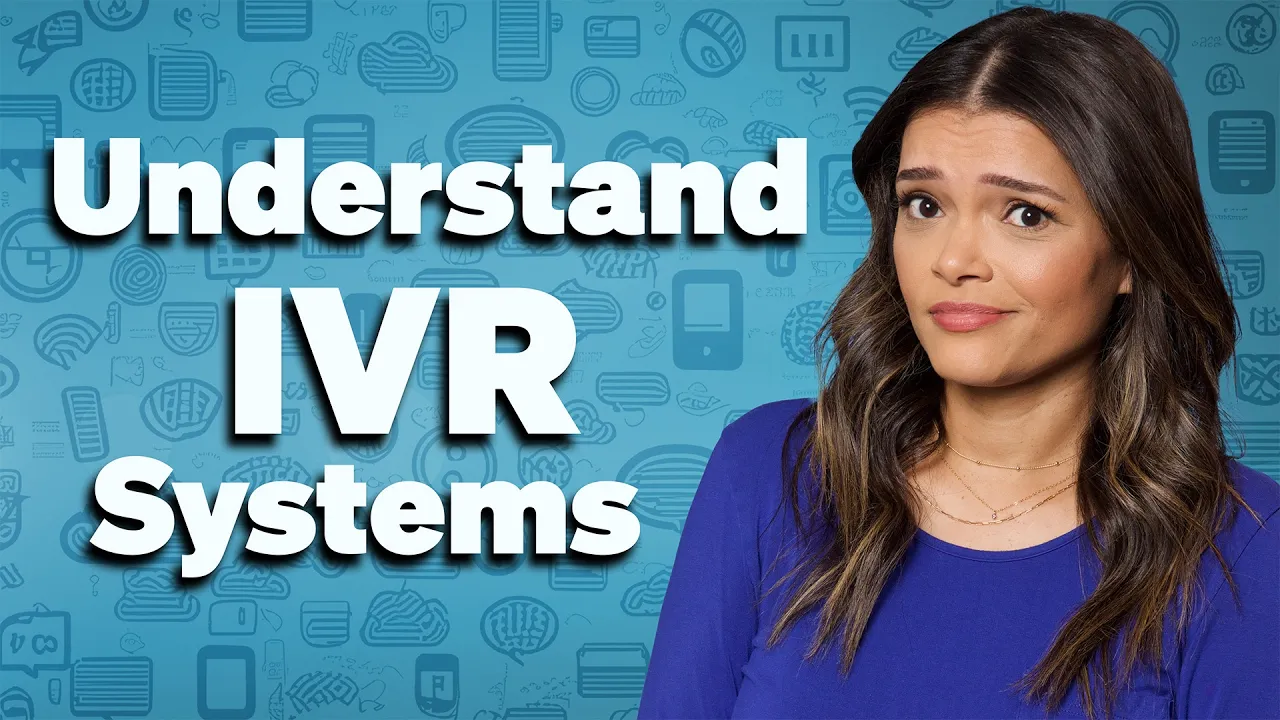
What Is Outbound IVR?
Outbound IVR is a common feature offered by many contact center solutions.
It allows businesses and call centers to automate outgoing calls to customers and prospects using pre-recorded messages. These calls often rely entirely on automation, though many auto attendants allow customers to transfer the call to a live agent if needed.
These automated calls are often used for:
- Alerts to pharmacy patients that their medication is ready
- Local government alerts
- Queue call-back campaigns
Most outbound IVR calls require recipients to indicate interest with a key press, though many also use voice response to direct calls or help customers with self-service options as needed.
How Does Outbound IVR Work?
Outbound IVR leverages automation for most or all of the call duration.
Call initiation
Outbound IVR systems dial phone numbers from a predefined list in your CRM. They typically use automatic or predictive dialing, allowing them to reach out to multiple contacts simultaneously.

Connection and menu
After connecting with a live person, the voice response system plays a pre-recorded message, which may be followed by an interactive menu with options.
Businesses and call centers can offer diverse functionality through IVR systems, including:
- Collecting payments
- Tracking order updates
- Checking an account balance
- Scheduling appointments
- Connecting to a live agent
For example, a healthcare organization’s outbound IVR system may remind the patient of an upcoming appointment, giving the date, time, and location. The interactive menu may include:
- Press 1 to play the message in Spanish
- Press 2 to confirm the appointment
- Press 3 to speak with the office staff to cancel or reschedule the appointment
Navigation
After hearing the pre-recorded greeting, call recipients can navigate the IVR menu using voice commands or keypad selections.

Action or routing
Outbound IVR solutions can route calls or provide self-service automated options based on user choices. Most systems can offer the following functions:
- Provide self-service options such as account updates, order status, and reminders
- Gather customer input through keypad or voice recognition
- Transfer the call to a live representative for complex issues
If customers want to speak to a live agent, IVR systems use intelligent routing features to direct callers to the correct agent with the right specialized skill set to help them.
Related: Automated Telephone Systems: Key Features to Look For
What Is Outbound IVR Used For?
Outbound IVR calls can help businesses and call centers connect with potential buyers, clients, and prospects at all stages of the customer journey. Let’s discuss the most common uses.
Automated notifications
Businesses and call centers often use outbound IVR to deliver personalized, automated notifications to customers.
Examples include:
- Upcoming appointment reminders
- Payment reminders, including upcoming payment due dates, failed payments, or payment confirmations
- Delivery status updates or scheduling coordination
- Critical account updates
Customer surveys
Businesses regularly conduct surveys for multiple reasons, including market research or satisfaction surveys to follow up on customer support interactions.
Automated prompts and data collection can streamline the process, delivering consistent results to the relevant teams.
To increase the number of customers who participate in the survey, inform them that you’ll be calling and that it would mean a great deal to your business if they would participate.
Lead generation and promos
Outbound IVR can help your team reach potential customers with targeted messages based on audience segment, generating interest.
Examples include:
- Contacting existing customers with pre-recorded messages to inform them about an upcoming sale
- Calling customers in a specific audience segment when new products relevant to their needs are being released
- Collecting lead generation information from prospects
Remember that lead generation and promotional use cases for outbound IVR can fall under telemarketing categories, so following local, federal, and industry regulations is essential.
The Benefits of Using Outbound IVR
Businesses and contact centers using outbound IVR can take advantage of a few key benefits, each of which can impact customer satisfaction rates and, thus, business growth.

Increased efficiency
By streamlining call center operations using automation for routine tasks, contact centers and brands alike free up their live agents for more complex issues. Outbound IVR allows brands to automate outreach that would otherwise demand significant time and energy from agents.
Improved customer experience
Providing 24/7 self-service options through IVR allows many customers to complete simple tasks and access important information quickly.
There’s no need to wait for a customer support agent or to be transferred to different departments; they can pay an overdue balance or schedule a furniture delivery by pressing a few keys.
Since outbound IVR reduces the total number of incoming calls and customers that need support from live agents, those who do need help from an agent will have shorter wait times. Additionally, because IVR leverages smart routing options, they’ll be connected to the right agent faster.
These changes can significantly improve the customer experience, meaning customer relationships will last longer and prove more valuable to your business.
Enhanced personalization
Integrating your IVR into your CRM system allows your organization to tailor its messages — based on customer data — for more relevant experiences. This personalization can lead to increased responses and ongoing customer engagement.
Examples include:
- Calling customers with personalized appointment reminders, including specific instructions they need to follow before their appointment
- Contacting VIP customers for exclusive discounts based on their status in your loyalty program
- Encouraging customers to book an appointment based on their last purchase or visit, such as automatically calling customers every few months to book a complimentary oil change after they’ve purchased a new car
Inbound vs. Outbound IVR
Businesses can take advantage of both inbound and outbound IVR, and knowing the difference between them is important.
Inbound IVR manages incoming customer calls. The primary goal is to provide self-service options (such as making a payment or providing information) at the customer’s prompting or to direct callers to the correct department.
Meanwhile, outbound IVR initiates outbound calls to customers. Its goal is to deliver information or drive customers to take a specific action.
| Feature | Inbound IVR | Outbound IVR |
|---|---|---|
| Call origin | Incoming | Outgoing |
| Initiated by | Customer | Business |
| Primary goal | Route or assist callers | Deliver information or prompt action |
| Typical use cases | Customer service, routing, and self-service | Notifications, marketing/sales, and surveys |
Advanced Routing With Nextiva
The best IVR systems — Nextiva included — can help increase customer engagement and satisfaction while reducing overall costs and maximizing agent efficiency.
Whether you need assistance with inbound or outbound IVR (or both), Nextiva has it all.
Nextiva offers inbound and outbound IVR with its enterprise VoIP phone systems, call center solutions, and enterprise SIP trunking.
Our conversational AI IVR has natural language processing capabilities powered by Google Dialogflow and IBM Watson. It offers open-ended prompts so customers can connect with the agent they need quickly, thanks to smart routing. Our system leverages machine learning to better understand your customers’ needs over time, improving the routing system as call volumes increase.
Whether you need IVR for appointment scheduling, enrolling customers, or PCI-compliant payment processing, we’ve got you covered.
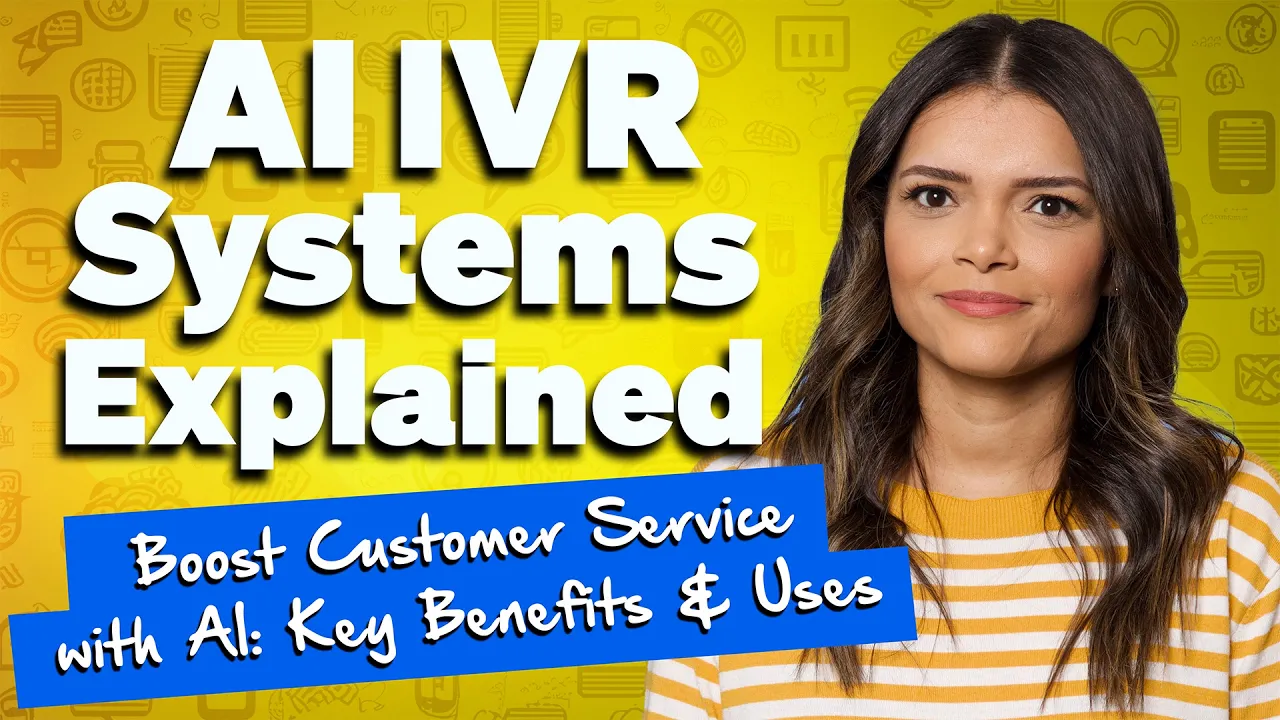
Related: Call Center IVR: How It Works & Menu-Building Tips
The next generation of IVR.
Focus your agents on important cases and let AI automate and improve call routing, reduce hold times, and save you money.

















 VoIP
VoIP 









