Integrating your contact center with your line-of-business app is a must for productivity if you want to streamline workflow management.
Failure to integrate your apps leads to inefficient processes, duplicated information, and poor customer satisfaction. This culminates in higher costs and lower customer retention. It paints a rather bleak picture, doesn’t it?
In this guide, we run through all the available types of contact center integrations and help you decide whether to build your own or choose a third-party, out-of-the-box solution.
- Customer relationship management (CRM)
- Workforce management
- Knowledge management
- Social media
- Messaging platform
- Email management
- Analytics and reporting
- Voice and video call
- Payment processing
- AI and chatbots
Let’s get started with the most popular contact center integrations.
1. Customer Relationship Management Integration
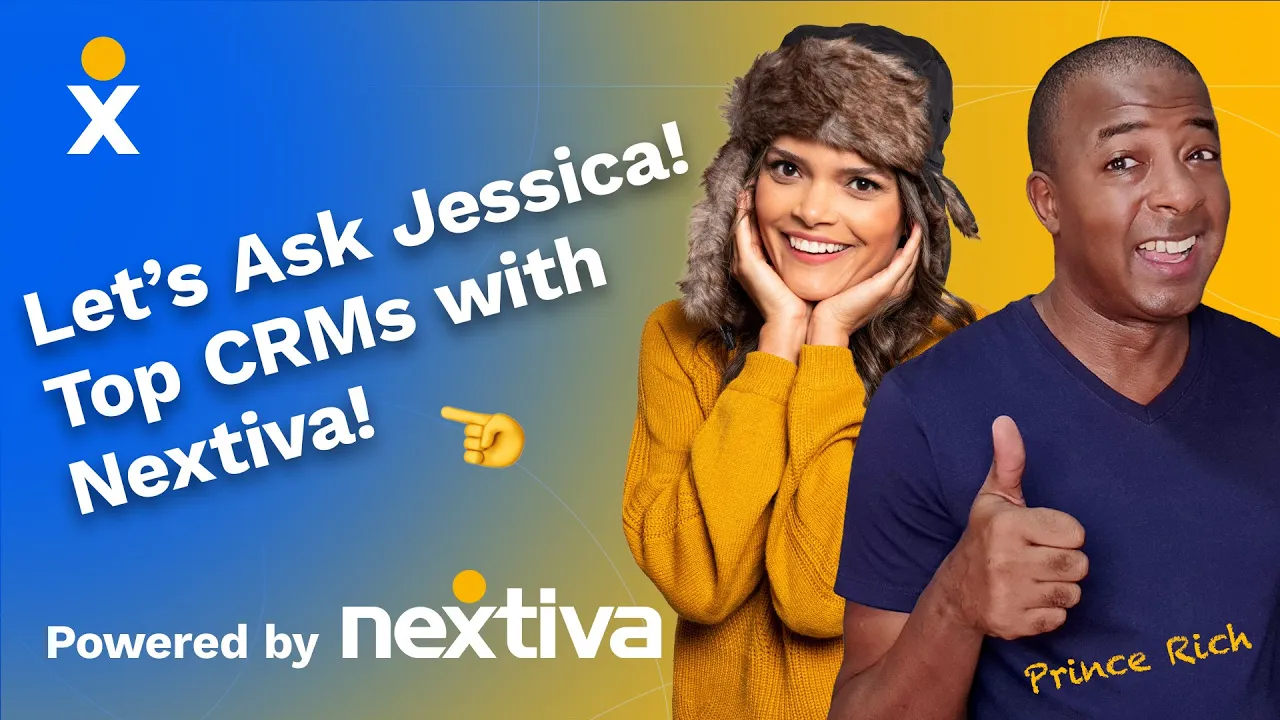
Integrate the customer data and interaction histories saved in your CRM system into your contact center platform. This will give contact center agents comprehensive customer insights every time they receive a call or start an email, web chat, or social media interaction.
Note: Introducing extra digital communication channels to your call center is called omnichannel and expands the scope of CRM integration.
Benefits
Customer interactions become personalized thanks to a holistic view of what’s going on in your customers’ accounts.
Expect to see a reduction in average handle time (AHT), as agents don’t need to ask customers to explain themselves over and over again. Every call, email, document, and transaction is presented to an agent so they have everything they need to resolve a query in a timely manner.
Many businesses report higher customer satisfaction rates when integrating their CRM systems with their contact center software solutions, too. As a direct result of empowering agents with more information, customers get what they want faster than ever before.
Vendor examples
- Salesforce
- HubSpot
- Zoho CRM
- Microsoft Dynamics
- NetSuite
- Bullhorn
- Sugar CRM
- Act! CRM
2. Workforce Management Integration
Integrate your workforce scheduling, forecasting, and performance management tools with your contact center so you can exchange data between them. Once they’re connected, configure triggers so that when one criterion is met, an action is carried out automatically.

Benefits
You can start to optimize staffing levels and resource allocation without switching between apps at the cost of your own productivity.
When an agent changes their status, is marked absent, or leaves the business, a new resource, call queue, or custom configuration gets assigned automatically. This means you’re dynamically adjusting without the need for constant replanning.
Vendor examples
- BambooHR
- Workday
- ClickUp
- Papaya
Related: Contact Center Workflow Examples & Tips for Peak Efficiency
3. Knowledge Management Integration
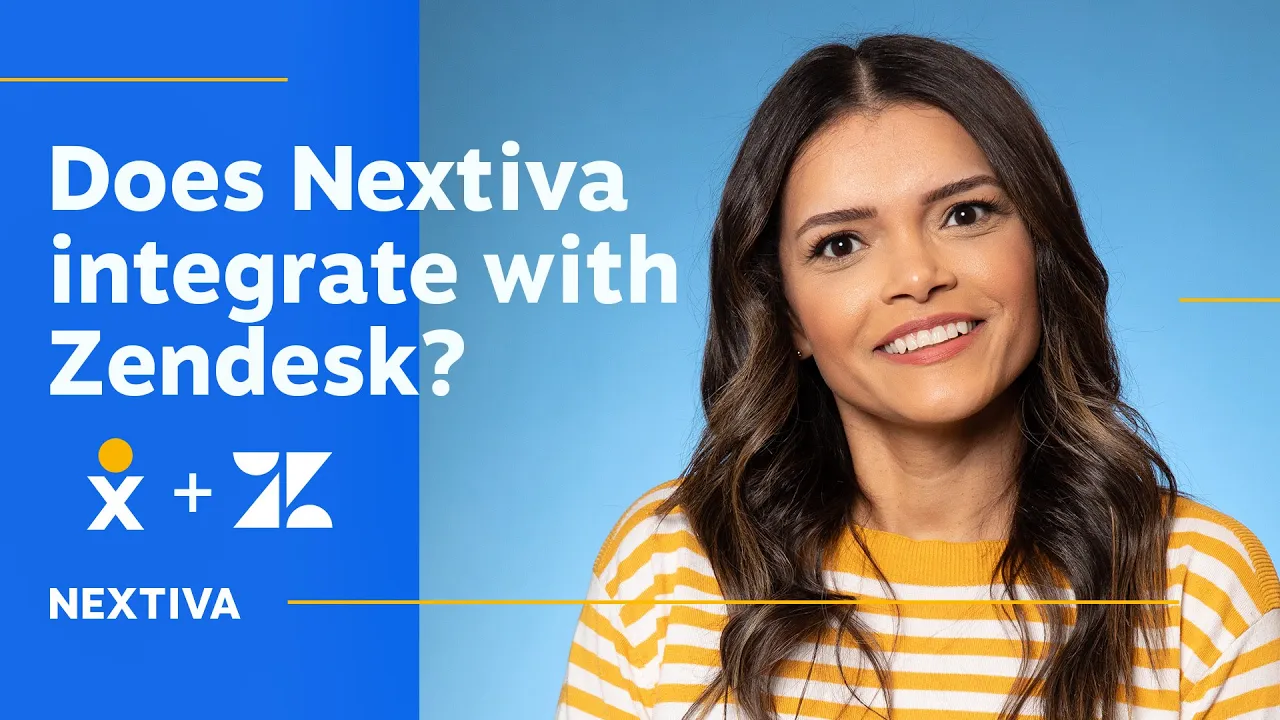
Connect the sources of customer information your agents rely on most to the system they use the most (your contact center). Agents get access to a centralized knowledge base, including FAQs, guides, and policies.
Benefits
Agents can look up information faster without navigating to external apps, logging in, and performing new searches. This helps them resolve queries faster, improving first call resolution (FCR) rates.
Not only do customers get their inquiries addressed faster, but they also get a consistent experience no matter which agent they use. Everyone in your company is singing from the same hymn sheet and ensuring a unified approach.
Vendor examples
- Zendesk
- Tettra
- ServiceNow
4. Social Media Integration

Bring social media management into your contact center and allow agents to track and respond to social media interactions in their agent interface.
You can manage Twitter, Facebook, Instagram, and other social media platforms inside your contact center software.
Benefits
Rather than needing agents to log in to multiple social media accounts and check each one for messages, you get a single pane of glass for all social media queries.
What’s more, the same agents handling customer calls, emails, and web chats can view and update inbound social media interactions.
Customer support teams can handle social media requests efficiently and protect your brand reputation. As a result, every type of customer communication is looked after by customer care specialists.
Vendor examples
- Twitter (now known as X)
5. Messaging Platform Integration
Bring your customers’ favorite messaging apps into your contact center. Every time they communicate via a platform like WhatsApp or Messenger, their message arrives in the same agent interface as inbound calls, emails, etc.

Benefits
Customers can contact you via their preferred method of communication. Millennials, for example, don’t want to call and wait for an agent.
In fact, 75% of millennials would opt to keep a text-only phone rather than a voice-only phone. Catering to these preferences means you offer their preferred channel and increase engagement. You’re giving customers what they’re hoping for.
Vendor examples
- SMS
- Facebook Messenger
6. Email Management Integration
Bring email into your contact center module instead of needing to manage different channels in silos. All inbound customer emails can be responded to by trained customer service agents. You don’t have to rely on different departments to pick up (and often miss) important emails.

Benefits
When emails are routed to online support agents, expect faster response times, as they will receive proactive notifications instead of manually checking inboxes.
Better email tracking happens naturally, as your contact center automatically reports on every inbound and outbound interaction.
The chances of a missed email (and further escalation) become almost nil, as agents need to complete the task in their queue for an email to be dismissed.
Vendor examples
- Front
- Mailchimp
- Freshdesk
- Outlook
7. Analytics and Reporting Integration
While there is a significant amount of available contact center reporting in modern platforms, you may choose to import external reporting and database tools to provide specialist analytics.
These offer further insights into customer interactions, agent performance, and operational efficiency. You may decide to interpret under-the-hood data and present this in a graphical format related to contact center outputs.

Benefits
Importing external reporting and database tools enables real-time and historical data-driven decisions, identifies areas for improvement, and helps track performance metrics.
Some analytics platforms may also be able to pull sentiment and emotion signals from transcripts and call recordings, empowering your quality assurance processes.
This reporting includes various metrics related to incoming calls, outbound calls, customer behaviors, and agent efficiency.
Suggested metrics to track include:
- Net promoter score
- Customer satisfaction
- FCR
- Customer effort score
- Agent utilization rate
- Occupancy rate
- Average speed of answer
- AHT
- Cost per call
- Service level
- Call volume
- Call abandonment rate
Vendor examples
- Tableau
- Power BI
- Qlik
8. Voice and Video Call Integration
Every contact center needs a calling solution underpinning it. That’s what makes the calls technically viable. These can be both traditional telephony and video calls.

You may choose to use the same vendor for your calling solution and contact center (like Nextiva, which offers both), or you may decide to use your existing VoIP calling provider to power the calls, enable computer telephony integration, and support toll-free dialing.
Benefits
Ensuring a compatible calling integration with your contact center software means high call quality backed by a service-level agreement.
The right combination of calling provider and contact center vendor can also lead to discounted calling. Routing phone calls between the front and back offices ensures agents have access to product experts via chat and phone, meaning there’s no need to call a customer back while finding help.
For example, Nextiva partners with Five9 to provide the calling platform and adopts a single vendor approach despite Five9 not offering native calling capabilities.
Vendor examples
- Zoom
- Webex
- Nextiva
- Microsoft Teams
9. Payment Processing Integration
Securely process payments within your contact center platform.

There are two ways to receive payments when you integrate a payment processing system into your contact center:
- Use an advanced IVR and call routing to enable self-service payments
- Allow agents to take payments while suppressing dial tones
Once the integration is complete, there’s no need for callers to audibly mention their credit card numbers, and there’s no chance of agents writing them down or of call recordings leaking private details.
Benefits
Payment processing integration enables agentless transactions so customers don’t have to wait in a queue. It empowers agents to spend more time on value-added tasks rather than routine button presses, and customers benefit from their efficiency.
Customer trust is also built and reinforced. When there’s no chance of your customer’s card number being heard, it’s a stress-free transaction with peace of mind guaranteed.
Vendor examples
- Stripe
- PayPal
- Square
10. AI and Chatbot Integration
You may choose a contact center solution with a built-in chatbot, or you can integrate third-party intelligent virtual agents (IVAs) to automate customer interactions and support agents.

Contact center integration ensures the queries tended to by your chatbot are tracked and reported on inside your cloud contact center or CRM system. You can also escalate to live agents when necessary.
Note: Contact center integration for on-premises deployments is possible, too, but often requires significant extra effort, cost, and maintenance.
Benefits
Using chatbots or IVAs reduces the workload on human agents, freeing them up to facilitate more complex and emotive queries.
You can provide 24/7 customer support without the need to use overnight agents or appoint a business process outsourcing service, adding further call center costs.
Self-service options become the first port of call for most customers. As chatbots can handle multiple queries at a time, there’s no queue, and there’s little time taken to process queries and respond to customers, making for a more efficient customer experience.
Vendor examples
- Intercom
- Drift
- IBM Watson
Deciding Between Third-Party & Custom-Built Integrations
When you know which type of contact center integrations suits your business needs, one question remains: Do you deploy third-party or build your own?
There are six key factors to consider when making this decision.
| Third-party Integrations | Custom-built Integrations | |
|---|---|---|
| Cost | Predictable subscription fee | High initial development costs |
| Time to deploy | Ready to go out of the box | Factor in development time |
| Customization and flexibility | Limited customization | Build and change in line with bespoke requirements |
| Support and maintenance | Included in cost | Need internal or contracted resource |
| Scalability | Limited by partner | Build and change in line with bespoke requirements |
| Security | Dependent on partner | Build and change in line with bespoke requirements |
Whether you opt for third-party or custom-built highly depends on the exact needs of your business.
In general, third-party is quicker and cheaper to deploy. Cloud-based contact center platforms have API access, software development kits, and ready-to-go integrations pre-built for most common line-of-business apps.
It’s often advisable to keep more complex integrations or those with compliance or legal ramifications in-house if you have the trained and available resources to handle them.
Everything Under One Hood With Nextiva
Integrating your line-of-business apps with your contact center platform means you have a genuine single pane of glass for agents to manage customer interactions.
The obvious benefits include:
- Uptick in agent efficiency
- Higher FCR rates
- Improvement in customer satisfaction
- Lower costs associated with data transfer
- Shared information and low risk of data loss
- Fewer compliance and security risks
- Advanced reporting and analytics
While contact center platforms have a wide variety of built-in integrations, there is still a case to be made for developing custom ones. Every business will be different. Factors like cost, scalability, and security must be factored in when making this decision.
With Nextiva, you get the majority of these integrations included as standard.
From the moment you deploy, you can get:
- Built-in CRM software
- Social media channel management
- Text-based messaging management
- Email management
- Advanced reporting and analytics
- Integrated phone system with video calling
- PCI-compliant payment gateway
- Smart AI chatbots
A single Nextiva license grants you access to the majority of the components an agent needs to provide a best-in-class customer journey.
As a result, customers get answers the first time without repeating themselves to three different people. And agents get an intuitive interface to manage interactions. You get peace of mind because you’re supported by 99.999% uptime, eight points of presence, and carrier-grade data centers.
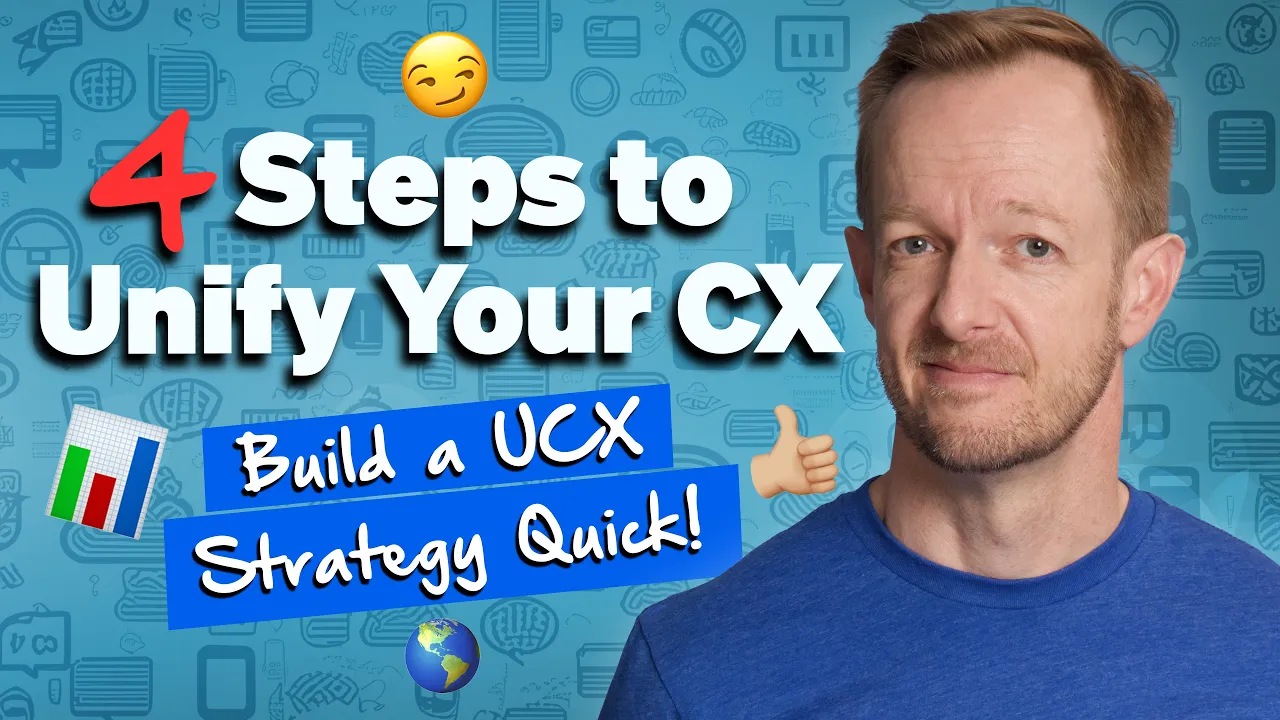
Upgrade your contact center.
See why thousands of businesses made the switch to Nextiva.

















 VoIP
VoIP 







