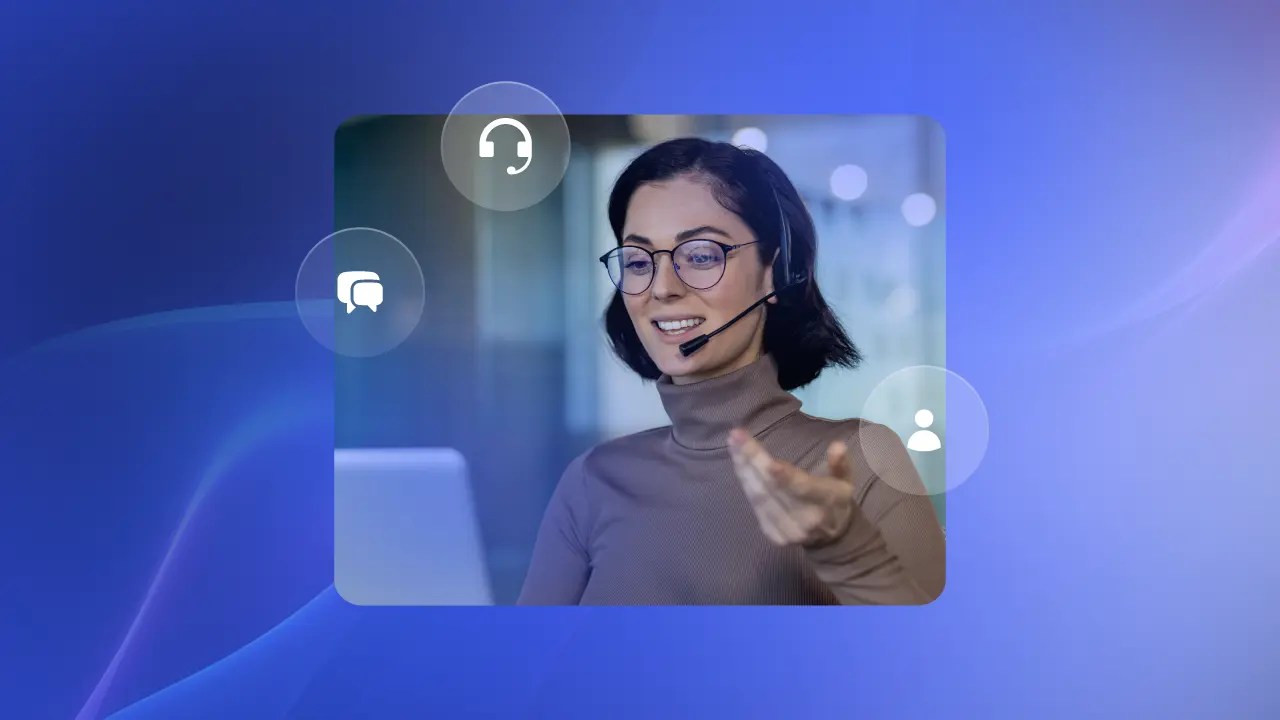Whether you’re running a call center, managing shift-based teams, or overseeing operations across multiple locations, workforce management software (WFM) helps you stay agile, organized, and compliant.
A well-chosen WFM solution can directly improve employee satisfaction, customer experience, and your bottom line. With features that boost productivity, minimize errors, lower labor costs, and streamline onboarding and recruiting, WFM software gives you the tools to scale smarter.
We’ve put together a list of the 10 best workforce management tools for 2025 to help you find a solution that fits your operational goals and supports long-term growth.
What Are Workforce Management Tools?
Workforce Management (WFM) tools are software solutions designed to optimize employee productivity by ensuring that the right number of people are working at the right times.
These tools centralize key tasks like employee scheduling, time tracking, payroll, and HR processes. This gives you greater visibility into your workforce while reducing administrative burden—particularly in labor-intensive environments like call centers, retail, and field service operations.
Key functionalities of WFM tools:
- Forecasting and Scheduling: Predict call volumes or service demand and create optimized staff schedules accordingly.
- Time and Attendance Tracking: Monitor when employees clock in and out, manage breaks, and ensure compliance with labor laws.
- Real-Time Adherence Monitoring: Track whether employees are following their assigned schedules in real time.
- Leave and Absence Management: Streamline PTO requests, sick leave tracking, and other time-off processes.
- Performance and Productivity Analytics: Generate reports and dashboards to assess individual and team performance.

How WFM software differs from other HR software
WFM software differs from other HR software in several key ways, primarily in its focus and functionality.
While WFM tools are often part of the broader Human Resources tech ecosystem, they serve a distinct purpose. Traditional HR software typically focuses on recruitment, onboarding, payroll, benefits administration, and performance reviews. WFM tools, on the other hand, are operational in nature—they’re about managing day-to-day labor logistics and ensuring that staffing levels align with business needs.
In industries like customer service, where demand can fluctuate by the hour, WFM software plays a mission-critical role in balancing efficiency, cost control, and employee satisfaction. Unlike general HR systems, WFM platforms are often built with real-time responsiveness and analytics capabilities that are essential for dynamic, high-volume environments.
Top Benefits of Workforce Management Tools
WFM tools can benefit businesses of all sizes in many different ways.

Check out these top benefits of workforce management solutions.
Increase productivity and efficiency
Workforce management software boosts productivity and efficiency by tracking utilization rates to ensure efficient staffing and automatically creating optimized schedules, saving managers time. Its task management features enhance employee focus and workload distribution, ensuring clearer expectations. This alignment allows employees to work on the right tasks at the right time, maximizing productivity.
Automate manual tasks
Workforce management software reduces HR workload by automating tasks such as timesheets and overtime tracking, thereby streamlining workflows and minimizing manual errors. It enhances compliance with labor regulations and increases efficiency by saving time through automation.
Additionally, it improves the employee experience by offering greater transparency and flexibility in managing their schedules. These benefits collectively lead to a more efficient and effective workforce management system.
Enable data-driven strategic planning
Workforce management software enhances data-driven decision-making by analyzing historical and real-time data to inform strategies and optimize resource allocation. Based on data insights, it improves staffing levels and training, ensuring efficient use of resources. Additionally, it supports proactive planning, helping businesses anticipate future trends and prepare accordingly, leading to a more responsive and agile workforce.
Reduce operational costs
Workforce management software reduces costs by optimizing staffing levels with AI forecasting and utilization tracking, minimizing overtime, and automating scheduling tasks. This automation frees up HR staff for strategic work, potentially reducing headcount and increasing overall efficiency. By automating routine tasks like scheduling and time tracking, the software minimizes errors and allows HR to focus on higher-value activities such as employee engagement.
Boost the employee and customer experience
Implementing WFM tools can make experiences better for employees and customers alike.
- For customers, it offers personalized engagement using comprehensive data gathered through conversation analytics, AI-powered sentiment analysis to reduce churn, faster resolution times, and seamless CRM integration.
- For employees, it features gamified productivity metrics, a unified platform to reduce app overload, automation tools to minimize burnout and reduce turnover rates, and streamlined onboarding with coaching tools and a single dashboard.

Key Features to Consider
Here’s a breakdown of some key features to consider in workforce management software solutions:
- Attendance and time tracking: Streamline employee clock-in and clock-out processes, monitor work hours, and ensure accurate payroll calculations. You can do this through mobile apps, time clocks, or facial recognition systems.
- Real-time performance dashboards: Gain insights into employee productivity, identify areas for improvement, and make data-driven decisions. These dashboards can track metrics like sales figures, customer satisfaction (CSAT) scores, and project completion rates.
- Employee forecasting and scheduling: Forecast staffing needs based on workload, optimize scheduling to ensure adequate coverage, and reduce labor costs. Workforce management software can analyze historical data and predict future demand for employees with specific skills.
- Leave and absence management: Simplify leave request processes, track employee absences, and ensure compliance with leave policies. This can help reduce administrative burdens and ensure fair and consistent leave policies.
- Remote workforce management: Effectively manage your remote workforce, monitor agent performance, and facilitate collaboration. Workforce management solutions can provide tools for communication, task management, and project tracking for remote employees.

Top 10 Workforce Management Tools for 2025
Choosing the right WFM software can have a direct impact on your team’s efficiency, customer satisfaction, and bottom line. With so many solutions on the market, it’s important to find a tool that fits your specific operational needs—whether you’re managing a call center, coordinating shift-based teams, or running a multi-location business.
Here is our curated list of top ten WFM tools that stand out for their features, ease of use, scalability, and industry-specific capabilities.
1. Nextiva
Best overall workforce management tool
User reviews: 4.6/5

Nextiva provides a unified platform with workforce management tools that enhance both customer and employee satisfaction. The platform offers advanced workforce management with features like flexible intraday work scheduling, shift bidding, and real-time operational insights, allowing supervisors to adapt to demand shifts and streamline business communication processes.
Nextiva enhances customer satisfaction and operational efficiency in contact centers by centralizing call data analysis and supporting seamless collaboration. Additional features include real-time call transcription, employee performance insights, customizable dashboards, AI-powered agent scoring, and seamless integration with Google Data Studio for advanced reporting.
Features
Nextiva is packed with features that enhance workforce management and workforce engagement management. Here are a few key features:
- Attendance and time tracking help management teams track employee time and attendance and coordinate leave and absences for in-house and remote teams.
- Real-time performance dashboards through Nextiva Voice Analytics provide customizable dashboards that display reports, metrics, and even gamification leaderboards.
- Employee forecasting and scheduling with staggered call routing optimize agent availability, ensure swift adaptation to unexpected changes in demand, and help teams meet service level agreements (SLAs).
Pricing
Nextiva offers flexible and transparent pricing for small and midsize businesses and enterprises.
- Essential at $129/agent/month. For small businesses that need basic contact center functionality. Includes features such as call routing, voicemail, and call recording.
- Professional at $159/agent/month. For businesses that need more advanced contact center functionality. Includes customer journey orchestration, workforce management, and real-time analytics.
- Premium at $199/user/month. For large businesses that need the most advanced contact center functionality. Includes all of the features of the Professional plan, plus advanced analytics, workforce optimization, and disaster recovery.
Pros
- Real-time interaction monitoring and performance management features
- Unified communications for better team collaboration
- Responsive and helpful customer service
Cons
- Limited live support
- Best used for U.S.-based companies
2. monday.com
Best for project management
User reviews: 4.7/5

The cloud-based work management platform from monday.com is ideal for small and medium-sized businesses. It serves as a comprehensive solution for managers and employees by centralizing work, processes, tools, and files in one accessible location. Its workforce management features help set goals and objectives, manage projects and processes, and oversee tasks to ensure productivity and goal attainment across teams.
Features
Features for monday.com’s WFM tools include:
- Kanban boards for visual workflow management allow teams to track work progress, prioritize tasks, and manage workflow stages effectively by organizing tasks into visual columns.
- Customizable templates for different industries and use cases utilize pre-designed templates tailored to specific industries or use cases.
- Customizable performance reports create tailored reports that analyze and present key performance metrics and insights relevant to workforce productivity and operational efficiency.
Pricing
A free plan is available through monday.com, but only for up to two users. For pricing tiers for three seats or more, there are four plans to choose from:
- Basic: $9 per seat per month, billed annually
- Standard: $12 per seat per month, billed annually
- Pro: $19 per seat per month, billed annually
- Enterprise: Contact sales
Pros:
- Allows for tailored workflows
- Intuitive, visual dashboards for real-time tracking
- Integrates well with popular tools like Slack and Gmail
Cons:
- Does not support advanced time-tracking features like shift work
- Paid plans can be costly
- Requires significant time to set up and customize
3. BambooHR
Best for payroll integration
User reviews: 4.4/5

BambooHR offers an integrated HR platform that includes payroll, time tracking, benefits, applicant tracking, onboarding, data management, reporting, and employee engagement tools. This makes it ideal for small and medium-sized businesses and HR departments with limited staff.
The software streamlines hiring, onboarding, and payroll processes, eliminating data duplication and manual approvals while providing real-time data, analytics, and feedback tools to enhance employee experience and decision-making. It emphasizes data accuracy, security, and coordination to improve operational efficiency across HR functions.
Features
Check out these key features of BambooHR:
- Employee databases and reporting centralize employee information and generate reports to provide insights into workforce demographics, performance metrics, and compliance.
- Payroll, time tracking, and benefits management automate payroll processing, track employee hours, and manage benefits administration to ensure accurate compensation and compliance with labor regulations.
- Streamlined processes in recruitment, from job posting and applicant tracking to seamless onboarding, ensuring a smooth transition for new hires into the organization.
Pricing
BambooHR offers two plans, Essentials and Advantage. Both plans charge a flat rate for companies with up to 20 employees and offer add-on rates for additional employees. BambooHR also offers several add-ons for features, such as payroll, admin, performance management, and more. These require a custom quote.
- Essentials: $108 per month for 20 employees + $5.40 per month per each additional employee
- Advantage : $180 per month for 20 employees + $9 per month per each additional employee
Pros:
- Comprehensive HR features like time-off tracking and performance reviews
- Intuitive and clean interface
- Provides robust onboarding features
Cons:
- Minimal options for customization
- Lacks advanced reporting capabilities
- Does not integrate well with Employer of Record (EOR) systems
4. Workday
Best for reporting and analytics
User reviews: 4.3/5

Workday’s cloud-based human capital management (HCM) platform consolidates all HR functions into a single user interface. Key features include comprehensive time tracking, payroll management, recruiting, onboarding, performance management, compensation administration, advanced analytics, and workforce management tools like scheduling and leave management. The platform also integrates AI-powered features for scheduling, demand forecasting, and labor optimization, enhancing efficiency across global workforces.
Features
Workda’s workforce management features include:
- Recruiting and onboarding tools streamline the process of attracting, assessing, and integrating new employees into the organization.
- Interview scheduling and hiring assistance automates interview scheduling and provides tools for evaluating candidates.
- AI-powered scheduling and demand forecasting utilize AI to optimize employee scheduling based on anticipated demand, ensuring the right staffing levels at all times.
Pricing
Workday provides a free option limited to two seats and plans for businesses of different sizes. For paid subscriptions, some reports say that pricing starts at $99 per user per month. To get a custom quote for your business, you’ll need to contact Workday.
Pros:
- Integrated HR and finance for a comprehensive view
- Supports payroll processing in over 50 countries
- Provides advanced analytics and reporting
Cons:
- Does not list starting prices online
- Lacks a free trial option
- Users may find it difficult to customize certain features
5. ADP Workforce Now
Best for automated time and attendance tracking
User reviews: 4.1/5

ADP Workforce Now is a cloud-based HR and payroll software tailored for medium to large businesses. It offers essential workforce management tools like time and attendance tracking, scheduling, leave management, payroll processing, and recruitment via ZipRecruiter integration. It also includes reporting and analytics capabilities, along with custom implementation services.
Features
ADP Workforce Now includes features such as:
- Flexible and mobile time collection allows employees to record their work hours conveniently using mobile devices or other flexible methods.
- Seamless payroll integration ensures that the data collected from time tracking and other workforce management activities seamlessly integrates with the payroll system.
- Learning management provides access to pre-packaged compliance and development courses, custom training creation and upload options, and employee self-enrollment.
Pricing
ADP doesn’t include its pricing with tiers on the website, but users report a starting price of $62 per month. To get custom pricing for any of the tiers (Select, Plus, Premium), contact ADP.
Pros:
- Easy-to-use features and modern design
- Reliable payroll processing
- Mobile app for flexible time management and access to employee data
Cons:
- Slow and unresponsive customer support
- Navigation can be complex due to numerous links
- Limited features like onboarding functionality
6. Rippling
Best for remote team management
User reviews: 4.8/5

Rippling is a cloud-based payroll and HR management platform that helps businesses with HR, IT, and financial tasks from a single dashboard. It includes an applicant tracking system (ATS) and enables organizations to manage employee onboarding, tax filing, time tracking, and benefits administration. It offers a user-friendly design, global data protection compliance, high customization, reporting and analytics tools, and integrations with third-party apps.
Features
Ripplings features include, but aren’t limited to:
- Employee onboarding includes tools that help onboard employees and contractors in minutes.
- The Global workforce system enables teams to manage HR, IT, and Finance in one place.
- Custom workflows with automation help streamline manual tasks and processes.
Pricing
Rippling doesn’t list their pricing tiers but they do mention a starting price: Custom quotes start at $8 per user per month. To get a quote, you must contact Rippling’s sales team so they can assess your business needs.
Pros:
- Integrates HR, payroll, and IT management into a single system
- Intuitive and modern design with straightforward navigation
- Highly customizable with specific features for remote work
Cons:
- Does not publicly disclose pricing
- Setting up the system can be time-consuming and complex
- Lacks flexibility around permissions
7. UKG Pro
Best for employee self-service
User reviews: 4.2/5

UKG Pro is a platform designed for enterprises. It helps businesses manage all aspects of HR, payroll, talent, and scheduling. UKG Pro provides AI-powered recommendations and automation to enhance the employee experience. It offers workforce management capabilities, such as global HR management, employee self-service, accurate payroll, talent development, time and attendance tracking, and flexible scheduling.
Features
UKG Pro offers a suite of features with its WFM systems. Here are a few notable ones.
- Time and attendance tools help teams track and monitor employee time, attendance, activities, and exceptions.
- Scheduling tools provide real-time visibility into workforce scheduling to optimize coverage.
- Workforce planning predicts and analyzes gaps in the workforce to ensure proper planning.
Pricing
UKG doesn’t list pricing tiers on its website, but some users report a starting price of $27 per employee per month. For a custom quote that fits individual business needs, you’ll need to contact UKG’s sales team.
Pros:
- Comprehensive HR and payroll features
- Highly customizable and supports scalability
- Strong reporting and analytics capabilities
Cons:
- Initial setup can be lengthy and complex
- Limited customization options may not meet all user needs
- Non-transparent pricing requires you to contact them
8. Five9
Best for contact center workforce management
User reviews: 4.1/5

Five9’s call center workforce management tools help businesses accurately forecast contact center demand and schedule the right number of agents. It keeps agents engaged with self-service scheduling, mobile device access, and CRM integration, while tracking schedule compliance in real time. Key features include automatic or agent-bid scheduling, multi-skill and multichannel forecasting, and multiple notification channels for schedule changes to make contact center management more manageable.
Features
Some of Five9’s WFM features include:
- Multichannel forecasting uses algorithms to predict and schedule agents with the right skills to optimize coverage.
- Automated preference scheduling allows for schedule bidding, flexible start and stop times, and optimization of lunches, breaks, meetings, and coaching sessions.
- Agent adherence tools provide historical and real-time adherence monitoring with out-of-adherence alerts and views for agents and supervisors.
Pricing
Five9 offers a variety of pricing options. These subscription tiers include:
- Digital: $175 per month
- Core: $175 per month
- Premium: $235 per month
- Optimum: $290 per month
- Ultimate: $325 per month
Pros:
- Designed specifically to meet the needs of call centers
- Real-time analytics and reporting
- Transparent pricing with various options
Cons:
- Integrating with existing systems can be challenging
- Pricing can be on the higher side for smaller businesses
- Steep learning curve due to the platform’s extensive features
9. Zendesk
Best for measuring agent productivity
User reviews: 4.2/5

Zendesk offers WFM software, formerly known as Tymeshift. The system uses AI to predict and forecast staffing needs based on historical data. Automatic agent scheduling creates schedules for each team member. Real-time activity tracking and analytics optimize agent performance and give them more schedule visibility.
Features
A few features of Zendesk’s WFM software include these helpful tools:
- AI forecasting uses intelligent tools to forecast staffing needs.
- Custom reporting helps teams create reporting dashboards that provide real-time insights into performance and operations.
- Avoid scheduling conflicts by using forecast results to automatically create optimized staff schedules.
Pricing
Zendesk’s pricing tiers are for the customer support suite, with the workforce management tools as a $25 add-on:
- Suite Team: $55 per agent per month, billed annually
- Suite Growth: $89 per agent per month, billed annually
- Suite Professional: $115 per agent per month, billed annually
Pros:
- Customizable scorecards based on chosen metrics
- AI-powered features and an intuitive design
- Comprehensive reporting tools to monitor performance
Cons:
- Lacks some advanced workforce management functionalities
- Requires significant time to learn and navigate effectively
- Additional costs may be incurred for advanced features
10. Zoho People
Best for employee onboarding
User reviews: 4.4/5

Zoho’s workforce management software, Zoho People, helps businesses track employee attendance and manage time-off requests with features like mobile check-in and location restrictions. It centralizes employee data with access controls and provides advanced reporting and trend analysis analytics. To increase employee engagement, it also features a learning management system and performance feedback tools.
Features
Here are a few key features of Zoho People’s workforce management system:
- Employee management features include secure data management and employee privacy, customizable databases, and self-service portals with mobile access.
- Attendance trackers and timesheets track work hours and manage employee attendance with reports, regularized attendance, and on-site and remote employee check-ins.
- Shift scheduling helps teams manage multiple rosters, define shifts, and automate shift rotations from a single dashboard.
Pricing
Zoho People offers pricing tiers as an add-on to regular subscription plans. The add-on pricing is as follows:
- Essential HR: $1.25 per user per month, billed annually
- Professional: $2 per user per month, billed annually
- Premium: $3 per user per month, billed annually
- Enterprise: $4.50 per user per month, billed annually
- People Plus: $9 per user per month, billed annually
Pros:
- Intuitive and user-friendly interface minimizes the learning curve for HR professionals
- Comprehensive HR features and integrates with Zoho’s product ecosystem
- Flexible pricing plans and highly scalable
Cons:
- Limited advanced analytics capabilities
- Performance management limitations that may affect complex performance tracking needs
- Limited integration with specialized WFM tools (it’s more of an HR management system)
How to Choose the Best WFM System for Your Business
Choosing the right workforce management system can be critical for optimizing your team’s efficiency and streamlining operations.
Here are some key considerations to help you select the best fit for your business:
- Consider business needs: Start by understanding your specific requirements, such as the size of your workforce, remote workers, and the industries you serve. Different industries may have specific compliance requirements or scheduling needs.
- Identify must-have features: Make a list of the features needed to meet your business needs. This could include core functionalities like attendance tracking, scheduling tools, or performance management capabilities. Consider features that address your pain points and will have the biggest impact on your workflows.
- Look for a scalable product: Avoid systems that will become outdated as your business grows. Choose a scalable solution that can adapt to changing business needs, such as increasing workforce sizes.
- Think about ease of use: User adoption is crucial for the success of any new software. Ensure the WFM system has an intuitive interface that’s easy for both managers and employees to learn and navigate. Consider if mobile workforce management is important for your team.
- Evaluate integration capabilities: Make sure the WFM system integrates well with your existing tools, such as payroll software, CRM systems, or HR platforms. Seamless integration reduces manual work and keeps data consistent across platforms.
- Check for reporting and analytics tools: A good WFM tool should offer robust reporting and real-time insights. This helps managers make data-driven decisions around staffing, performance, and forecasting.
- Consider customer support and training: Even the best software can fall short if the vendor’s support is slow or unhelpful. Look into the vendor’s customer service reputation, training resources, and whether they offer onboarding assistance.
Summary Comparison Table of Best WFM Tools
| WFM Tool | Best For | Features | Starting Price |
|---|---|---|---|
| Nextiva | Overall workforce management | Attendance and time tracking Real-time performance dashboards Employee forecasting and scheduling | $129 per agent per month |
| monday.com | Project management | Kanban boards for visual workflow management Customizable templates for different industries and use cases Customizable performance reports | $9 per seat per month |
| BambooHR | Payroll integration | Employee database and reporting Payroll, time, and benefits Hiring and onboarding | $108 per month |
| Workday | Reporting and analytics | Recruiting and onboarding Interview scheduling and hiring assistance AI-powered scheduling and demand forecasting | $99 per user per month |
| ADP Workforce Now | Automated time and attendance tracking | Flexible and mobile time collection Seamless payroll integration Learning management | $62 per month |
| Rippling | Remote team management | Employee onboarding Global workforce system Custom workflows | $8 per user per month |
| UKG Pro | Employee self-service | Time and attendance tracking Scheduling tools Workforce planning | $27 per employee per month |
| Five9 | Contact center workforce management | Multichannel forecasting Automated preference scheduling Agent adherence tools | $175 per month |
| Zendesk | Measuring agent productivity | AI forecasting Custom reporting Automatic scheduling | $55 per agent per month + $25 per month add-on |
| Zoho People | Employee onboarding | Employee management Attendance tracker and timesheets Shift scheduling | $1.25 per user per month |
Optimize Your Workforce with Nextiva
Managing employees has become increasingly complex due to changing markets, stricter regulations, and a more diverse and scattered workforce. Without integrated workforce management tools, companies may struggle to identify areas for improvement and align HR efforts with business goals, leading to financial losses.
Nextiva offers an effective workforce management solution that integrates functions such as time tracking, absences, and payroll, simplifying tasks and providing valuable insights. Start boosting engagement and productivity for a more connected workforce today.
Better output with WFM.
Unlock your team’s full potential, optimize your resources, and revolutionize customer experiences with the power of Workforce Management.
Workforce Management WFM FAQs
Still unsure about how workforce management software can benefit your business? Here are some answers to frequently asked questions.
Workforce Management (WFM) tools are comprehensive software solutions designed to optimize and streamline various workforce-related activities within an organization. WFM software automates processes like attendance tracking, absence management, and payroll processing, providing real-time insights to support informed decision-making and improve overall workforce productivity
The 5 R’s of workforce planning are a framework for ensuring you have the right people in the right place, at the right time, with the right skills, for the right cost. They are:
Right People: Having the necessary skills and qualifications for the job
Right Place: Employees assigned to the appropriate location or task
Right Time: Ensuring adequate staffing during peak periods
Right Skills: Matching employee abilities to job requirements
Right Cost: Optimizing labor costs while maintaining productivity
Key Performance Indicators (KPIs) are measurable metrics used to track the effectiveness of your workforce management strategy. Common WFM KPIs include:
Labor costs: Total expenses associated with employee payroll and benefits.
Scheduling accuracy: How well employee schedules align with actual workload.
Employee productivity: Output or performance level per employee.
Absenteeism: Rate of employee absences.
Employee engagement: Level of employee satisfaction and motivation.
The cost of workforce management software depends on factors like features, deployment model, and number of users. Comprehensive systems with advanced functionalities and on-premise installations typically cost more, while cloud-based solutions often have lower upfront costs. Research and compare pricing models from different vendors to find workforce management solutions that fits your budget and needs.
It depends on your particular needs, but some of the best employee scheduling software (WFM tools) include Nextiva, Workday, ADP Workforce Now, and Zendesk.

















 Customer Experience
Customer Experience