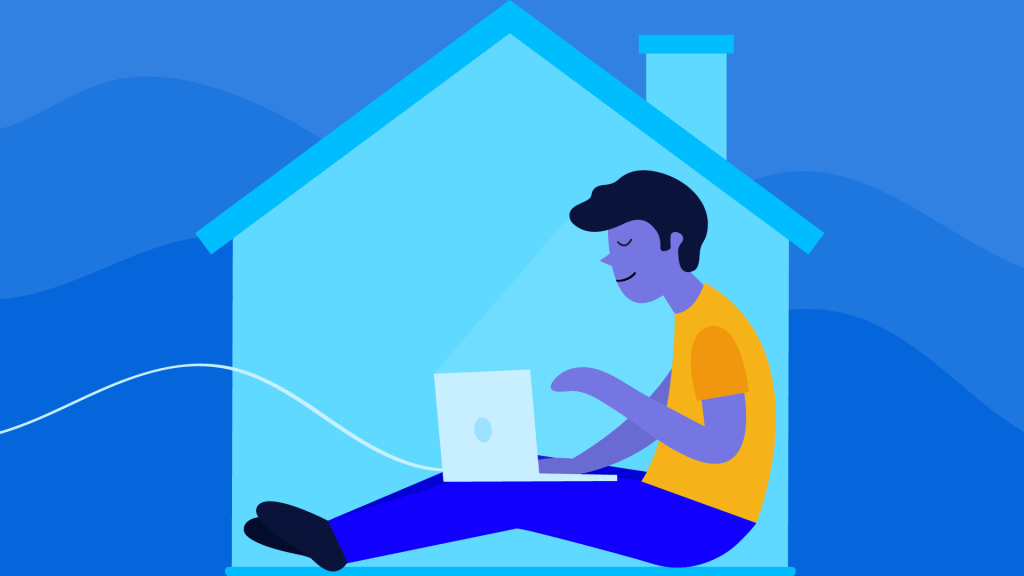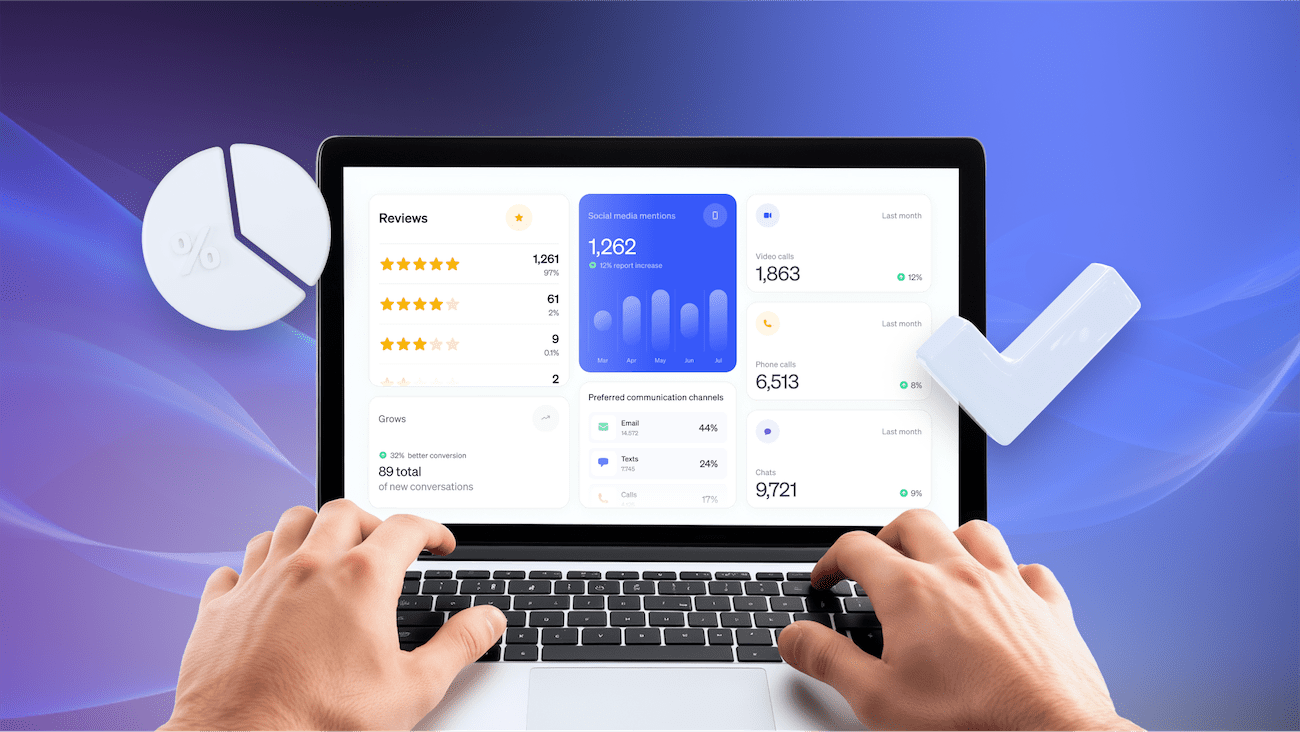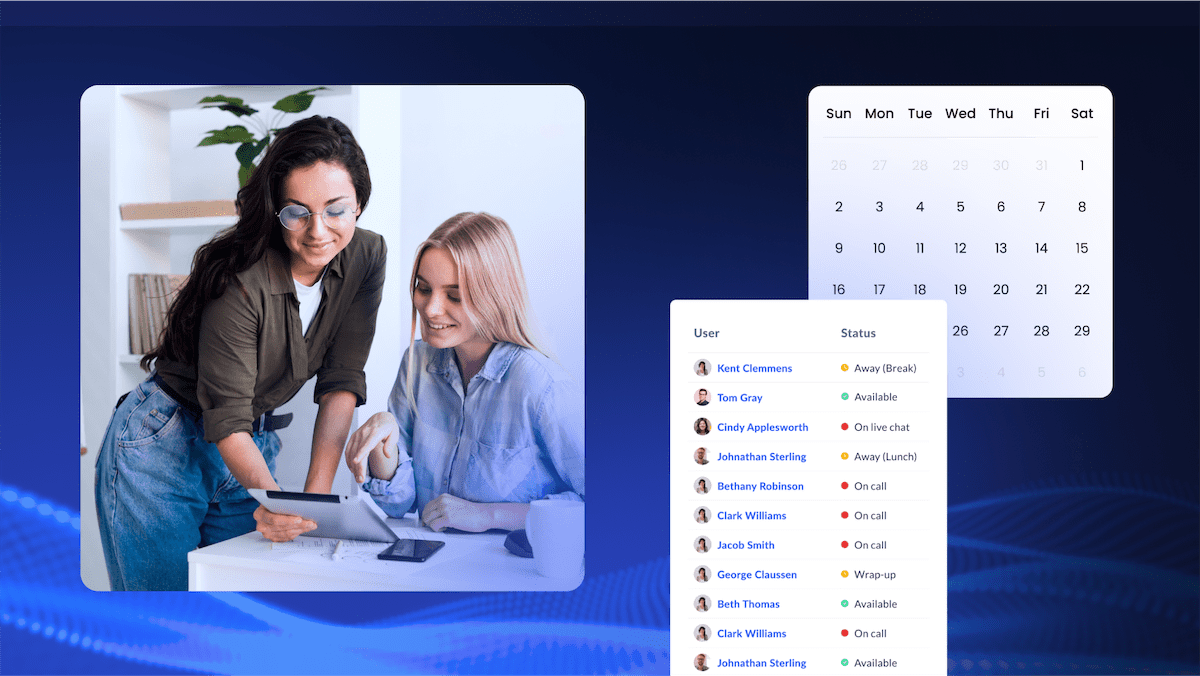Working from home isn’t just a temporary adjustment; for many remote workers, it’s a way of life.
While working in your pajamas and skipping the commute has its appeal, remote work presents its own challenges.
A staggering 73% of remote workers feel isolated when working from home. And 52% of people who started working remotely due to the pandemic felt less connected to their teammates.
The numbers are alarming. Without the structure of an office environment, it’s easy to get lost in the grind and find work-life balance.
Luckily, you can easily create a highly productive work environment with some planning and discipline.
This article provides practical tips to help you optimize your experience working from home. With a little effort, you’ll be thriving in your virtual workplace in no time.
24 Tips to Make Working From Home More Effective
For a rewarding remote work environment, following some essential tips is crucial.
1) Create a dedicated workspace
Build a dedicated workspace or home office area with proper lighting and comfortable furniture. A defined space gets you into the work mode and improves focus.
Make sure your workspace has some focal or natural light that doesn’t cause glare or eye strain. Invest in an ergonomic desk and chair suited for extended sitting to facilitate healthy posture and comfort. Also, have a fast and reliable internet connection to avoid connectivity issues that slow you down.
Having an actual workspace boosts productivity compared to working from your couch or bed. Separating work and living spaces also helps create boundaries to leave work behind at the end of the day.
2) Don’t work in the living room
Close doors in your workspace to reduce household noises. While it’s ideal to have an entirely private home office, many remote workers lack a distinct workspace from family members.
When isolating work life isn’t feasible, simply closing doors to the workspace helps limit intruding sounds substantially.
Turning on fans, humidifiers, or white noise machines adds another layer of ambient insulation during calls or deep focus sessions when needed.
3) Set real WFH hours
Now that you have your office or work area set up, it’s time to get down to business — literally. If you’re going to make working from home an everyday commitment, then set specific business or work hours.
Maintaining a reliable schedule reinforces structure and discipline for remote teams.
Decide on your most productive work hours for core responsibilities and stick to them daily as much as possible. You need to know when to work and when to stop so you neither underwork nor burn yourself out overworking.

The beauty of working from home is that you can set flexible working hours.
For example, if you’re most productive in the morning, or if you need to get the kids to school, you may set your work hours from 7 a.m. until 3 p.m.
Make sure to communicate your work schedule to co-workers, teams, and your manager, and enforce a hard limit at the end of the day. Distance yourself from work, so you don’t work nonstop.
Related: Hybrid Work Model or RTO? Which Is Right for Your Business?
4) Set the right goals and priorities
Goals inform daily schedules while offering a sense of control and purpose. Beginning each morning by outlining a few top goals maintains control over how time and energy get allocated to get the best work done.
Set daily or weekly goals to focus on and get a sense of progress. It’s good to have a to-do list handy so you have your tasks defined for the day.
Defining 1-3 key priority tasks to accomplish each workday concentrates efforts on productive outcomes.
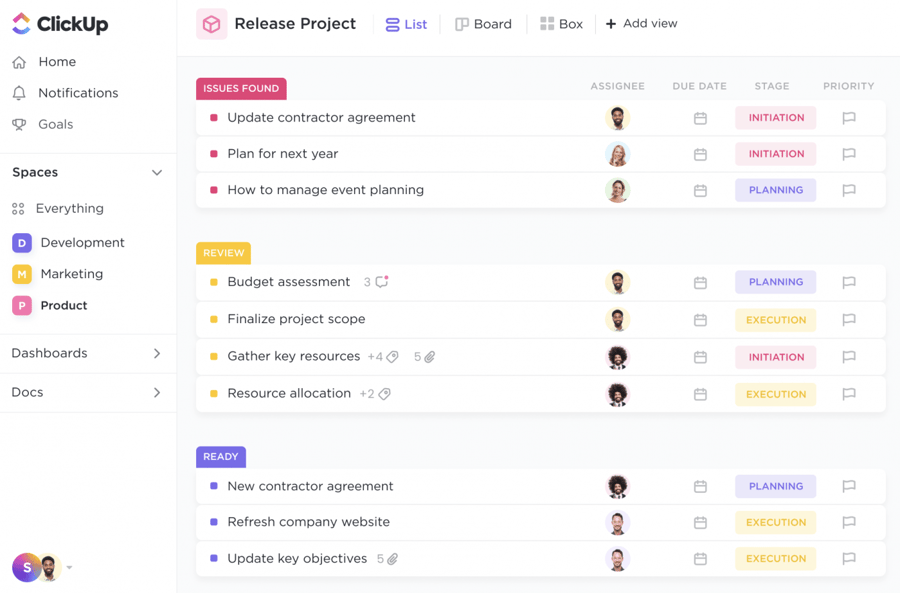
Having clearly defined goals activates motivation and focus. Tracking progress on larger goals also maintains motivation.
Whether using bullet journaling, kanban boards, or productivity apps, identifying objectives and next steps boosts organization.
Don’t forget to clarify expectations and goals with your team and manager. This maintains visibility even though you aren’t physically present. It also gives you a chance to ask questions and raise concerns early before problems occur.
5) Use time management apps
Some productivity apps like Harvest, RescueTime, and Toggl track the amount of time you spend on each task and even minimize distractions.
Using a time tracker app helps you see your productivity levels each day and week. This not only shows your most productive periods but also how much time you spend on each task.
If you take calls at home for a call center, pay attention to your metrics. Call center metrics might tell a different story if you don’t manage your time effectively.
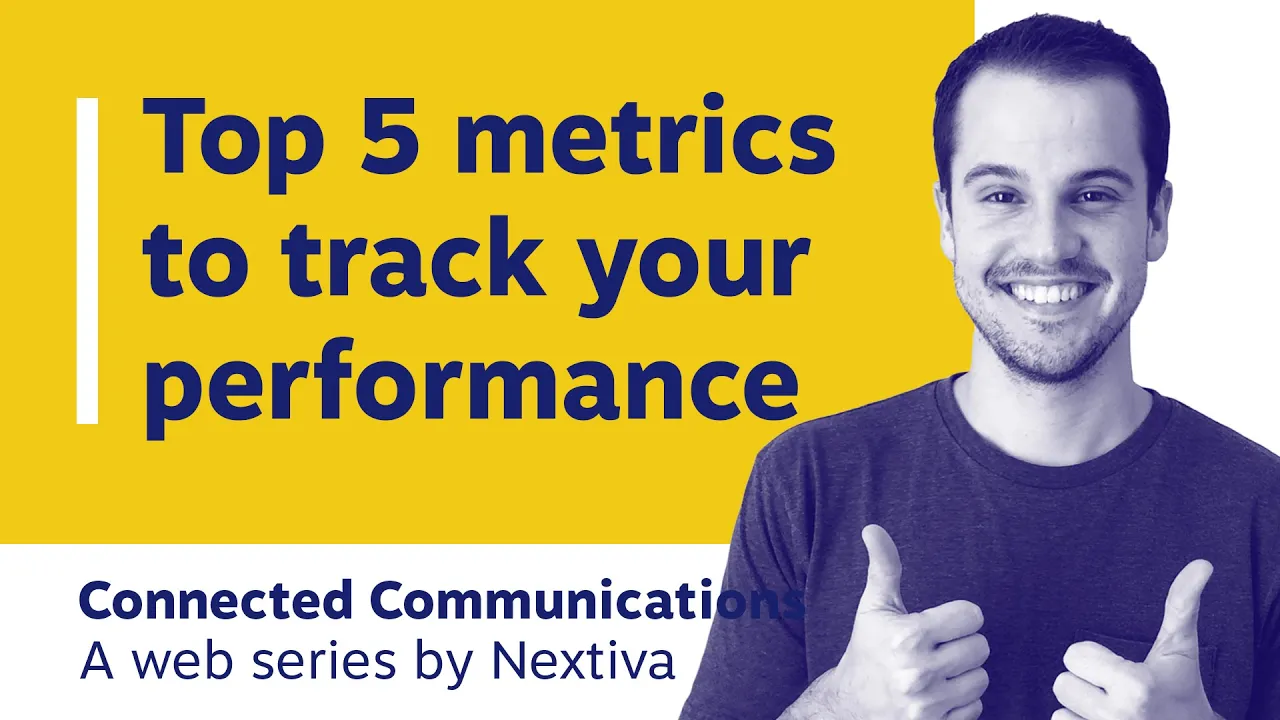
6) Take short breaks
Take regular breaks every 90 minutes to recharge mentally. Consistent focus becomes difficult to sustain after an hour and a half.
Schedule short 5-10 minute breaks every 90 minutes as part of your routine to maintain optimal performance.
Micro-breaks refresh the ability to concentrate and solve problems without prolonged downtime.
Short but regular breaks for snacking, stretching, or simply looking out the window also reduce fatigue and increase performance.
7) Exercise & stretch regularly
Incorporate light stretches or movements during short breaks. Get the blood flowing with shoulder rolls, march in place, or do calf raises during breaks to reduce physical fatigue from stationary positions.
Simple movements provide mental relaxation from cognitive challenges while preventing repetitive stress injuries.
Stand or walk while on phone calls to remain alert. Even mild physical movements while participating in meetings or discussions stoke mental clarity.
Pace during phone calls or leverage stationary bikes, treadmill desks, or balance boards to incorporate light activity that amplifies focus. Moderate exertion triggers helpful hormones and oxygen flow to refresh thinking.
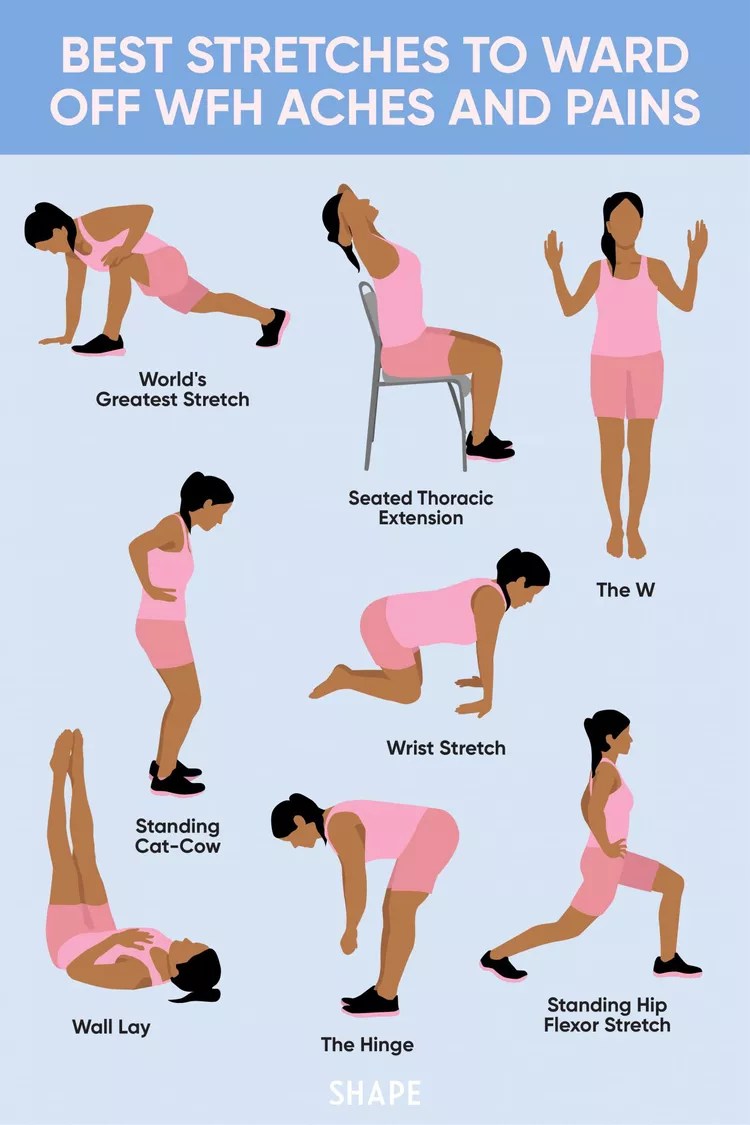
8) Listen to music
Play ambient or instrumental music to help concentration. Non-vocal music like jazz, classical, or ambient electronic works best for concentrating compared to rock, pop, or podcasts.
Platforms like Focus@Will or Brain.fm scientifically design sounds that engage the brain while drowning out irritating background noise.
Adding audio input helps some personality types absorb and retain information more easily. Adjust the volume accordingly to avoid distraction.
9) Invest in a good pair of headphones
Use noise-cancelling headphones or earplugs to reduce ambient noise. Household noises severely impact the accuracy and productivity of remote workers.
Bose and Sony noise-canceling headphones powered by battery-operated technology play subtle white noise to drown out disruptions.
The background noise with active noise cancelling is significantly less annoying and improves the ability to concentrate significantly higher. When silence is preferred, simple foam earplugs also block disturbances.
10) Check in and connect with your team regularly
Your work-from-home job can make you feel disconnected from coworkers and managers. Out of sight can mean out of mind, tempting to put your head down and focus solely on individual tasks.
However, virtual team communication is important when telecommuting.
46% of employees consider a lack of communication to be the biggest challenge when managing remote work, leading to more isolation, reduced motivation, and lower productivity.
Building good workplace relationships helps you feel less isolated, be more productive, and feel more fulfilled at work. So what can you do to virtually connect with your co-workers?
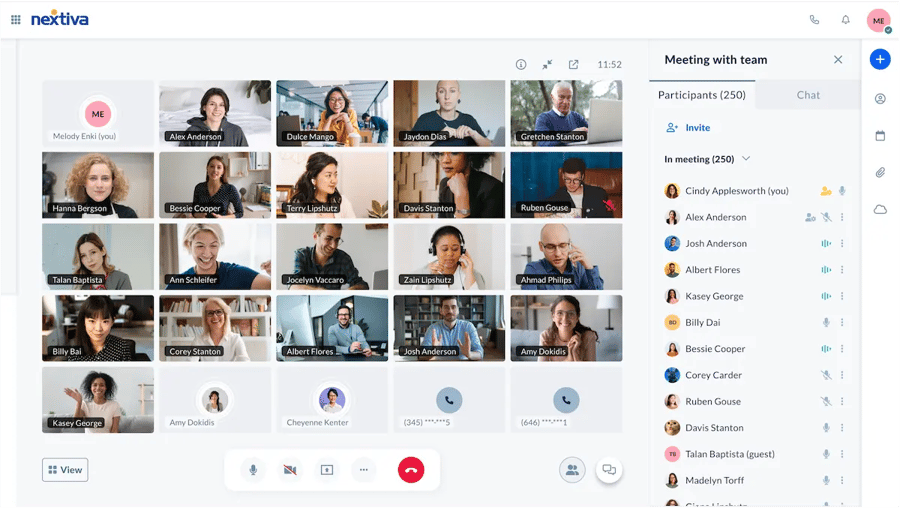
- Schedule video calls with colleagues so you can talk just like you would around an office. Many virtual meeting platforms like Nextiva, Google Meet, and Zoom offer plenty of tools to help you discuss current projects, align priorities, and remove any blockers.
- Celebrate birthdays and other milestones virtually. Participate in water cooler discussions. Social interactions don’t have to end just because of distance.
- Organize a monthly virtual happy hour or take time before/after meetings for short conversations. Working remotely is much more pleasant when you cultivate actual relationships with teammates.
11) Create a vision board
A vision board is just that: a board that you can use to write notes and post pictures of your dreams and aspirations.
The visualization aspect of a vision board is a great and powerful mind exercise. It can help you feel the way you want. Such inspiration can help you get out of a slump while working from home, paving a clear path to productivity and success.
Create a vision board with goals and aspirations personally and professionally and look at it every day.
Display inspiring images, quotes, and vision boards in your workspace. Surrounding your desk or computer monitor with positive visual reminders keeps motivation and purpose activated.
Working at home should get you closer to those goals.
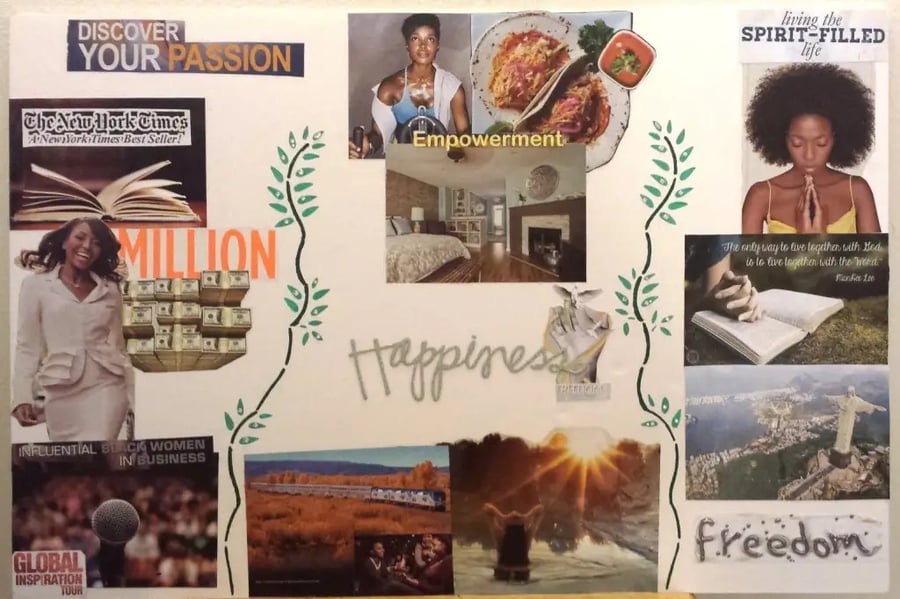
12) Avoid digital distractions
Declutter your digital space by removing unnecessary items. Get rid of unused icons or files on your desktop, and use tools like Clean Email to manage overwhelming emails and unsubscribe from mailing lists that clutter your inbox and distract you from important tasks.
Close tabs, apps, and programs when not in use to minimize digital distractions. While technology facilitates remote work, it also introduces copious distractions that severely reduce accuracy.
Email notifications, unnecessary software alerts, or tempting websites threaten sustained attention.
Quitting apps, browsers, programs, and tabs unrelated to immediate assignments clears on-screen temptation and limits self-interruptions.
Use website blocker plugins to limit access to distracting sites. Some Chrome and Firefox extensions restrict or cut off your ability to visit non-work-related sites that typically suck productivity.
Customize permissions around your unique distraction weaknesses and schedule access appropriately.
13) Stay off social media
We’re all guilty of this one from time to time.
The average employee spends 12% of their working hours using social media applications. Social media can be a giant time-suck if you aren’t careful.
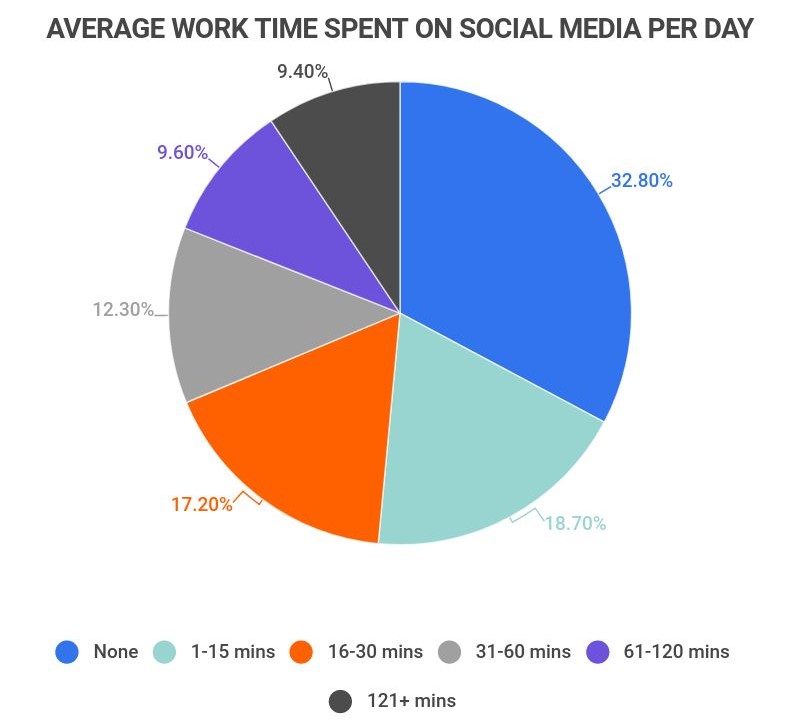
Furthermore, many mobile apps now reveal to users how much time they spend in each one. This is eye-opening, especially for casual social media users.
A ScienceDirect research shows that scrolling through social media during work breaks can lead to emotional exhaustion.
Minimize mindless use of social media to avoid distractions, so you can focus on getting more done. If you love using social media, make it a habit to shut off social media notifications during the day.
14) Use separate work devices
Have dedicated work devices separate from personal devices. Reducing context switching between work and leisure roles improves concentration significantly.
Consider using your desktop computer or laptop strictly for professional use and iPads, gaming devices, or e-readers for entertainment only.
Maintaining physical separation clarifies mental separation as well, keeping priorities aligned.
15) Eat healthy lunch & snacks
Drink plenty of water and have healthy grab-and-go snacks like nuts, fruits, or Greek yogurt on hand. Proper nutrition and hydration provide the physiological building blocks to fuel productive mental performance.
Eating fruits and vegetables impacts overall productivity levels. Employees with an unhealthy diet are 66% more likely to suffer productivity loss than those who regularly eat whole grains, fruits, and vegetables.
You can also avoid buying unhealthy snacks altogether. With extra planning, you can purchase more nutritional snacks on Amazon rather than buying on impulse.
Replenishing your body prevents decision fatigue or cravings for junk food. If you’re an avid snacker, make yourself a healthy lunch, just as you would if you had to go into an office.
16) Set boundaries
It’s best to set some clear boundaries with your family while you work. It’s not being mean if it results in better performance at work.
The counterpoint to this work-from-home tip is to be present for your family and friends when away from work. Show up 100% and put your business phone away outside of work hours.
Set and stick to specific work hours and communicate those hours clearly with your family and friends.
Also, say no to household tasks or chores during scheduled work times. Avoid blending domestic duties with paid work time blocks.
While remote work allows schedule flexibility, overlapping responsibilities breed resentment and ineffective task-switching.
Protect work hours by postponing non-work tasks for nights and weekends instead to maintain flow. You can also outsource or automate household chores when possible.
17) Discover your high productivity periods
Schedule meetings or calls for times when you have the most energy.
Peak performance varies by chronotype with morning larks, daytime finches, or night owls. Block your calendar strategically around when your concentration and problem-solving skills are sharpest for client meetings or pitches.
Reserve mundane tasks requiring less mental acuity like expense reports for when you’re typically more fatigued.
If you have a business communication app like Nextiva, use its status features(Away/Available) to show teammates your availability. While you’re at it, check out some other benefits of using Nextiva for business communication and collaboration.
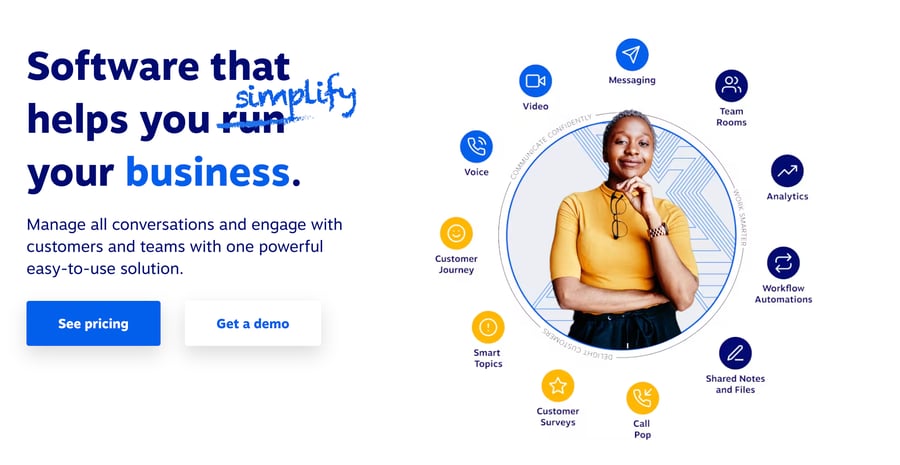
18) Use professional communication tools
61% of employees feel siloed because everyone uses different tools in their team. They don’t communicate via a unfied channel.
Personal apps like WhatsApp, Telegram, and Google Hangouts — as an aggregate — don’t necessarily improve internal communication or your workflows.
Consider upgrading to a communications platform that brings your phone system, team chat, sales pipeline, and customer support together.

Choose the right communication platform to help your team work remotely instead of a myriad of chat apps and a spreadsheet of cell phone numbers.
19) Stay vigilant against security risks
Just because you’re not in the office doesn’t mean you’re not a target for hackers. Your work machine is incredibly valuable for thieves and criminals, so take care to work securely.
Be aware of your company’s network policies such as the use of Wi-Fi, personal devices, and more. Also, employ a “trust but verify” mentality for documents sent to your inbox.
Use a business-grade Virtual Private Network (VPN) for encryption and know how to get IT assistance and report security threats.
Don’t slack off on your duty to keep your home office equipment secure. Understand how to protect yourself from common security threats.
20) Don’t play catch-up
End the workday by tidying your workspace and making a plan for the next day. Close down any apps or programs and set devices aside to reinforce that work is over for the evening.
Review your calendar to identify key priorities for the following day so you can launch immediately into essential tasks after your morning routine rather than wasting time determining what to tackle first.
21) Step outside
Make time for exercise, friends, hobbies, and self-care activities. Nurturing personal health and relationships benefits professional productivity by warding off burnout and depression.
Prioritize habits like regular workouts, participating in community groups, enjoying hobbies unrelated to career, booking vacations, engaging in mindfulness techniques, or seeking therapeutic support around stressors or difficulties.
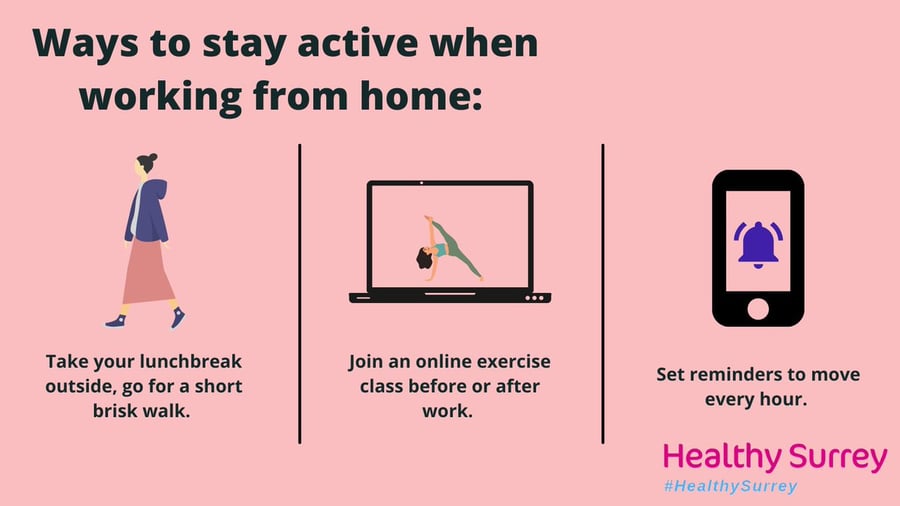
The whole of you show up to handle work demands.
22) Make an effort to connect beyond work
Unplug completely in the evenings and weekends.
Disconnecting professionally outside of work hours and giving full presence to personal life requires discipline but pays mental dividends.
Avoid checking emails or messages late at night or on weekends. Allow your brain quiet times to rejuvenate creativity and effectiveness for workdays by directing focus towards hobbies, self-care activities, family, and friends.

“That’s the great irony of letting passionate people work from home. A manager’s natural instinct is to worry about his workers not getting enough work done, but the real threat is that too much will likely get done.”
Jason Fried
23) Consider freelancing
If you find success working from home, consider making the move into full-time freelancing.
As remote work becomes more ubiquitous, highly skilled independent contractors are in high demand across many industries. Sites like Upwork and Fiverr have made freelancing a viable career option for writers, designers, programmers, and more.
The best part about freelancing from home is that you set your own flexible schedule. You have control over which projects you take on and when you complete them.
Freelancing allows you to diversify your income because you can easily serve multiple clients at the same time. It’s also scalable — you can invest more hours as needed to reach your financial goals.
Just be sure to set clear boundaries and rates. Blindly accepting any job for quick cash leads to frustration and burnout over time.
24) Prioritize your mental health
Working from home allows flexibility but can also enable the tendency to overwork.
Without co-workers and managers noticing, it’s easy for work to bleed into nights and weekends. Additionally, the isolation of remote work can take a toll on mental health. That’s why actively focusing on mental health is essential.

“Your mental health is everything – prioritize it. Make the time like your life depends on it, because it does.”
Mel Robbins
Also, realize when you need more support. If you consistently feel down, anxious, stressed, or emotionally taxed from remote work, seek help. Take advantage of the mental health benefits your company may offer.
Talk to a professional who can address feelings of isolation, fatigue, or depression exacerbated by the virtual work environment. Prioritizing mental health will allow you to be more engaged, creative, and productive.
The key is being self-aware when it comes to your emotional state. Make sure to practice regular self-care, set work-life boundaries, and use mental health resources when needed.
Do Your “Homework” Before You Work From Home
Benefits of working from home for employees go well beyond skipping a commute. On the mind of every remote employee is the well-being of their family members and their welfare.
Employees can meet both needs if they can work from home full-time. Consistently, survey after survey, remote workers are happier across the board when they work from home.
However, it takes more than a high-speed internet connection and video conferencing to make working from home effective. Start putting these work-from-home tips into practice to streamline your routine and increase your productivity.
Related: 30 Tips for Managing Remote Teams in 2025
Working Remotely? Here’s How Nextiva Empowers Your Team.
The top communications platform for remote teams.
Upgrade your team's collaboration and customer engagement with the platform built for remote work since day one.

















 Productivity
Productivity