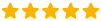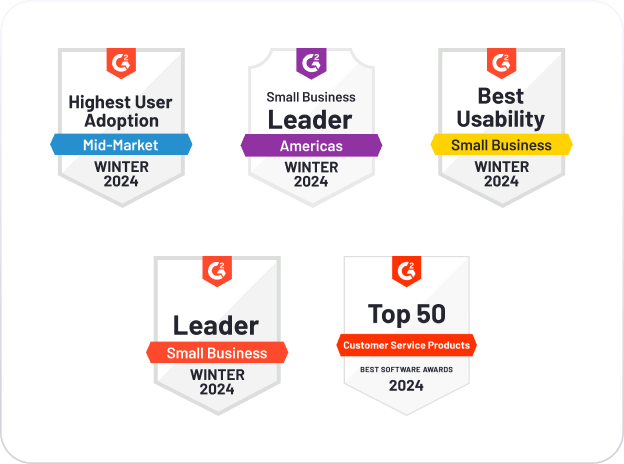Nextiva Zoho Integration
Enable the Zoho CRM phone integration with Nextiva and get
more out of every customer call.
Do this and more with Nextiva + Zoho CRM.
Call Logging as an activity
Associate calls to contacts, and your activities are automatically logged across those associations in Zoho when the call completes. Choose to keep the default call notes or edit them as you need.
Hop into your call with Screen Pop
An incoming call pops right onto your screen. One click brings up the customer’s record. Combined with Zoho’s integrated customer experience dashboards, there’s a whole world of data at your fingertips.
Quickly find and call contacts
Use your Zoho instance as an address book, and search for contacts and phone numbers easily. Find a customer number, click to call them, and open their contact record all at the same time.
Add the #1 rated business phone service.
Software integration
Download a desktop application to manage your integration.
Requirements
Supported versions
Zoho CRM
Zoho Desk
Zoho CRM (Phone Bridge)
System requirements
- Requires Nextiva Professional or Enterprise licenses.
- Available for Windows® and Mac computers only.
- Requires Zoho API access.
FAQs: Zoho CRM phone integration
What is the Zoho CRM phone integration?
The Zoho CRM phone integration is a Computer Telephony Integration (CTI). It leverages your cloud phone system to provide additional functionality within Zoho, utilizing phone features like call recording and call logging as activities.
How can I sign up for the Zoho integration?
Just mention it to your account executive or client success manager. They’ll be happy to include the Zoho CRM phone integration in your virtual phone system account.
Does the Zoho CRM phone integration cost anything?
The Zoho CRM phone integration will come on request with certain packages at no additional charge depending on volume, but will be available à la carte to all Nextiva cloud PBX customers at an additional charge. It’s not available out of the box.
Can I click to call within Zoho?
Yes, the Zoho phone integration will ring your desk phone, softphone, or mobile app after you click a phone number in your Zoho instance. Answering your phone will place the call to the phone number selected.
Does the Zoho integration work on all devices?
The Zoho integration can be completed with a desktop application, but works with calls taken from your desk phone, softphone, or mobile app.
Does the Zoho integration work on all calls?
Whether you use Click to Call or your call history to place outbound calls, take an inbound call directly or from a call center/contact center, the Zoho CTI will provide some functionality to your CRM system.
Steve Wozniak
Co-founder at Apple
Let’s talk about how to build great customer journeys together.
Nextiva uses the information you provide to us to contact you about our relevant content, products, and services. You may unsubscribe at any time. For more information, check out our Privacy Policy.