Video calls made
easy. No install
required.
Trusted by forward-thinking companies:




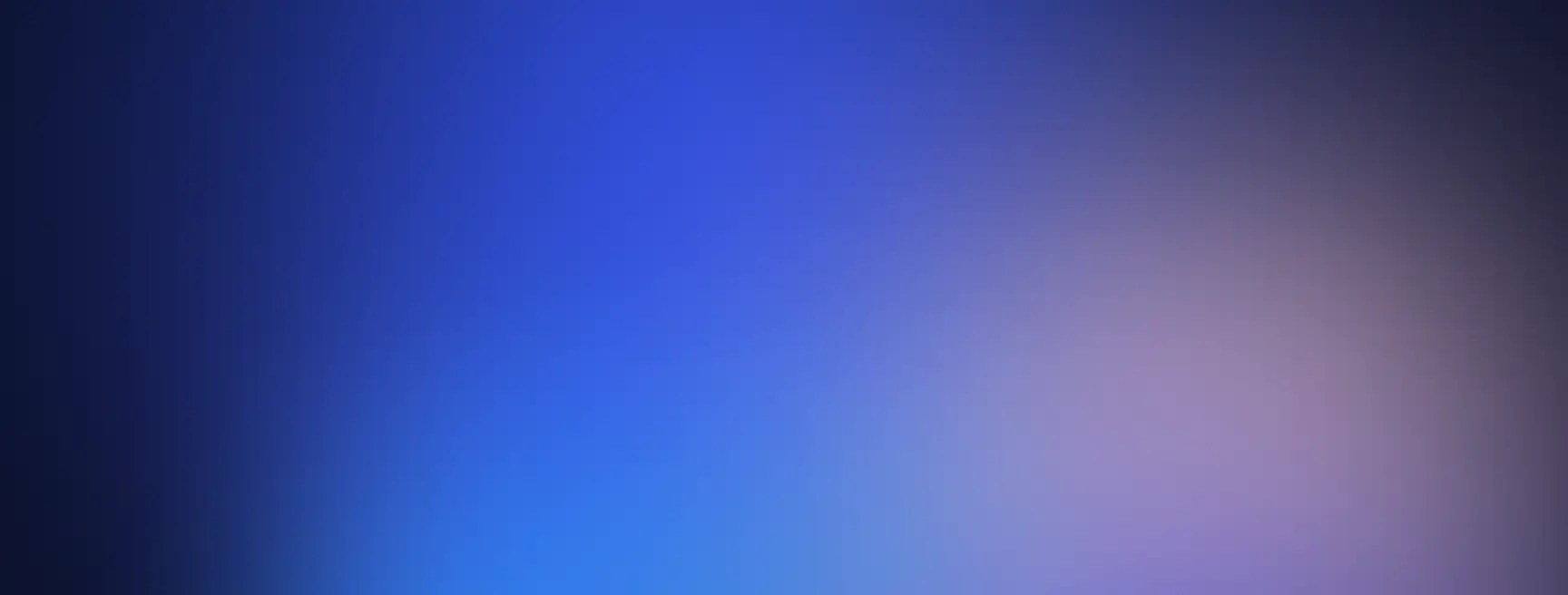
Connect anywhere, anytime — for maximum productivity. Log in from anywhere to engage with your team and customers.
Seeing faces and sharing screens makes
meetings go from good to great
Made for modern work
Engage with your teams and customers, globally.
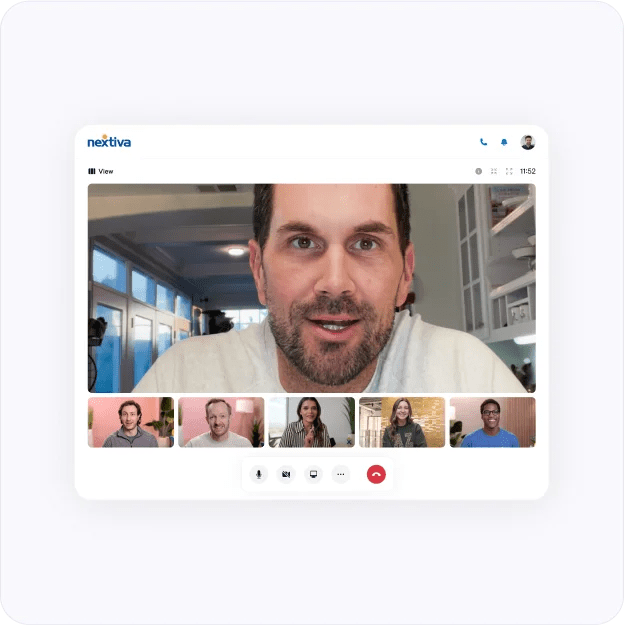
The smarter way to meet
Meet with new clients, close more deals, and provide a world-class customer experience.
Integrate with
Microsoft and Google
Integrate your favorite calendar. When you schedule a meeting inside the
NextivaONE app, it will automatically sync to your shared calendar.




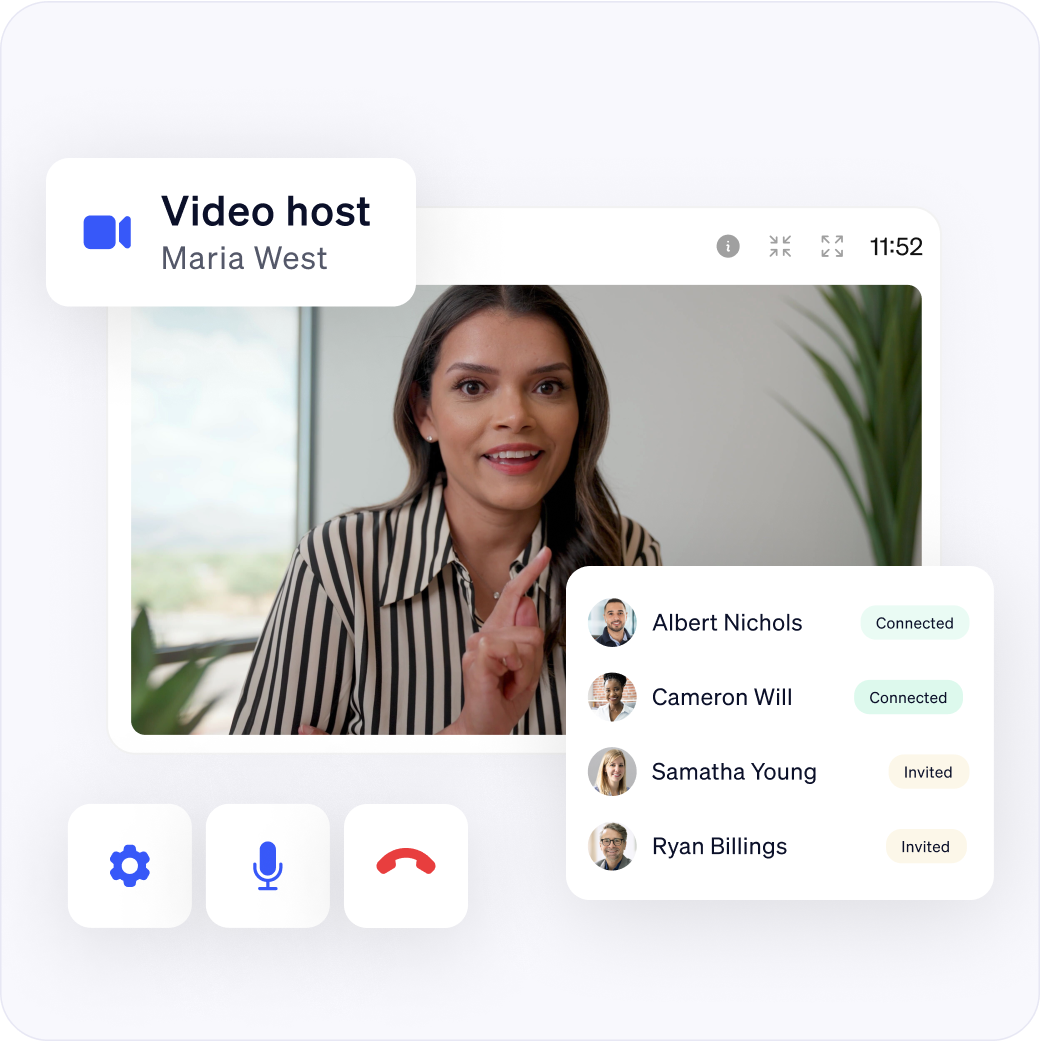
Reliable, compliant, and always secure
Security is top of mind with video meeting settings that put you in control.
Every contact, one click away
Instantly start video meetings without requiring guests to download an app.
Video
Call
Text
Video meetings your customers will love.
Experience crisp video quality and intuitive controls that redefine collaboration.



Start with what you need
Our connected communications platform makes it easy to win
customers and keep them happy.

Unlimited time
Up to 250 users
No record limit
Frequently Asked Questions
Do I need to download a separate Nextiva app to get video meetings?
Nope! You can join meetings right where you call and text—in the NextivaONE app.
Do you need the NextivaONE app to join a meeting
No download is required to join a NextivaONE video meeting. Guests outside your business can join meetings using the browser version of the app.
Where do I locate my recorded video meeting file?
Once the video meeting has ended, you will get a notification that your recording will automatically be added to the files tab in NextivaONE.
What are the advantages of video meetings?
Enables face-to-face communication regardless of physical location.
Facilitates collaboration and teamwork.
Reduces the need for travel, saving time and resources.
Supports remote work and flexible schedules.
How can I improve the quality of my video meetings?
Use a stable and high-speed internet connection.
Make sure everyone on the call checks their connection, as well.
Ensure good lighting and a clean, simple background.
Use a quality camera and microphone. *and mute yourself when not speaking.
Minimize background noise and distractions.
Can I record video meetings?
You definitely can, and recordings are delivered to hosts/attendees shortly after the meeting has ended.
How many participants can join a video meeting?
Nextiva can host up to 250 meeting participants with a limit of 16 on video.
Does Nextiva video meetings allow for screen and file sharing?
Yes! Share your screen, or a browser window, or app — anyone on the call can share their screen as well. File share in just a few clicks, as well. Also, share links and hold chat conversations along side your meetings, to cover all communication channels.
Does everyone have to show up on camera during a video meeting?
Not at all. In fact, you can turn your camera on or off at anytime throughout the meeting.
How does video conferencing save money?
Save money by increasing team and company engagement for blended teams (work from home and in office).
Lower travel costs. Video meetings are more accessible to employees with disabilities, employees in different states or time zones, and potential hires from different locations.
Higher employee productivity and less “down time”.
I'd say Nextiva and the Spurs are great teammates
Chris Monroe
Vice President of Membership, San Antonio Spurs.





















