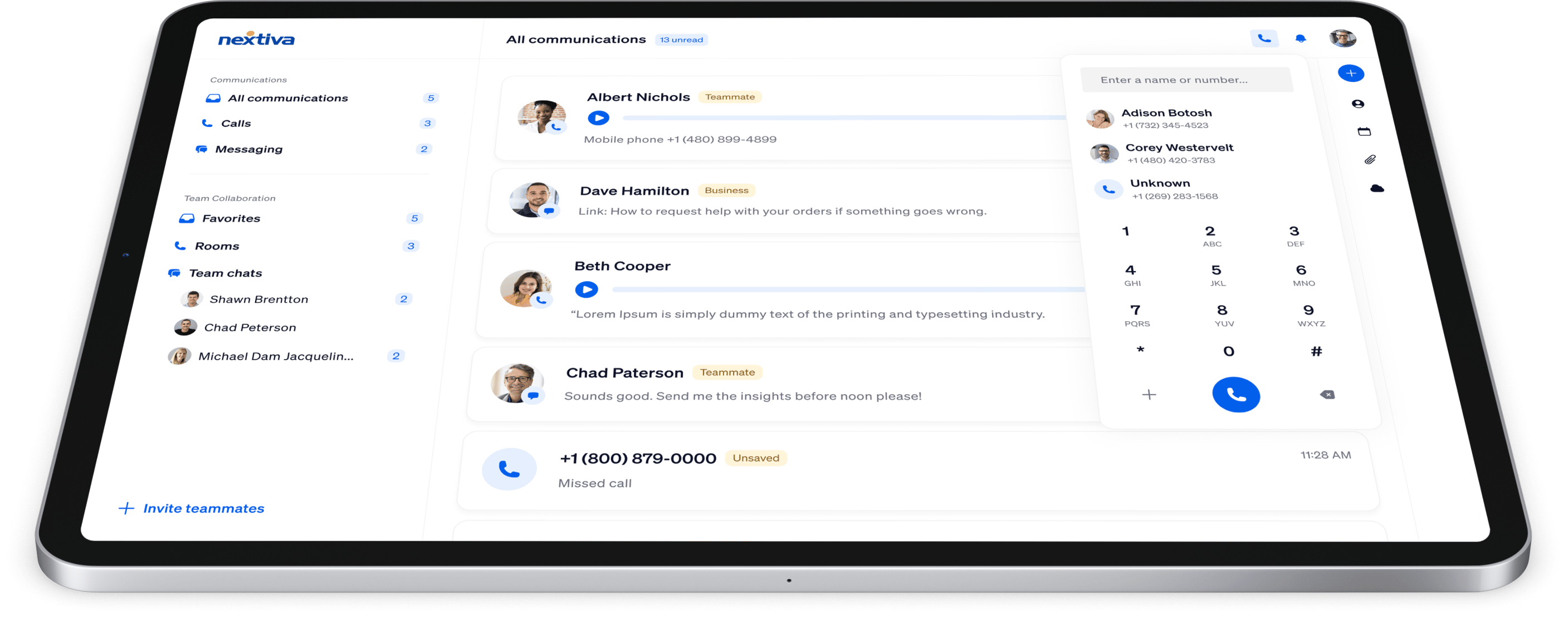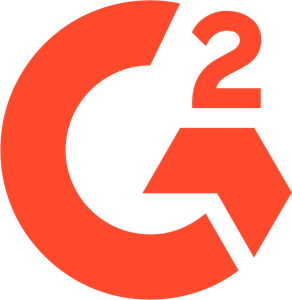Trusted by forward-thinking companies:






One app handles all conversations
Seamless collaboration anytime, any device. No app switching needed.

Call & text
Conduct business over phone and text using the Nextiva app on your desktop and mobile phone.

Team chat
Connect with your team from your main workspace in shared project rooms or 1-to-1.

Video meet
Stay in the Nextiva app to host or participate in video meetings.

Calendar
Create and keep meetings without switching apps when you integrate your existing Google or Outlook calendar.
Access key information at your fingertips
Centralize all communications in one app, ensuring every interaction is readily accessible when you need it.

Notes on calls
While on an active call, type notes and find them again by clicking the notes icon next to the call entry.
Voicemail transcription
Quickly scan your voicemails or click to listen.

Meeting recordings
Video meeting recordings automatically save to the recordings tab in your main workspace.

File attachments
All your file attachments, including screenshots and photos, can be found in one place on the main screen.

Contacts
Upload and store contacts so they’re ready when you want to call, text, or invite them to a video meeting.

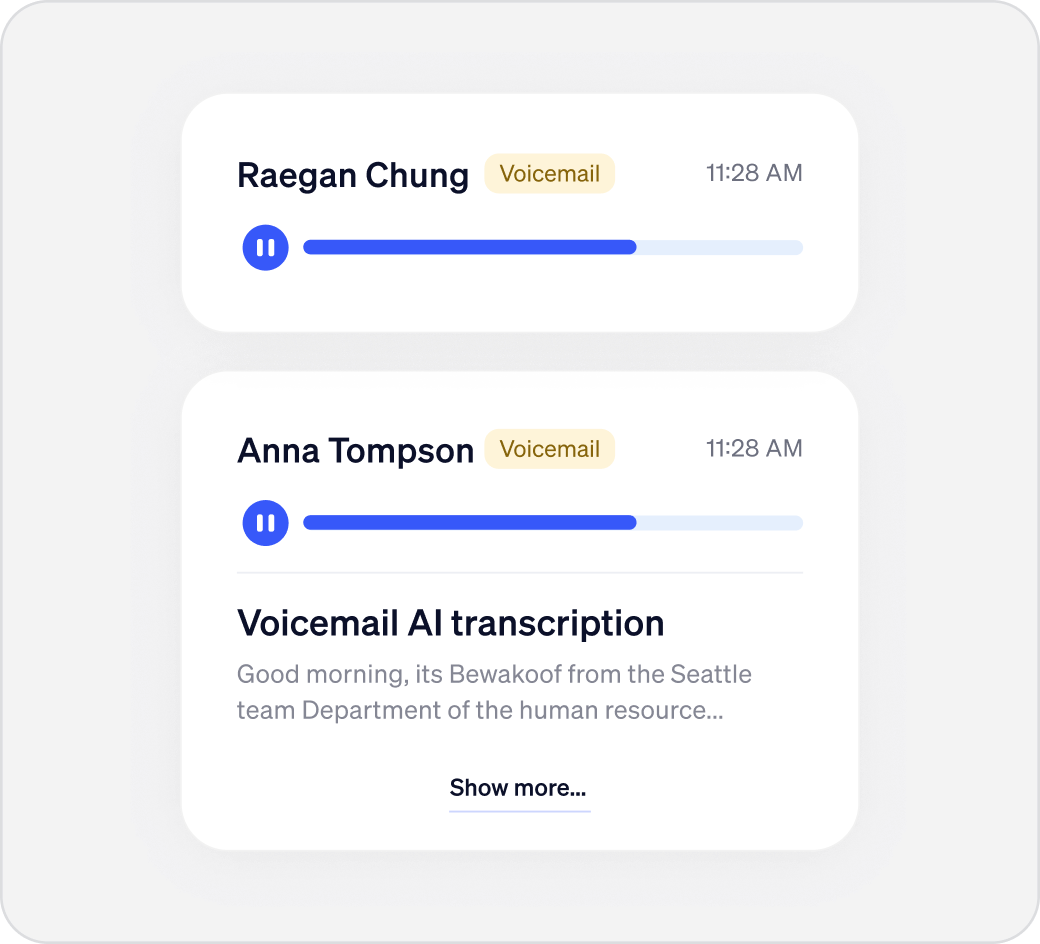

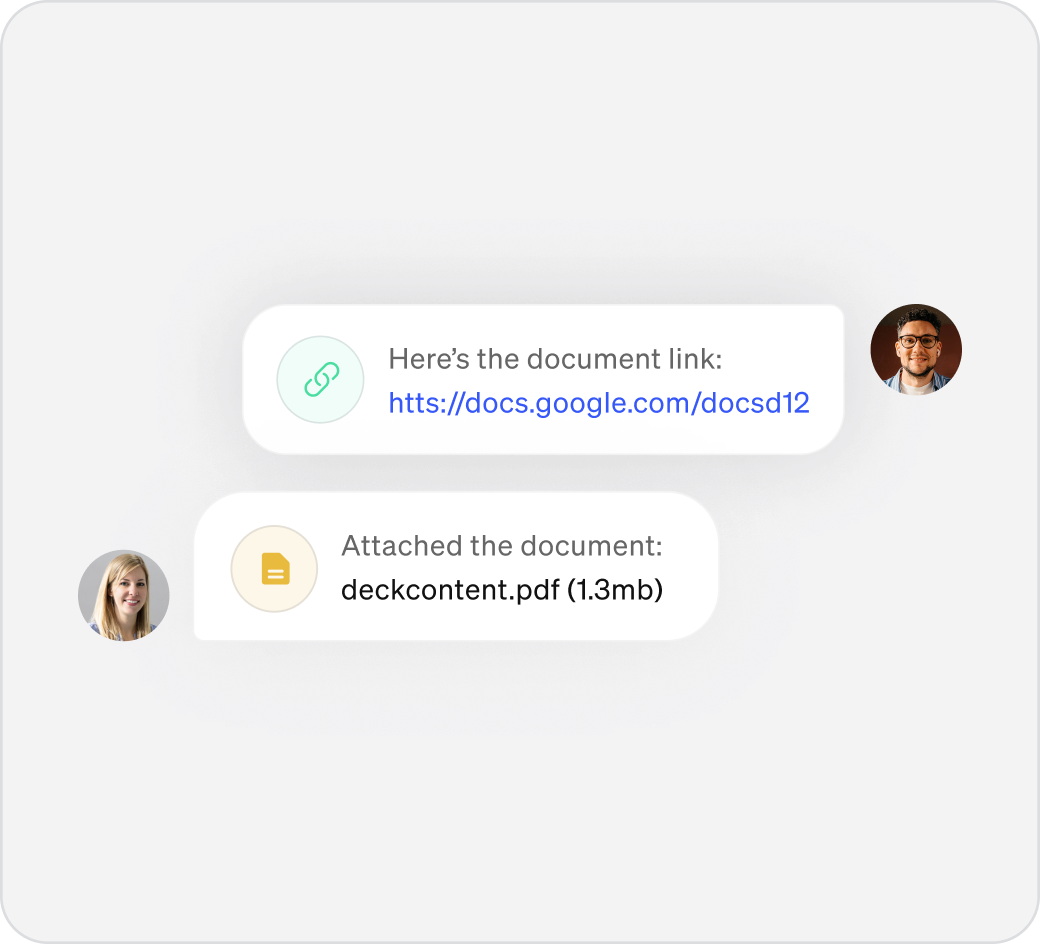
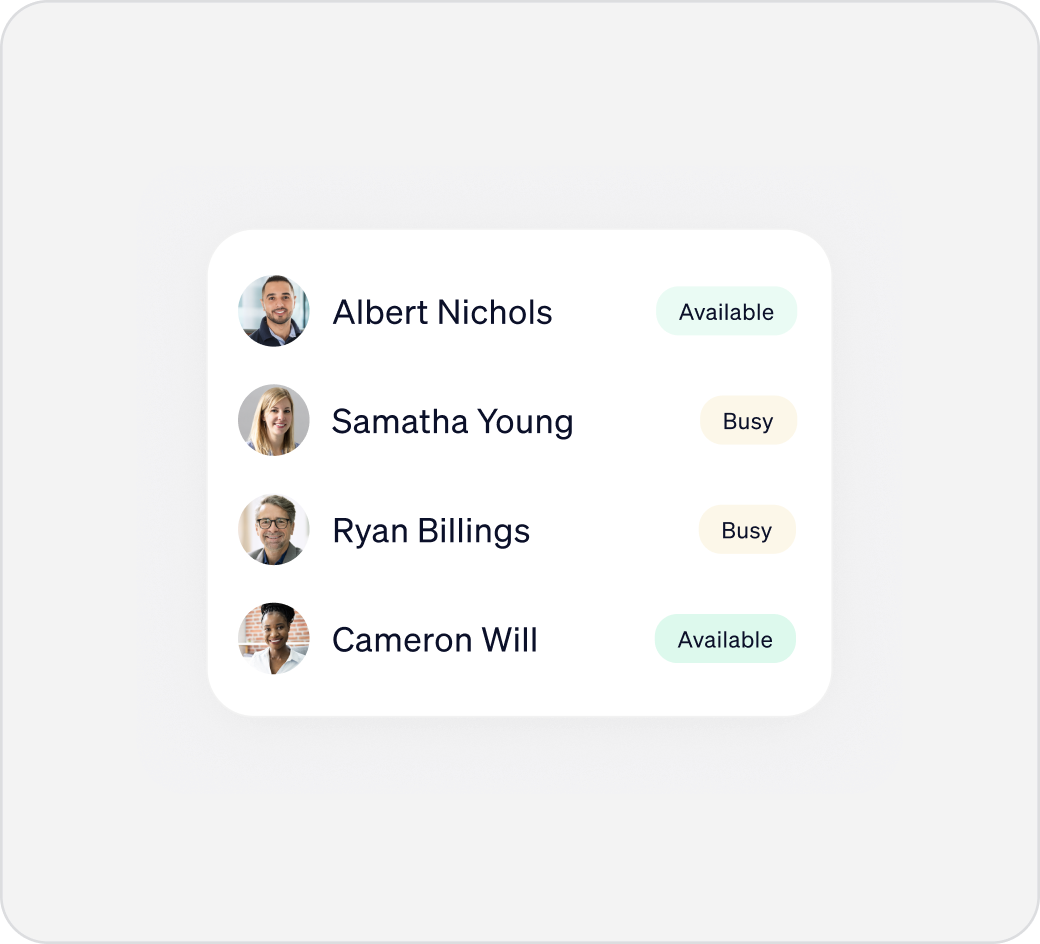
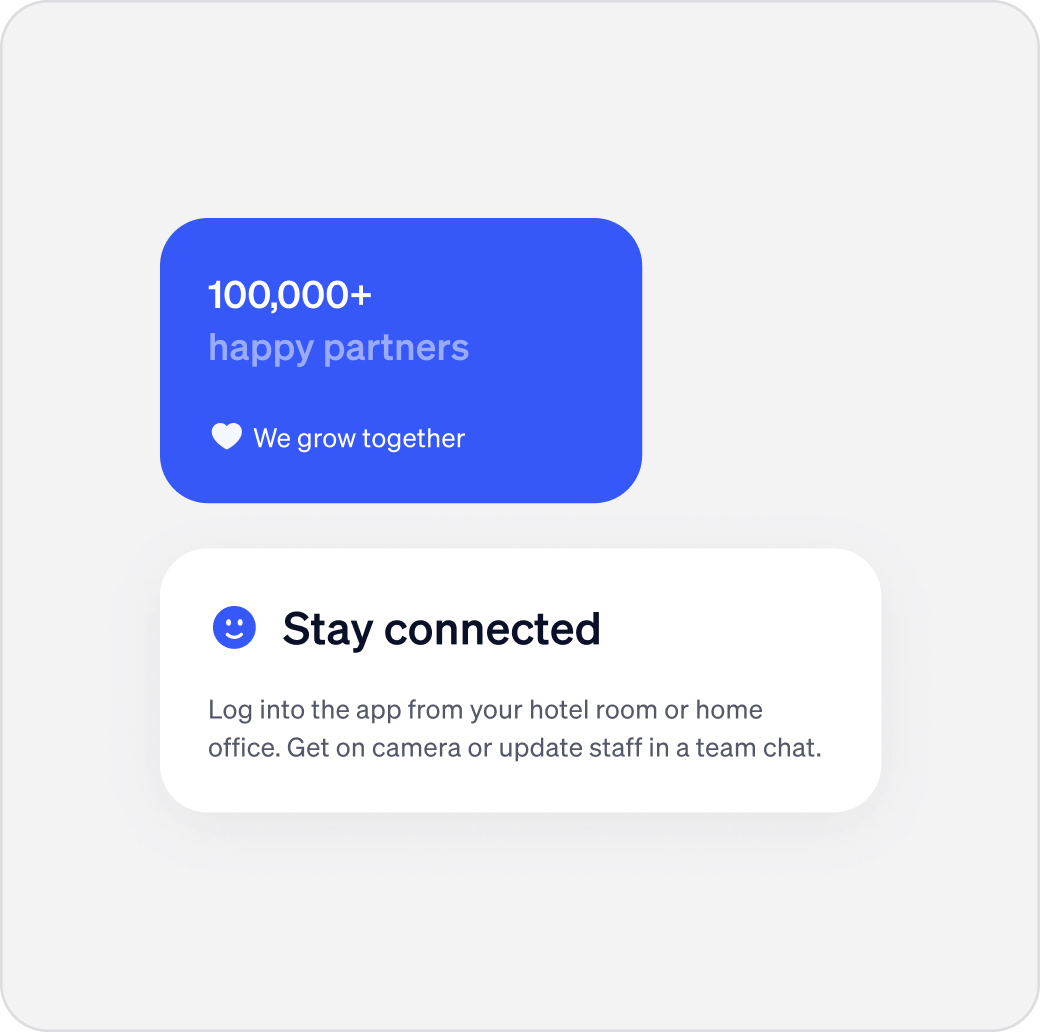
Work anywhere, on any device. Bring your desktop and mobile phone along so you can work where you prefer

Get projects across the finish line and overdeliver for
 customers
customers
Minimize friction and wow customers with efficient service and superior collaboration.

Instant video meetings
Work through details efficiently by meeting face-to-face and doing a quick screen share.

Project-based chat rooms
Got a quick question? Need a status update? Visit your team chat room for answers and input.

Team inbox for customer texts
Answer customers right away when any member of your team can respond to texts.

Stay available with strong connectivity.
Having strong connectivity and the opportunity for the reps to stay available is most important. The Nextiva app definitely provides that.” – Eric Barrera, Director Ticket Sales, Phoenix Rising
Unlock more with Productivity Add-On
Included with all communication plans
Productivity Add-On
Core: (NextOS only) Up to 100 SMS sent and received per user/month
Engage: (NextOS only) Up to 250 sent and received per user/month
Power Suite: Not available
Core: Unlimited messages
Engage: Unlimited messages
Power Suite: Not available
Up to 45 minutes per meeting
Unlimited
10 hours recording storage / retained for 90 days
Unlimited recording storage / retained for 90 days
Up to 5 guests per meeting
Unlimited guest users, up to 250 total users
Up to 3 public or private collaboration Rooms
Unlimited team collaboration Rooms
Up to 100 MB per user
Unlimited
Included with all communication plans
Business SMS
Core: (NextOS only) Up to 100 SMS sent and received per user/month
Business SMS
Engage: (NextOS only) Up to 250 sent and received per user/month
Business SMS
Power Suite: Not available
Video Meeting Duration
Up to 45 minutes per meeting
Video recording storage
10 hours recording storage / retained for 90 days
Video guests
Up to 5 guests per meeting
Team collaboration rooms
Up to 3 public or private collaboration Rooms
File sharing
Up to 100 MB per user
Productivity Add-On
Business SMS
Core: Unlimited messages
Business SMS
Engage: Unlimited messages
Business SMS
Power Suite: Not available
Video Meeting Duration
Unlimited
Video recording storage
Unlimited recording storage / retained for 90 days
Video guests
Unlimited guest users, up to 250 total users
Team collaboration rooms
Unlimited team collaboration Rooms
File sharing
Unlimited
I’m a big fan of Nextiva.
Steve Wozniak
Co-founder at Apple
Join 1 million+ Nextiva users.
Nextiva uses the information you provide to us to contact you about our relevant content, products, and services. You may unsubscribe at any time. For more information, check out our Privacy Policy.
Frequently Asked Questions
Are there separate logins for video meetings, texting, and team chat?
No, there’s just one app and one login for calling, texting, video meetings and team chat. Everything happens from your main workspace.
What does the Productivity Add-On help with?
The Productivity Add-On is a paid addition to the Nextiva plans that unlocks productivity by ensuring a business doesn’t get bogged down by text count caps or meeting duration limitations.
How much is the Productivity Add-on?
The Productivity Add-on costs $15/user/month.
What is a team collaboration room?
Communicate and collaborate with specific groups of people all in one chat room. Ask questions, share files and start meetings all from your team collaboration room. You can even give your room a name so if you have multiple rooms, you won’t get confused.
You can create project-based chat rooms for a specific project you are working on. Make a chat room public or private depending on your need and keep the conversation flowing
What is Business SMS?
Business SMS/MMS allows you to send and receive text messages and multimedia files using your business number. It facilitates communication between businesses and their customers or partners, serving various purposes such as customer service, marketing, and notifications.
What are project-based chat rooms?
Create “rooms” or group chats that appear in the left menu. Chat rooms are where you and your team can message each other within the app.
Will I be able to record video meetings?
Yes and with Productivity, you will be able to have unlimited video recordings that can be stored on the NextivaONE app for 180 days. Make sure that you download them onto your computer to keep them forever.
How many guest users will I be able to add to video meetings?
You many meet with 250 total users and 25 video streams.
Are there any video meeting time limits with Productivity?
No! All video meetings have an unlimited time duration.
Do I need NextivaONE for this feature set?
While you can still dial into meetings without NextivaONE, to fully utilize our rich set of features, we suggest you try either the browser, mobile or downloadable desktop app.