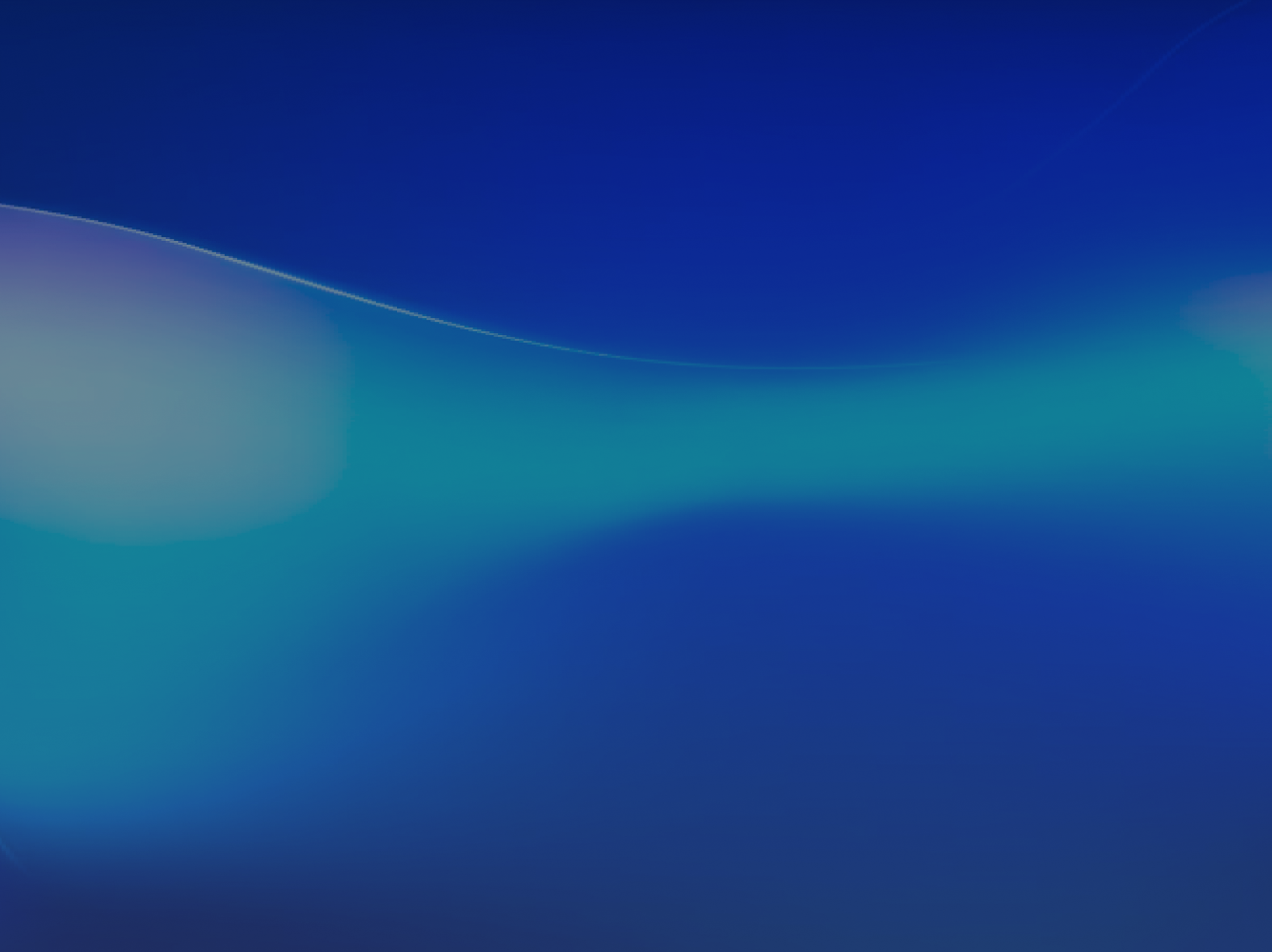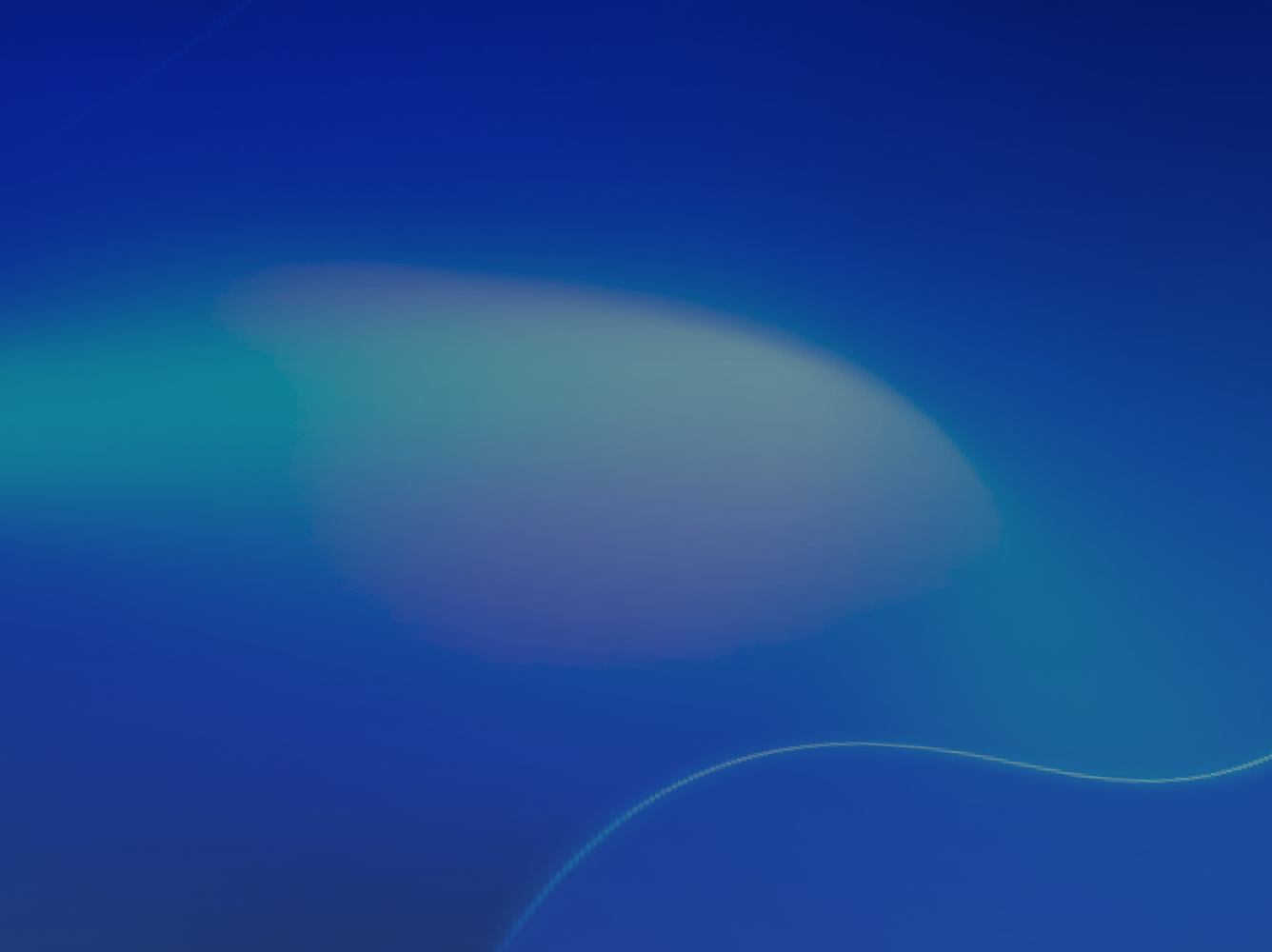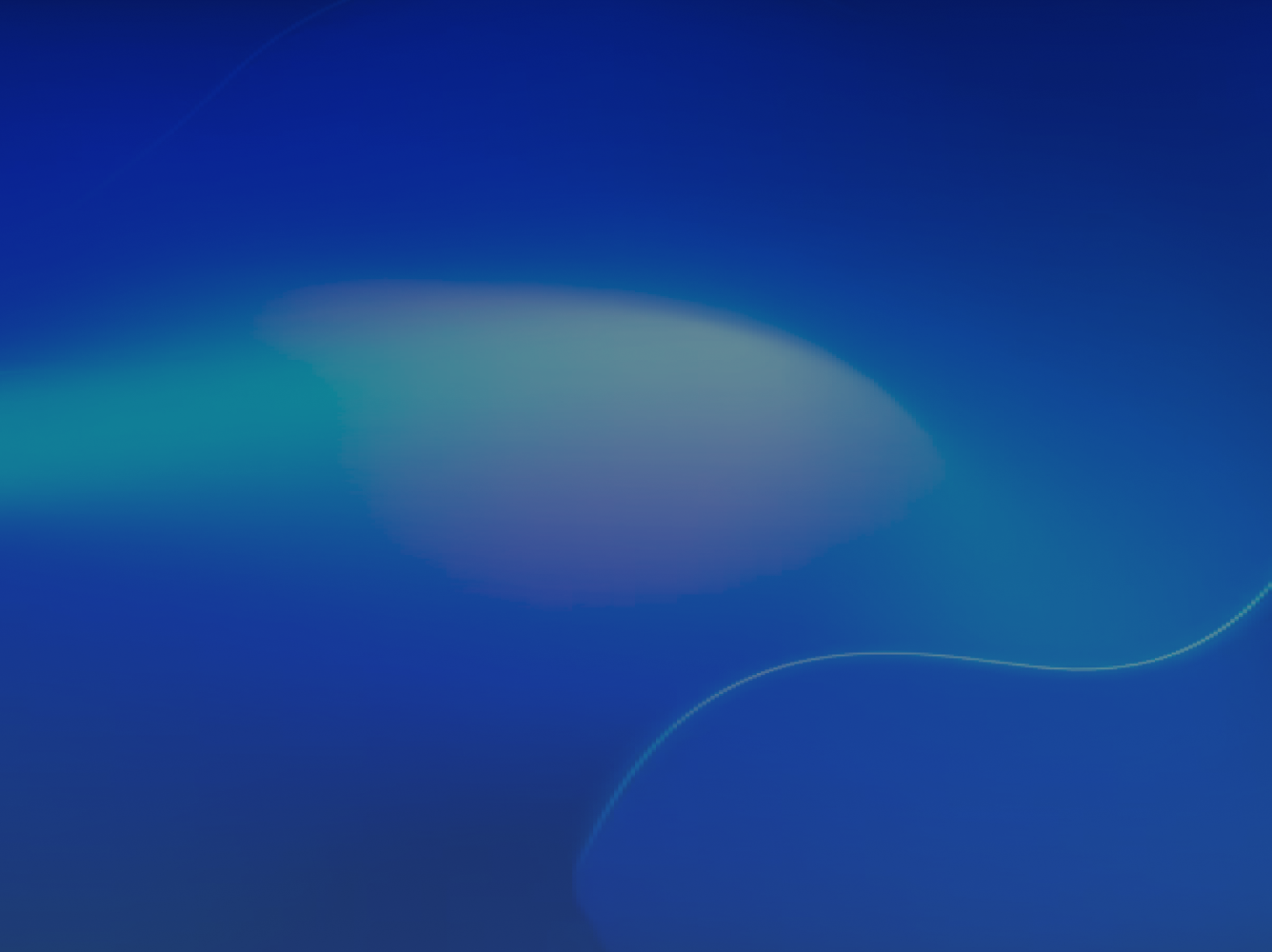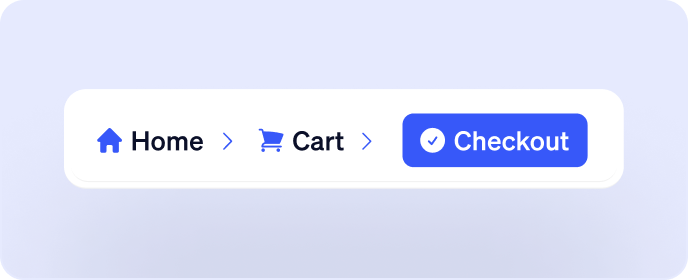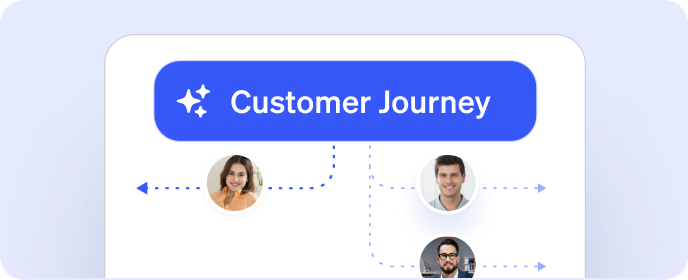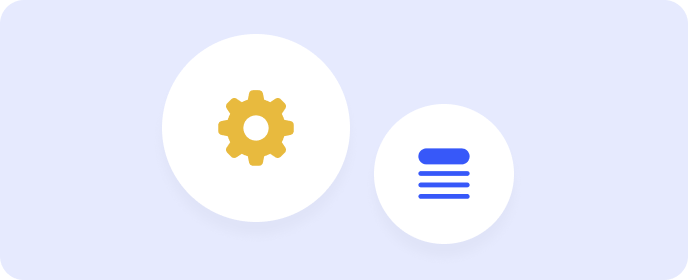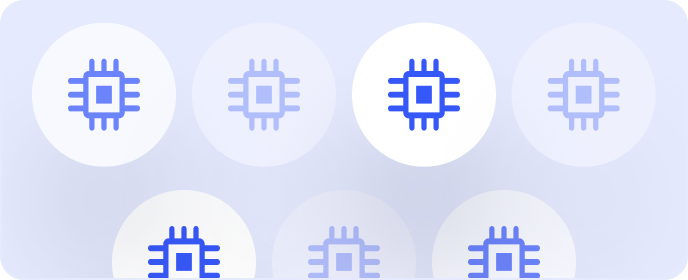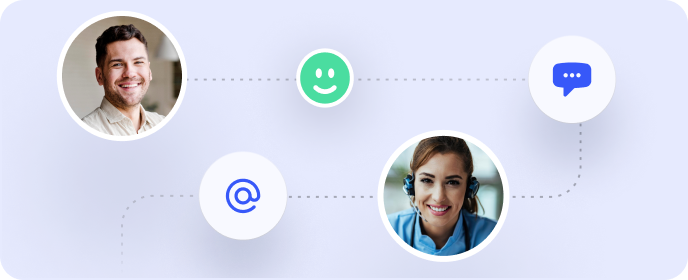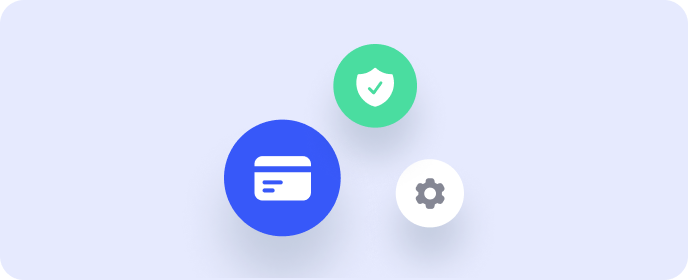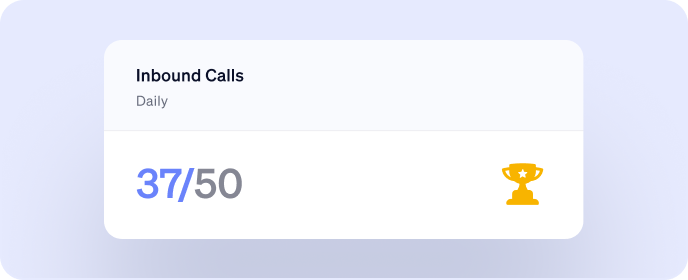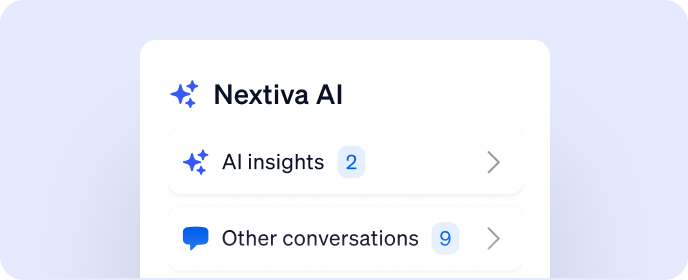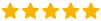Cloud Call Center
What is a cloud call center?
A cloud call center distributes inbound and outbound calls entirely over the internet. Call center agents can talk with customers and leads from any location — even from home. Any company can set up a cloud call center since it requires no physical hardware. Lower your costs with the power of Voice over Internet Protocol (VoIP) technology.
How does it work?
Unlike traditional call centers that use physical equipment like desk phones and servers, a cloud call center solution uses an internet connection to make and receive calls. Once your agents are signed up on a cloud-based provider like Nextiva, they may use any internet-connected device for customer interactions.
Who is it for?
A cloud call center limits conversations to just voice communication while a contact center handles several digital channels including live chat, email, support tickets, SMS/text messages, and phone calls. If you're looking to scale phone-based communications, then a VoIP call center might fulfill your needs over an omnichannel contact center solution.
Contact center vs. call center
Are you a large business with hundreds of agents?
If you want to route support tickets and calls based on communication channels, lead information or other CRM-related attributes, a contact center platform is the way to go. Ensure five-star customer service across all channels.
Do your customers mostly reach you over calls?
Let’s say 85% of customers contact you by phone versus just 15% via email. Here, a call center phone system can offer you real-time call analytics, remote functionality for virtual teams, and reliable VoIP telephony.
Customer experience can be your competitive advantage.
Connected agents > multiple apps
- Call Pop: Our call center phone system pulls data from your CRM instantly. Customer information displays on an agent's screen when the phone rings. From past interactions to customer satisfaction scores, screen pop gives you all the context you need.
- Integrations: With our VoIP and CRM integrations, connect Nextiva's cloud call center software to your favorite apps. Why switch between business tools, when you can call right out of your CRM!
- The NextivaONE App: Let agents configure their Automatic Call Distribution (ACD) status, sign in or out of call center queues, chat with team members, and take calls on their mobile phones.
Match callers with the right agents at the right time.
- Call routing: Manage the ways you route calls with Nextiva’s call center PBX. Advanced call routing distributes calls to the right agent based on their skills. Set up call routing based on the time of day, caller ID, auto attendant selections, and other criteria.
- Click to call: Click on any phone number in your CRM or the NextivaONE App to initiate phone calls. One-click dialers reduce human errors, speed up callbacks, and let you log more call notes. Goodbye, misdials!
- Advanced IVR: Replace multi-level phone menus with automated call flows using speech recognition. Our Smart Attendant lets you create personalized interactions with callers. Virtual Agents can also handle basic requests while your reps focus on higher-value conversations.
- Call flows: Want your toll-free phone numbers to offer a unique caller experience? Design your call flow on a canvas with drag-and-drop simplicity. Export your call flow and have a record for reference. Get your IVR up and running in minutes.
Robust reporting and supervisor tools
- Call monitoring: Nextiva’s call monitoring dashboard tracks live call center statistics and agent performance metrics. Accessing call queues, DNIS support, call routing policies, and call center thresholds is effortless.
- Call recording: Call recording is one of the best ways to get call insights directly from your cloud call center. Turn this feature on for Quality Assurance (QA) of sales, support, and service teams for ongoing coaching.
- Customer support metrics & KPIs: Make better decisions with call data like Talk Time, Abandoned Calls, Call Volumes, and Agent Availability. Measuring agent performance is easy with scheduled reports and visual call analytics available inside our call center software.
If you care about agent performance, you won't just use any cloud call center.
On-premises vs. cloud call center
On-premises
Cloud-based
Setup and ongoing costs
On-site installation and ongoing maintenance fees
Fast remote installation, remote maintenance
Initial costs
High startup costs:
- PBX servers
- Configuration
- Office space
- Wiring
- Time to market
Zero startup costs
Recurring costs
- Extra line installation
- System updates
- Data storage
- Lengthy contracts
- Taxes and fees
- Monthly rate per user
- Taxes and fees
Installation time
Schedule on-site appointment
Remote installation on your schedule
Maintenance
Lengthy, expensive maintenance contracts
Provider manages the hardware and maintains it
Agent productivity
Manual processes add time to each interaction
Automation features that save agent time
Scalability
In-person visits necessary for new hardware and lines
Virtual licenses and apps make scaling instant
Reliability
Requires a technician to arrive and fix outages
Decentralized cloud with redundant server locations
Security
IT must protect your voice network with expensive hardware and software
Military-grade data centers, fraud mitigation, and regular security audits
Mobile support
Basic call forwarding
Ready-to-use softphone apps for iOS and Android
Collaboration
Manual forwarding and three-way calling
ACD, skills-based routing and call flows, team presence
Integrations
Vendor-specific adapters or API designs
Ready-made Computer Telephony Integrations built on secure APIs
Real-time analytics
Not available
Real-time analytics with 200+ standard reports
Customer experience
Limited
Advanced: Improve first call resolution with Call Pop and dynamic call routing
Cloud call center: Plans & pricing
For startups
Omnichannel digital customer sales & service to connect and engage with customers on the channels they prefer and track social engagement and customer reviews.
Read moreDigital features:
-
 Competitive monitoring
Competitive monitoringKeep tabs on what competitors are doing across social media, forums, and blogs.

-
 Messaging apps
Messaging appsSupport and sell using social messaging capabilities including Facebook Messenger, Instagram DM, WhatsApp, and more. All messages route to a single inbox so you won’t miss a thing.

-
 Social media channels
Social media channelsMonitor, respond, listen, and publish on the most meaningful social platforms including: Facebook, Instagram, X (Formerly Twitter), TikTok, Linkedin, YouTube, and your Google Business profile.

-
 Review Management
Review ManagementProtect your brand and control your reputation by automatically keeping tabs on key review sites. Set alerts so high-importance comments are handled immediately.

-
 Digital Service Helpdesk
Digital Service HelpdeskSell more and support efficiently by routing all conversations to a single inbox. Channels include email, webchat, messengers, SMS, social media and review sites.

For small teams
Connect and engage with customers on digital, voice, video, and SMS. Never miss an interaction with AI-powered voicemail transcription. Empower all workers with desktop, mobile, and browser-based apps for customer conversations, collaboration, and contact management.
Read moreEverything in Digital, plus:
-
 Inbound & Outbound Voice
Inbound & Outbound VoiceConnect with customers and your team using award-winning, reliable voice conversations within the U.S. and CA*. Get a new number or bring over your existing number for free.

-
 Business SMS
Business SMSSend and receive SMS text messages from your business phone number using the desktop and mobile app.

-
 Video meetings
Video meetingsCollaborate face-to-face with video meetings. Engage in sidebar chats and record for future reference.

-
 Screenshare & file share
Screenshare & file shareGet on the same page by sharing your screen during a video call or exchanging key files.

-
 Call routing
Call routingEnsure all calls are professionally answered and properly routed using a virtual receptionist recording that directs callers to, for instance, “press one for Sales and two for Service.”

For growing teams
Deliver exceptional omnichannel customer experiences across channels such as live chat, chatbots, and team messaging. Integrate Nextiva voice into MS Teams and gain insights with advanced reporting.
Read moreEverything in Core, plus:
-
 Customer-to-team SMS Messaging
Customer-to-team SMS MessagingEnable customers to reach your entire team via a shared SMS inbox, allowing multiple team members to access messages, respond promptly, and deliver faster resolutions.

-
 Toll-free number & minutes
Toll-free number & minutesGive your business a professional edge by offering a universal, non-local, toll-free number.

-
 Advanced reporting
Advanced reportingMove your business forward with insight gained from data found within your voice analytics.

-
 MS Teams integration
MS Teams integrationEnsure a premium voice calling experience by integrating Nextiva’s reliable and clear voice solution into your Microsoft Teams workflow.

-
 Web chat: Live & bot
Web chat: Live & botOffer 24/7 support and efficiently manage responses to FAQs with web chatbot automation. Start with automated prompts to gather essential information, then seamlessly transition to a live-agent interaction.

For sales & service teams
Everything a small business needs to run a successful sales and service organization and operate like a Fortune 500 company—Including on-hold customer experience customization and a platform built to support a high volume of calls.
Read moreEverything in Engage, plus:
-
 Inbound sales and service call center
Inbound sales and service call centerManage high-volume inbound calls and use touch tone prompts to route calls to best-fit agents.

-
 Priority and skills-based routing
Priority and skills-based routingRoute callers to best-fit agents based on demographics, language, affinity, hard skills, etc.

-
 Unified team interface
Unified team interfaceIncrease efficiency and collaboration by connecting agents and supervisors in a single interface.

-
 Supervisor dashboard*
Supervisor dashboard*Focus on what metrics matter most with a customizable real-time dashboard for supervisors.

-
 ACD callback*
ACD callback*Save your customers time and preserve experience during peak hours by allowing callers to request a call back when they reach the front of the queue.

Looking for a full-service cloud contact center?
Start exploringAnd why Nextiva's call center?
Fully cloud-based call center
Every feature you need to power your call center.
- Automatic call distribution and forwarding
- Built-in reporting with live dashboards
- Excellent call quality with HD codecs
- Customizable outbound caller ID
Easy and fast account setup
Deploy your call center in record time.
- Professional account onboarding available
- Transfer phone numbers and add more later
- Adjust settings in an elegant online portal
- 24/7 support via phone, chat, and email
Works with your current business apps
Integrate your existing tech stack with Nextiva.
- Close more sales using Salesforce, HubSpot, and Zoho CRM integrations
- Helpdesk integrations enable you to assist more customers via Zendesk and ServiceNow
- Use Nextiva on iPhone, Android, Windows, and macOS
- Compatible with hundreds of Poly, Cisco, and Panasonic VoIP phones
Cloud call center FAQs
A call center can be added to an existing virtual phone system in a matter of minutes. A wizard takes you through the features that need to be configured, and lets you add agents and supervisors. Additional features or customizations can be added or adjusted within a few minutes.
Agents can access the call center dashboards and adjust their call center availability from their desktop browser, or using a mobile application. Users can also take calls from the call center using their mobile application.
Nextiva’s team of advanced account technicians will work with you to understand your needs in a call center and help you design a call flow that best suits your business.
Depending on the size of your business and individualized needs, onboarding can take anywhere between a few days to a few weeks.
The process of porting a phone number from your previous provider typically takes 7-14 business days.
Nextiva’s onboarding provides remote installation with phones from Nextiva.
On-site installation (optional) is available at an additional cost. Phones are shipped by ground unless you request a different shipping method.
Yes, Nextiva provides companies free porting for all lines of service. All you need is a recent phone bill or proof of ownership of one or more phone numbers.
After you complete an online letter of authorization, Nextiva's porting specialists will take care of everything to ensure your move to cloud phone service is successful. They'll inform you of your port-in date, and you'll be good to go.
See how easy it is to move your phone numbers in this short video:
If you have any questions, let us know so we can help you at every step along the way. Trust us — we've seen and heard it all.
Nextiva can provide details on API integrations that you or your teams can use for custom workflows. Additionally, Nextiva has integrations with many tools. If you’re not sure, please reach out to a Nextiva support rep.
You can also purchase a custom integration for in-house tools that you would like, but this process can take time to customize and test.
Each user who can place or receive calls is considered one line of service. You are charged for the maximum number of users you can create for your account.
Also, some standard taxes and fees apply to each line of service on an account. For more information or tax details by state, click here.
A cloud call center is software for running a business call center where the software technology is hosted in the cloud by a third-party vendor. A cloud call center uses the virtually-hosted software to handle inbound and outbound calls between agents and customers or prospective customers.
Cloud call centers work by utilizing VoIP (voice over internet protocol) technology to route calls through the internet, rather than traditional phone lines. All calls are routed through the call center software that is hosted in the cloud at your third-party vendor. This type of virtual call center allows your team to work virtually since they can accept phone calls from anywhere with the internet, rather than being bound to a specific desk with a hardwired phone.
There are many benefits of cloud calling, one of the top reasons being lower cost and less maintenance for your team. Since the phone lines and call center software are hosted in the cloud by your third-party vendor, you do not have to worry about the maintenance and upkeep of running your own servers. Cloud calling is easy to set up and use since the software is equipped to handle massive amounts of data, which is all housed with the vendor.
Other benefits of cloud calling include:
- Cloud calling is more efficient than on-premises set up
- Easy to scale when you need to add new lines or agents
- Reduced need for office and server space
- Automatic call routing can help manage employee workload
- Security
- Equipped for remote and hybrid work teams
A call center handles incoming and outbound calls. A contact center, on the other hand, is omnichannel, meaning it handles several types of communication methods including calls, text messages, live chat, email support tickets, and more. Contact centers are becoming increasingly popular as customers prefer to contact businesses in manners beyond phone.
Having your head(set) in the clouds is a good thing
Especially when you’re running a business
When your staff can skip the commute and you can manage everything from routing to productivity from your screen, things start looking up.
A cloud call center opens up opportunities for expanded employment pools, quick scalability, and real-time reporting — all of which help drive smart growth and real profits.
A cloud call center is one that has its technology hosted in the cloud by a third-party vendor. These call centers consist of customer service or sales representatives handling inbound and outbound calls via VoIP (voice over internet protocol). By utilizing cloud-based technology, these agents can work from home, work hybrid, or take calls from anywhere with internet connection.
Why are these companies switching to cloud call centers? For one, you could potentially save up to 70% in operation costs by cutting salaries to manage the physical equipment. A standard call center has overhead expenses such as real estate expenses, higher overhead costs, and higher turnover rates as compared to cloud call centers where agents can be more flexible in work location.
Cloud call centers allow you to drastically reduce costs in the following ways:
- Minimize office real estate expenses since you don’t need server space
- Expand your team with work-from-home staff
- Avoid expensive areas and hire top talent from anywhere
- Lower add-on expenses when you grow and scale your business
- Increase retention due to higher agent satisfaction
A cloud call center solution can also positively improve your customer experience. A study by Oracle shows that 86% of consumers will pay more for a better experience – proof you should invest in efforts to improve your customer experience. A cloud call center is a simple way to invest in improving your customer experience. Here’s how.
You can use automatic call routing to create call queues that send customers to agents who are skilled in handling their type of request. You can improve customer experience by having an agent always available via the routing features and on-the-go capabilities. A cloud call center will also give you access to call analytics and data that can show the complete customer journey and where you might need to make adjustments to improve the customer experience.
Learn more about Nextiva’s Cloud Call Center Solution

Voip Call Center Solutions

Call Center Overview