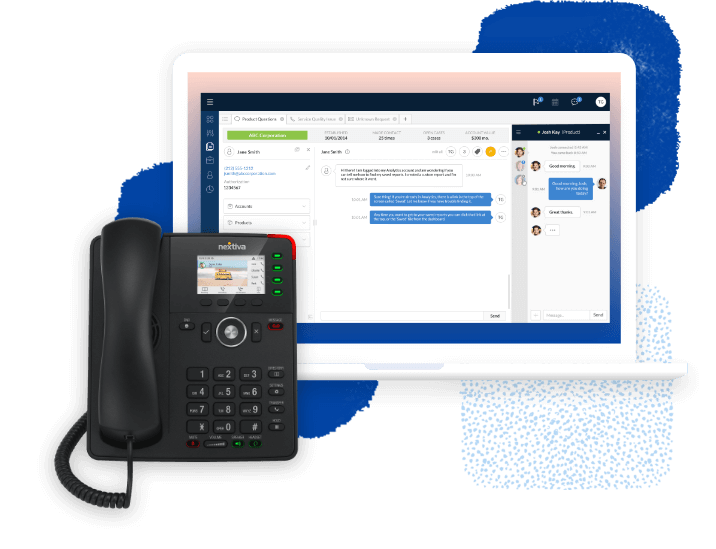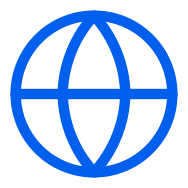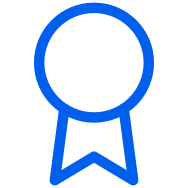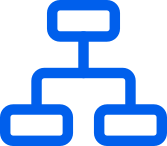What is a VoIP Phone System?
Voice over Internet Protocol (VoIP) makes it easier for companies to handle calls over the internet than traditional landlines. With a VoIP phone system, companies can easily manage calls on any smartphone, computer, and desk phone.
Common components of business VoIP include softphone apps, physical desk phones, and an auto-attendant. Business phone systems offer advanced functions, such as:
- Call Routing: Automatically direct incoming calls based on criteria like phone number, agent capabilities, or the time of day.
- Call Analytics: Measure real-time phone call volume for VoIP calls, auto attendants, or locations.
- Call Recording: Silently record any phone call made through your telephone system without any adapters.
- Voicemail Transcription: When you can’t answer an incoming call, get an email or text message with an accurate voicemail transcript.
- Business Text Messaging: Exchange SMS text messages with customers and team members from your desktop or mobile app — perfect for a quick check-in.
- Video Conferencing: Host video meetings with your team, including chat and business conference calls for clients.
- Admin Management: Add employees to your VoIP phone system and streamline your handset setup with pre-configured VoIP desk phones.
Small business VoIP phone systems are surprisingly affordable. Why? Advanced features use digital signals instead of the analog public-switched telephone network (PSTN). Pricing for Nextiva’s VoIP phone system is straightforward and offers the best value for small businesses.
Plans and pricing
The best value for a business VoIP phone system.
For small teams
Reliably run your business and communicate with your team and customers through unified voice, video, SMS, and digital channels with instant setup, no hardware, centralized conversations, and built-in tools for productivity, collaboration, and responsiveness.
Read moreCore features:
-
 Inbound & Outbound Voice
Inbound & Outbound VoiceConnect with customers and your team using award-winning, reliable voice conversations within the U.S. and CA*. Get a new number or bring over your existing number for free.

-
 Business SMS
Business SMSSend and receive SMS text messages from your business phone number using the desktop and mobile app.

-
 Video meetings
Video meetingsCollaborate face-to-face with video meetings. Engage in sidebar chats and record for future reference.

-
 Screenshare & file share
Screenshare & file shareGet on the same page by sharing your screen during a video call or exchanging key files.

-
 Call routing
Call routingEnsure all calls are professionally answered and properly routed using a virtual receptionist recording that directs callers to, for instance, “press one for Sales and two for Service.”

-
 Team chat & collaboration
Team chat & collaboration
-
 Mobile app
Mobile app
For growing teams
Equip your sales and service teams to deliver fast, personalized experiences at scale with automation, advanced service tools, multi-site management, customizable workflows, intelligent routing, and real-time performance insights.
Read moreEverything in Core, plus:
-
 Customer-to-team SMS Messaging
Customer-to-team SMS MessagingEnable customers to reach your entire team via a shared SMS inbox, allowing multiple team members to access messages, respond promptly, and deliver faster resolutions.

-
 Toll-free number & minutes
Toll-free number & minutesGive your business a professional edge by offering a universal, non-local, toll-free number.

-
 Advanced reporting
Advanced reportingMove your business forward with insight gained from data found within your voice analytics.

-
 Inbound sales and service call center*
Inbound sales and service call center*Manage high-volume inbound calls and use touch tone prompts to route calls to best-fit agents.

-
 Web chat: Live & bot
Web chat: Live & botOffer 24/7 support and efficiently manage responses to FAQs with web chatbot automation. Start with automated prompts to gather essential information, then seamlessly transition to a live-agent interaction.

For sales & service teams
Deliver inbound and outbound service across two essential channels—voice and web chat—with built-in journey orchestration, automations, intelligent routing, and unified customer context. Everything you need to create a seamless, scalable customer experience.
Read morePower Suite CX features:
-
 Voice & web chat
Voice & web chatProvide consistent support across voice and web chat channels. Use web chatbots to collect key information upfront and offer 24/7 self-service, with the option to transfer to a live agent when needed.

-
 Blended inbound & outbound calling
Blended inbound & outbound callingLet agents handle both incoming and outgoing calls in a single interface—maximizing productivity and reducing idle time.

-
 AI transcription & summarization
AI transcription & summarizationAutomatically capture the content of voice conversations in real time and create post-call summaries.

-
 Customizable intelligent and skills-based routing
Customizable intelligent and skills-based routingImprove first-call resolution by routing callers to best-fit agents equipped to handle interactions specific to area of expertise, language, or demographic.


We’re named the Best VoIP Phone System by U.S. News.
- Fully cloud-based VoIP phone service
- Proven reliability with 99.999% uptime
- Award-winning 24/7 customer support
- Enhanced privacy with TLS & SRTP encryption
Traditional vs. VoIP Phone Systems
Does your business phone system
belong in the past?
Desktop & mobile apps
The Nextiva desktop app, Android, and iOS app, streamline business communications over any internet connection. Voice, chat, and team messaging in one mobile app.
Can your analog phone system do that?
HD call quality
Get crystal-clear phone call quality, so your voice is heard clearly the first time, even over Wi-Fi. HD Voice technology is included with your VoIP phone system.
Traditional phone systems are prone to interference, making calls sound fuzzy or muffled.
Text messaging
Exchange text messages texts from your mobile phone or office phone system. Send and receive unlimited texts from any of your business phone numbers with Nextiva.
Traditional phone system landlines can’t get SMS messages without costly add-ons.
Call queues
Accept more incoming calls than agents available. Inbound callers can wait on hold, request a callback, reach a voicemail, or forward to an answering service.
Landline phone systems need complicated on-premises PBX hardware for call center functionality.
Customization
Every company has unique business needs that extend to your cloud-based phone system. Tailor each feature around the way you work, wherever your team works.
Analog-based phone lines are limited to where they’re installed, making them cost-prohibitive to scale.
Call flows
The bedrock of a modern VoIP phone system is how it handles incoming calls. Nextiva makes building call flows effortless for anyone.
Traditional phones lack smart call routing without IP PBX hardware and technical configuration.
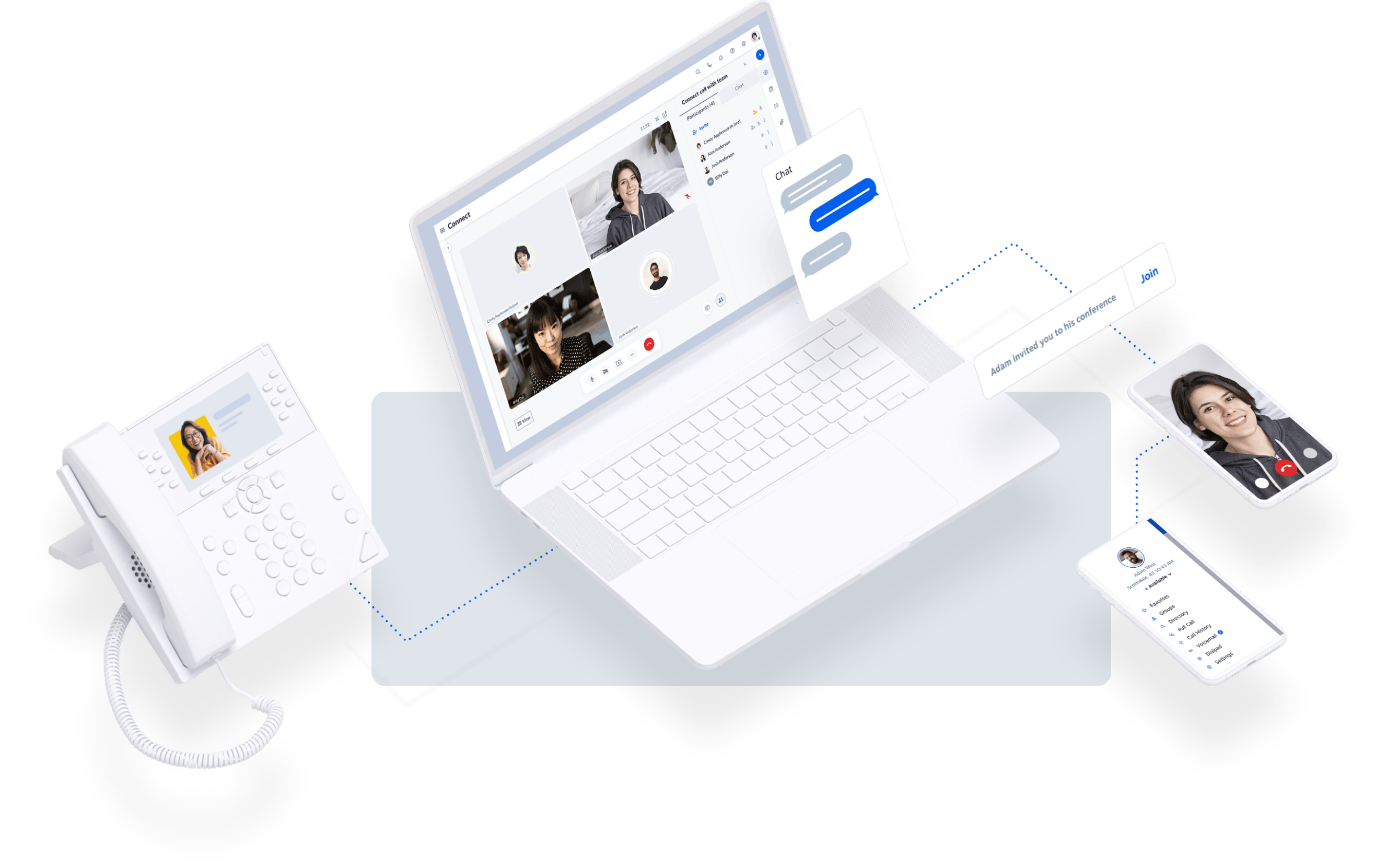
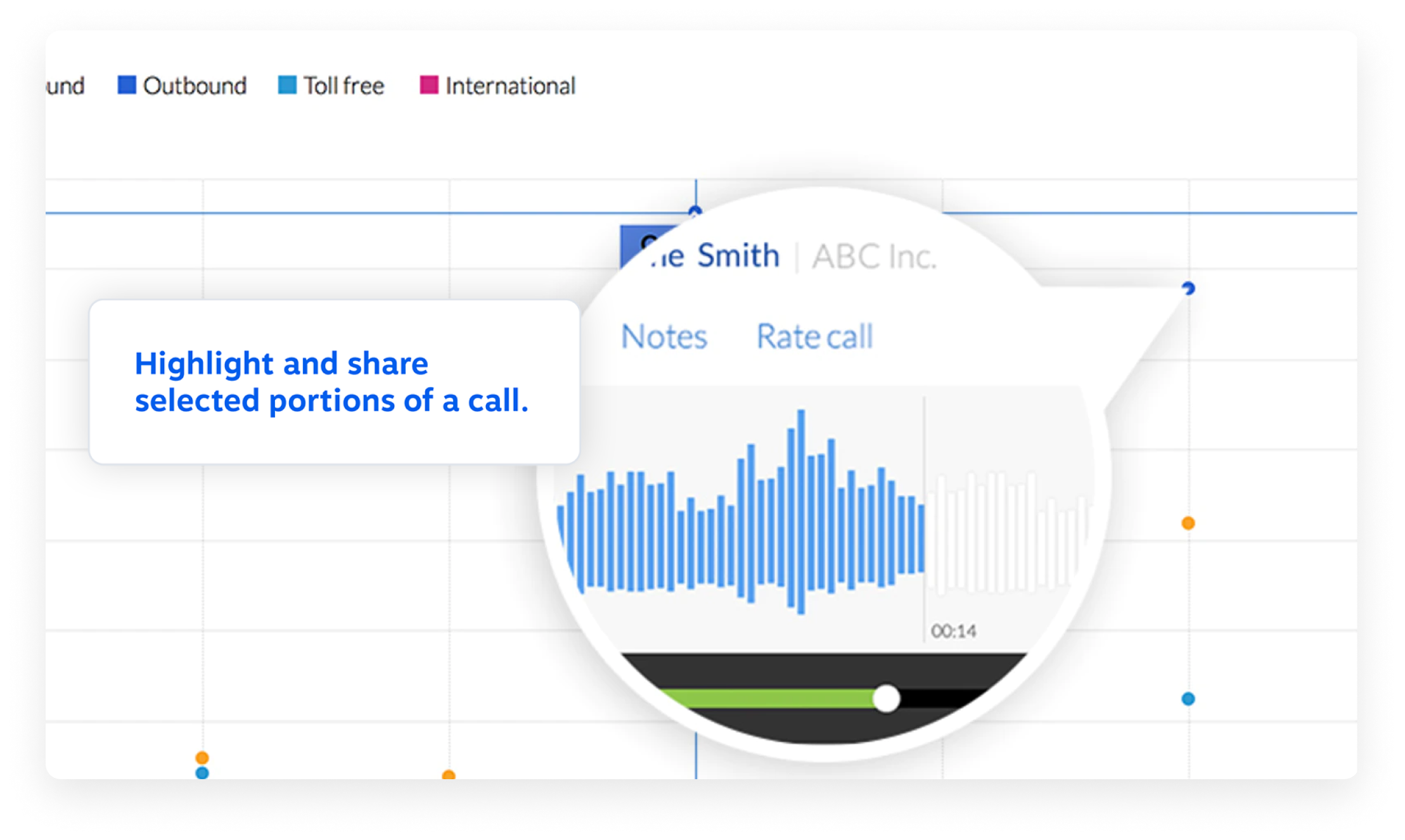
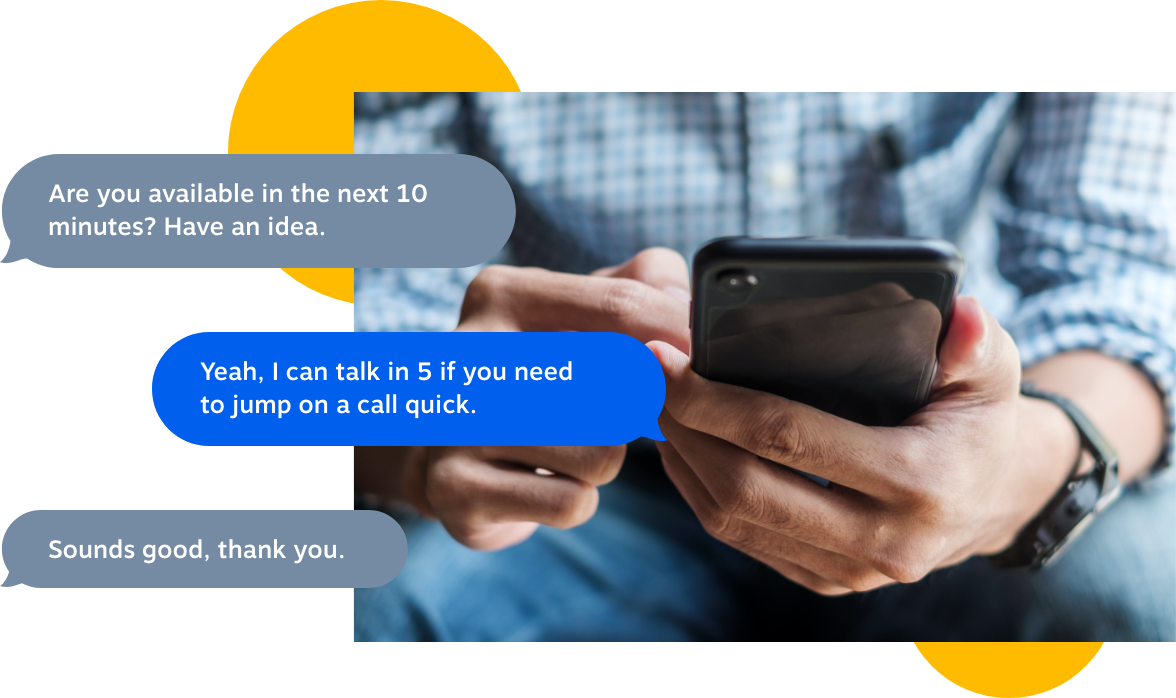
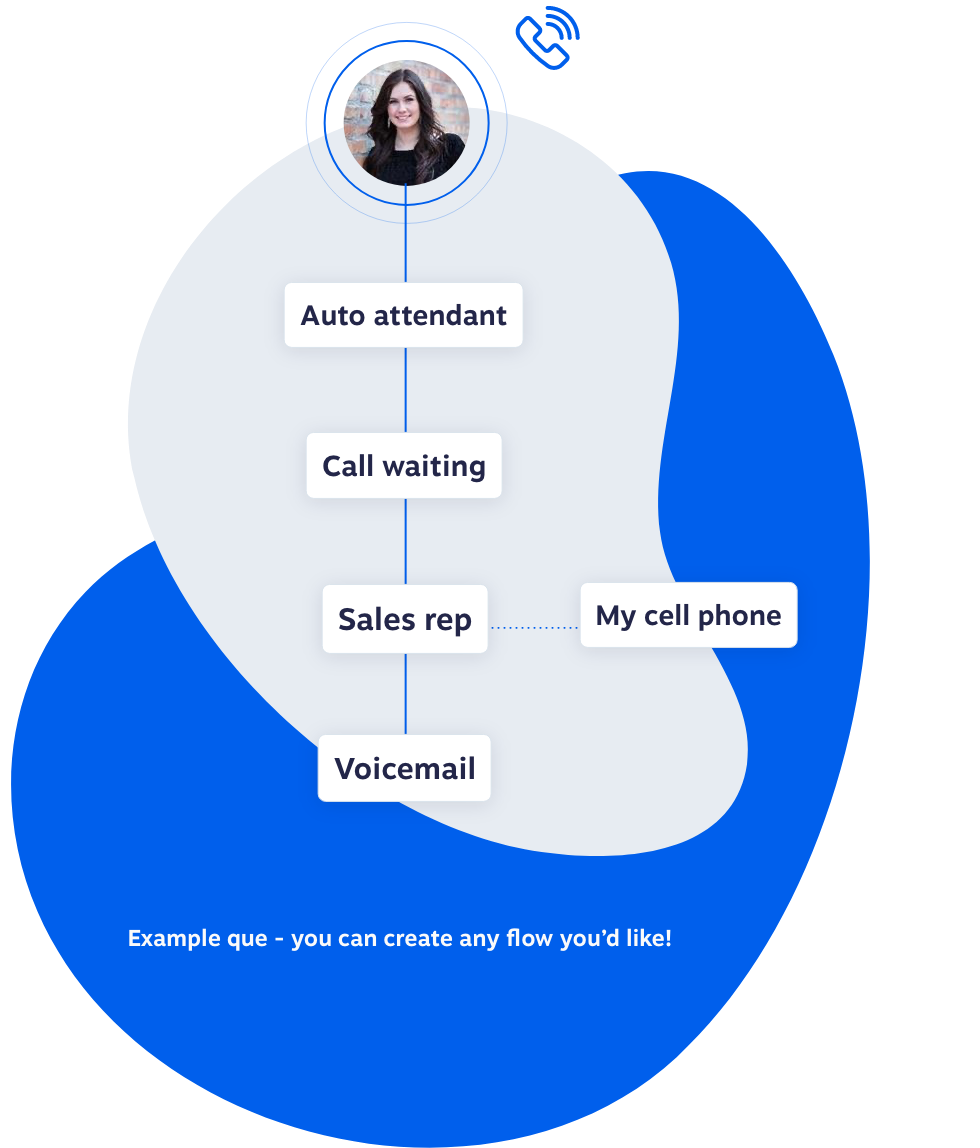
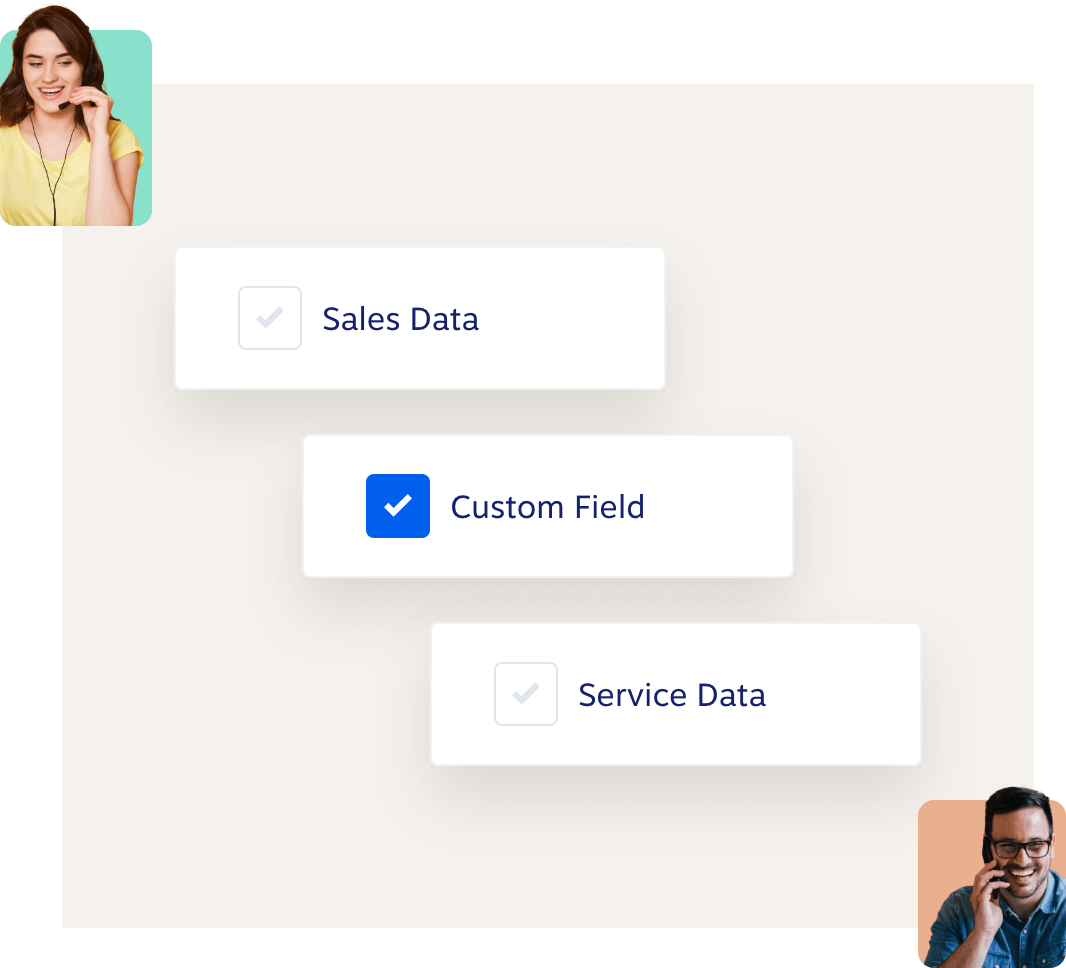
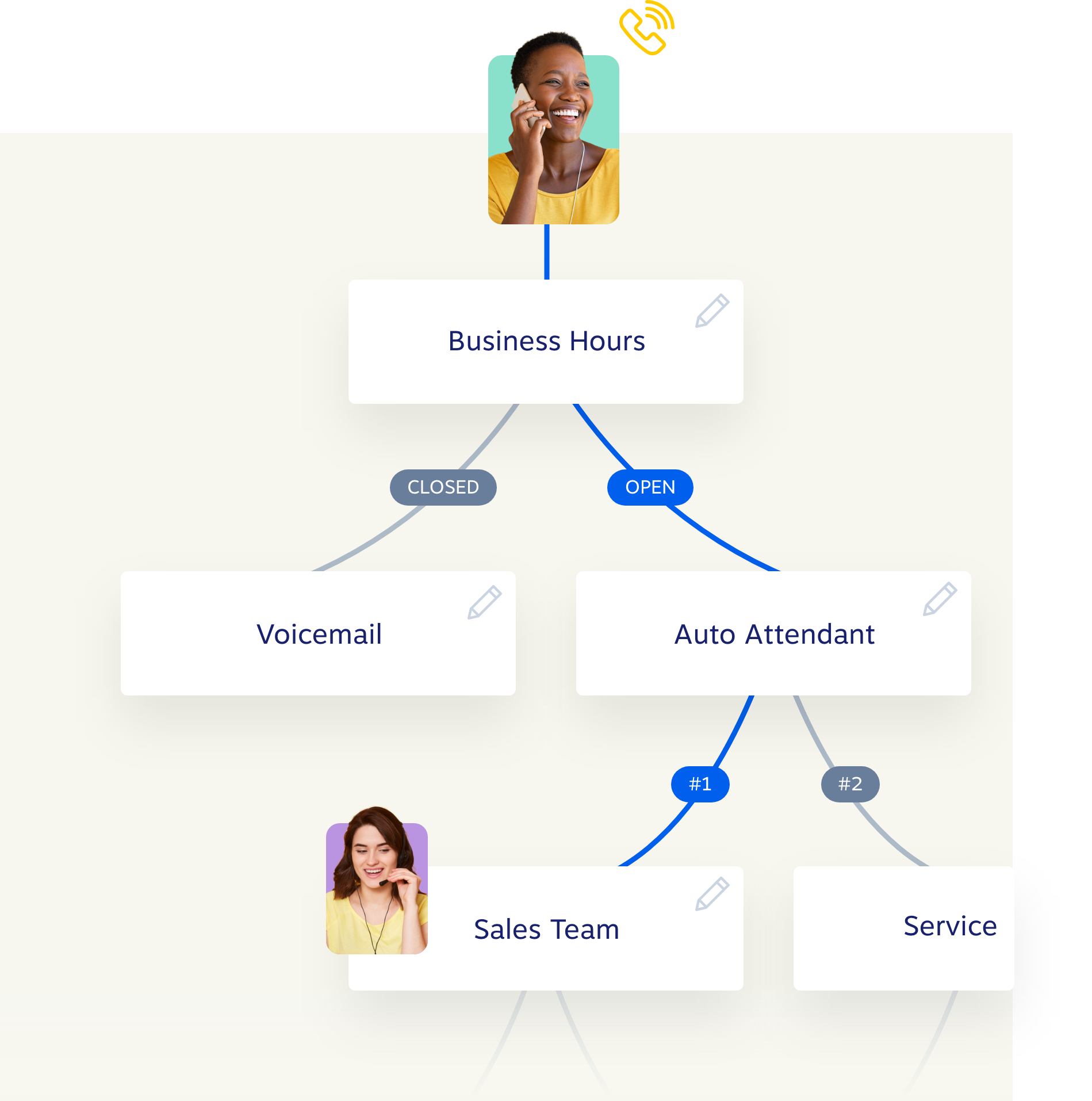
What people say about Nextiva.
Why Businesses Choose
Nextiva’s VoIP Phone System
Nextiva provides the best value for small, medium, and large
businesses. Here are six impressive benefits of its flagship
cloud-based phone system.

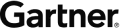

How much could our business
phone system save you?
Get (every) feature you
want
from a VoIP phone system.
Unlike personal cell phones or free messaging apps, companies need practical communication features to maximize productivity.
Here’s a rundown of the top features of Nextiva’s business phone system.
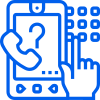
Auto attendant
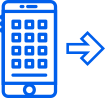
Call forwarding
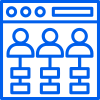
Call queue

Call recording

HD voice calls

Video conferencing
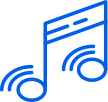
Hold music
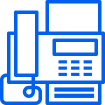
VoIP faxing
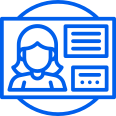
Screen pop
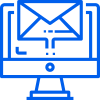
Voicemail to text

Number porting
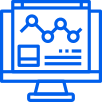
Call analytics
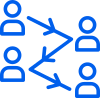
Call routing
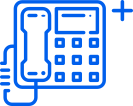
Phone extensions

Toll-Free numbers
Common questions about VoIP phone systems
Can I use VoIP with existing phones?
Yes, you can use VoIP with existing analog phones, but you’ll need an adapter known as an ATA. Generally, upgrading to IP phones is best for optimal reliability and call quality. VoIP phone pricing from Nextiva is as low as $90, and manufacturer rebates may still apply.
Can I transfer my phone numbers?
Yes, you can transfer your business phone numbers, also known as porting. In addition, you can choose which numbers you want to reserve for your company during your initial phone system setup.
VoIP works with any phone number you own, including local, cell, and toll-free numbers. We’ll even provide you with a temporary number with your caller ID as you transition.
How much does a VoIP phone system cost?
With all the vast capabilities of a cloud-based VoIP provider, you might feel it’s too expensive. Business VoIP from Nextiva costs $18.95–$32.95 per user monthly. You get unlimited calling minutes and won’t be locked into an internet service agreement.
Additionally, Nextiva provides volume discounts for larger organizations, so be sure to ask your sales representative. Also, you’ll save up to 90% on international calls compared to PSTN traditional phone systems.
How many different phone systems are there?
There are four types of VoIP phone systems to consider for your business:
- Cloud-based VoIP phone system (Unified Communications)
- Virtual phone systems (Call forwarding)
- Private branch exchange (SIP trunking)
- Traditional phone system (Analog phone lines)
With a phone system hosted in the cloud, you never have to worry about technical setup, costly routers, or ever outgrowing it. With VoIP, there’s limitless customization available — from the apps to the hardware to the customer experience.
Whether you work from Microsoft Outlook or Salesforce CRM, you can place voice calls on your terms with cloud VoIP technology. Nextiva provides a full-featured VoIP phone system alongside its productivity software, call center, and SIP trunking products.
What is the best VoIP phone system for companies?
The best VoIP phone service offers the perfect blend of features, strong uptime, ease of use, and friendly support. Thousands of verified reviews and VoIP industry experts have concluded that Nextiva is the best VoIP phone system for businesses.
U.S. News has rated the communications platform #1 for three years in a row for businesses. It also regularly tops GetVoIP year after year for the best value, features, and pricing. Businesses of all sizes, including enterprises, choose Nextiva when reliability and scalability matter.
Experience the best VoIP provider yourself. Schedule a live demo today.
Does Nextiva support people who work from home?
Anyone working from home or the office can use Nextiva’s business communications platform. From VoIP desk phones to virtual softphones, everyone stays in touch.
Here are the top features to look for in a VoIP phone system:
- Cloud PBX — Manage your company’s phone service, including call routing, over an internet connection while keeping your staff productive.
- Conference calling — Dial in to connect multiple people from any phone line to participate in a conference call. Hold video or audio meetings wherever your work takes you.
- Team messaging — Chat with team members for a faster response than an email across any desktop or mobile device.
- Call flip — Call pulling lets you push or pull a live call between your desk phone, virtual phone, or mobile devices.
- Video calling — Meet over a video conference using a trusted VoIP solution to add a deeper emotional connection. It won’t consume much bandwidth, either.
- HD phone calls — Be heard clearly with excellent call quality. HD voice gives you twice the sound quality of an analog phone call.
- Unified communications Unified Communications as a Service (UCaaS) consolidates separate channels across the enterprise into a shared platform for voice, video, chat, and collaboration.
- CRM integrations — Even though Nextiva’s IP phone system is powerful, it also integrates with other business apps. Dial contacts faster and bridge the gap between your CRM and the company’s phone system.
- Toll-free phone numbers — Achieve a trusted, national presence with a toll-free business number to direct calls to your team easily. Incoming phone calls can be routed to your mobile or office phone any way you want.
- Advanced features — Instantly add or adjust telephony features like call recording, call logs, on-hold music, call queues, auto attendants, call transfers, call forwarding, caller ID, and more.
The best VoIP phone system
can now be yours.

Nextiva uses the information you provide to us to contact you about our relevant content, products, and services. You may unsubscribe at any time. For more information, check out our Privacy Policy.