Are you ready for Unified Communications?
Take our free Unified Communications Readiness Quiz and find out.


Take our free Unified Communications Readiness Quiz and find out.


Unified Communications (UC) is the integration of business communication and collaboration apps and services in a single, unified platform.
Business phone system
Team collaboration
Video conferencing
Team presence
Instant messaging
File sharing
With Unified Communications, you no longer have to use fragmented technologies to interact with employees and customers.
Reduce your business communications costs by streamlining the apps and services you use. With Unified Communications, everything you need exists on one platform, saving you time and money.
As more businesses embrace remote work, they’ll need a solution that is mobile and flexible for their remote teams. All you need is a high-speed internet connection and you can work from anywhere with UC.
By unifying communication and collaboration channels, employees don’t have to waste time searching files or important messages in scattered places. This allows for faster, more productive work.
With features like auto-attendant, call routing, and IVR, your customers won’t be stuck on hold waiting for their questions to be answered. Unified Communications is especially beneficial for contact centers.
UCaaS, shortened for Unified Communications as a Service, is a communications model hosted in the cloud. UCaaS supports cloud telephony, voice and video conferencing, instant messaging, and mobility for remote and distributed teams. UCaaS solutions are maintained and delivered by service providers, like Nextiva.
UC&C, shortened for Unified Communications and Collaboration, is a collection of communication and collaboration tools. UC&C delivers these tools in a single platform under a coherent user interface. This offers the best experience and functionality for your team.
Think about which VoIP features will empower your employees to do their best work. For example, do you have a contact center that could benefit from advanced call routing? Do you have multiple teams that could benefit from an auto-attendant?
Think about which security and compliance requirements your business needs. Is HIPAA, PCI, or CCPA a must-have for your business, regardless of features?
Think about reliability. Can your business afford service outages and network downtime? What backup options does the service provider have in case of an emergency? At Nextiva, we provide world-class network reliability with a 99.999% uptime.
Think about pricing. Which provider will provide quality service at the best value for your business? Are all of the VoIP features and different service plans listed clearly? At Nextiva, we lay out our pricing and plans transparently so you don’t have to second-guess.
Think about remote work. Is the service provider well-positioned to support your remote workforce? Do they have the necessary integrations and mobility features for your growing business?
Think about customer service. How accessible is a provider’s support team when you need them? How is their onboarding and training with their UC solution? At Nextiva, 94% of our customers are ‘very happy’ with our service and support.
Unified Communications groups real-time and asynchronous communication and collaboration apps and services in a single platform. Every tool in a UC solution has a coherent user interface.
Users can make phone calls, host video and audio conferences, send instant messages, share files, and collaborate from anywhere with a UC solution.
VoIP is what makes sending and receiving virtual phone calls possible. Unified Communications is a group of communication and collaboration tools.
Businesses looking to upgrade their phone system may just look into VoIP. However, businesses looking for a suite of communication and collaboration tools under one product may look for UC.
When a customer calls your business, they’ll spend less time on hold and trying to reach the right department, and more time getting their problem resolved.
UC is integrated with a CRM, this means your contact center team will have important information on inbound callers ahead of time. This includes account value, customer satisfaction, and recent purchases, and more.
The more information your contact center team has, the better customer experience they’ll be able to provide.
VoIP is short for Voice over Internet Protocol, which allows users to make and receive phone calls over an internet connection.
VoIP has helped businesses move their phone service from traditional landlines to the cloud. This has led to major cost savings, better reliability and call quality, improved security, and more robust features.
UCaaS can reduce hardware and software costs by grouping business communication and collaboration tools in a single platform.
Because UCaaS is maintained and delivered by a service provider, like Nextiva, this can reduce your IT support and maintenance costs.
Service providers often provide flexible billing, like pay-as-you-go or pay-per-user, which allows UCaaS to grow with your business.
Each UCaaS provider has varying levels of security, but the most credible providers, like Nextiva, take physical security, network security, and service reliability seriously.
Depending on your business, you may require more strict security measures. This may include call encryption, session border controllers (SBCs), firewalls, network monitoring, and more.
If your business has compliance requirements, like HIPAA or CCPA, make sure a provider is compliant. Also, look for providers with security accreditations, like ISO/IEC 27001.

G2 Rating
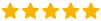

TrustPilot Rating
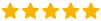








Steve Wozniak
Co-founder at Apple

Schedule a 30-minute product demo with expert Q&A