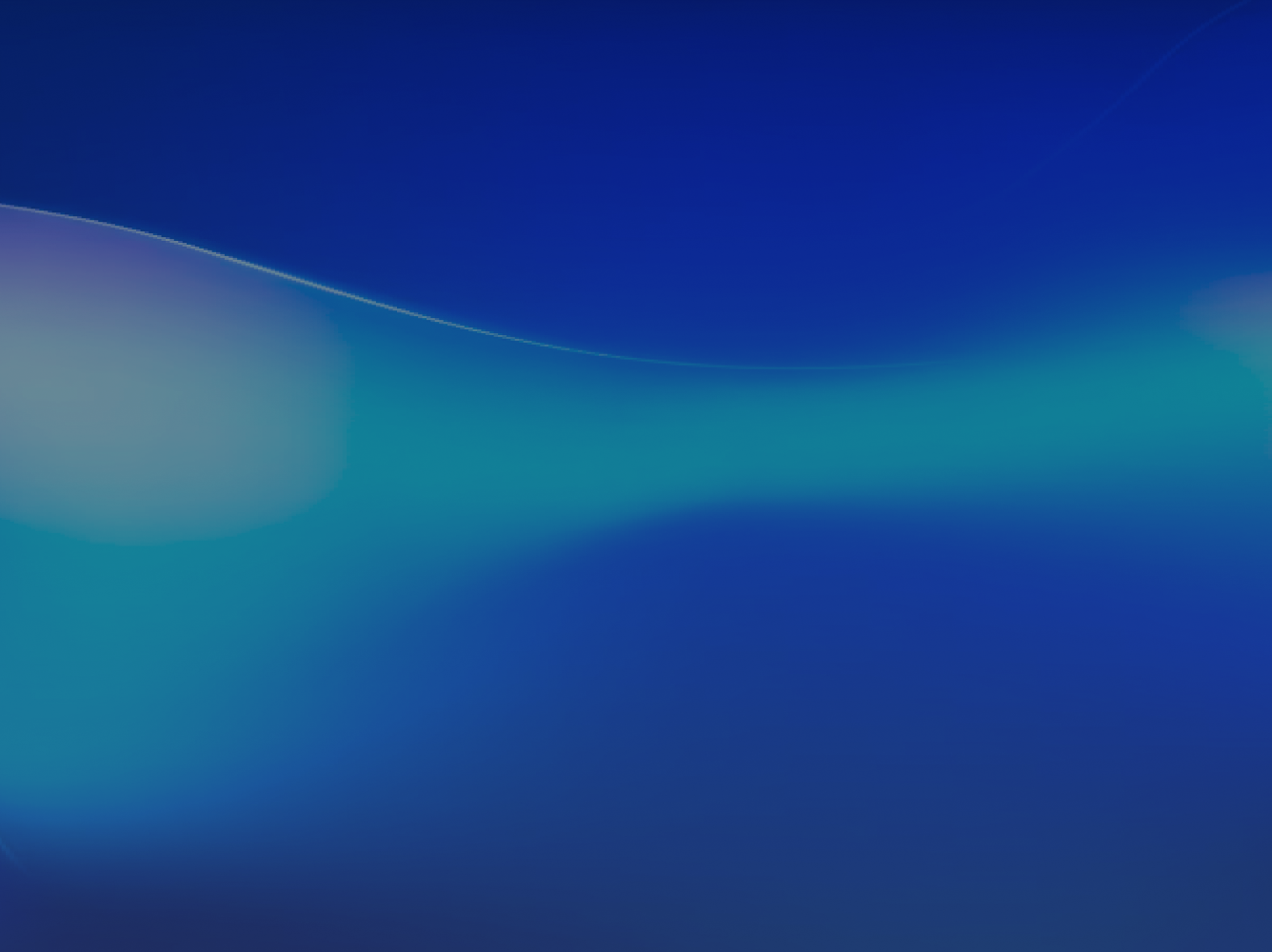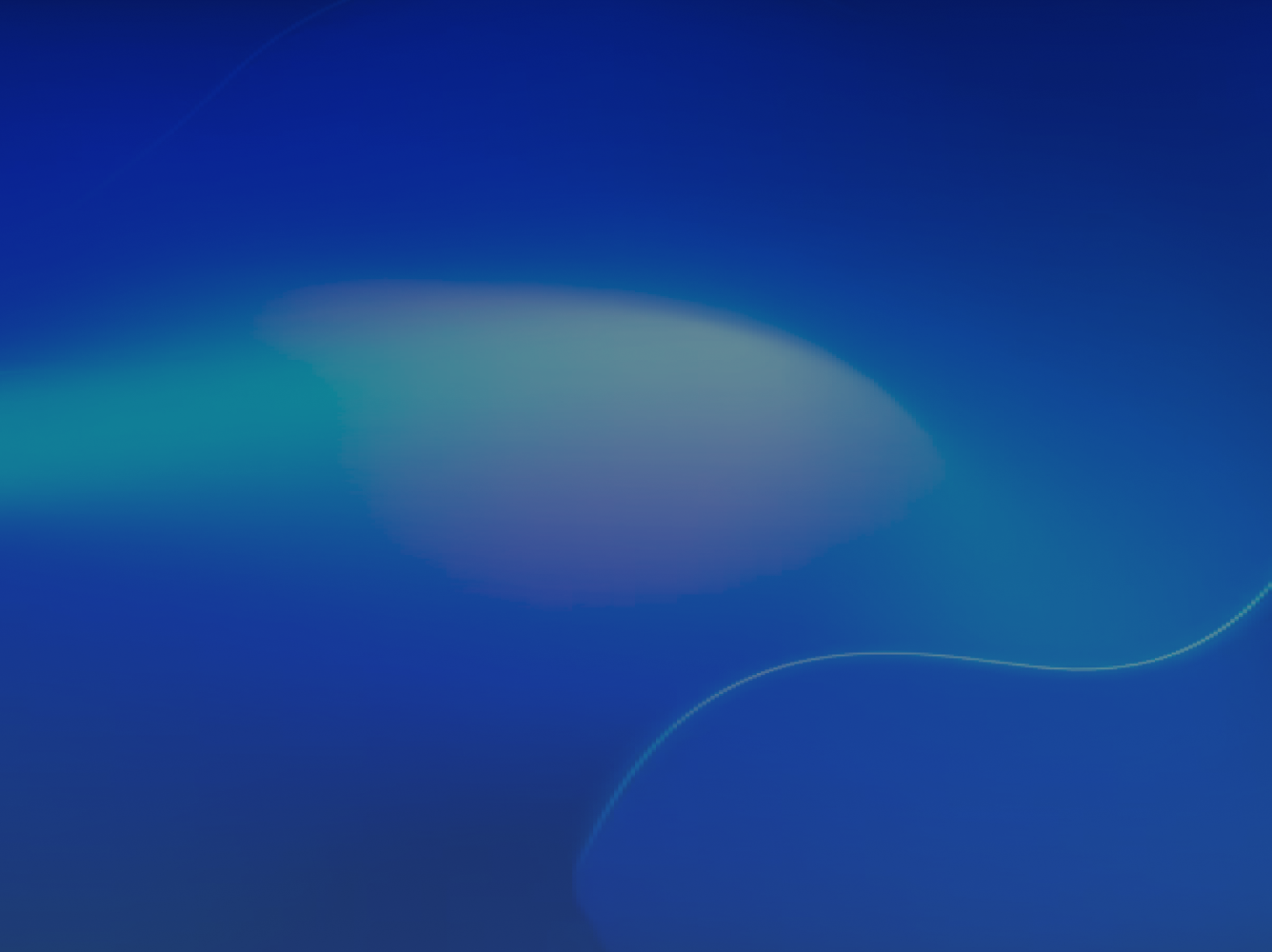Helpful call screening terms
Number Screening
The process that examines the caller ID to determine if a call is accepted or rejected.
Do Not Call Registry
An opt-out list maintained by the Federal Trade Commission (FTC) for consumers that do not wish to receive telemarketing calls.
Anonymous Call Rejection
A cloud PBX provider like Nextiva can implement a hard block on anonymous calls and can notify them why they are rejected.
Call Blocking
Call blocking stops inbound calls from select numbers from reaching your phones.
Robocalls
Automated phone calls with a recorded message that plays when the phone is answered.
Caller ID
The phone number of the incoming caller that is displayed in a number format.
Selective Call Appearance
This feature allows you to permit calls from certain phone numbers with optional business hours and holiday criteria.

Why businesses choose Nextiva

Features
Modify your preferences and toggle features in minutes. Don't compromise on scale or flexibility.

Reliability
We handle more than one billion calls every year. Dependable 99.999% uptime you can trust.

Security
Nextiva is HIPAA and SOC-2 compliant, with a multi-million-dollar security budget.

Call Quality
High-performance data centers and HD Voice technology ensure superior voice quality.

Ease of Use
Anyone can set up and use Nextiva’s cloud PBX system, not just technical staff.

Amazing Service
Get live support your business needs from our in-house team available 24/7.
Our customers said life became easier after switching to Nextiva.
Call screening FAQs
Call screening is the process of examining incoming calls based on Caller ID. If the number is a match for a blocked phone number, or is anonymous/private, the call may be blocked or restricted.
The call screening feature can restrict calls from different area codes, private numbers, virtual phone numbers, and unavailable callers. Phone numbers identified as VIP customers can be forwarded above other inbound calling rules.
Google has recently made call screening mainstream for Pixel 2 and Pixel 3 users with the Google Assistant. It is a new feature for those with Pixel phones. Call screening for VoIP phone systems is done at the provider, not on the device itself.
All Voice over Internet Protocol (VoIP) phones support call screening. When connected to a cloud phone system, the call screening feature applies at the carrier level. You can use the feature on your desk phone, softphone, or from your smartphone app.
Screening calls help you manage calls more efficiently whether you are at the office, at home, or on the road. There's nothing the user needs to do to reject calls. There isn't a screen call button; it works automatically.
Caller ID is a telephone service that sends the caller’s phone number to the receiving phone. Most modern desk phones and smartphones will display the phone number on the screen when receiving an inbound call.
Number screening and automatic call screening use the Caller ID to make decisions. You can also block anonymous calls with no ID with our anonymous call rejection feature.
It’s relevant to mention that Caller ID is simply a phone number. Your telephone network cross-references various databases online to display a name or business name for a phone number.
You can restrict incoming calls based on many different factors. You have complete control over which types of phone calls make it past your internet phone system.
Call screening criteria:
- Caller ID number
- "Private" caller ID
- Unavailable caller ID
- Time of day
- Day of week
These specific details can be used in conjunction with each other for the ultimate filter for incoming calls.
You can segment each call to your inbound call center based on these criteria. For inbound calls outside of business hours, you can play a greeting message that explains how the customer can get in touch.
Yes, you can benefit from call screening on your cell phone. With Nextiva's call screening and business phone app, you can take advantage of its call rejection capabilities. Employees can configure their desired settings in the Nextiva Voice Portal.
For personal calls, it depends on your phone and carrier. Newer Android phones such as the Google Pixel 3, Pixel 4, offers real-time call screening functions.
For other iPhones, you have to rely on third-party apps or services. Check with your cellular network provider for network-level call filtering.
A neat trick for those that want to mask their caller ID to say “Private Caller” or “Unknown” is to dial *67 before the rest of the phone number. It works on cell phones, too. However, your call is still traceable for law enforcement, you can perhaps surprise a friend or client to see if they are screening your calls in particular.
Companies that use a VoIP phone system can adjust their caller ID for each business phone number. Nextiva supports up to 15 characters, but note that telephone networks may not necessarily display it the same. Ideally, you would want to choose your name or your company’s name.
Get more work done. See why we’re the best business phone service since 2008.
Nextiva uses the information you provide to us to contact you about our relevant content, products, and services. You may unsubscribe at any time. For more information, check out our Privacy Policy.
You might also like these VoIP features
Trusted by millions
of users daily

G2 Rating
4.6/5
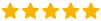

TrustPilot Rating
4.8/5
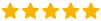







I’m a big fan of Nextiva

Steve Wozniak
Co-founder at Apple

Get a (free) live demo
Schedule a 30-minute product demo with expert Q&A
We’re committed to your privacy. Nextiva uses the information you provide to us to contact you about our relevant content, products, and services. You may unsubscribe from these communications at any time. For more information, check out our Privacy Policy.